How do I remove Wavebox from Windows.
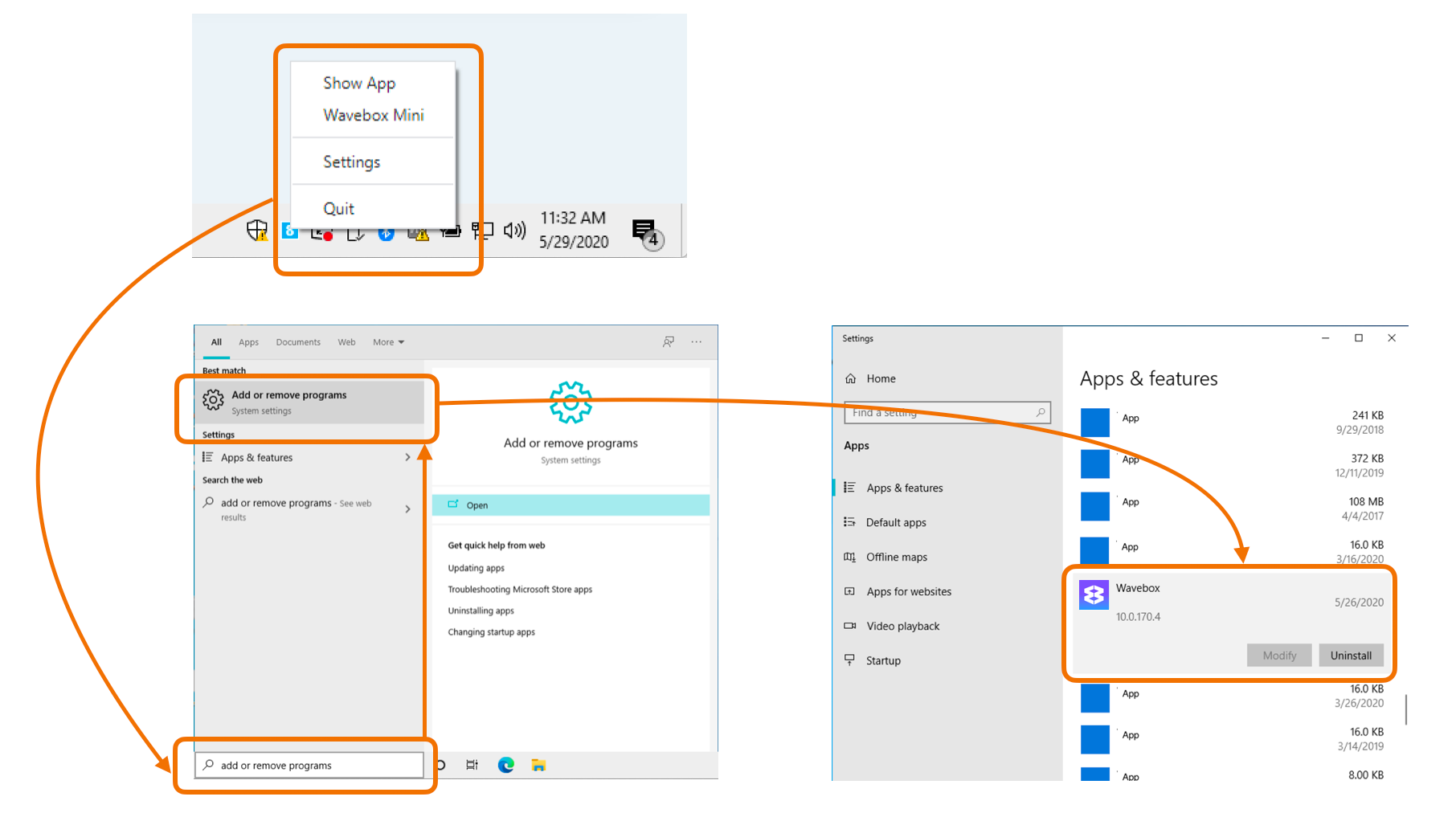
To remove Wavebox from Windows:
- Ensure Wavebox is fully quit by using the quit option in the Windows System Tray.
- Locate the Add or Remove Programs app by using search.
- Scroll down to Wavebox
- Click Uninstall
- You'll also see a tick-box to Delete your browsing data. Check this option to completely remove user data from your machine