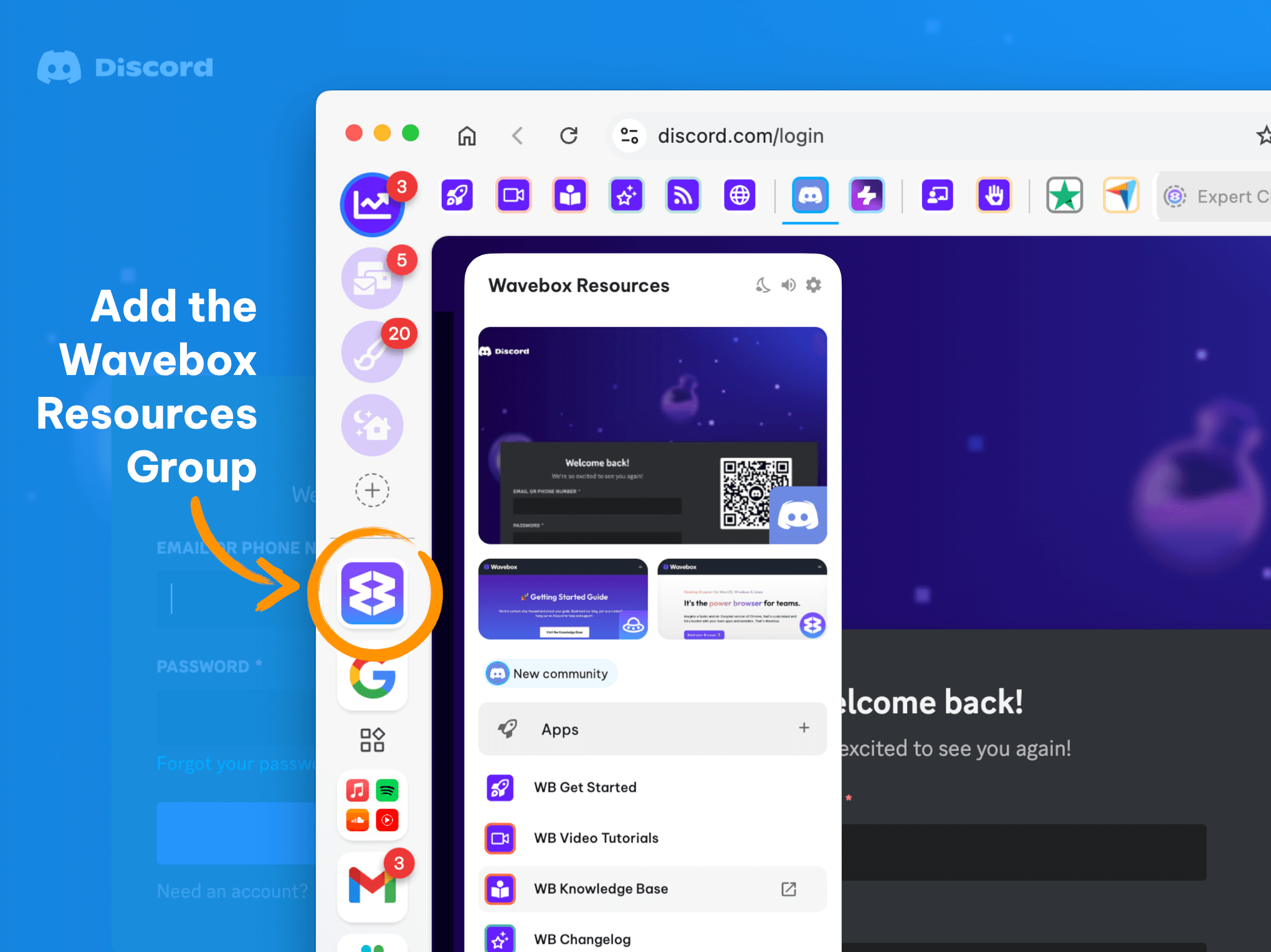Added Tips & Links for New Wavebox Users
In last month's release we added a number of new features that will hopefully help new users get up and running more quickly with Wavebox.
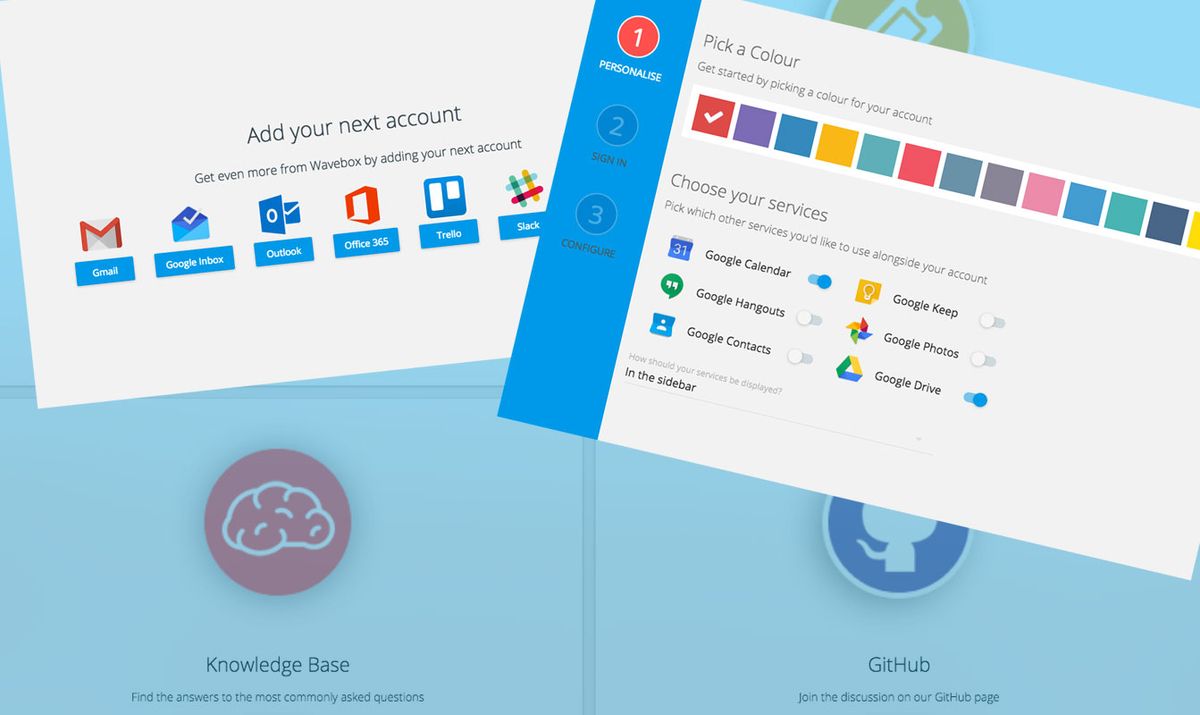
In last month's release we added a number of new features that will hopefully help new users get up and running more quickly with Wavebox.
In addition to updating our setup screens with a fresher look, we've also added a few links to help new users quickly find answers to their most frequently asked questions. The latest version of Wavebox includes the following:
-
Added product tour - when a new users open Wavebox for the first time they will be taken on a brief tour of the app.
-
Updated account creation wizards - now with easier setup options for adding colours and icons.
-
Updated styling under 'Settings: Accounts' to get Wavebox looking exactly how you like it.
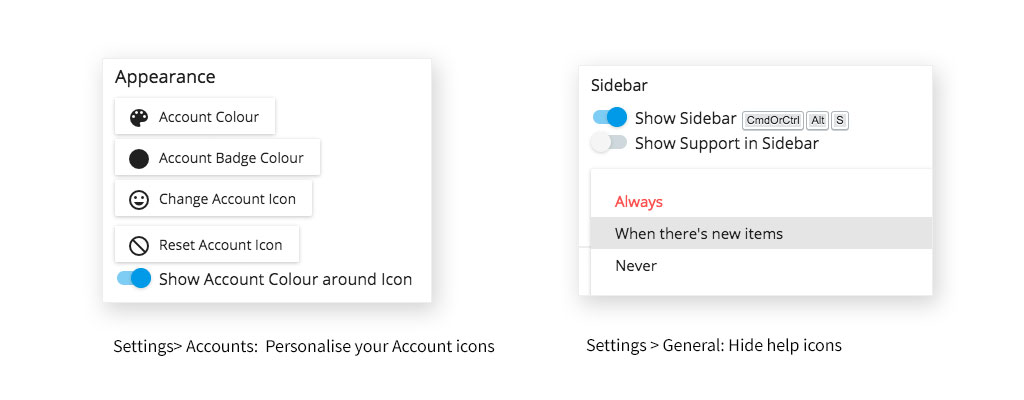
-
Added Help section - Click on the green 'Question Mark' icon at the bottom of the menu bar to see get links to the Knowledge Base, Blog Posts and Support Email.
-
Added 'What's New' section - Click on the red 'Star' icon in the same place to learn about newly released features.
Get in Touch
We're constantly striving to improve Wavebox so that it's super-easy to setup and use. Please let us know what you think of these changes and suggest ways for use to improve our setup process!