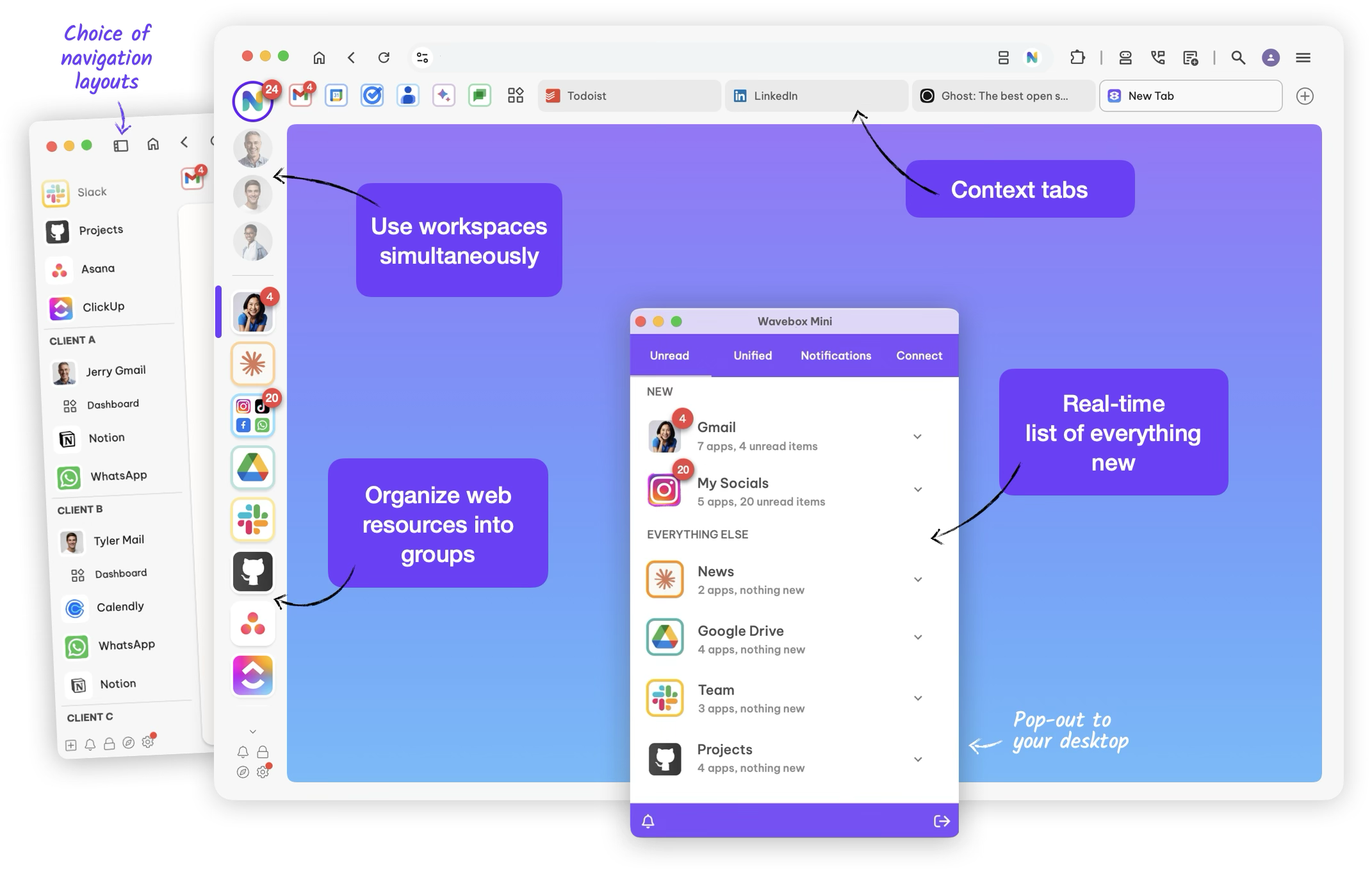You need Wavebox!
Kick-start your digital detox!
Your online world is a hot mess, but there is another way. Wavebox is a new browser experience that lets you organize all your daily apps and tabs, so you can stay tidy and focused, and get more done in your day.
More Features
Bye bye, busy work
Stay signed-in.
If you need to use lots of web accounts of the same type, Wavebox has you covered. Stay signed-in to everything without switching browsers or Chrome profiles—you can even work across multiple Microsoft Teams, Asana, Slack, or ClickUp accounts effortlessly.
Wavebox Platform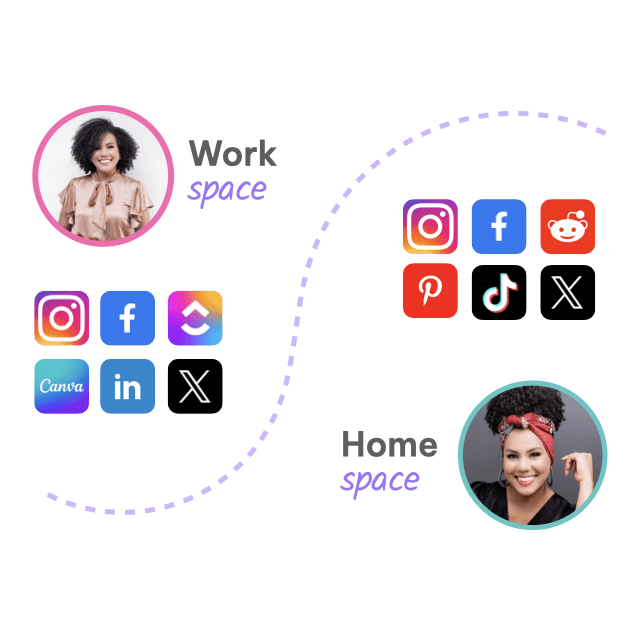
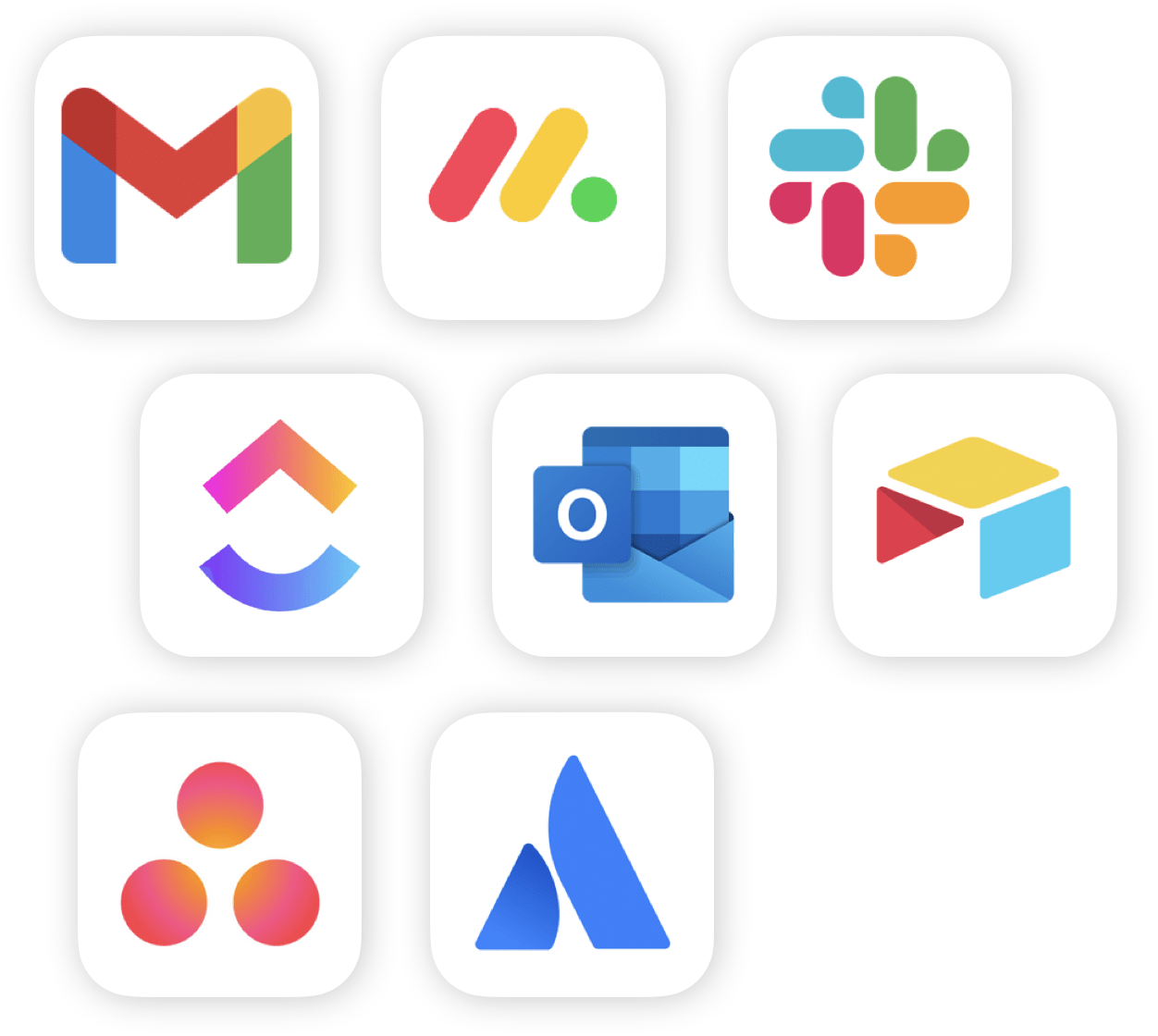
Your favorite email, apps and websites are already here.
With more custom integrations than any other browser, Wavebox is the best platform for founders, businesses and teams.
Get Started120,000+ professionals in every industry have solved their productivity problems.
From virtual assistants managing 15 clients to agency teams running complex campaigns, Wavebox adapts to your specific workflow needs.
I use Wavebox everday to check all my social media apps.

Abe
Capterra
Amazing find! I'm so happy to be paying for this browser—you get what you pay for.

Paul
Capterra
We can add multiple gmail accounts without shifting from browser to browser.

Aaryan
Capterra
Wavebox.io was the missing piece to my productivity puzzle! I'm so impressed by this software.

Sarah
Capterra
The absolute king of work browsers. Accept no substitute!

Neil
Capterra
Having a single place to see all messaging platforms and notifications ensures I don't miss anything.

Jordan
Capterra
It is the #1 program I need for my Virtual Assistant business. I could never go back.

Randi
Capterra
A browser for professionals to multitask and be productive. I managed to save 30 to 40% of my time in comparison to the traditional browsers.

Rahul
Capterra
I have tested many productivity-oriented browsers and Wavebox is the most successful in terms of built-in features.

Lionel
Capterra
By using Wavebox my response time with tasks and communication has increased by 50%

Jason
Capterra
an exceptional boost to my daily productivity and operation. I truly will keep using this product indefinitely!

Marah
Capterra
Ive been subscribed to Wavebox for the last 5 years or more. It's the best Chromium browser I've used.

Tony
Capterra
Everything the product offers includes: 1. Cookie containers 2. Split screen 3. Link opening rules 4. groups, tabs, and organization

Aravind
Capterra
No more hassle!
Apps and badges, just like your phone.
Never miss an important notification again! All accounts stay signed-in, with unread badges and desktop notifications to keep you up-to-date. The Wavebox Mini menu brings all your webmail, messaging and collaboration tools together in one list, so you can instantly see what's new. Genius!
Productivity Boosts
#OrganizedLife
Use tidy tabs for everything.
Every group has a tab strip, so you can organize your tabs and stay focused on the task at hand. By not having to constantly search for missing tabs, you have more time to spend on getting things done.
Wavebox Platform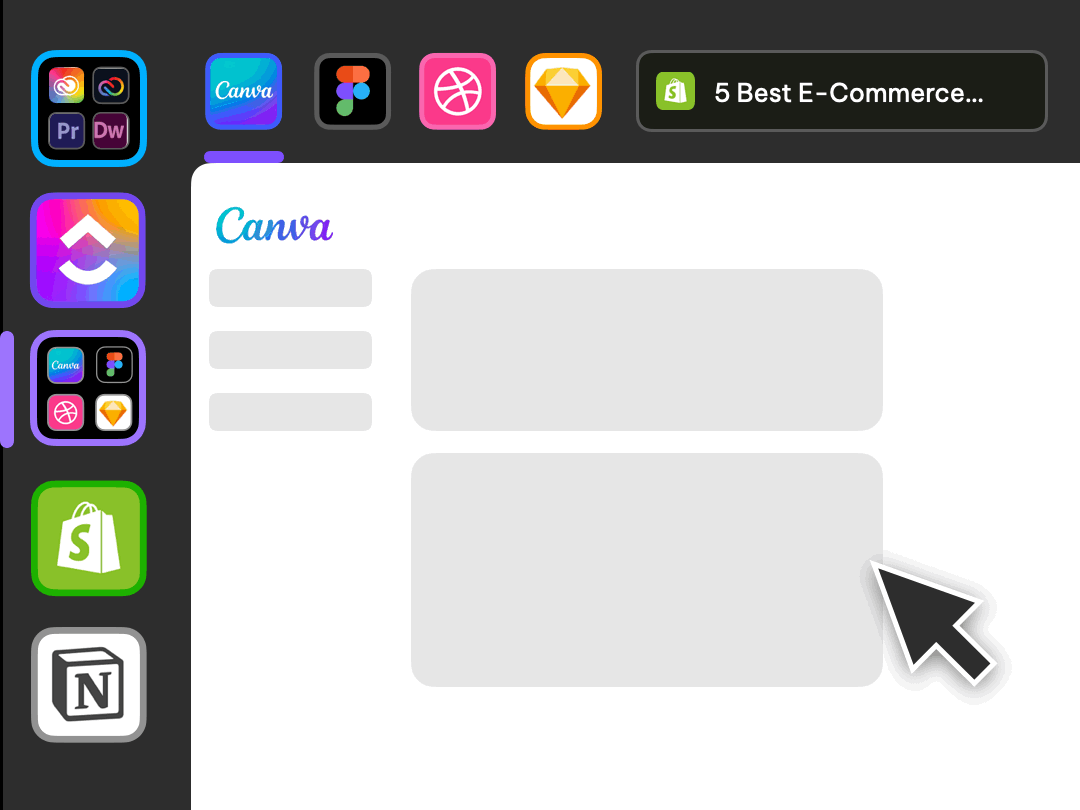
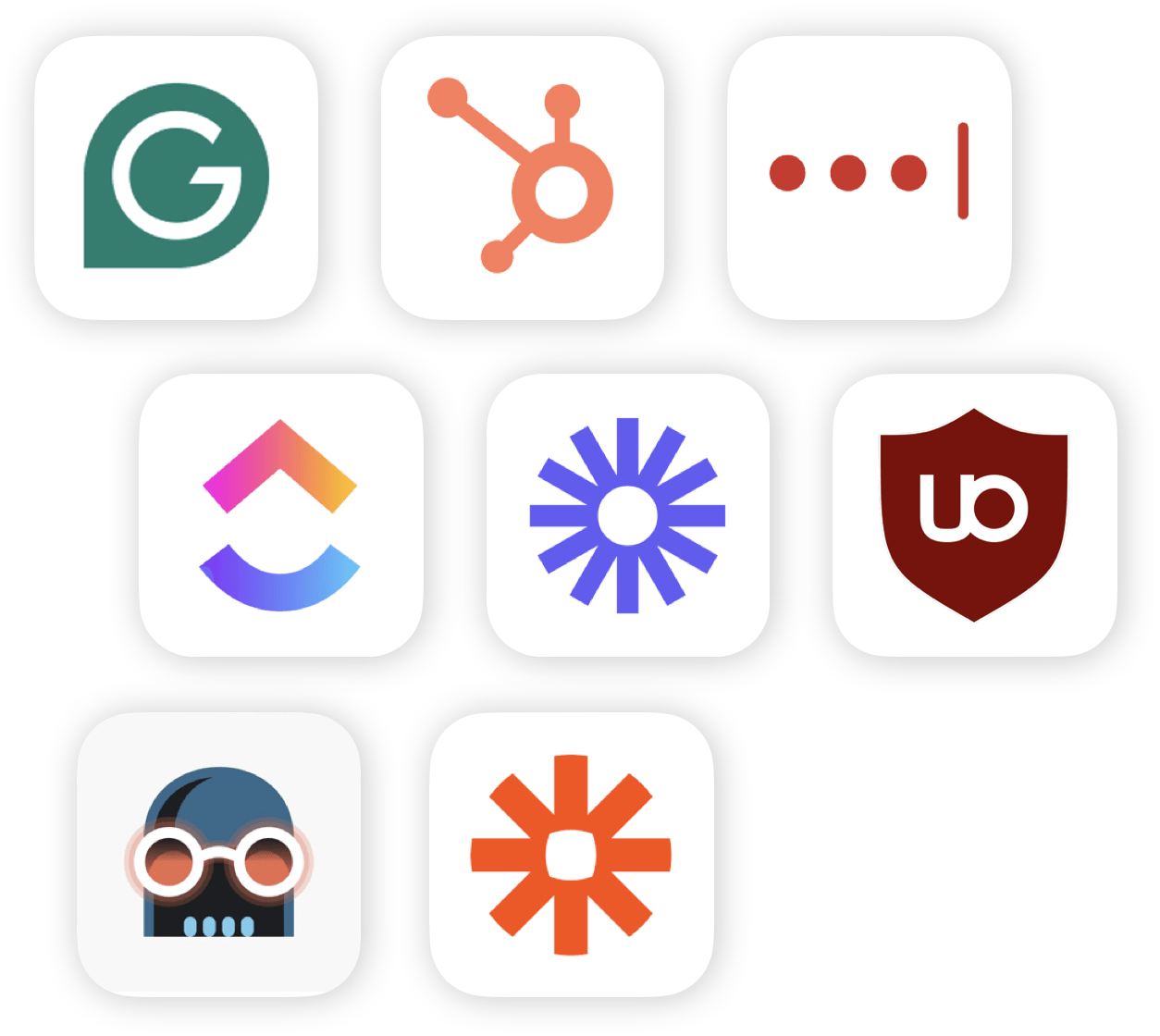
Use all your favorite extensions from the Chrome web store.
Visit the Chrome web store to choose from over 150k extensions. Plus 20+ built-in.
Get StartedSplit-screen & multi-window
Work in apps & tabs side-by-side.
When you need to work in multiple apps and tabs to complete daily tasks, split-screen will save so much time. Split any app/tab into resizable pages, then work across them simultaneously—even two accounts of the same type e.g. two Gmail Calendars.
Get Started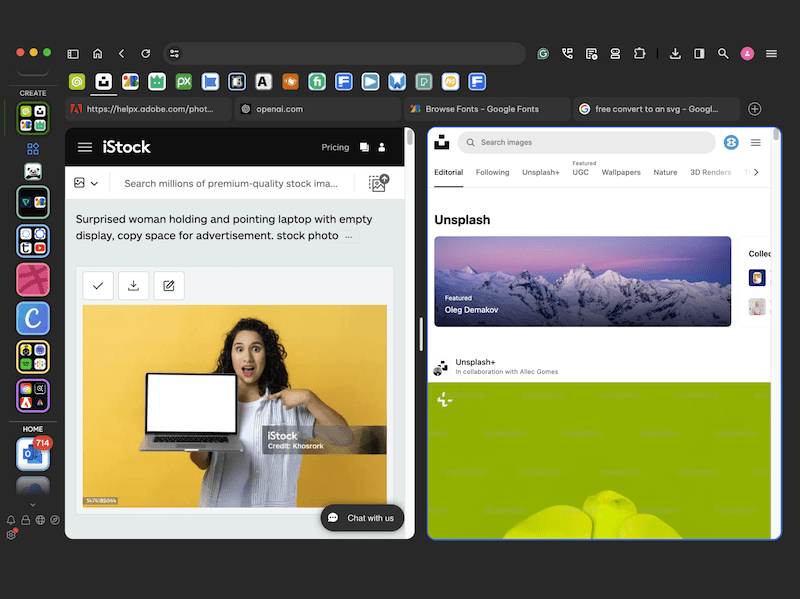
Focus on security
Easy, secure password sharing.
Rest assured that you can safely include passwords in your team template. Passwords are locked with a fully end-to-end encrypted master password. You can also use any Chrome password extension.
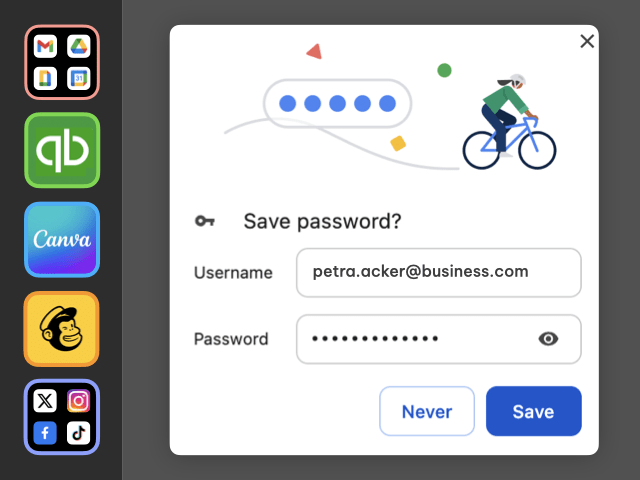
The next level browser for founders, professionals and teams.

Outstanding platform for organizing work and home.
Mike Jandreau
SaaS Expert and Author
Wavebox is literally saving my life.
Nia Patterson
Entrepreneur, Artist and Influencer
My team of 30+ relies on Wavebox every day.
Jan Brøgger Olsen
Valeur.dk

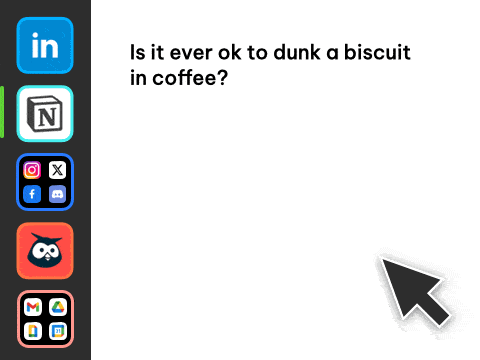
✨ Built-in AI assistant on every page.
Use your favorite AI engine within the context of the app/tab you're on. Pre-canned skills are available in the page right-click menu, and you can create your own skills in seconds. If AI isn't for you, it can be disabled easily.
Try BrainboxSave money
Optimize SaaS subscriptions.
Is the hidden cost of app sprawl damaging your business growth? Monitor your teams' app usage to make better decisions about app purchases.
Productivity Boosts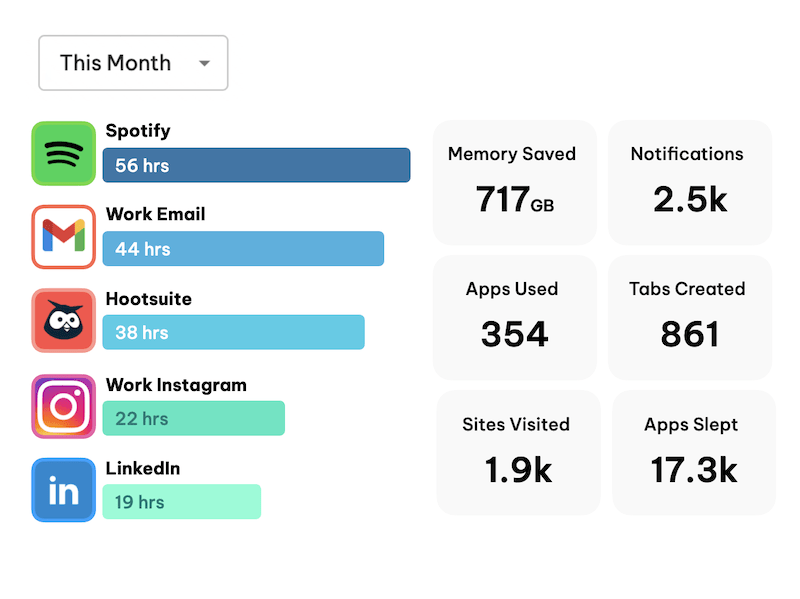
Wavebox Live
A remotely managed browser for teams.
Give you team a browser that has everything they need to start work. If you have a complex browser setup—e.g. virtual assistants and agencies—this is a game changer for you when onboarding new hires.
Shared Team Browser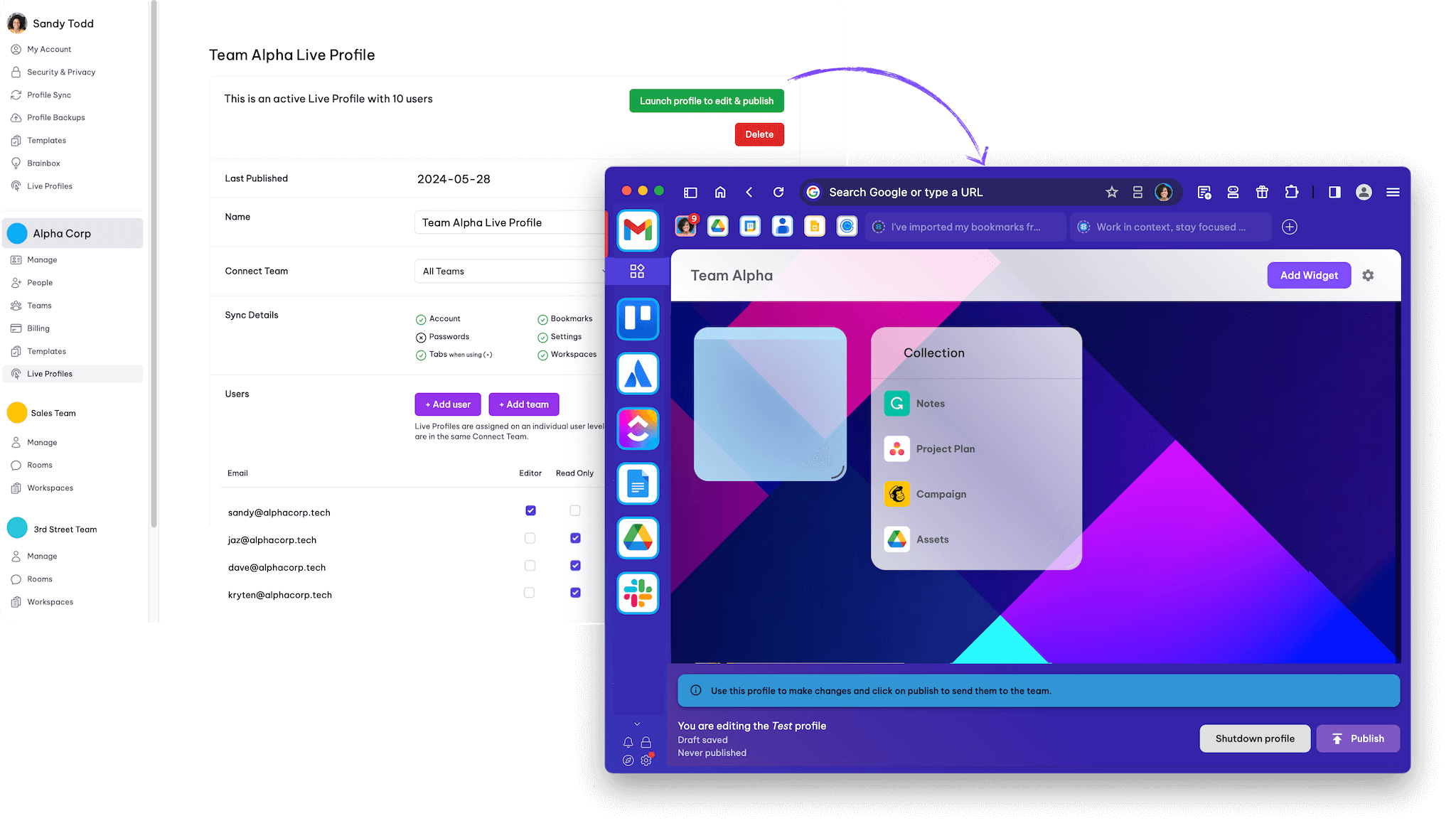
Browser Solutions
.
Platform
- Pricing
- Features
- Core Platform
- Productivity
- Brainbox AI
- Dashboards
- Tab Management
- Extensions
- App Directory