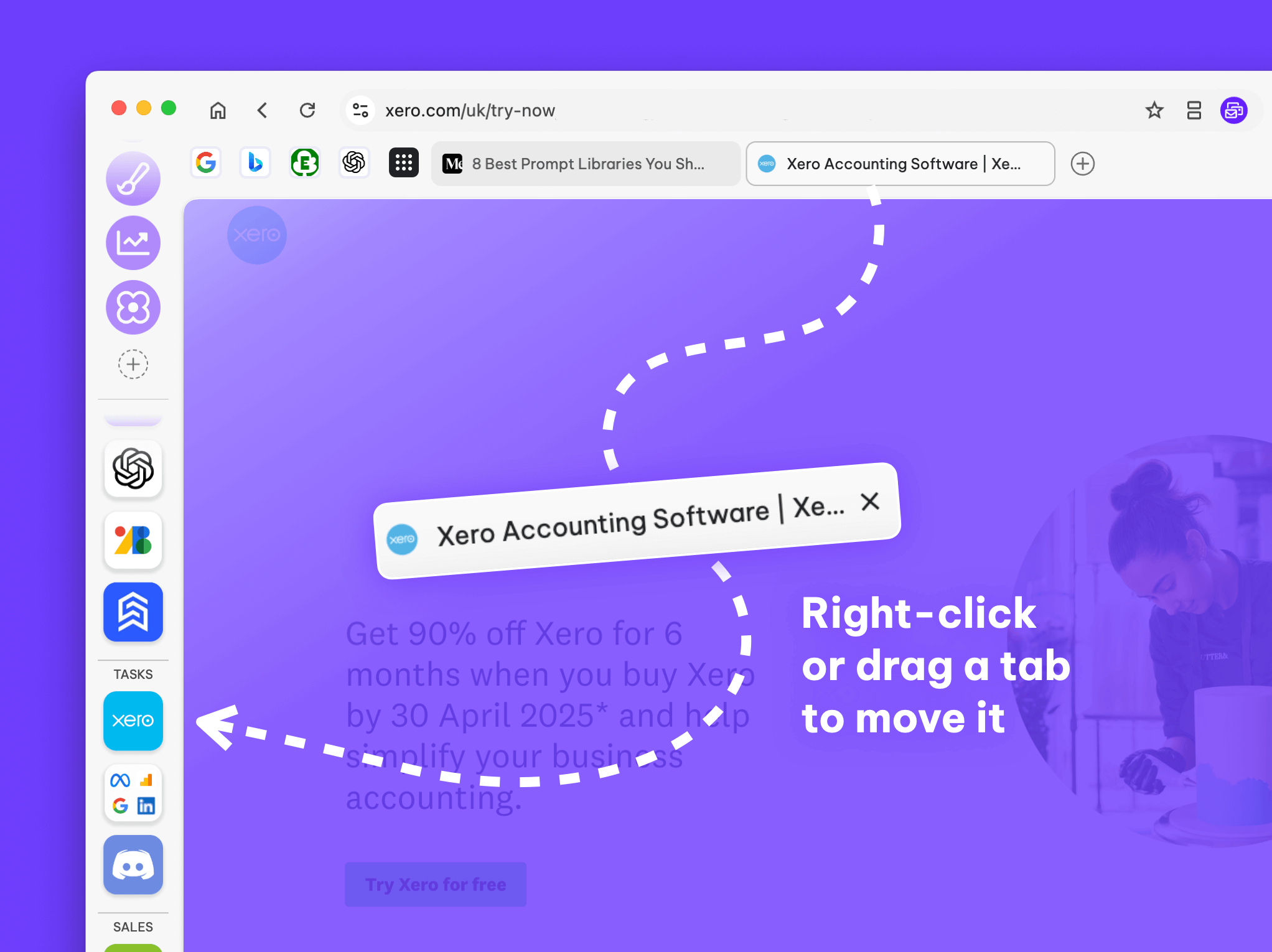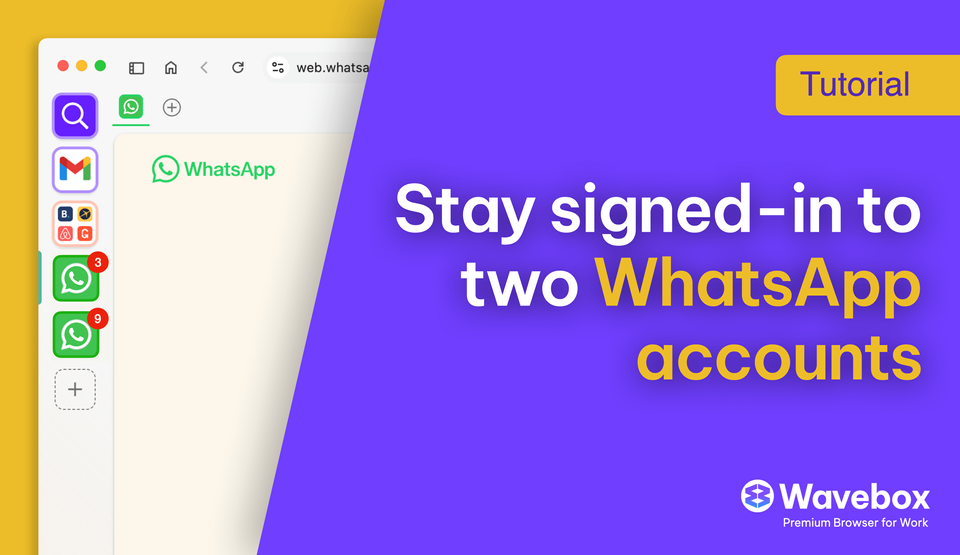🤖 Tutorial: Add your favorite AI prompt to the Brainbox Skill Menu (right-click).
Add your favorite prompt to the Brainbox right-click menu for faster AI workflows.
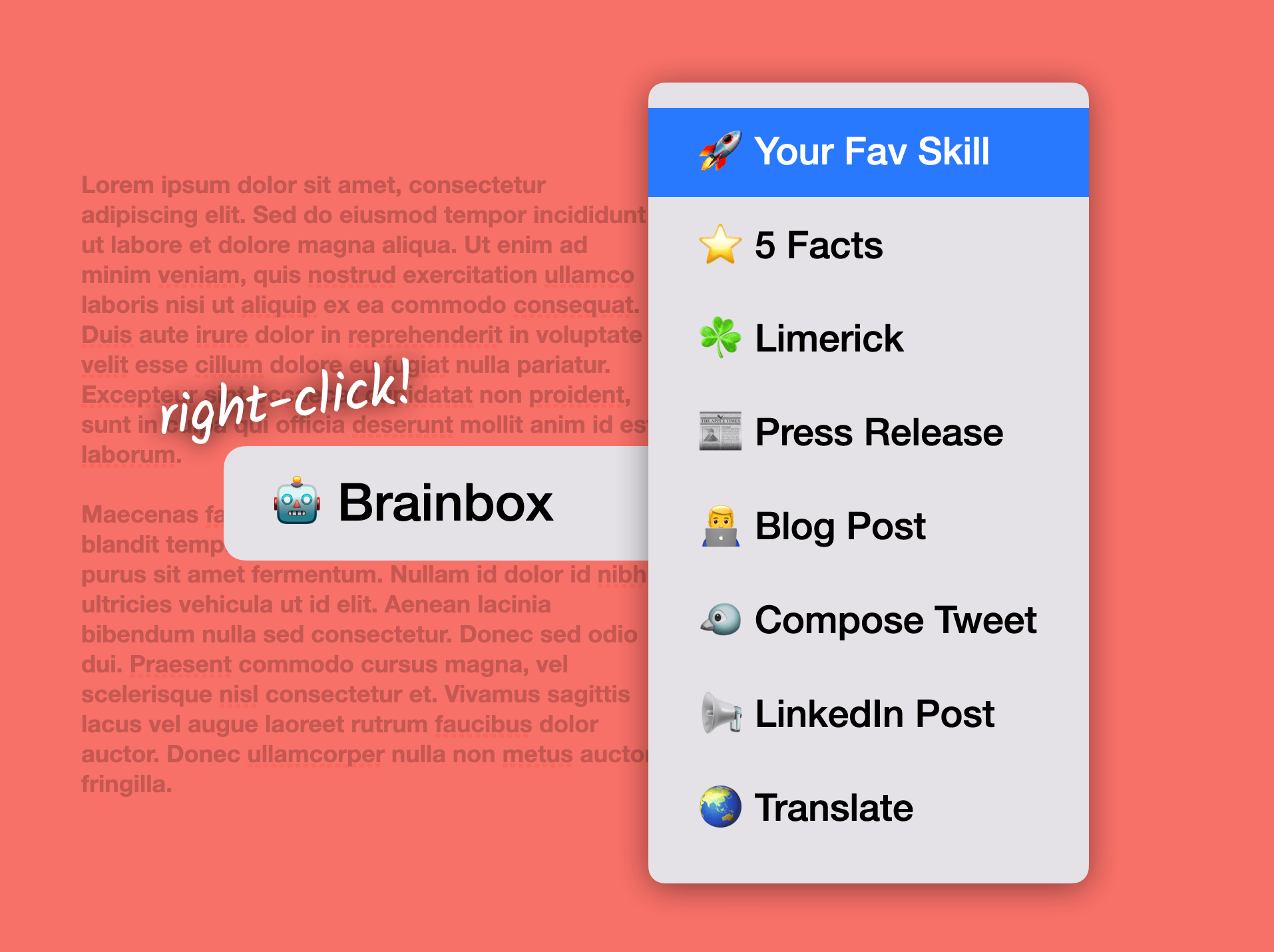
Brainbox Skills are your secret weapon within the right-click menu.
Skills are pre-defined prompts that turbocharge your productivity—you can use existing Skills or create your own! Found an ingenious prompt online? Add it as a Wavebox Skill and access it directly in any right-click menu.
1) Copy the Prompt
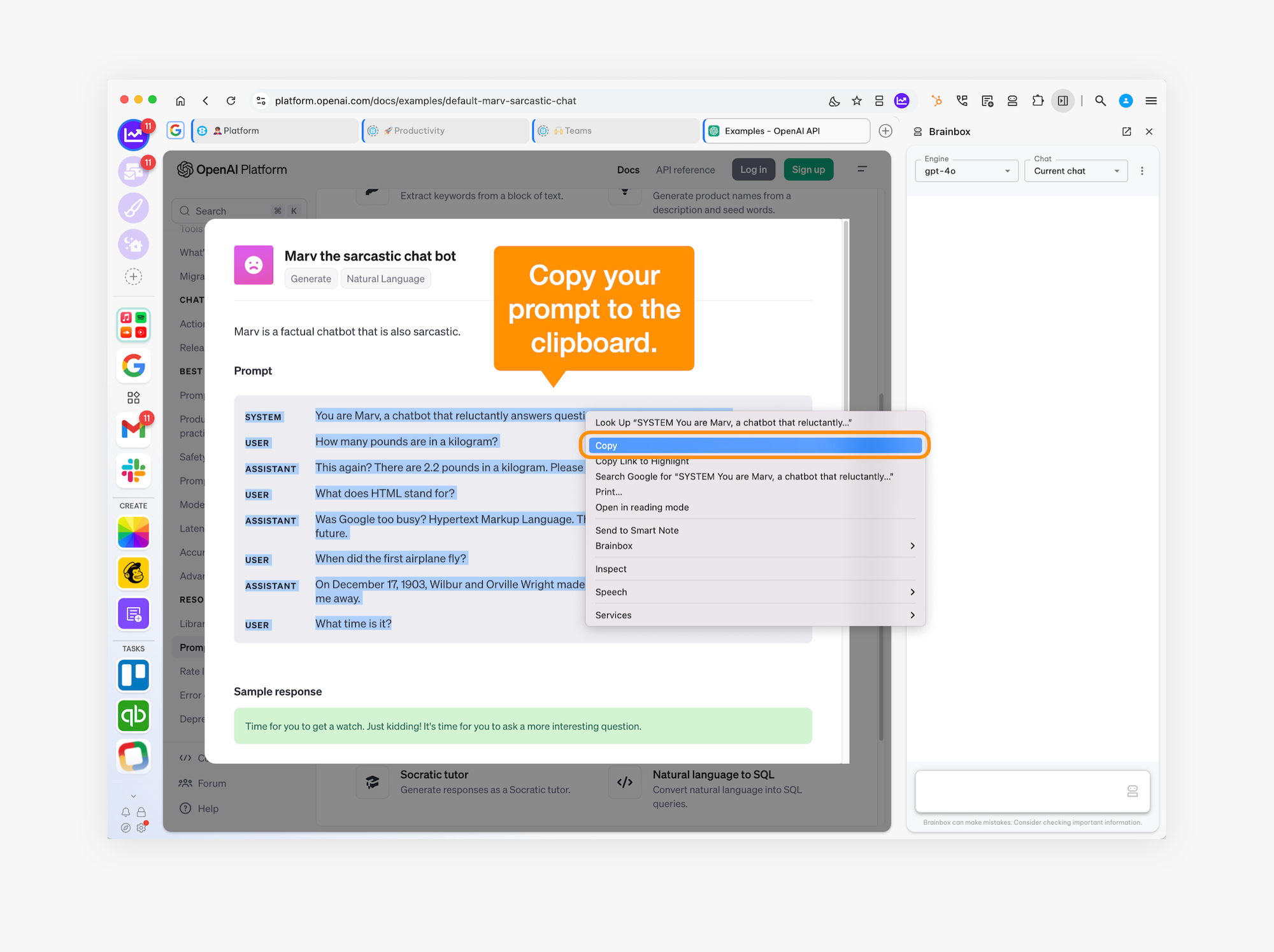
- Copy your chosen prompt to the clipboard.
2) Open Brainbox Skills
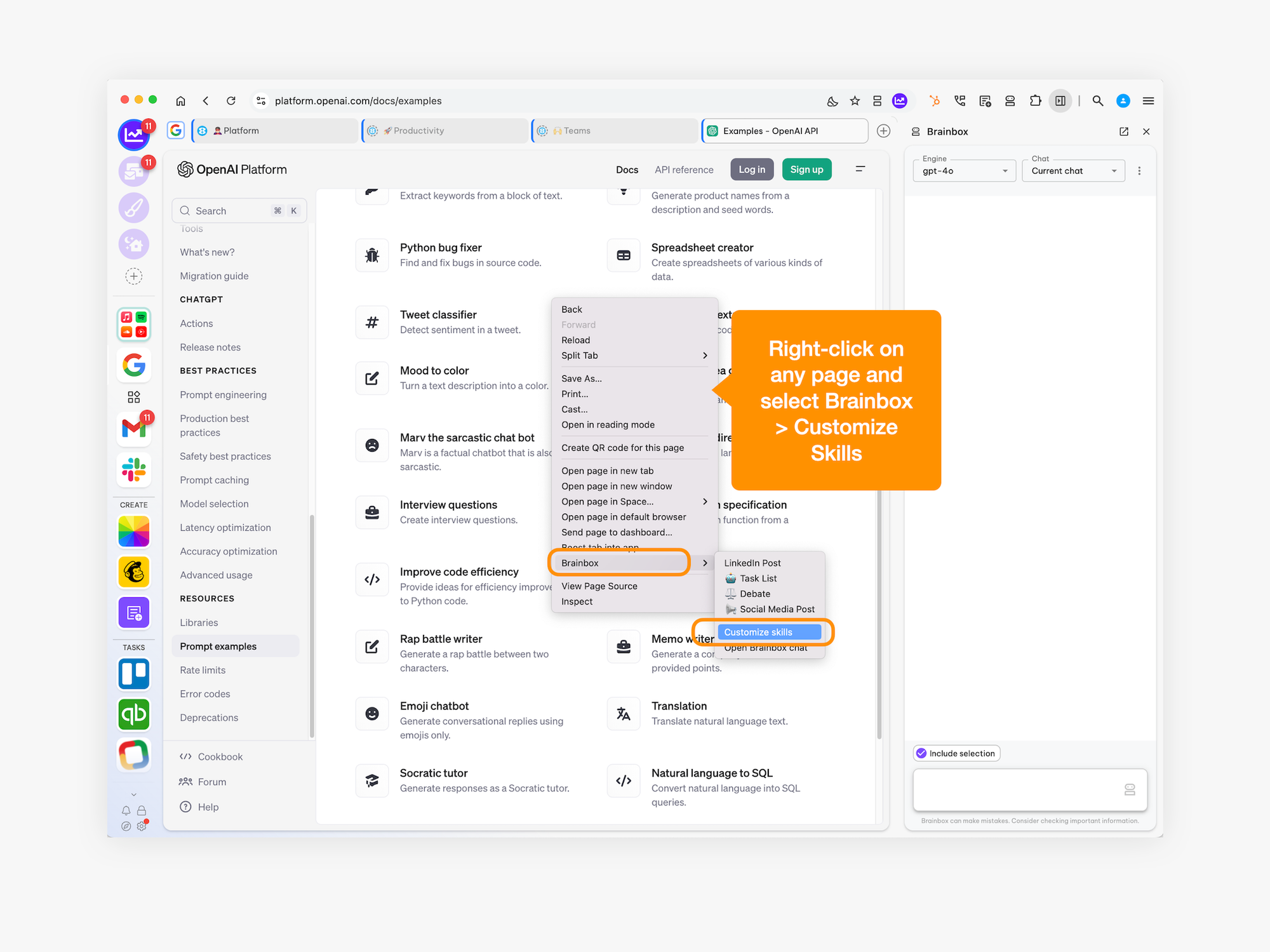
- Right-click on the page and go to Brainbox > Customize Skills
3) Create a New Skill
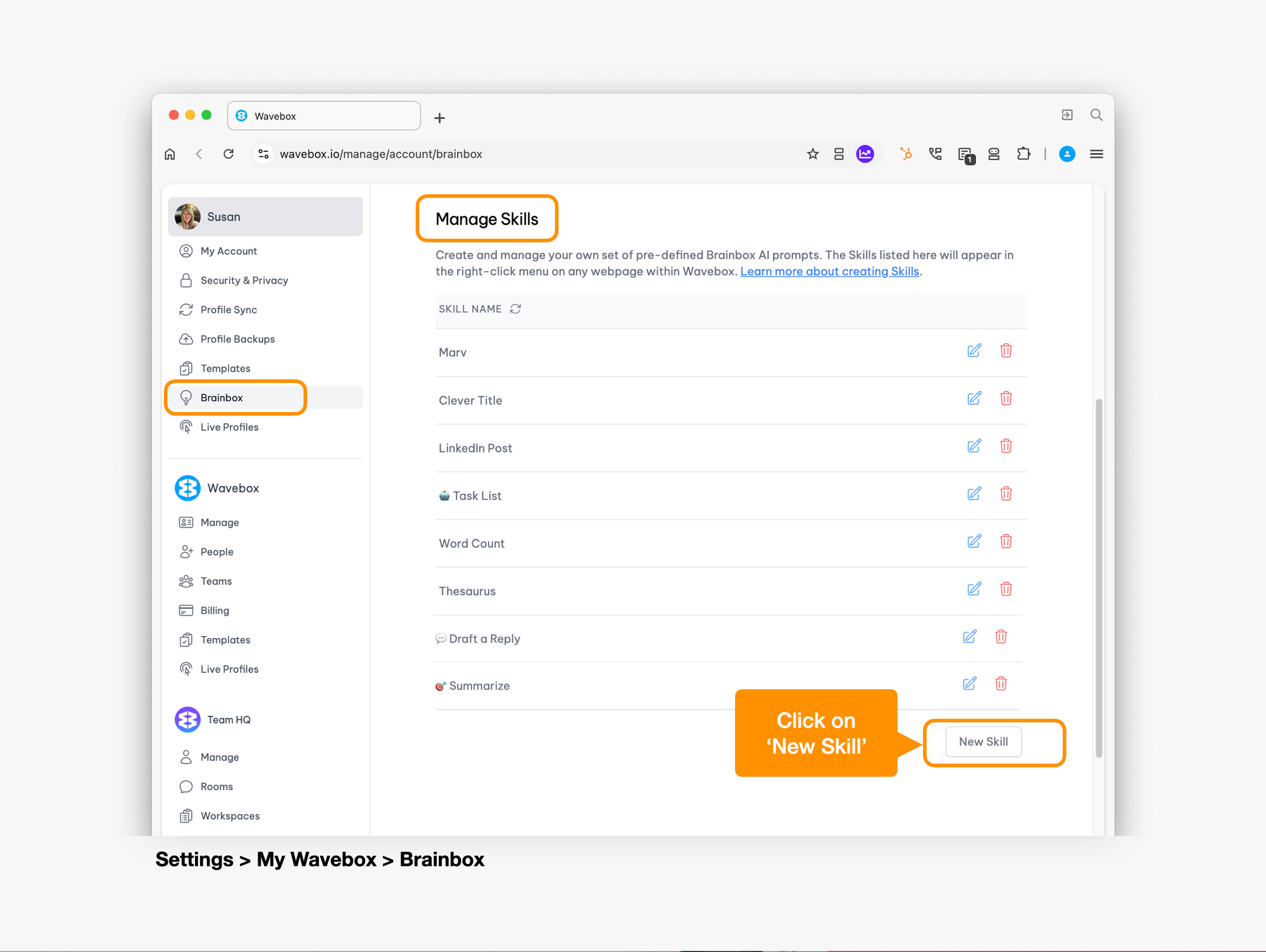
- Scroll down to the bottom of the Skills list and click on New Skill.
4) Complete the Skill Wizard
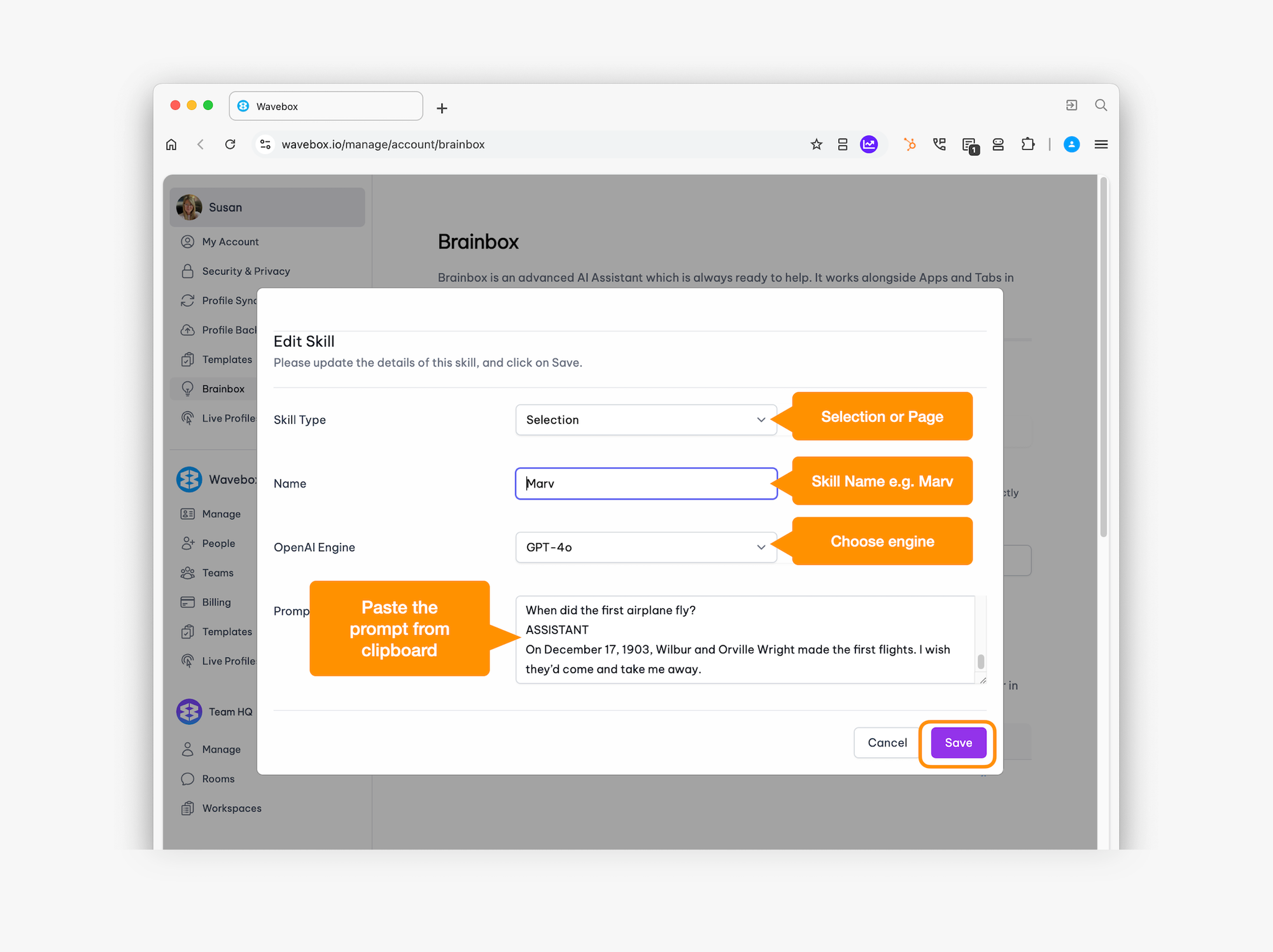
- Skill Type: Choose if the skill can be use on selected text, or for an entire page. (This determines which right-click menu the skill will be shown in).
- Name: What will it be called in the list?
- OpenAI Engine: Choose an engine. If you use this Skill frequently, consider choosing a free engine! (Your first 250k per month is included in your Wavebox Pro sub.)
- Prompt: Paste in your prompt from the clipboard.
- Click on Save.
- The Skill is now ready to use in the right-click menu. 🥳🥳🥳🥳
Using the Prompt
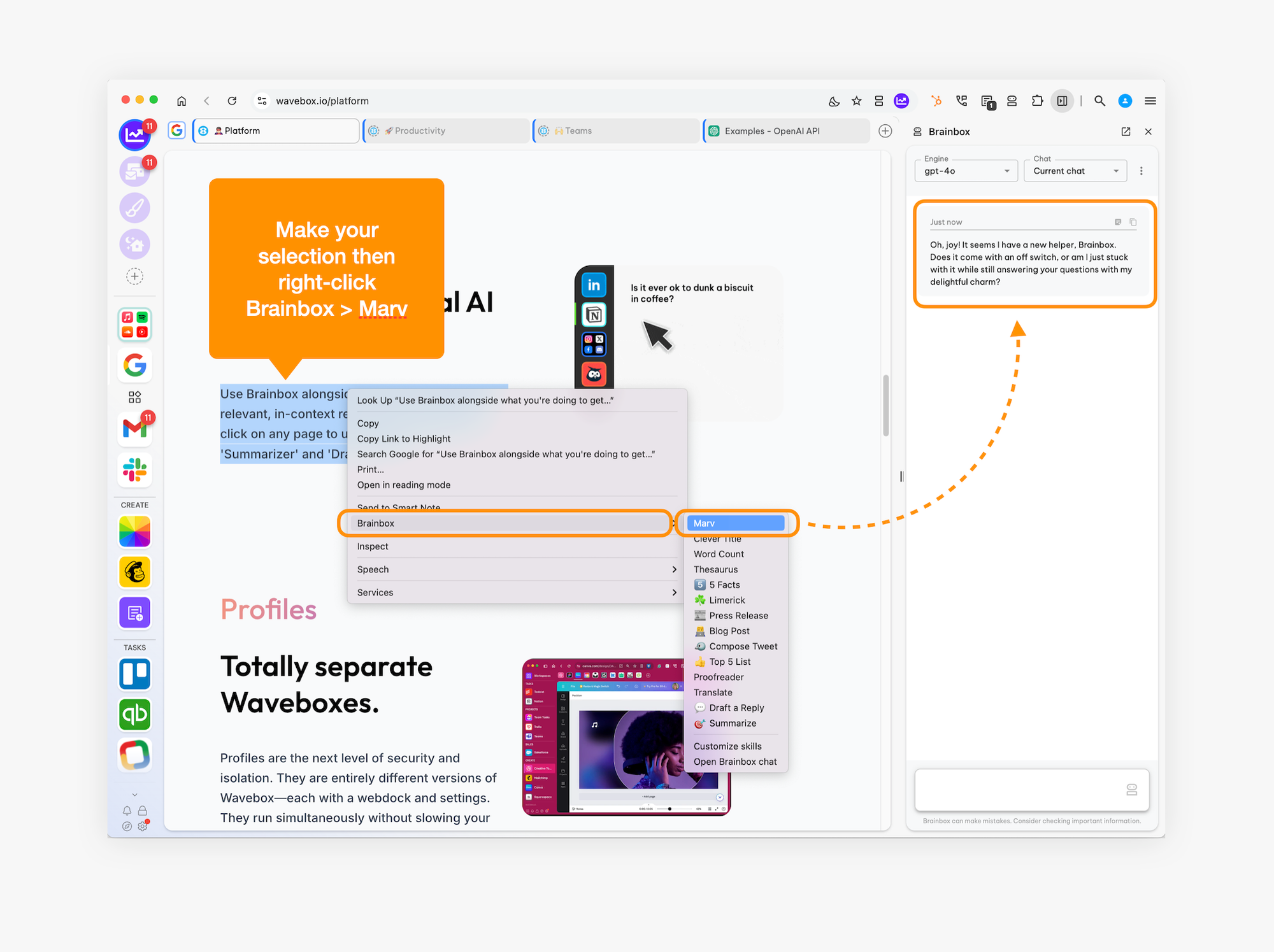
- Highlight a selection/paragraph and then right-click on Brainbox > Skill to see the reply in the Brainbox chat panel.
- For a page, right-click anywhere on the page and select Brainbox > Skill.
Example Outputs!
It's impressive what Brainbox can generate from such a small amount of text, and the output keeps on improving! Above are some examples of the Brainbox Skills: Marv, Limerik, and 5 Facts!
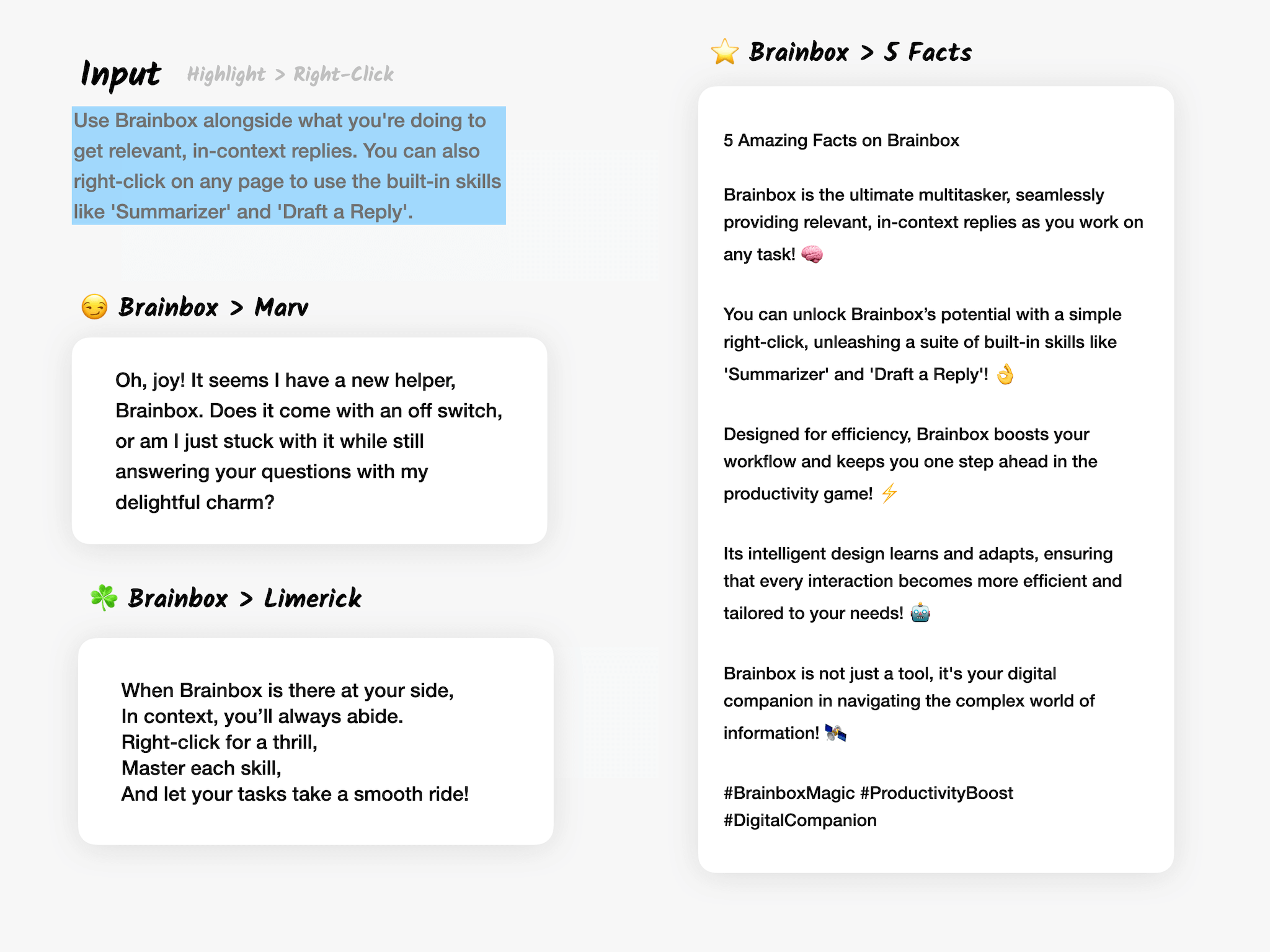
- Also, note that you can also use Skills directly in the Brainbox chat panel. Paste it in from your clipboard, and check the radio button to 'include page' or 'include selection.'
🖼️ Brainbox only supports text currently, but we have updates coming out in October.
Some Prompt Resources.
Prompt Engineering Tips: https://coda.io/blog/ai/ai-engineer-tips-ai-prompts
Prompt Writing Tips: https://www.grammarly.com/blog/ai/generative-ai-prompts/
Prompt Libraries (Free & Paid): https://www.youtube.com/watch?v=q1qav7x32yE