Ensure the Microsoft teams has permission to use the camera & microphone
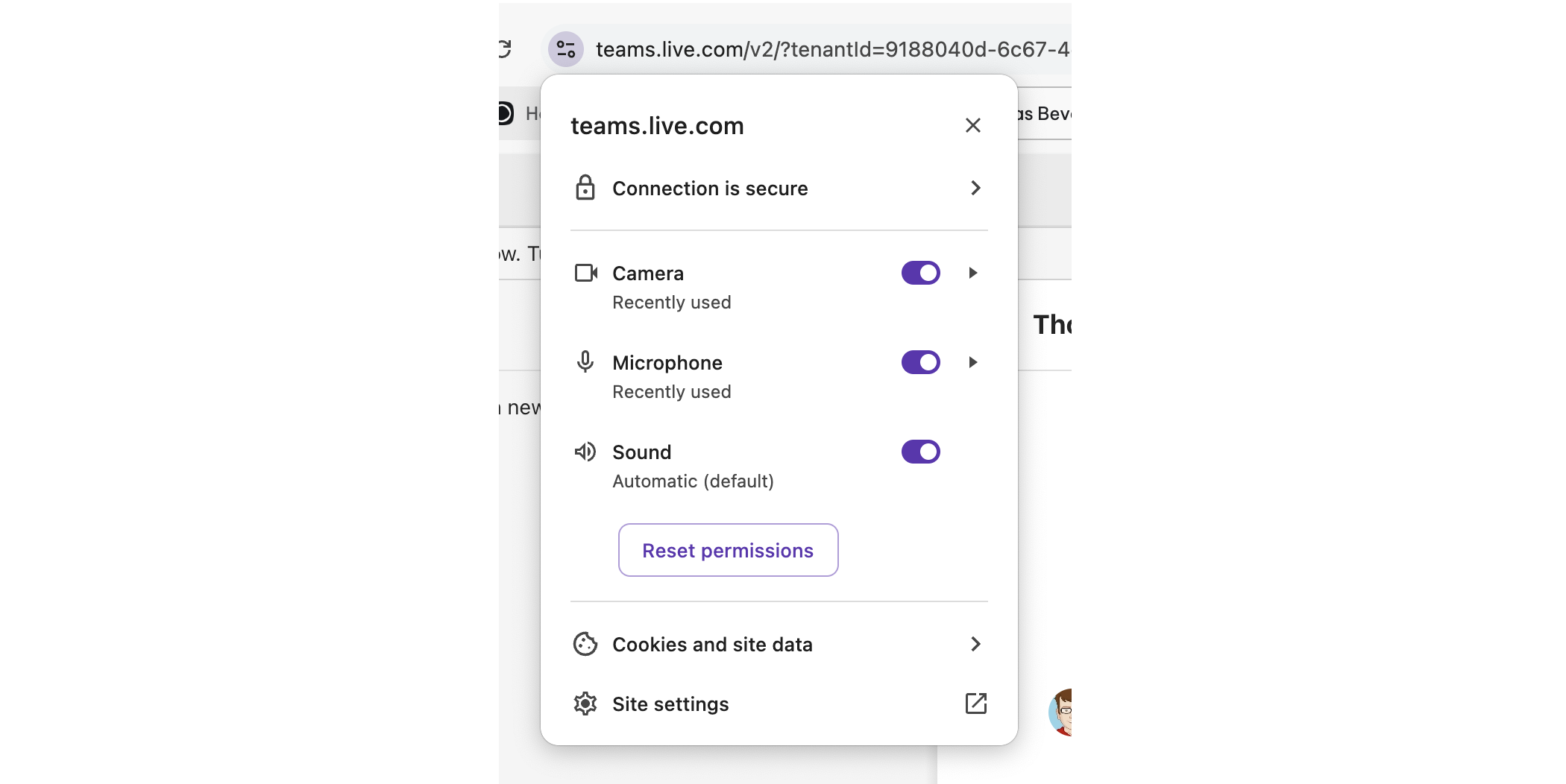
- Open Microsoft Teams in a new tab
- Click on the site settings button to the left of the location bar
- Ensure that Camera & Microphone permissions are both set to allow
- Reload Teams
macOS permissions
If Wavebox has had camera or microphone permissions blocked in macOS then it won't be able to use either. To check if these are turned on...
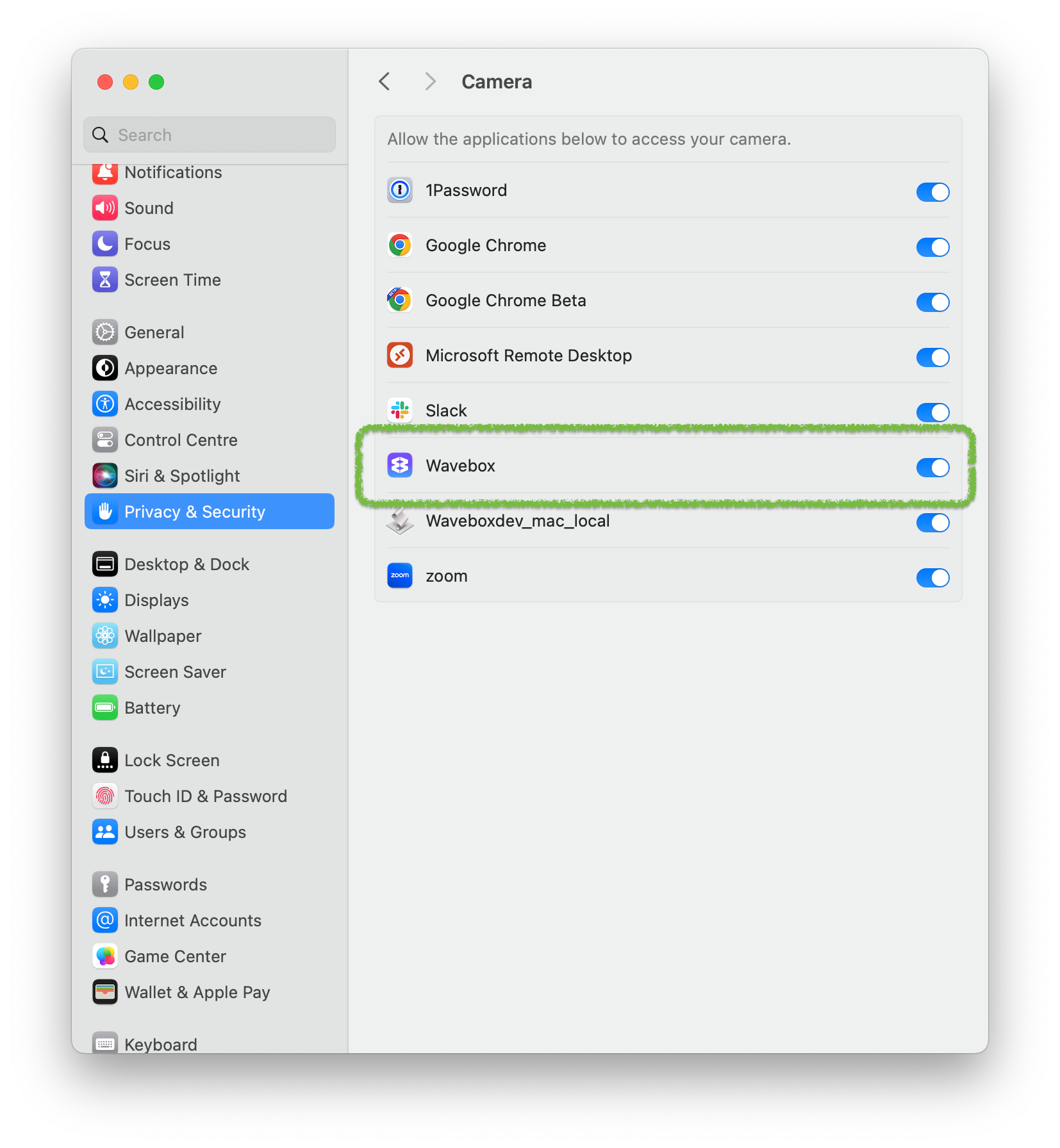
- Open macOS System Preferences > Security & Privacy
- Click the privacy tab
- Ensure that Wavebox has both Camera and Microphone permissions
- Restart Wavebox