During Installation
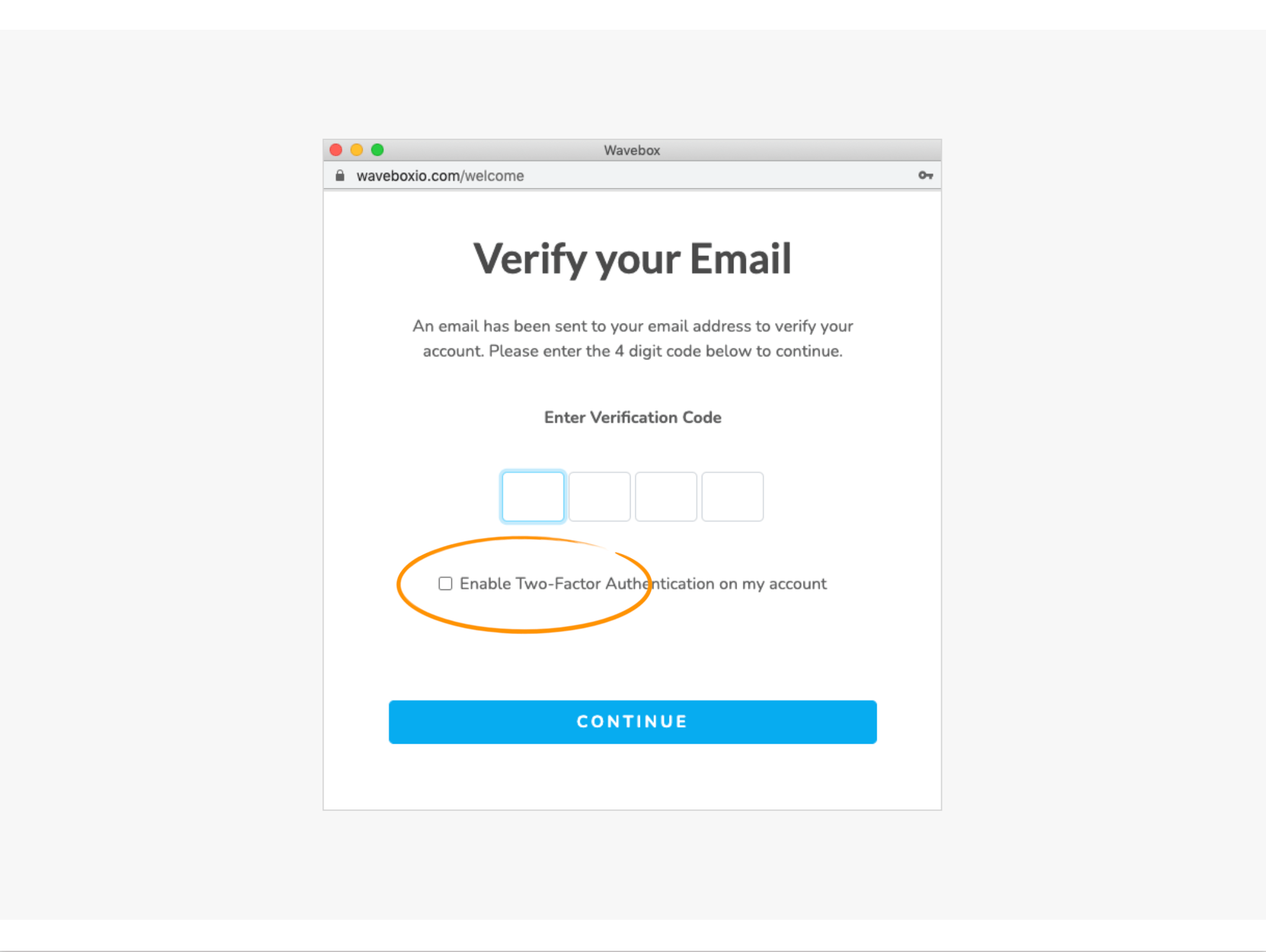
- You can set up 2FA during the sign-up and installation process.
- When you verify your email address with the 4-digit PIN, check the box to Enable Two-Factor.
After install via the Admin Portal
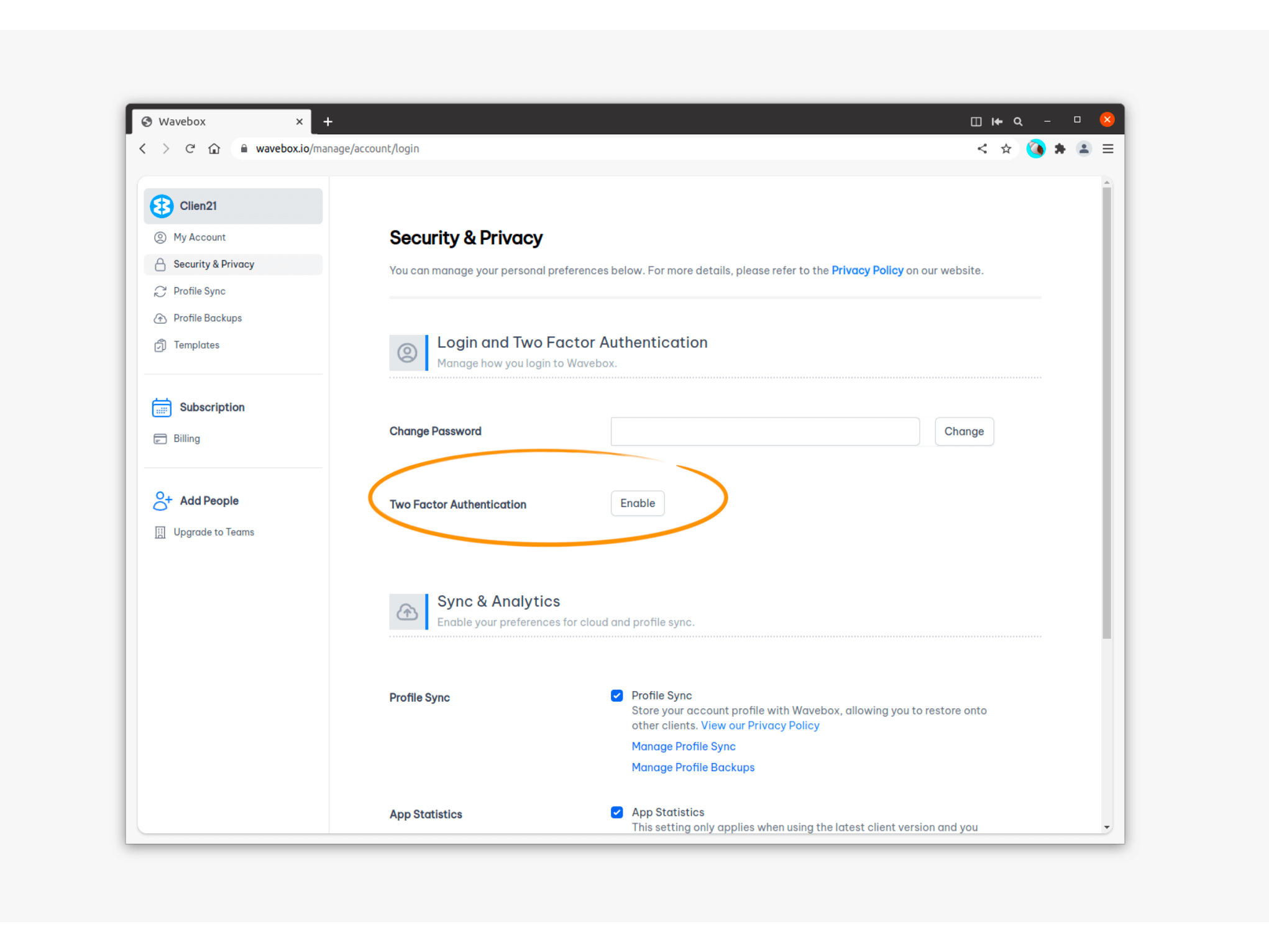
- Hover over the ⚙️Settings Cog and click on My Wavebox to launch the Admin Portal.
- Click on Security and Privacy in the sidebar
- Check the box to enable 2FA.