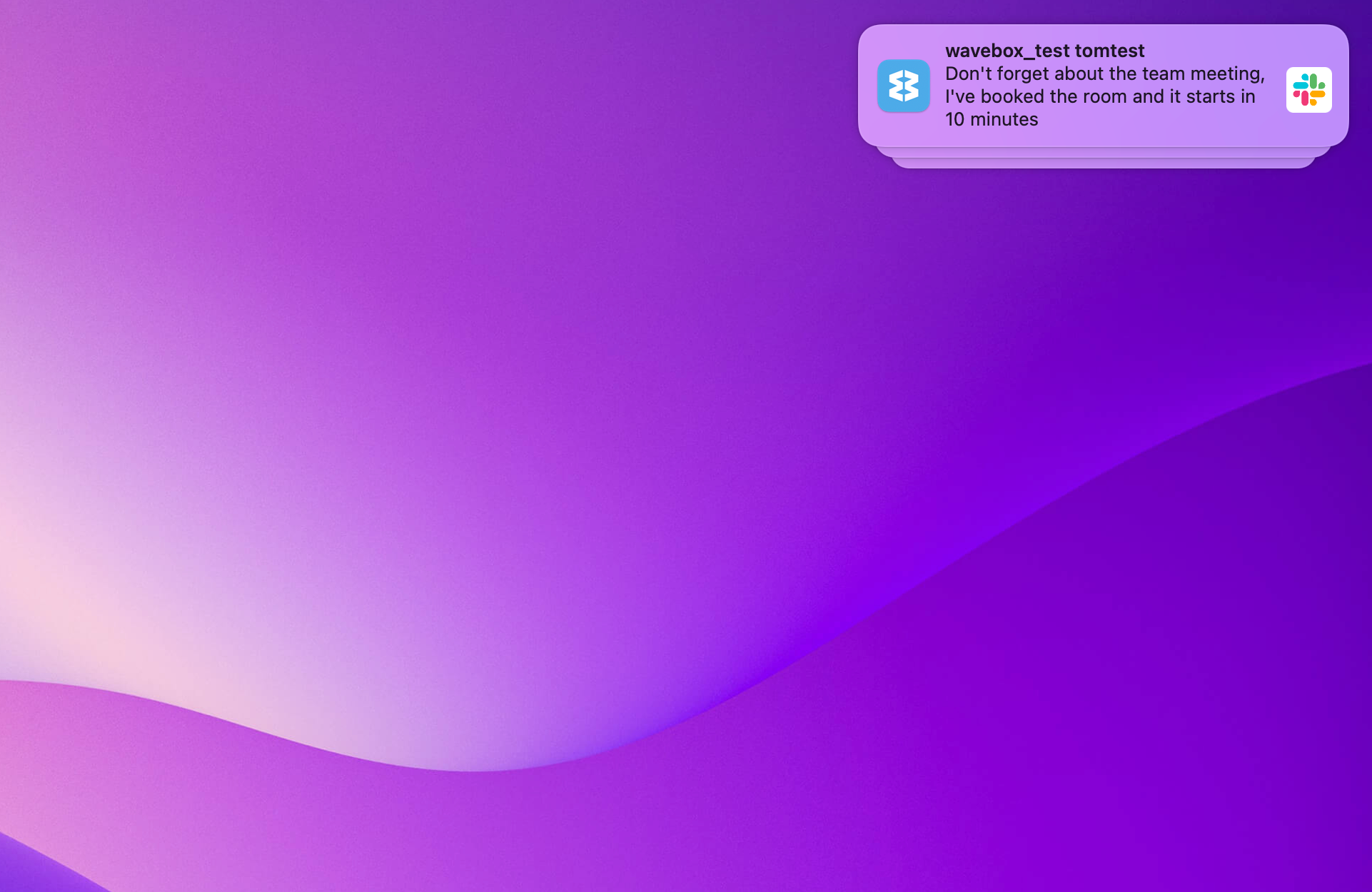How do I keep notifications on screen?
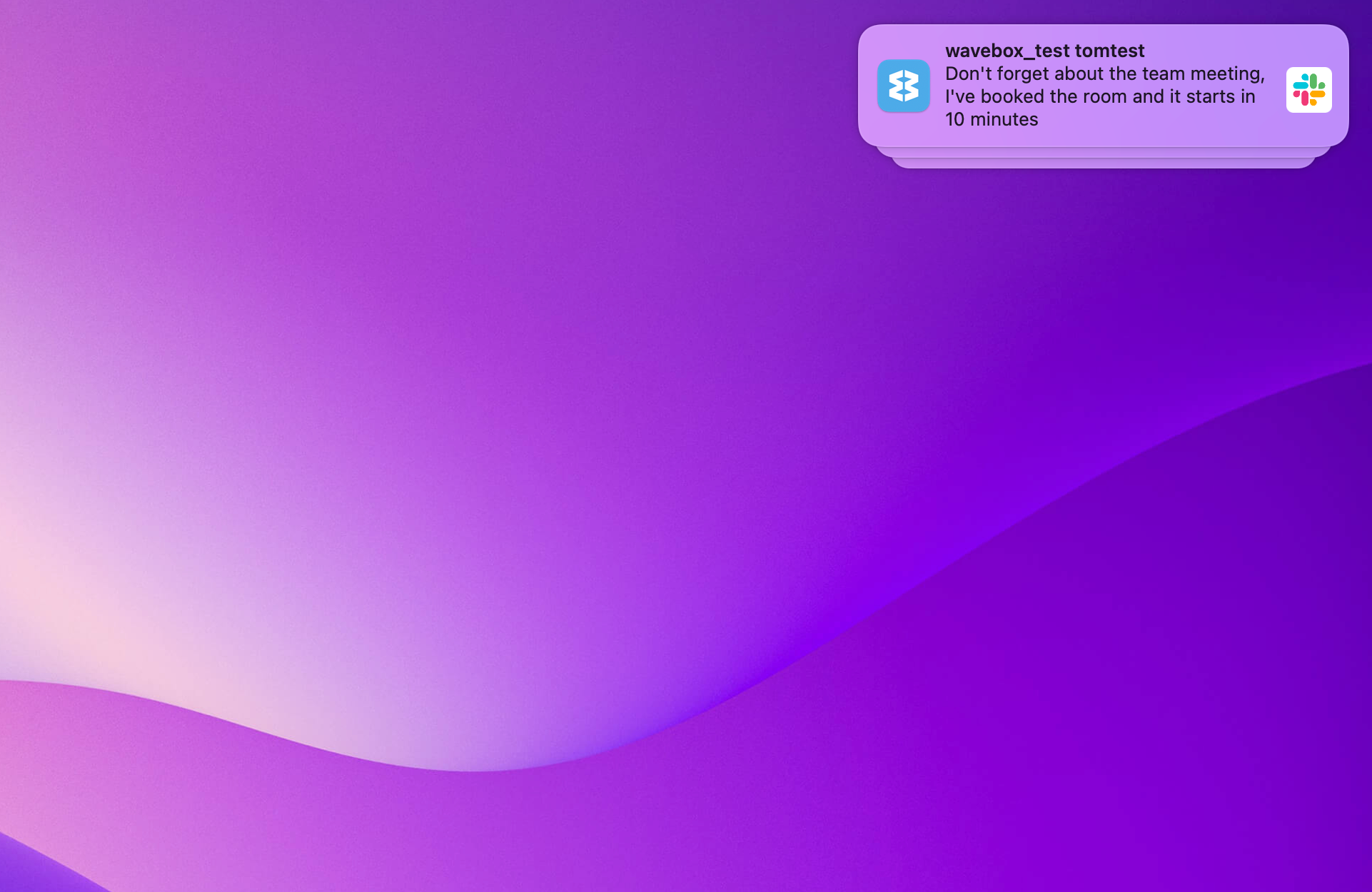
By default, when Wavebox presents a notification it is dismissed a few moments later unless you interact with it. You can still find information about notifications that have been dismissed in Wavebox Mini.
If you want to keep notifications on screen, until they are dismissed, Wavebox offers a way to do this for all integrated apps (Gmail, Slack, Trello & more...). To enable it...
- Right-click on your app in the Webdock or toolbar
- Go to App Settings
- Enable Keep notifications on-screen until dismissed
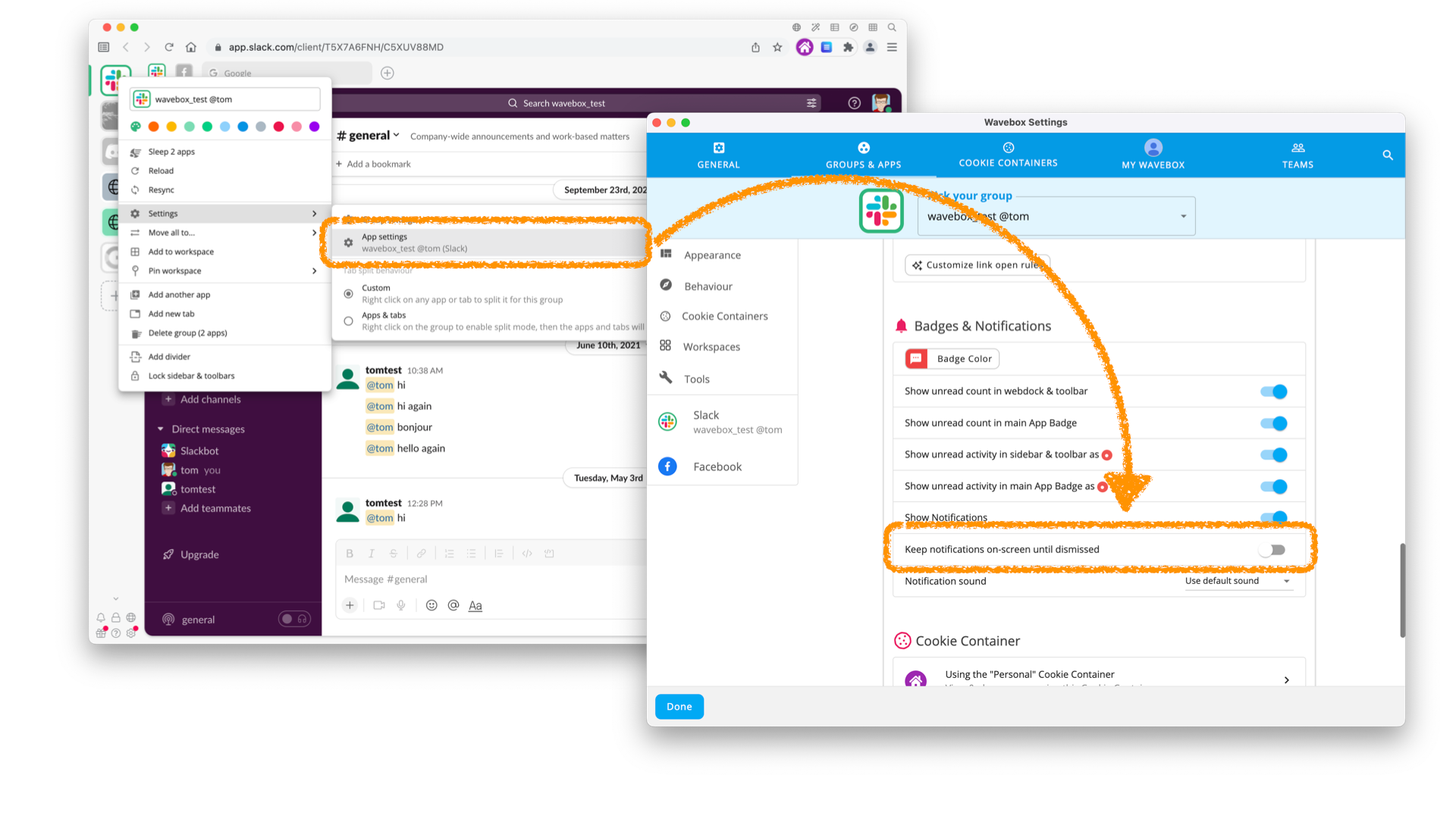
And that's it! All the notifications from the app will remain on-screen until dismissed. It's never been easier to stay on top of what's new!