Facebook uses a service worker to present notifications, so muting the site via Wavebox doesn't always have the desired effect.
However, you can manage if Facebook shows notifications/plays sounds by opening https://www.facebook.com/settings/?tab=notifications in a new tab and scrolling down to the browser section, as in the attached screenshot.
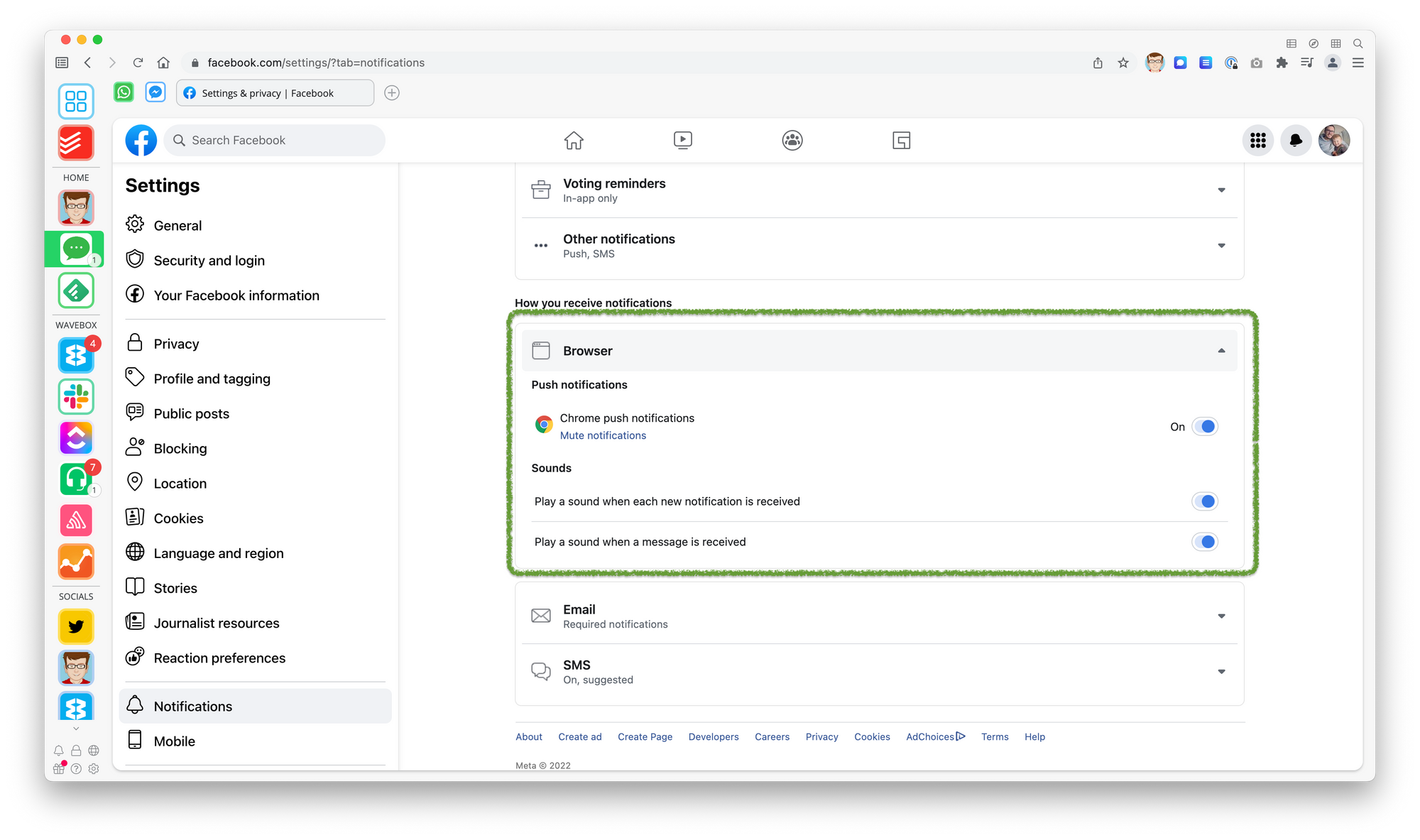
Push Notifications
- Toggle On/Off Push notifications
Sounds
- Toggle On/Off sounds when a new notification is received
- Toggle On/Off sounds when a message is received