Wavebox works great as your default browser, however, if you use another browser as your default, you can configure Wavebox to send certain links to it.
Sending individual links via right-click
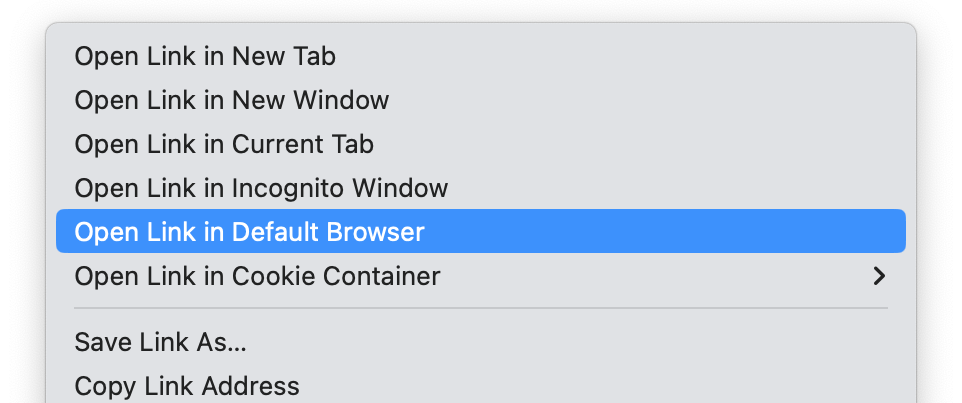
You can send individual links to open in your default browser via the right-click menu. First, you need to enable this feature,
- Click on the settings cog in the bottom-left of the Wavebox window
- Search for Default browser options in context menus and turn this on
Now you can right-click on any link to open it in the default browser
Sending individual links via click modifiers
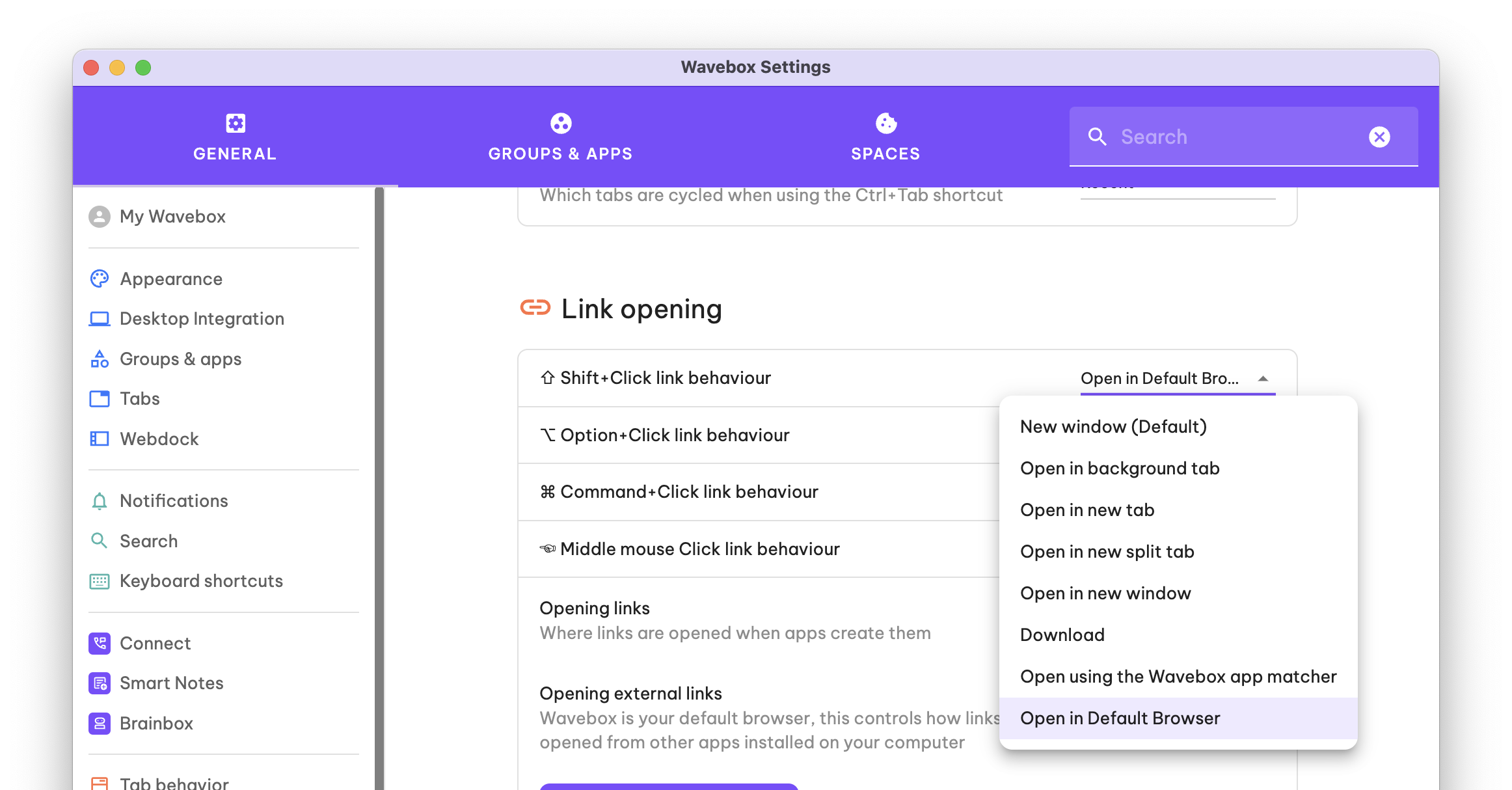
You can configure Wavebox to send certain links to your default browser when holding one of the modifier keys on your keyboard (⇧ Shift, ⌥ Option, ⎇ Alt, ⌘ Command, ⌃ Control) whilst clicking. First, you need to enable this feature...
- Click on the settings cog in the bottom-left of the Wavebox window
- Search for Default browser modifier+click opener and turn this on
- Search settings for Link opening
- Under Shift/Option/Middle mouse+click, change the behavior to Open in the default browser
Sending new tabs to the default browser
When a webpage asks for a new tab or window to be opened, Wavebox can pass this to the default browser. If you're happy with the caveats, here's how you can enable it
- Click on the settings cog in the bottom-left of the Wavebox window
- Search for Default browser link opener and turn this on
Once turned on, you can send all links to the default browser or just some on an individual app basis...
Send tabs from certain apps
- Right-click on the app in the sidebar/toolbar and go to App Settings
- Locate the Account & Behaviour section for the app
- Change the Opening new tabs option to the Default browser
Send all apps
- Click on the settings cog in the bottom-left of the Wavebox window
- Search for Opening links and change the option to Default browser
When sending links to the default browser, some sites can misinterpret this as the new tab being blocked, meaning some sites can behave in unexpected ways. There is some more information about the caveats of using the default browser opener here.