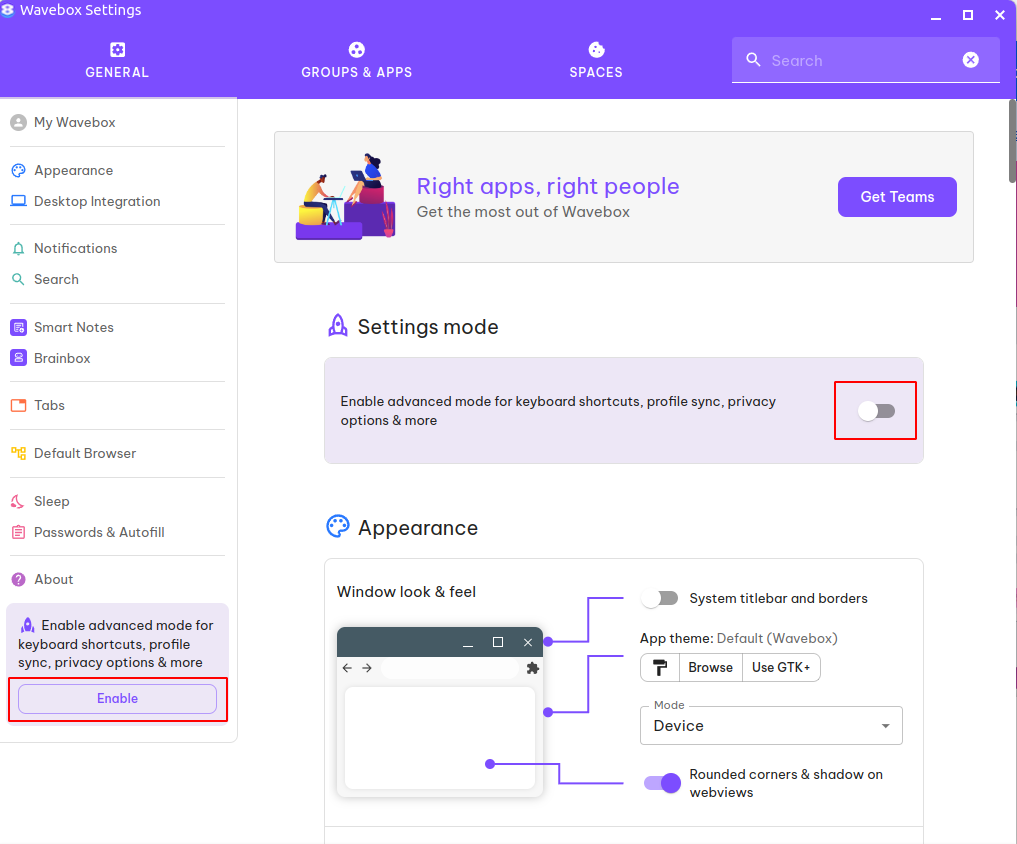Tabs...they look very much alike don't they, and it's easy to forget what's in each one (especially if they have the same title). We've solved this by placing a recent thumbnail image in the hover menu.
- To turn the thumbnails on and off go to Settings > Groups & Apps> Tooltips > Thumbnails > Toggle ON/OFF.
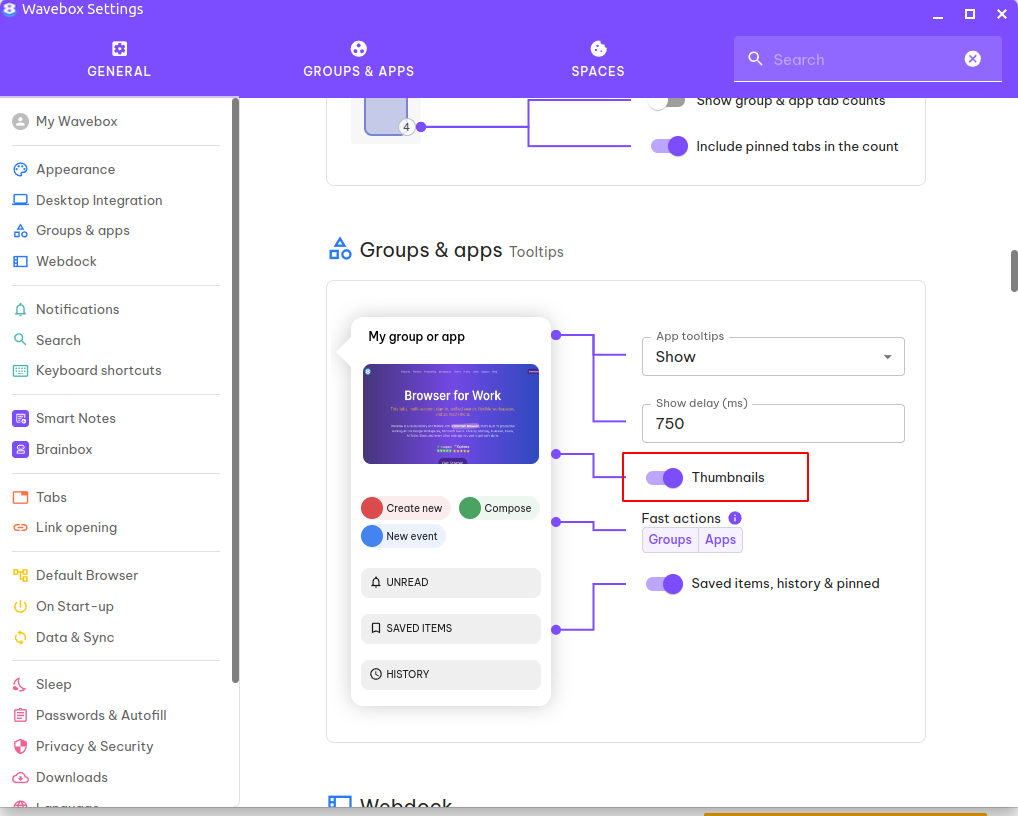
- The thumbnail is displayed even when an app/tab is sleeping, so there's no need to wake it to remind yourself of its contents (therefore saving time and CPU).
- Hover over a sidebar group and you'll see thumbnails for the three most recently used apps, and also for any app tabs. Click on any thumbnail preview to navigate to that app.
Note - you may need to enable Advanced mode in Settings to see the above options.