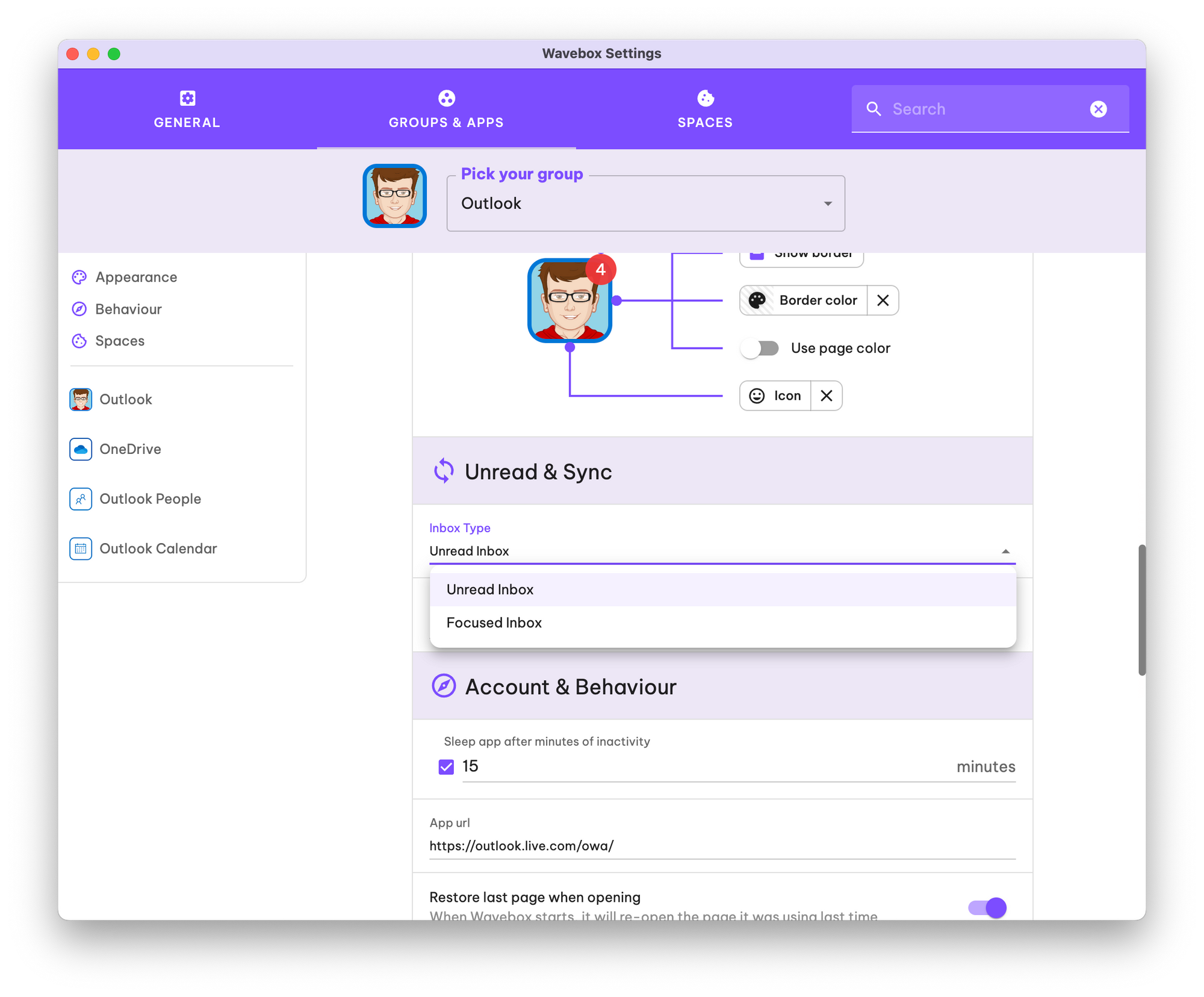Outlook and Office 365 have two types of Inbox: an Unread Inbox and a Focused inbox. You need to tell Wavebox which one you want to use so it shows the correct unread count and notifications.
When adding your account for the first time, Wavebox will try to automatically detect which type of inbox you're using and confirm this. If you change your inbox type later or weren't sure at the time it's easy to change it later:
1. Right-click on the Outlook app icon and then click App Settings
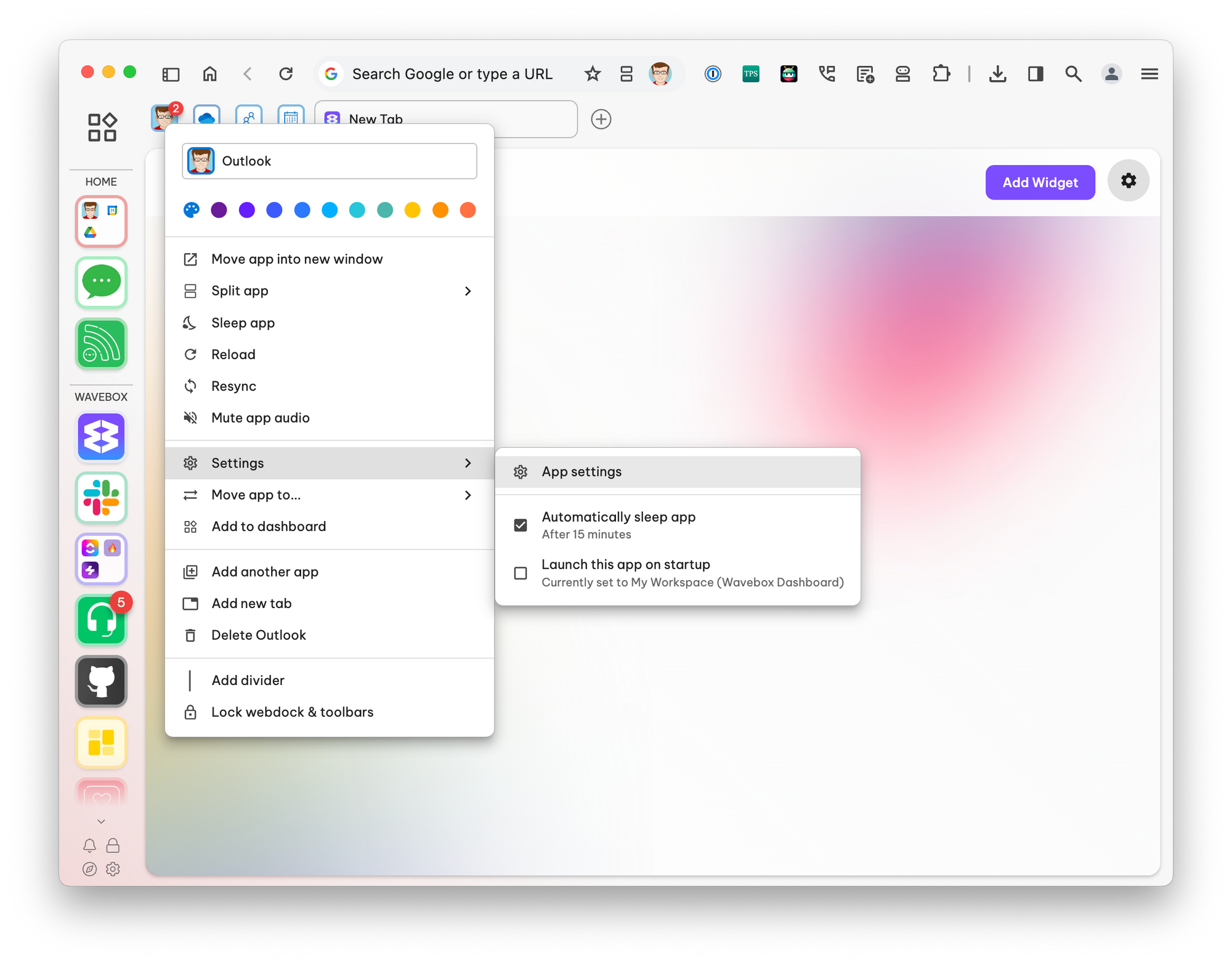
2. Find the Inbox Type setting under the main heading and select either Unread Inbox or Focused Inbox