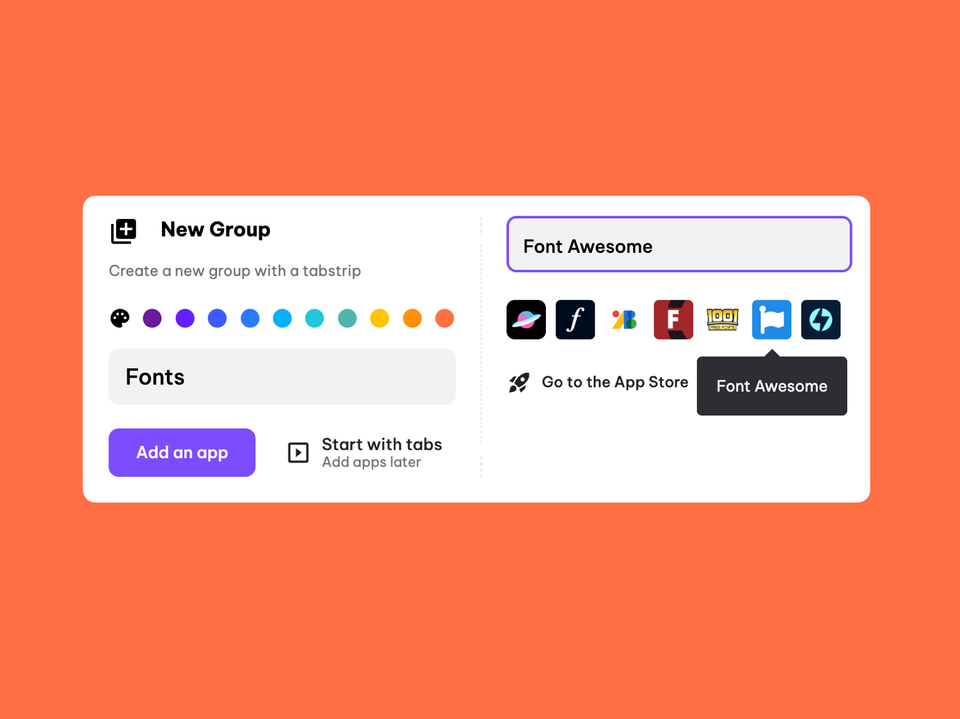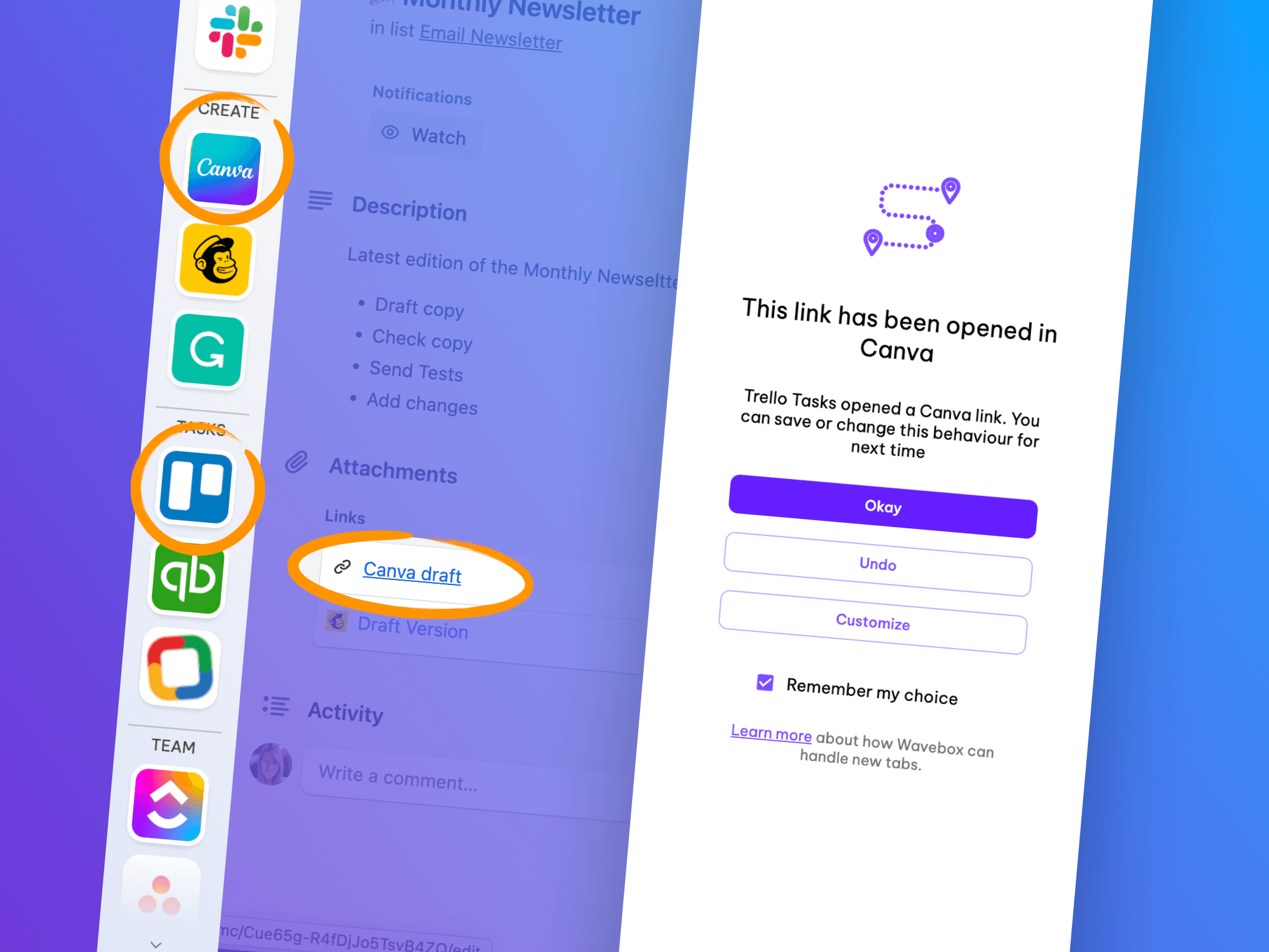Improved Notifications, Pop-Out Editing Windows & more....
August was a busy month for development at Wavebox HQ. The latest release not only included some small bug fixes, but also saw the launch of many nifty new features!

August was a busy month for development at Wavebox HQ. The latest release not only included some small bug fixes, but also saw the launch of many nifty new features! Here's a quick summary of what's new in Wavebox:
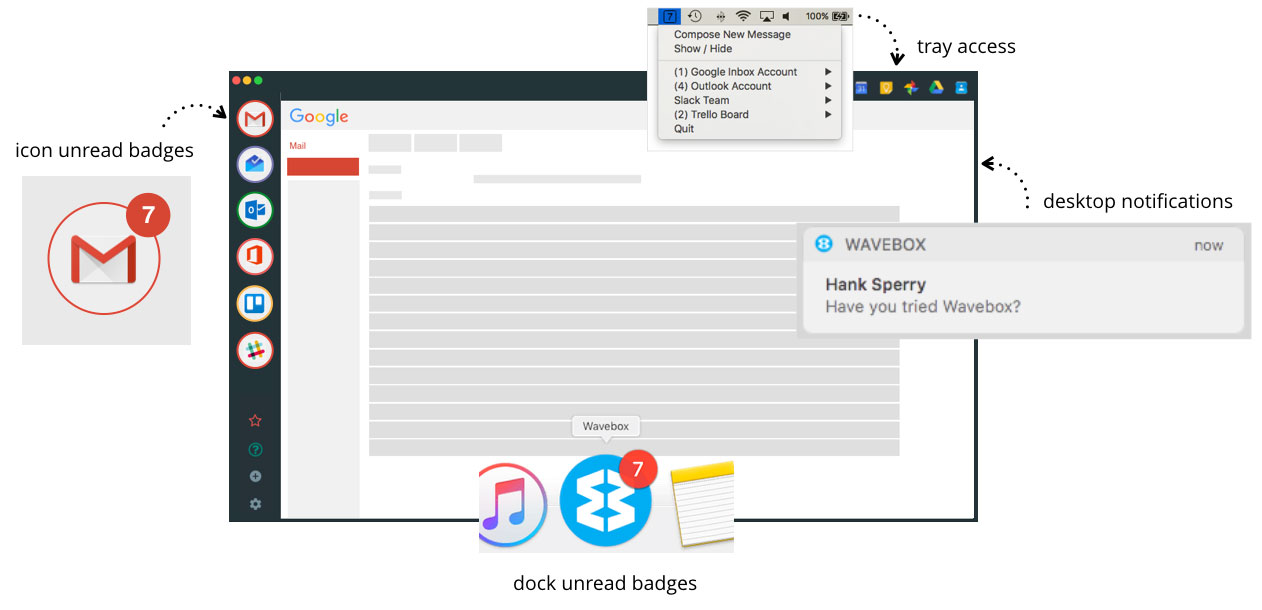
Improved notifications for weblink accounts.
We've improved support for some 3rd party websites to ensure that you always get notified of any new updates. Receive notifications as a desktop message and as an unread badge. You can customise your notifications for each account separately by right-clicking on the account icon and selecting 'Account Settings'.
Improved notification support for Google Inbox.
You can now click on a desktop notification for a Google Inbox email and it will automatically open in the right account in Wavebox.
Custom searches for reporting unread emails with Google accounts.
You can build some complex queries with Gmail & Google Inbox search and we've updated Wavebox so that these are supported.
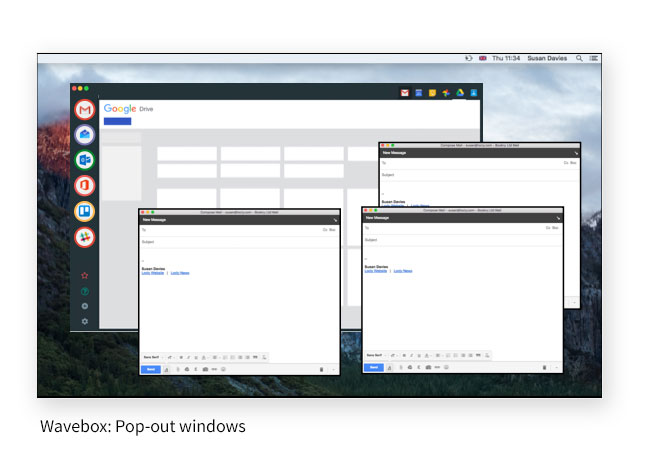
Pop-out editor windows.
If you like to multi-task and work on several emails at once, then this new feature is for you. Simply hold down the 'Shift' key and click on 'Compose' to open up a new email pop-out window. You can then place it anywhere on your desktop, outside of the Wavebox app. You can open as many as you like, too!
Added home board option for Trello.
Now you can choose which Trello board you want to set as your 'home' board in Wavebox. Simply right-click on your Trello icon and select 'Account Settings'. You can then select the board of choice from a drop-down menu. Next time you click on the Trello account icon it will open that board.
![]()
Product tour, welcome screens and product news section.
We've added a few new features to help new users get started with Wavebox more quickly, and give existing users easier access to the knowledge base/support. Clicking on a handy 'Star' icon will also reveal newly released features. See this separate blog post to find out more.
Clear browser session from all accounts.
Want to sign-out of all your linked accounts in one fell swoop? Click on the 'Settings' icon and then the 'Advanced' tab (in the blue bar). You will see an option to 'Clear all Browsing Data'. (Note: Clicking on this will mean that you'll have to sign-in again to all your accounts individually!)
That's all for now. Keep up-to-date with all new releases by clicking the 'Star' icon on the Wavebox desktop. You can also login to GitHub to view our Changelog.
Not a Wavebox Pro User yet? What are you waiting for? Upgrade your account today!