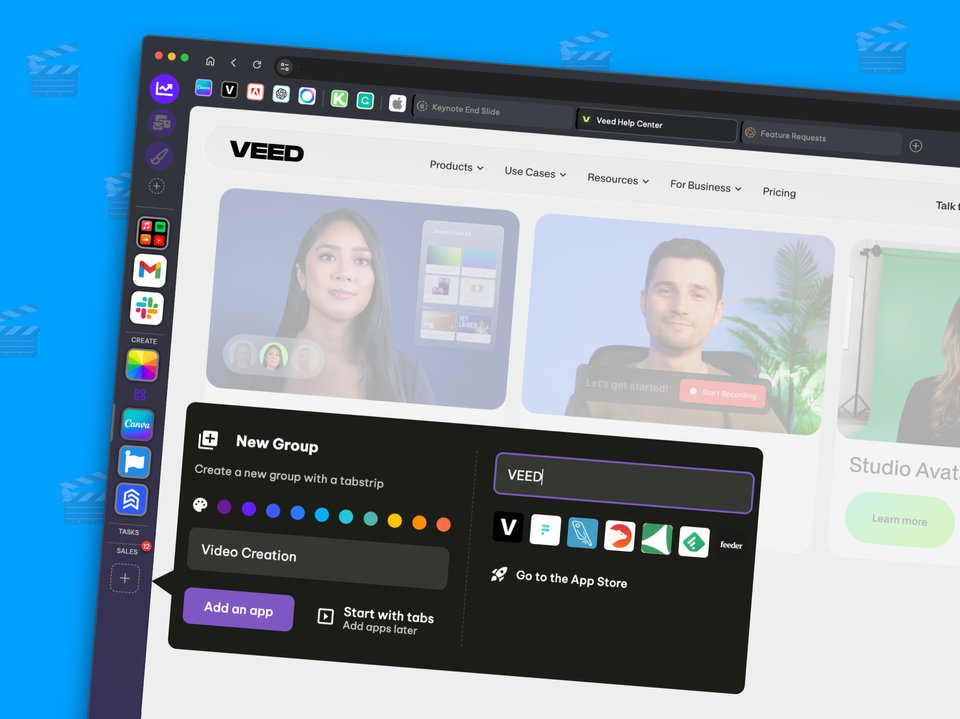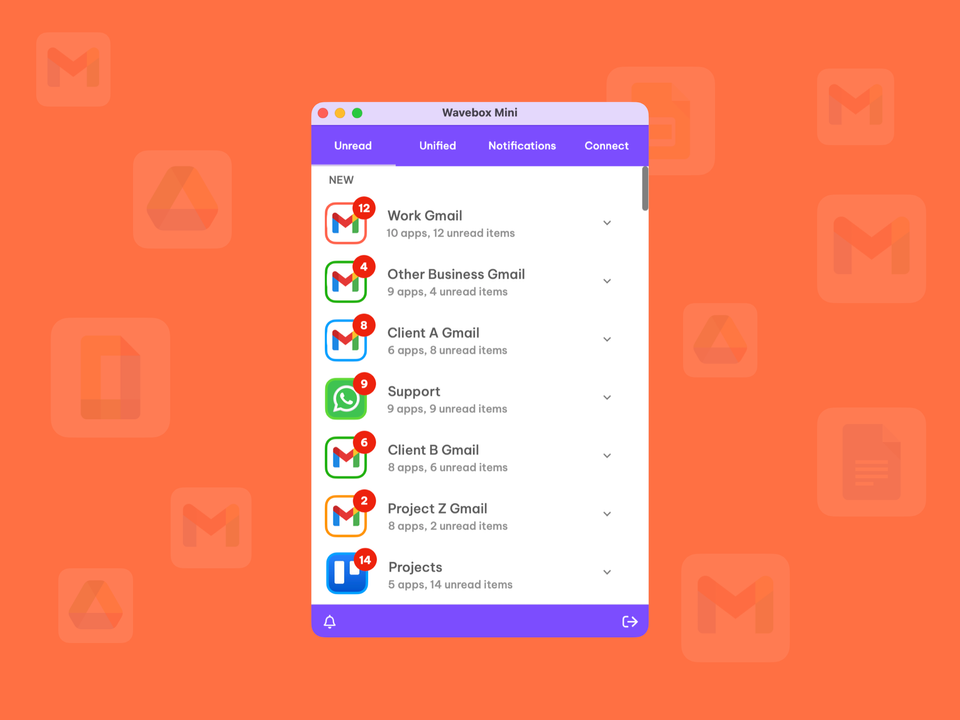Guest Post: Why I recommend Wavebox to every Virtual Assistant I meet.
Guest Post by Jason Núñez, CEO of GoDigitalHero Virtual Assistant team and long-term Wavebox subscriber and enthusiast.

Virtual Assistants (VAs) have a lot on their plates, and I should know because I've worked in the field for many years and now run a VA business. It can be challenging work, but I love it because I help hardworking people focus on what they love doing by taking care of their everyday administrative tasks. It's incredibly rewarding, and I feel lucky to be doing what I do.
At GoDigitalHero, we go beyond traditional administrative support. We tackle critical problems in organization and time management, bringing structure and efficiency to our clients' lives. Our goal is to empower our clients to achieve a healthy work-life balance.
To do this, we take ownership of a client's digital world, using web platforms such as Google Workspace and Microsoft Teams and other essential business tools like Slack, ClickUp, Notion, and Salesforce.
However, managing multiple online accounts and tools can be challenging. We often find ourselves responsible for 8+ Google Workspace accounts simultaneously, which is impossible to do efficiently in Chrome or Edge. As a result, we waste so much time toggling between tabs and signing in-and-out of client accounts just to get work done. The experience is frustrating and can be quite stressful too.
But all this changed when I discovered Wavebox.

Our Wavebox Journey
Wavebox is more than just a browser. It's a fully customizable web app platform (platform as a service) with Chrome built-in. It's packed with all the extra productivity tools you need to navigate your client accounts easily - it's the perfect one-stop solution for every Virtual Assistant.
Wavebox is built on Google’s browser platform, Chromium, so it's easy to install on all your computers—Windows, macOS, and Linux. It shares a lot of functionality with Chrome, so the UI/UX is familiar, but the guys at Wavebox have spent the past four years adding unique, time-saving productivity features to help us VAs work faster and get more done in a day.
Wavebox isn't a replacement for your favorite SaaS tools like Slack, Monday, Atlassian, Teams, ClickUp, HubSpot, etc. Instead, it brings them together in one focused place, so you can hop quickly between them as you work.
Wavebox transforms web apps from isolated browser tabs to integrated "apps" that work seamlessly together in a way that standard browser tabs can't.
Switching from Chrome to Wavebox has been transformational for my business. It saves so much time and makes everyday work more enjoyable and stress-free. I recommend it to every Virtual Assistant I meet, and there are 5 main reasons why I think you and your team should use Wavebox.
📦🍪 1. Use Containers to stay signed-in.
Using Wavebox's containers, you can easily stay signed in to all the web apps you use daily. When you initially sign in to Wavebox using your work email, it creates a default container to organize cookies for all your work-related apps like Gmail, Google Drive, Teams, Trello, WhatsApp, Notion, etc—this is how Chrome works, with all cookies shared in one container.
In Wavebox, however, you can create more containers—one for each client, another for home, and another for your side hustle. Organizing web apps and tabs into containers like this isolates the cookies, and enables you to work seamlessly and simultaneously without signing in-and-out of accounts. So, if you've got 30 Gmail accounts to monitor daily, that's no problem!
In my opinion, Wavebox has multi-account sign-in 100% nailed‚ it just works, so I don't even have to think about it anymore and can get on with my work.
Learn more about Wavebox's unique platform features >
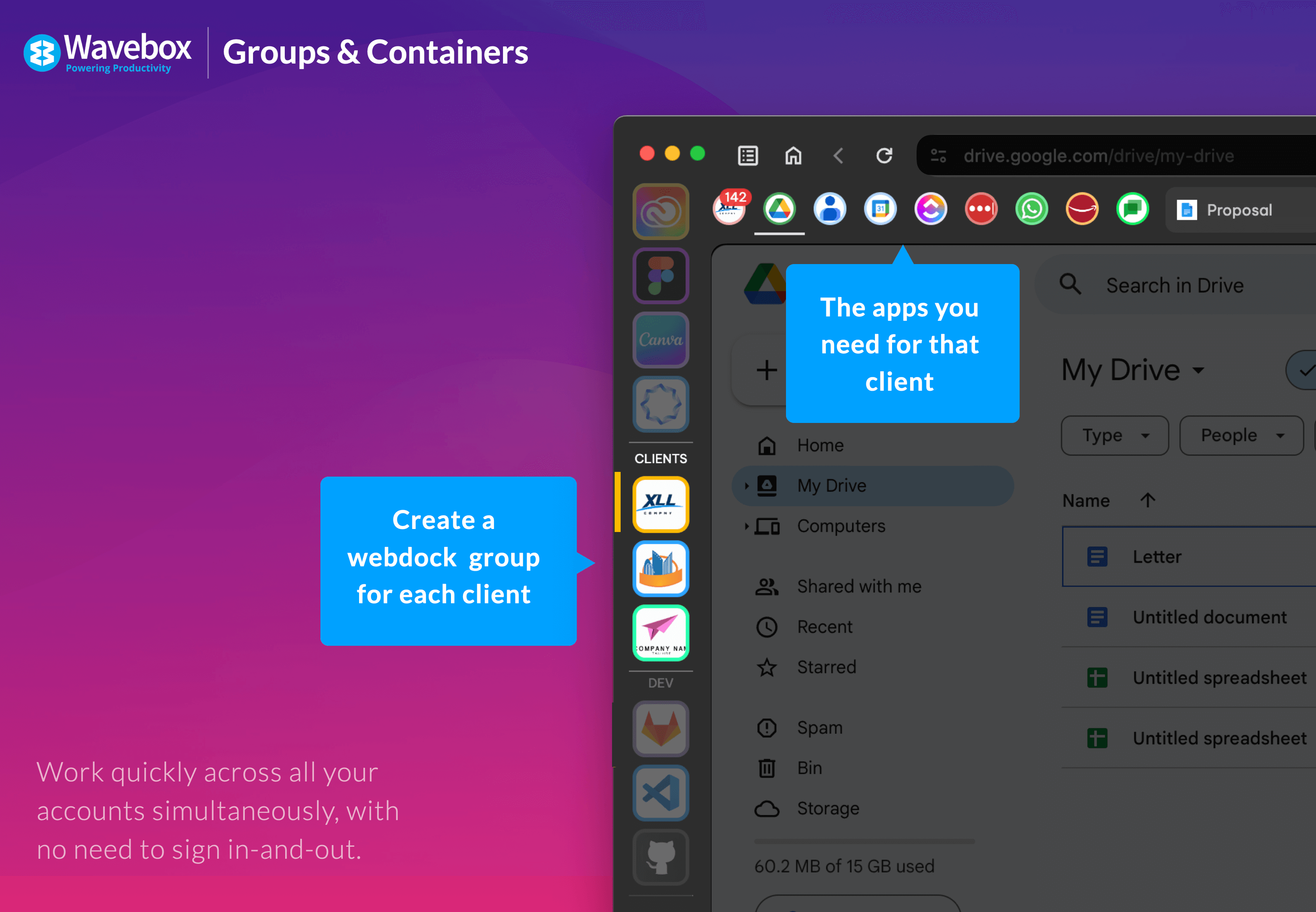
🤓 2. Groups keep your client work focused.
When it comes to managing all of your clients' online tasks, you can organize them using groups in the webdock (left sidebar). I have a group for each client, with all the other apps and resources I need for that client along the top toolbar (shown in the screenshot above).
To understand groups better, you can imagine that each group is itself a mini-browser, with its own tabstrip, workspace, and pinned/saved tabs etc. Every task you do for that client takes place in the mini-browser, with everything tidy, organized and correctly signed-in.
Groups are invaluable for us as Virtual Assistants because they make it easy to jump between clients, quickly pick up where we left off, and complete tasks in half the time.
🤯 Here's a quick sidenote about groups that will blow your mind: Groups are mini-browsers that let you manage clients separately. However, they all work together too! In fact, nearly all Wavebox's productivity tools (like notifications, link engine, global search etc) work across ALL groups. It is this browser-wide functionality—which the folks at Wavebox call the 'meta-layer'—that sets Wavebox apart from other browsers, and is what makes it the perfect choice for complex VA online environments.
Discover Wavebox's top productivity features >
🔔 3. Never miss a thing with badges and notifications.
Being able to stay signed-in to every client account means you get real-time notifications and up-to-date unread badges on apps and groups icons, just like on your smartphone. This is invaluable for VAs and we can finally 👋 wave goodbuy to logging in-and-out of accounts, or switching browsers/profiles to find out what's new.
Notifications and badges can also be customized for each app, and you can even upload a sound file to accompany certain desktop notifications—how about hearing a 'chirp' when a new message comes in from Twitter/X?
And when you're not working in Wavebox, you can still stay up-to-date using the Wavebox Mini (shown below), which consolidates all new items into one convenient list, sort of like a unified inbox. Wavebox have seriously thought of everything to make our lives easier!
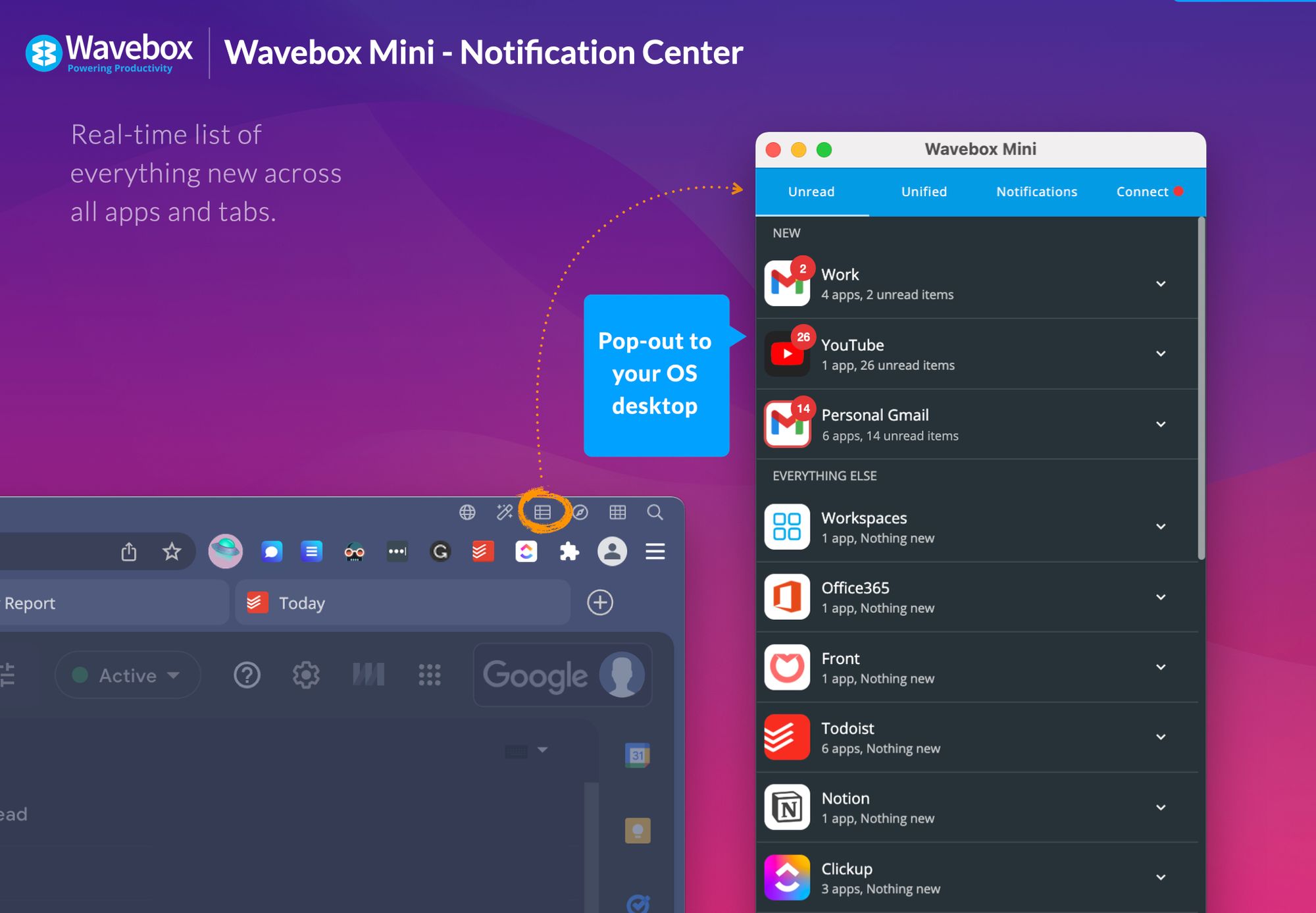
🚀 4. It feels like an upgrade.
One of the main problems with running so many client accounts in multiple browsers and profiles is how resource heavy it is. So, how does Wavebox handle all those mini-browser groups, keep you signed-in, and updated in real-time without bogging down your computer? Well there are two main features that make it all possible: sleep and memory management.
As VAs, we can have literally hundreds of tabs open simultaneously, so the sleep feature is a lifesaver. By default, every app and tab in Wavebox goes to sleep when not in use, and as sleeping tabs use zero resources, your computer will keep running smoothly all day long, no matter how many clients you're juggling at once.
And here's the cherry on top: Wavebox is smart enough to manage your computer's memory in the background and provide enough juice to work consistently. This comes into play if you're using a resource-heavy app or tab—if your computer has memory to spare, Wavebox will snag it to deliver an uninterrupted performance.
Wavebox lets you level up your computer, your browser, and all the awesome SaaS apps you use, all at the same time. 🚀
🔎 5. Find stuff in a snap.
By having all your clients' online resources in tidy groups, it's much easier to find what you need. But when you have a "where is that tab" moment, you can type any keyword into the global search to locate it in seconds (see screenshot below). With just one click, you can grab what you need and continue with your task. This meta-layer search is incredibly powerful and helps reduce stress by saving you time throughout the day. Plus, you can even search all your connected Gmail accounts at once!
Learn about Wavebox's unique features >
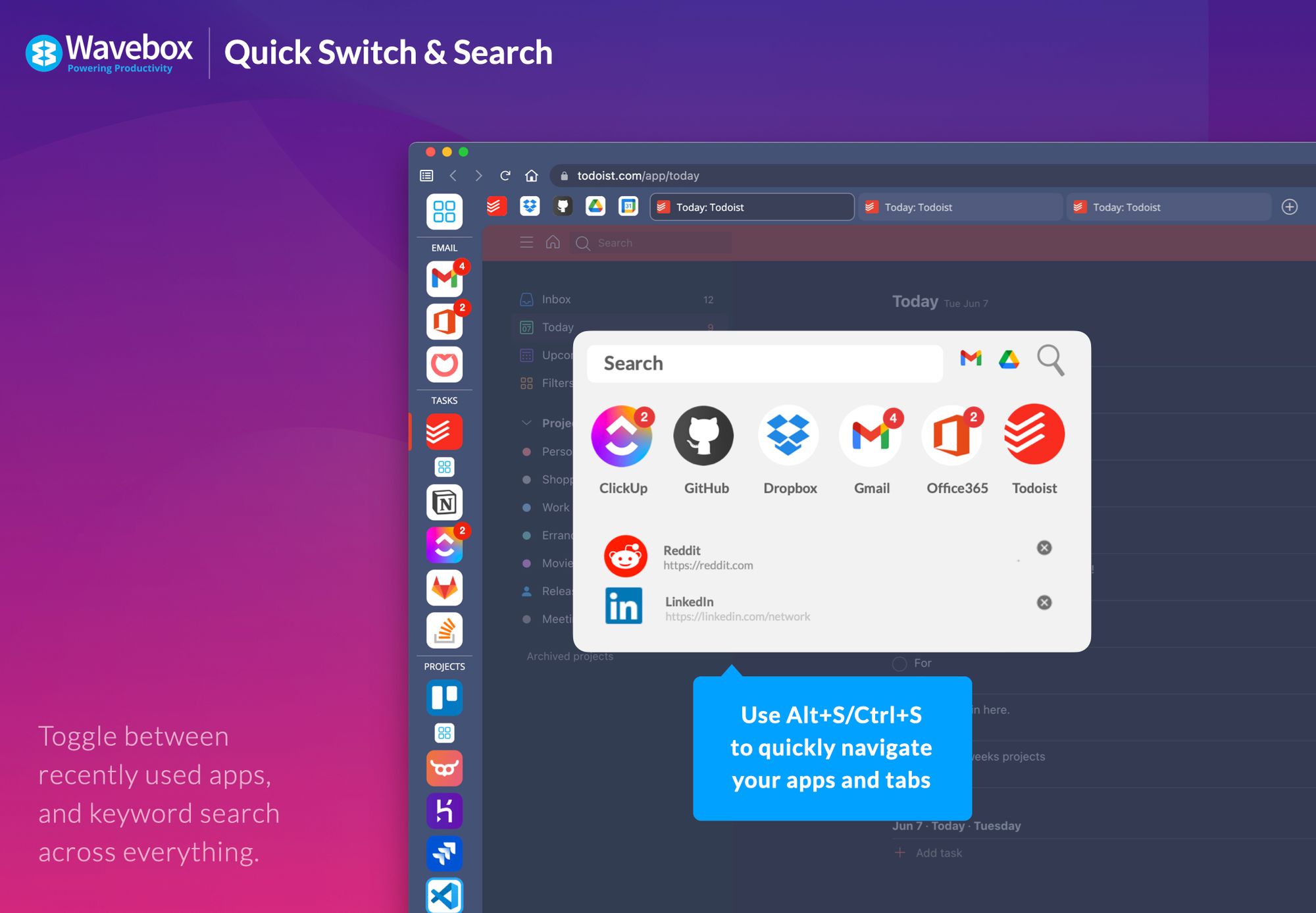
50% More Productive with Wavebox.
Wavebox has been designed for people like us, who need to work quickly in complex digital workspaces. While it may take a couple of days to get everything set up, once your containers and groups are in place, you will continually improve your workflow for each client as you work. The more you use Wavebox, the better it gets! If you're part of a team like I am, you can share your setup with co-workers so they can start enjoying the benefits of Wavebox right away. Not only is this great for distributing client work, but it also helps new team members get up to speed quickly. Wavebox replaces lengthy onboarding sessions with a quick five-minute introduction—it even shares passwords 100% securely.
I hope you've found this post helpful. I can't imagine my VA life without Wavebox, and I don't think I could ever go back to using a different browser. By automating manual tasks, improving organization, and optimizing navigation, we are 50% more productive than we were using Chrome. All our reclaimed time is put back into the business to improve our client services even further, or we take time out to do the things we love. Everyone benefits from this, and we're all grateful to be one step closer to achieving the perfect work-life balance.
Start your 7 day free trial of Wavebox, the best browser for VAs >
About GoDigitalHero
Jason offers Wavebox training and onboarding sessions for VA teams, so why not contact him to begin your Wavebox journey?
GoDigitalHero goes beyond providing administrative support. We become a catalyst for liberation, freeing clients from the overwhelm of administrative tasks. We empower our clients to focus on what truly matters in their lives by taking on these burdens. Our commitment to being a hero for others stems from our founder's understanding that true freedom lies in being present for the people and experiences that bring joy and fulfillment. GoDigitalHero stands out by solving crucial problems in organization and time management. Recognizing many's struggles in maintaining order and managing time effectively, we bring structure and efficiency to our clients' lives. GoDigitalHero is a true partner in their journey towards work-life balance.
Wavebox for VAs
For VAs, who spend all day online, Wavebox has all the essential browser features you need to provide a best-in-class service to your clients. From full Chrome extension support (Clockify, Grammrly, Boomerang, Hubspot, etc) and split-screen to time-saving keyboard shortcuts and built-in AI co-pilot, Wavebox has got you covered.