Wavebox spaces keep your cookies and browsing data separated, this allows you to create different boxes that preserve your privacy and sign-in sessions. Wavebox has a concept of a Default Space, which is used when Wavebox doesn't have enough context to make a better decision on which space to use for something. Typically, but not always this is the first space in your webdock.
⚠️
Changing your default space means you'll need to sign back into all your apps in the default space
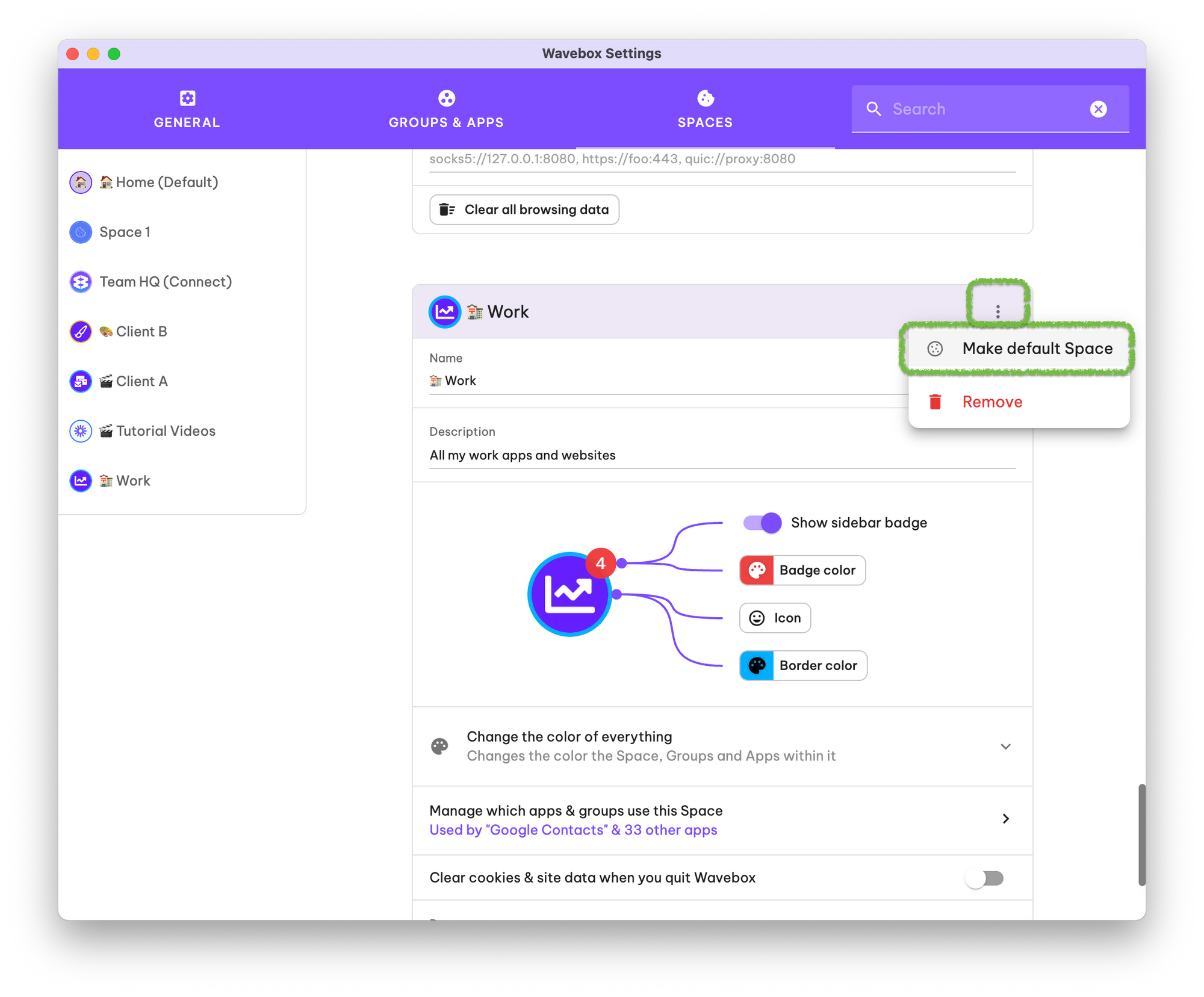
You can change your default space, but be prepared to sign back into all your apps in the default space. To change your default space
- Click on the settings cog in the bottom-left of the Wavebox window
- Click on the Spaces tab along the top of the settings window
- Locate the space that you now want to use as the default and press the three dots to the right of its name
- Click the Make default Space option
You're done. You will need to sign in to all your apps within this new space. This will also become the space for your extensions, so you may need to sign in to them too.