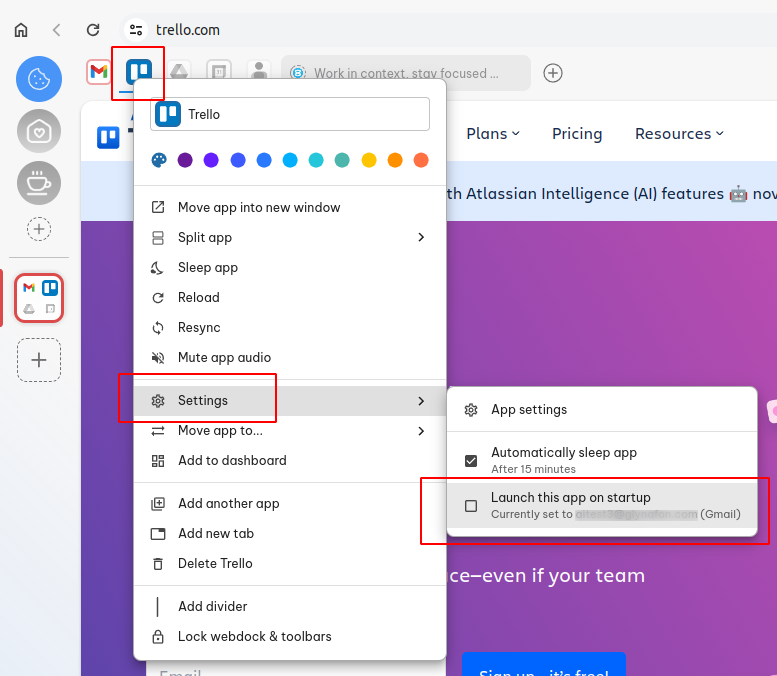
When it launches, Wavebox will display the first sidebar group or app in the main window. However, you can override this setting with your own, and get your daily workflow off to a flying start.
- Find the app you want to launch.
- Right-click on the icon (this needs to be an app, not an app group) to bring up the app Settings menu.
- Then check the box next to 'Launch this app on Start-Up'.