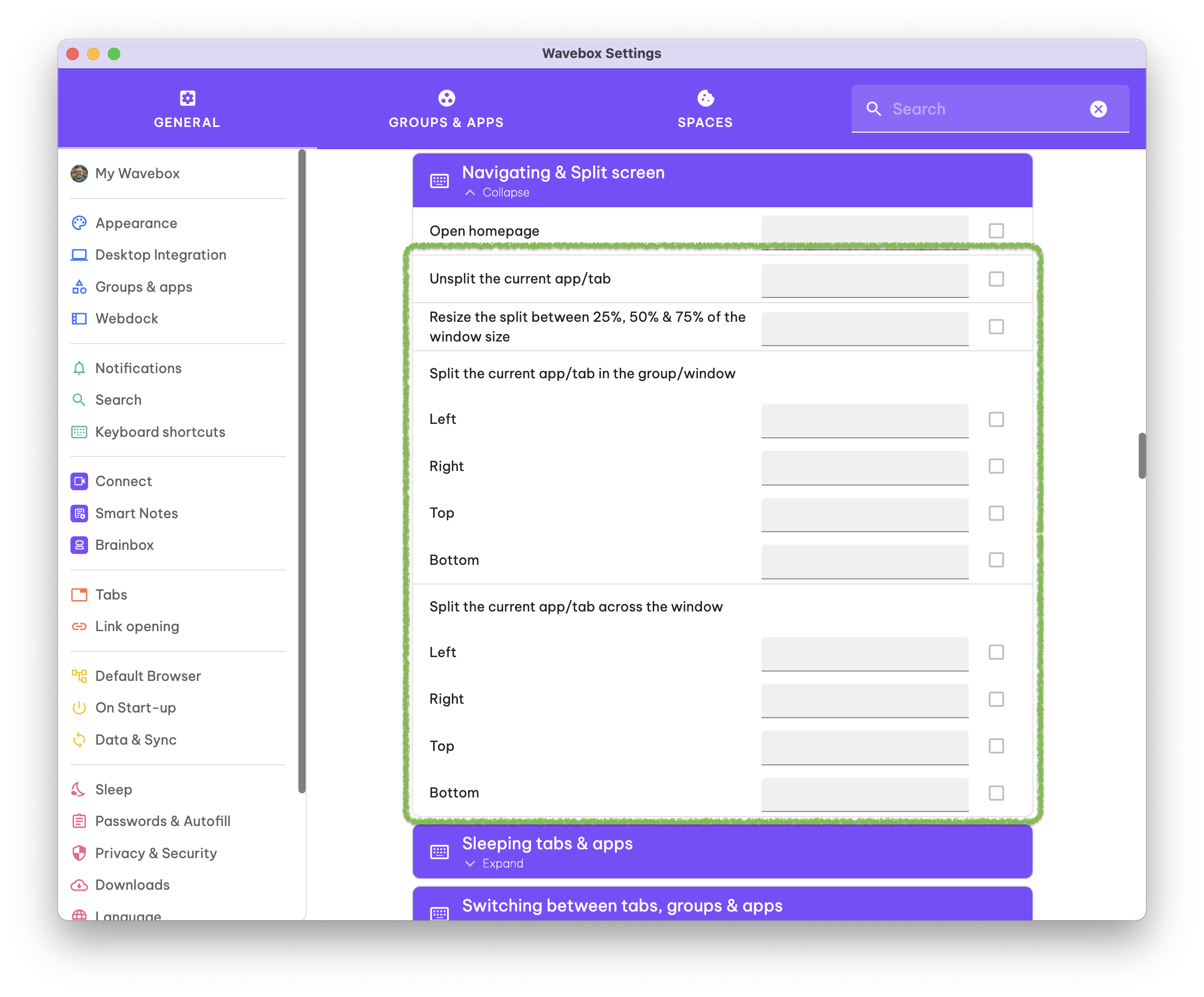
- Open settings by clicking on the settings cog in the bottom-left of the Wavebox window
- If you haven't already, enable Advanced mode in settings
- Click on Keyboard Shortcuts in the sidebar
- Open the Navigating & Split-Screen section to reveal the options.
- Enter your own keybindings for the different options.