The Wavebox app store has thousands of apps ready to go, but if you have one that isn't listed you can create your own and then send your suggestion to the team so we can add it for everyone else!
Add your custom app
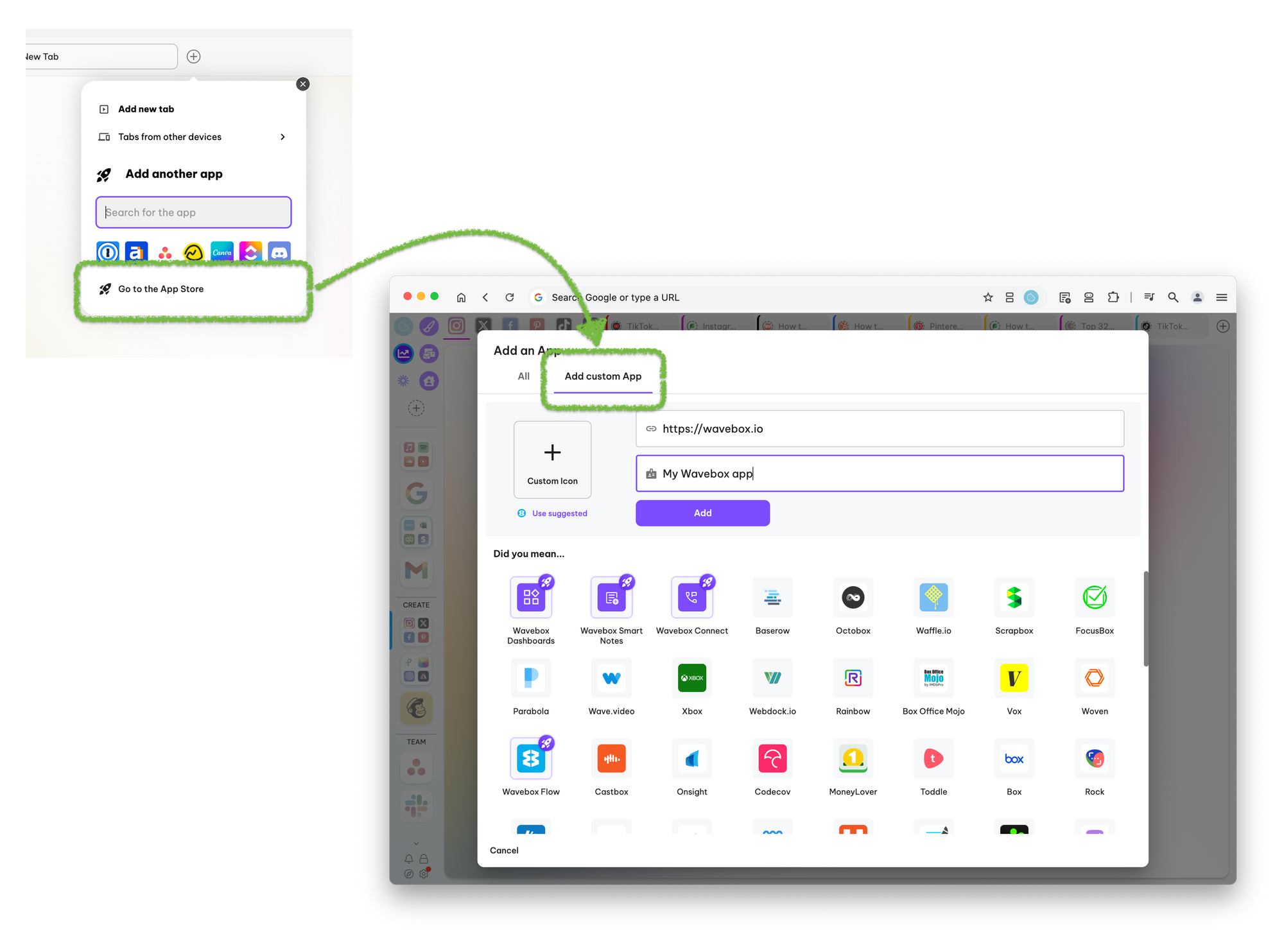
- Use one of the plus buttons to start adding an app. When your search doesn't find the app you're looking for, click on Go to the App Store
- Use the Add custom App tab along the top
- Type the link to the page you want to use, along with the name of app and an icon if you like
- Press Add to add the app to Wavebox
Suggest an app
If we're missing an app, we'd love to know. Reach out to support and let us know!
- Hover over the settings cog, in the bottom-left of the window
- Click on Contact support