If you're using an Office 365 account, depending on how your organisation has been configured your System Administrator may need to allow you to use Wavebox. If this is the case you may have found an error message similar to the following when adding an account:
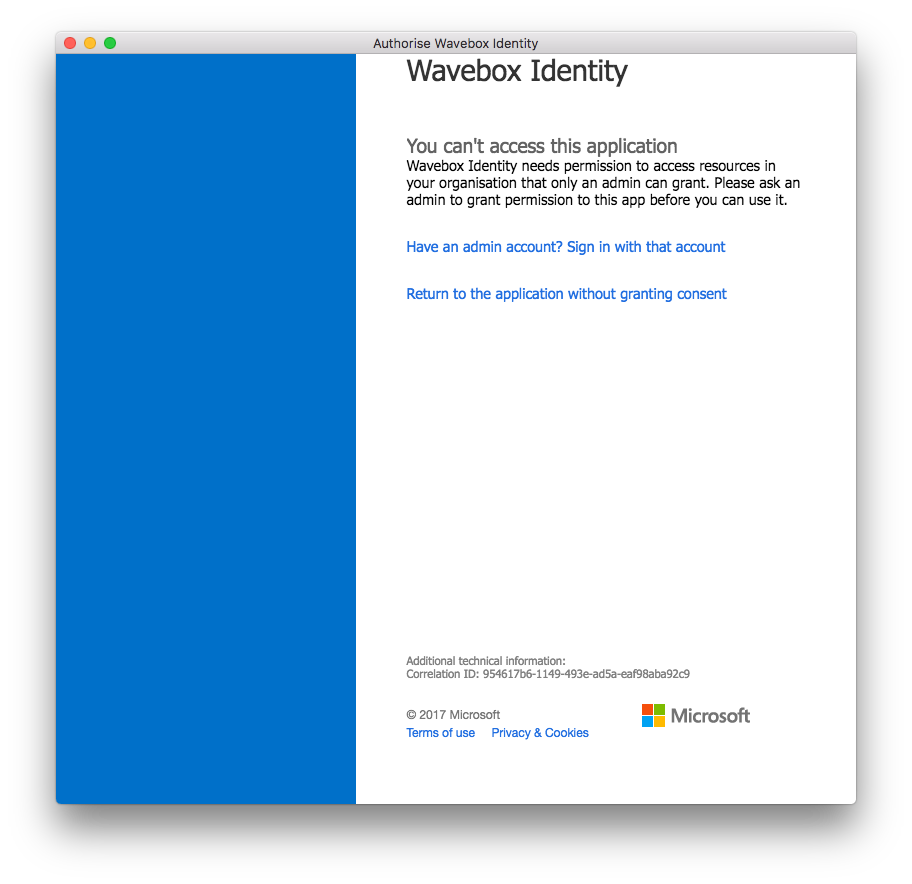
You can't access this application
Wavebox needs permission to access resources in your organisation that only an admin can grant. Please ask an admin to grant permission to this app before you can use it.
If you find this is the case you can ask your System Administrator to follow the steps on our Admin Consent screen to allow users to add Wavebox. These screens will allow an admin to grant users access to Wavebox within an Office 365 organisation. Once the admin has enabled access it will allow users to enable Wavebox access to parts of their account and use the desktop client.