Profile Sync allows you to keep Wavebox in sync on multiple computers. It's simple - you save a profile in the cloud and connect other computers to it so they all stay in sync.
? Tip: When you first install Wavebox Profile Sync is automatically enabled for the Primary Profile.
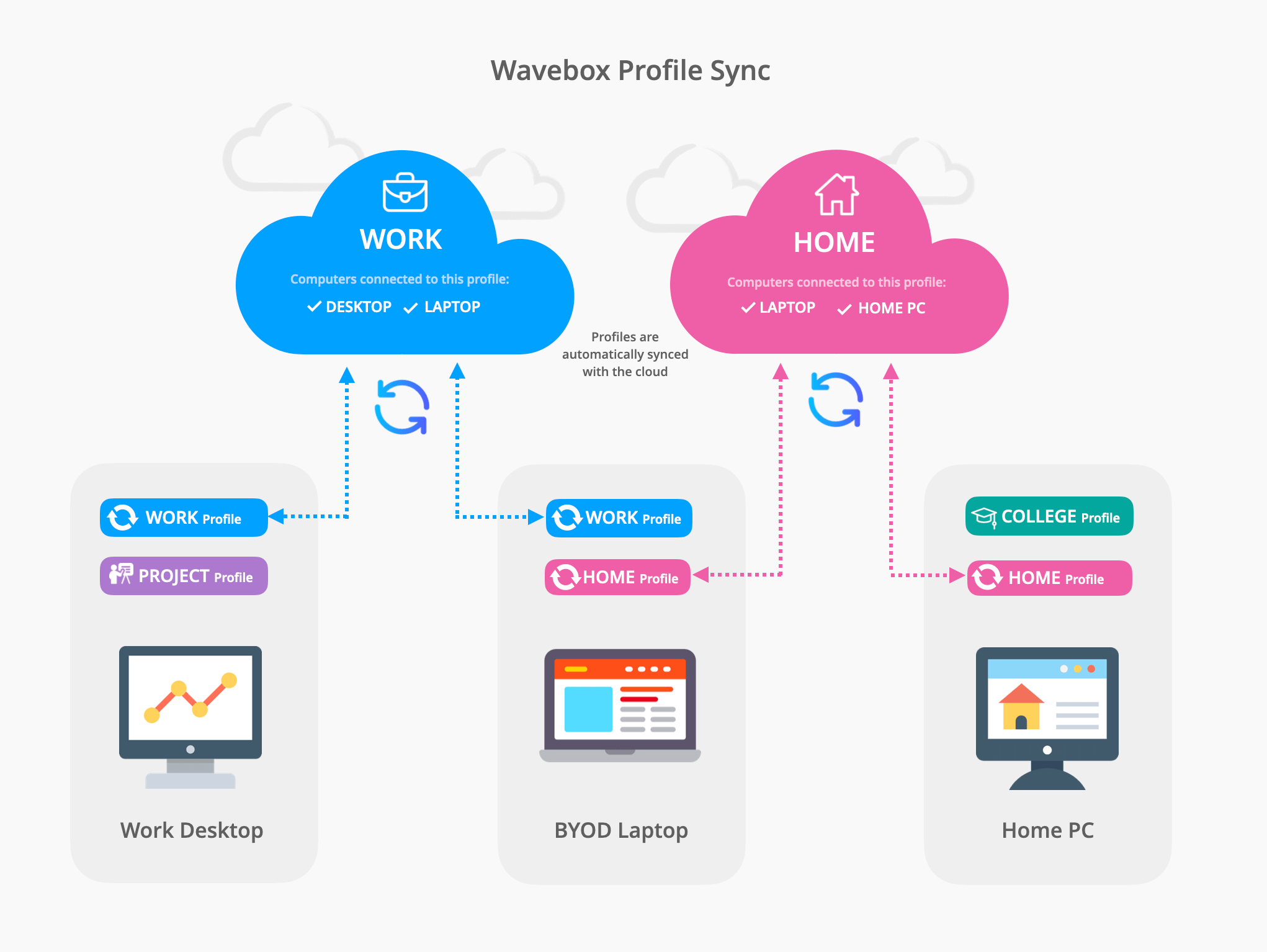
✅ What items are included in a Profile Sync?
- Sync all your spaces, groups, and apps so your favorite web app workflows can be accessed from any computer.
- Sync your tabs and windows, so you can carry on where you left off, wherever you are.
- Your workflows probably include pinned tabs and saved items (from the tooltip menus), and you can include those too.
- Any Chrome extensions you've added, such as Grammarly, Boomerang, and LastPass.
- Sync all your passwords so you always stay signed-in on every device (a master password is required during setup).
- Sync all your settings, including icons, colors, chrome theme, and link engine rules, etc.
When starting a new session on a different computer, you may need to resync your tabs, to bring them up to date. Click on the + icon in the toll toolbar and click on Tabs from Other Devices.
❌ What items are not included in a Profile Sync?
- Cookies
- Browsing data
- History
- Desktop Web Apps installed on the client.
⚙️ How do I manage and delete a Profile Sync?
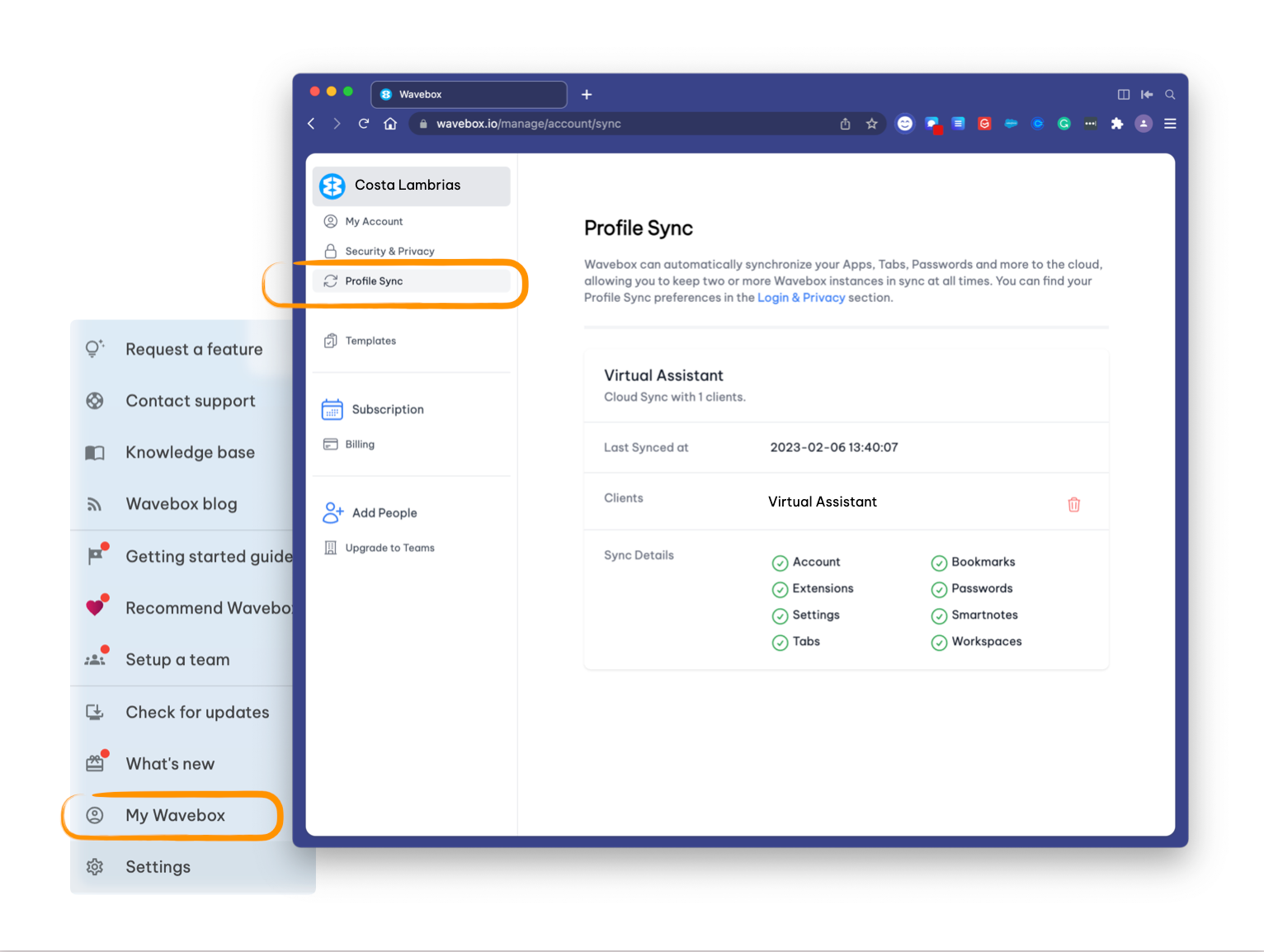
- Hover over the Settings Cog (bottom left) and click on My Wavebox.
- From the Admin Portal, click on Profile Sync in the sidebar.
- From this screen you can; See all your saved Profiles, see what computers are connected to each Profile, and check what's being synced for each Profile. You can also delete a Profile by clicking on the trash can icon.
? Can I leave one Profile Sync and connect to a different one?
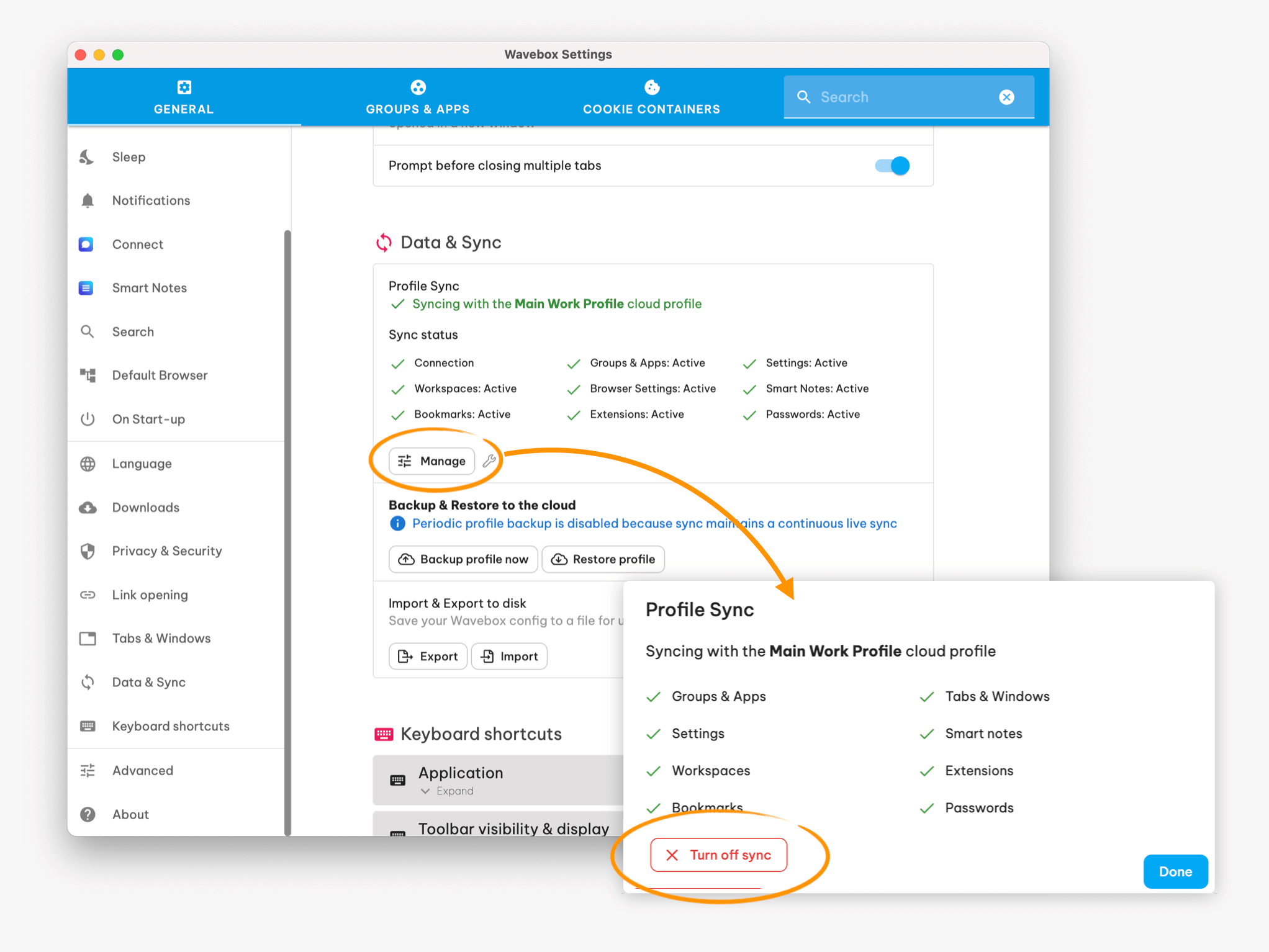
- Go to Settings > General > Data & Sync
- Click on the Manage button
- Click on Turn off sync (click twice to confirm)
- Click on the blue Start Sync button to join a different sync or create a new one.
? Is syncing Profile passwords secure?
Yes, absolutely—security is always our highest priority. Any passwords you save in the Profile are fully encrypted and protected with a master password. Please get in touch with support@wavebox.io with any concerns on Profile security.
??♂️ How do I disable Profile Sync completely?
- Hover over the Settings Cog (bottom left) and click on My Wavebox.
- From the Admin Portal, click on Security & Privacy in the sidebar.
- Look for the heading Sync & Analytics and uncheck the box next to Profile Sync.