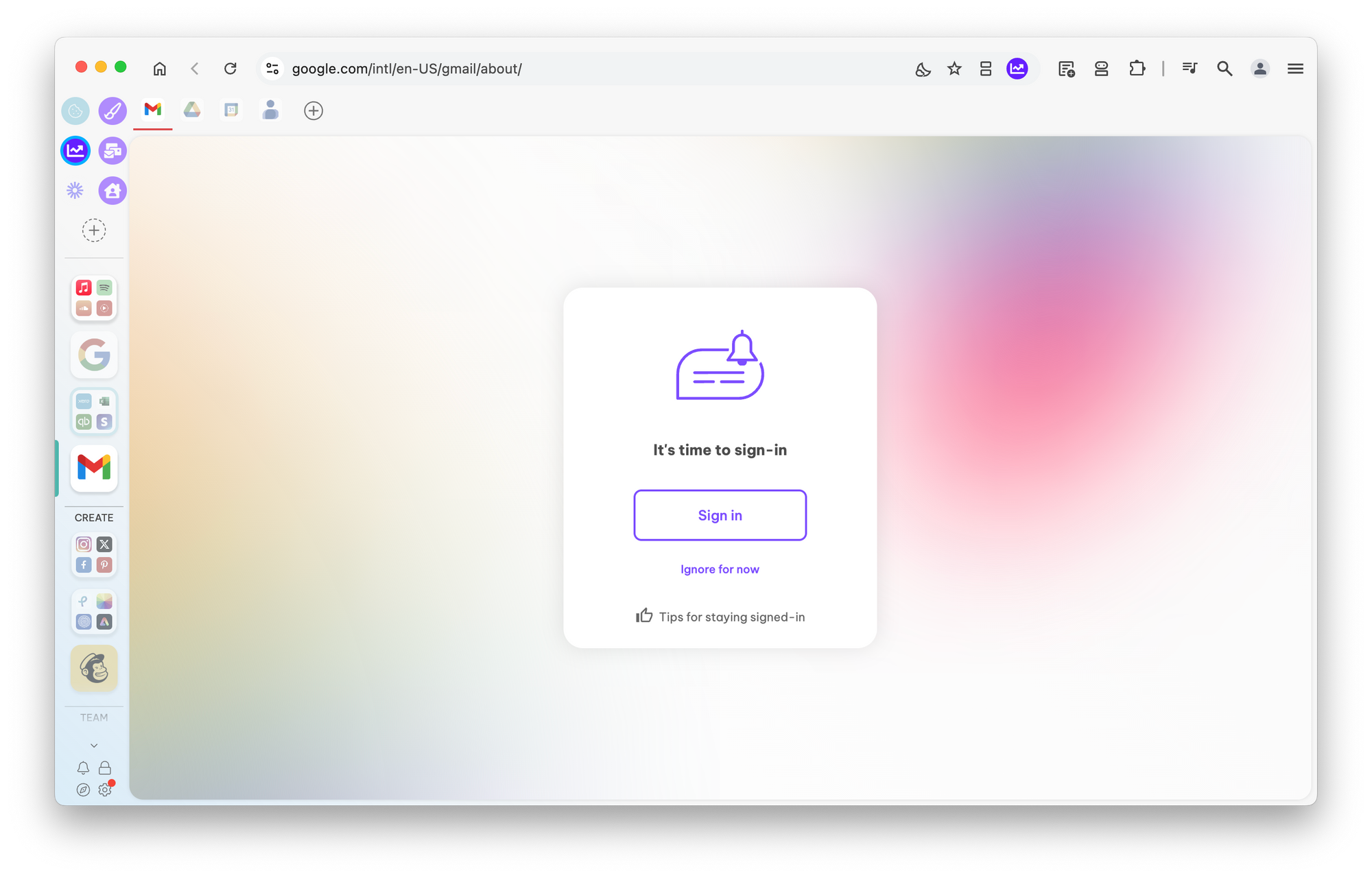
Google Workspace accounts, by default, will ask users to re-authenticate every 2 weeks - you can find out more about this here. If you're a Google Workspace admin or just a user of a Google Workspace account, some different options can help you log back in quickly.
Change the duration of web sessions
If you're a Google Workspace admin, it's possible to change this behavior by specifying the duration of web sessions for Google Services as per the Google Help article here. This will change the session length for all your Google Workspace users, across all web sessions (not just for Wavebox).
Make signing in faster
If you're not a Google Workspace admin or are unable to change the session length, we recommend making signing as fast as possible. You can use the built-in password manager that Wavebox includes, or your favourite password manager extension by installing it from the Chrome Web Store.
To use the built-in password manager, click on the burger menu in the top-right of any window, then locate Passwords and Autofill, then finally Password Manager.