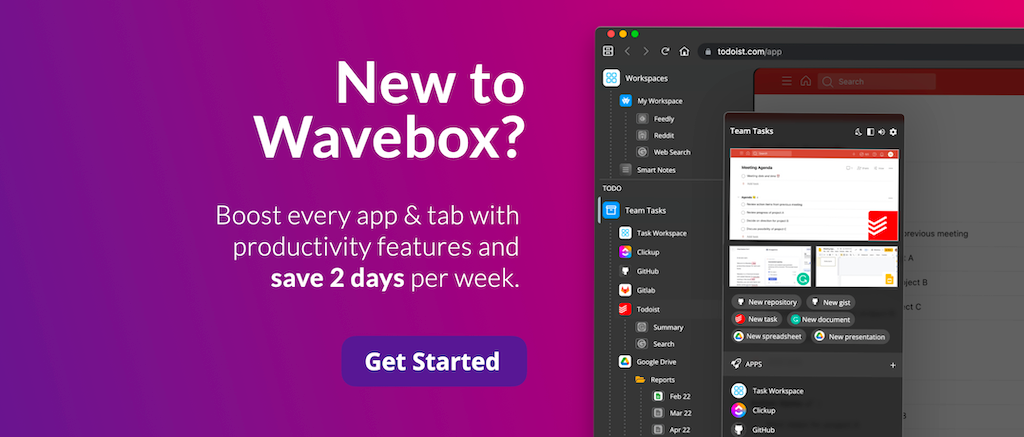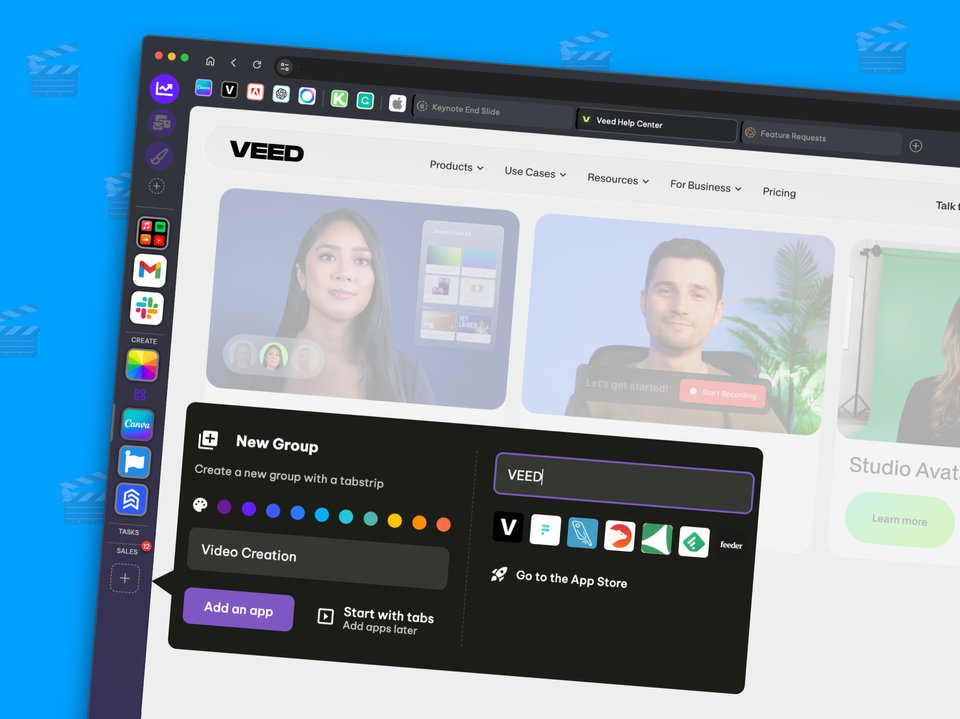New! Ctrl-Tab your way to faster web app workflows. ⌨️ 🚀
Today's Wavebox release includes a new handy keyboard shortcut update that you may already be familiar with, as it's an absolute favorite with multi-taskers everywhere!
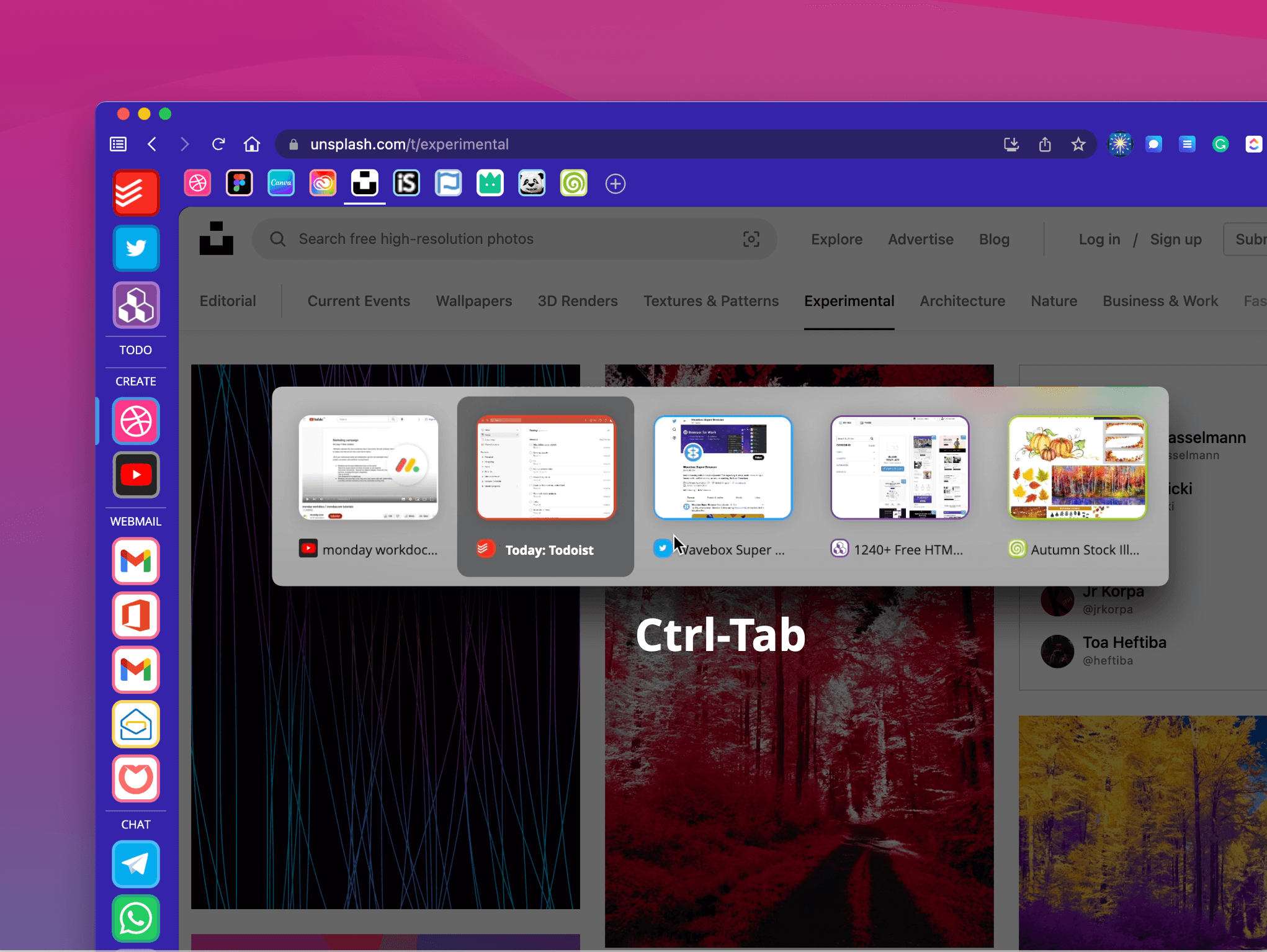
Wavebox brings all your web apps together in one focused browser so you can navigate faster, work in context and achieve more in your workday.
Today's Wavebox release includes a new handy keyboard shortcut update that you may already be familiar with as it's an absolute favorite with multi-taskers everywhere!
When working in multiple apps to complete a task, simply hit Ctrl-Tab (the same on all platforms) to bring up the new switcher, showing 5 thumbnails of your most recently used apps and tabs. You can carry on ctrl-tabbing until the app you want is highlighted, then release to bring it into focus.
😅🙄 Phew, what a lot of words to describe such an easy shortcut. Far easier to show the switcher in action...
What's useful about the switcher is that it displays thumbnails rather than icons, so if you're working across many tabs in the same app, you can easily find the one you need from the image.
Wavebox comes preloaded with a bunch of keyboard shortcuts, and if there's something specific you want to do, there are even more just waiting to be assigned a key. You can learn more in this blog post.
The new Ctrl-Tab Switcher is out in the stable channel today. Click here to read the release notes. In Wavebox, go to Settings > About > Check for Update to download the latest version.