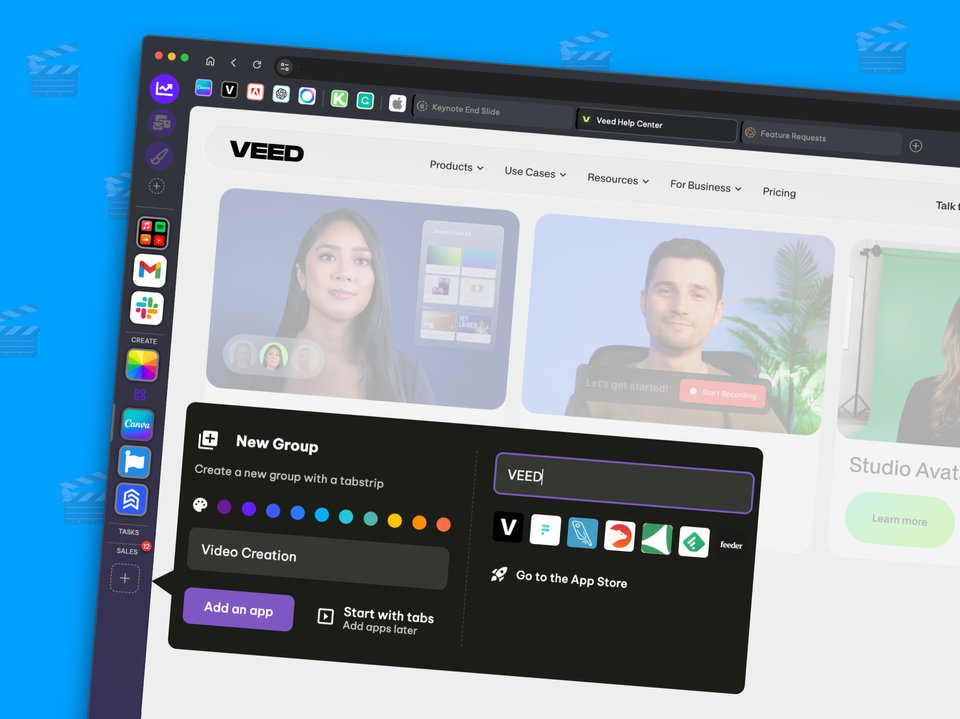New! Create New Link Engine Rules As You Work
The Link Engine enables you to use hyperlinks to navigate from app to app. Now you can create rules across cookie containers.
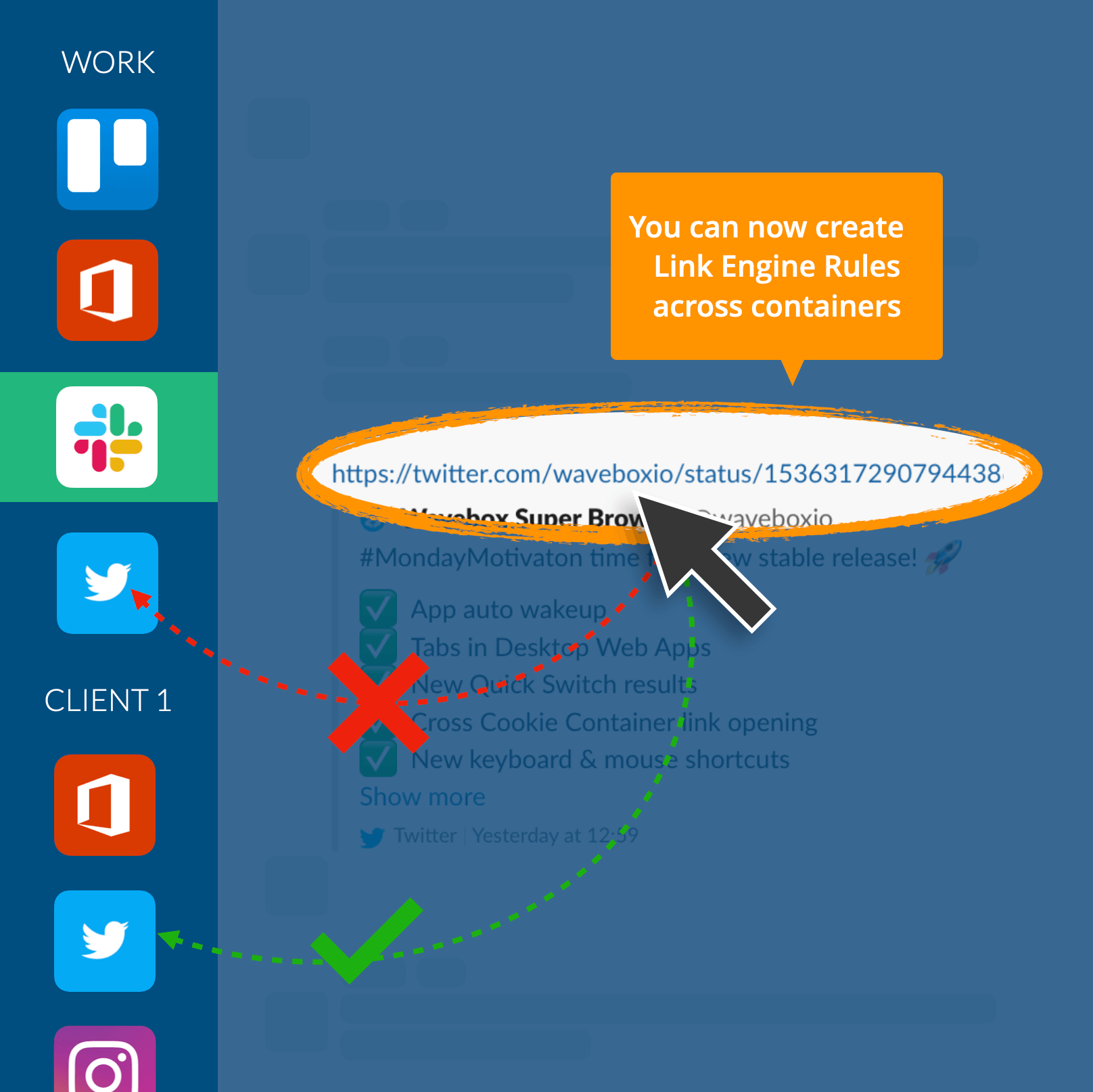
We all work across lots of different apps to get work done, and unique to Wavebox is our intelligent Link Engine, which enables you to use hyperlinks to navigate from app to app. This feature alone saves busy Waveboxers stacks of time each day. For example, if you're working in Slack and you click on a link to Google Docs, it will automatically open in the Google Doc app.
The Wavebox Link Engine helps you to create rules as you work by automatically matching a link with an app that's in Wavebox. So, if you're working in Slack and you click on a Google Doc link for the first time, it will open the link in Google Docs and ask you if you want to save this rule for next time.
Existing rules can be edited, and more rules added manually in Settings by going to 'Link Opening > Customize Link Opening Rules (button)'. From there you can manage all your rules. Easy huh.
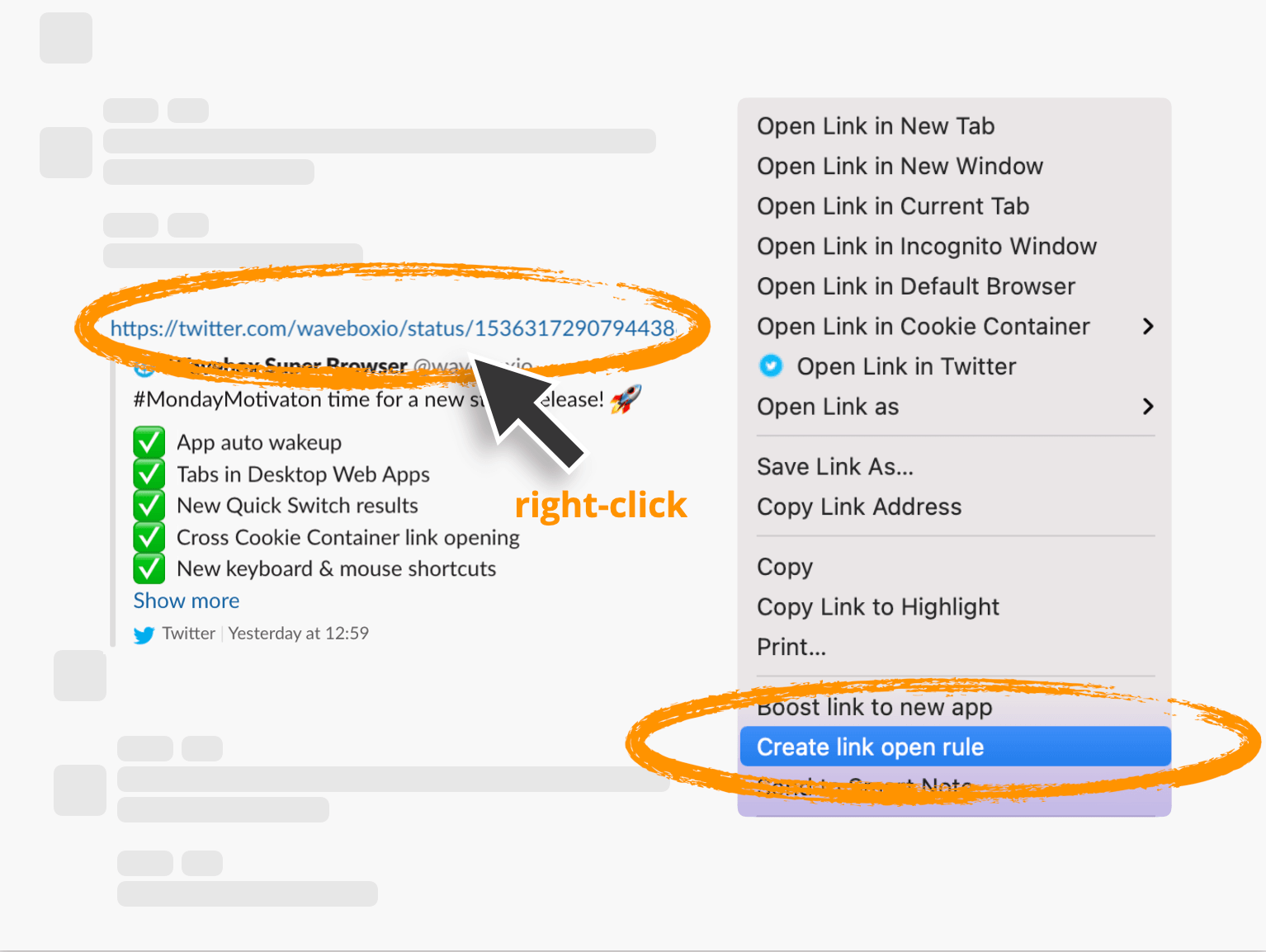
Well now, we hope we've made things even easier. You can also create new link opening rules as you work in the main window. Simply right-click on any hyperlink, and select 'Create Link Open Rule' from the menu. This will automatically open Settings for you, with a new rule created. All you need to do is select where you want the link to open, ready for next time. Give it a try!
Create Link Engine Rules Across Cookie Containers
But that's not all folks! We've also added support for creating rules across Cookie Containers.
Previously, Link Engine rules could only be set up within the same Cookie Container. This was to ensure that links would always open up in the correct account e.g., a link to Google Docs from your home Google Drive account would open in your home Google Doc account, and not your work one 😬😅 etc.
But, with so many Waveboxers now working across multiple cookie containers e.g. for clients, different businesses, projects, campaigns, etc., there is a growing need for more flexible link opening rules, including support for cross cookie container rules.
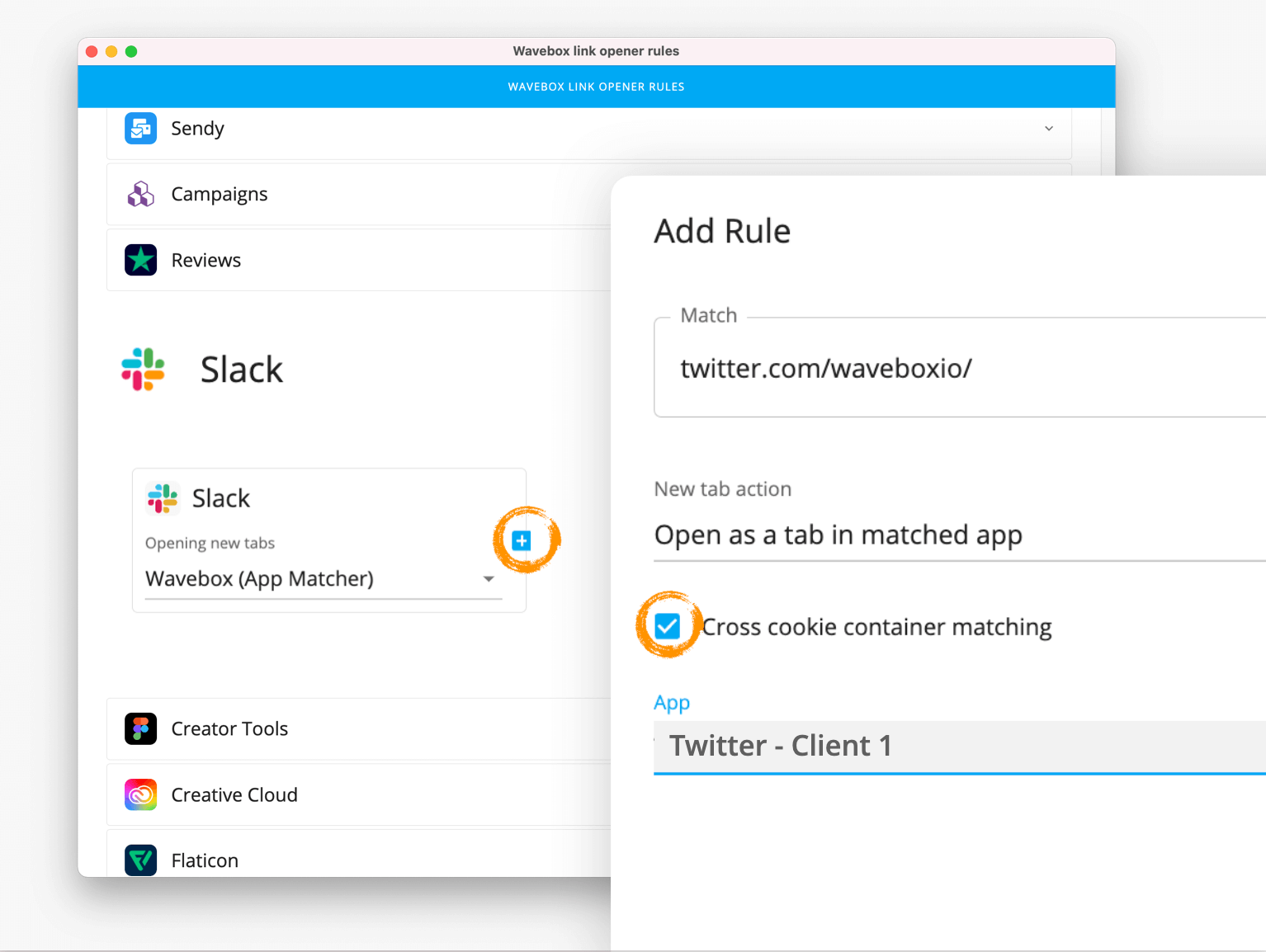
So, in the latest release (10.102.21), we've added support for saving link engine rules across cookie containers. The rule is created in much the same way as before, but with a couple of minor tweaks.
- Settings > Link Opening Rules > Customize Link Opening Rules (button)
- Click on the blue + icon to create a new rule for the app. Make sure 'App Matcher' is selected.
- Edit the rule URL
- Under 'New tab action' choose 'Open as a tab in matched app' from the dropdown.
- Tick the box for 'Cross cookie container matching'
- Under 'App' click and select the app from the list.
- Click 'Save' so the rule will be automatically applied next time.