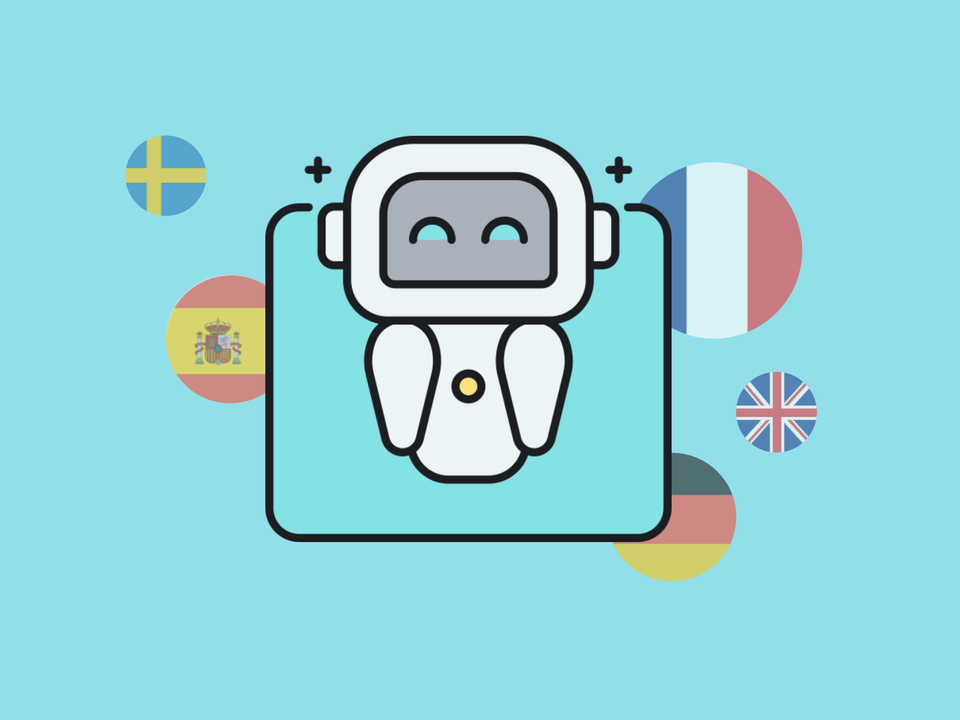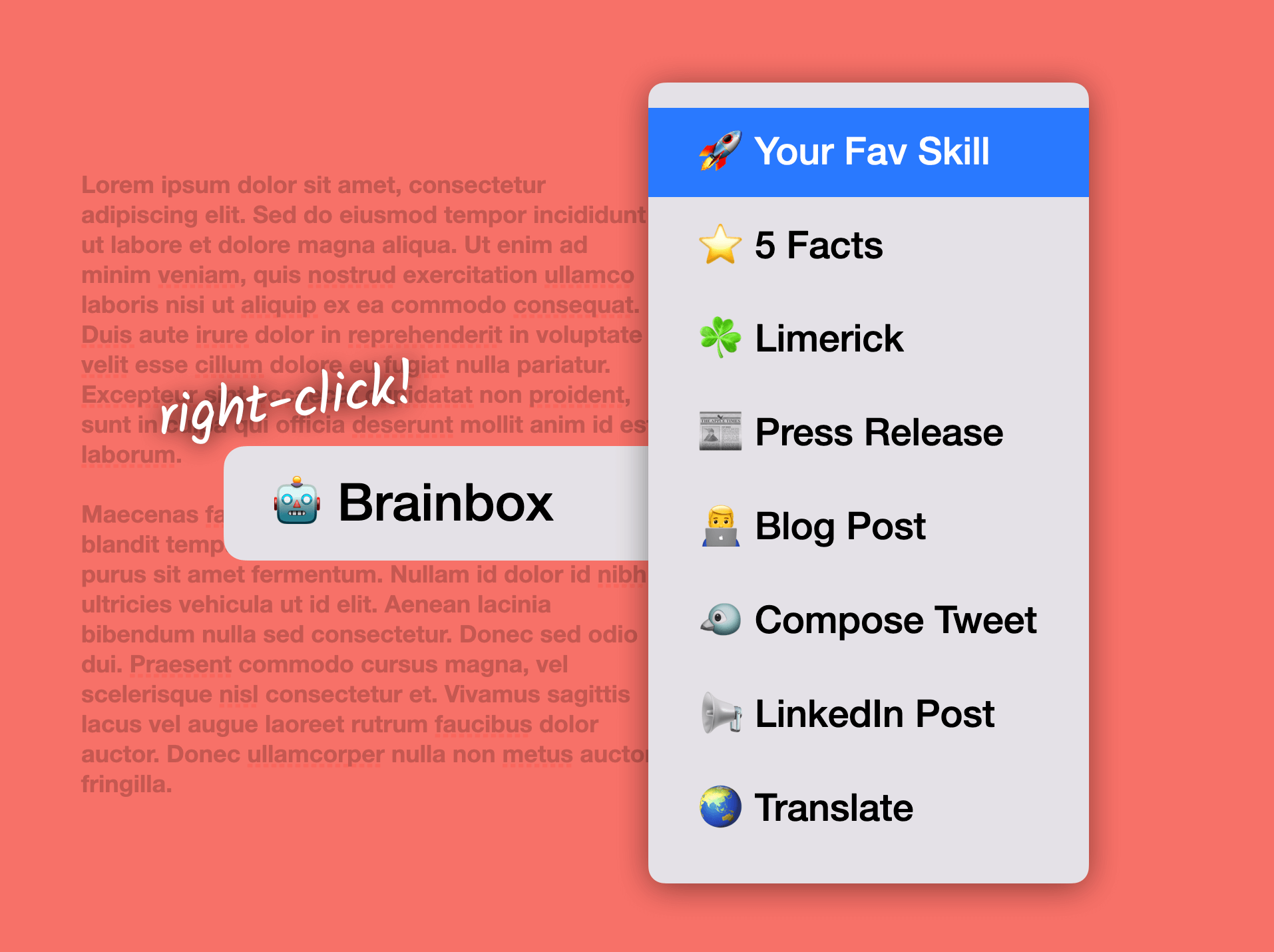New in Brainbox: Save & Continue Chats, Stay in Conext and GPT-4.
This week's Wavebox release brings an all-important update to Chromium, plus some great updates to Brainbox, our AI co-pilot.
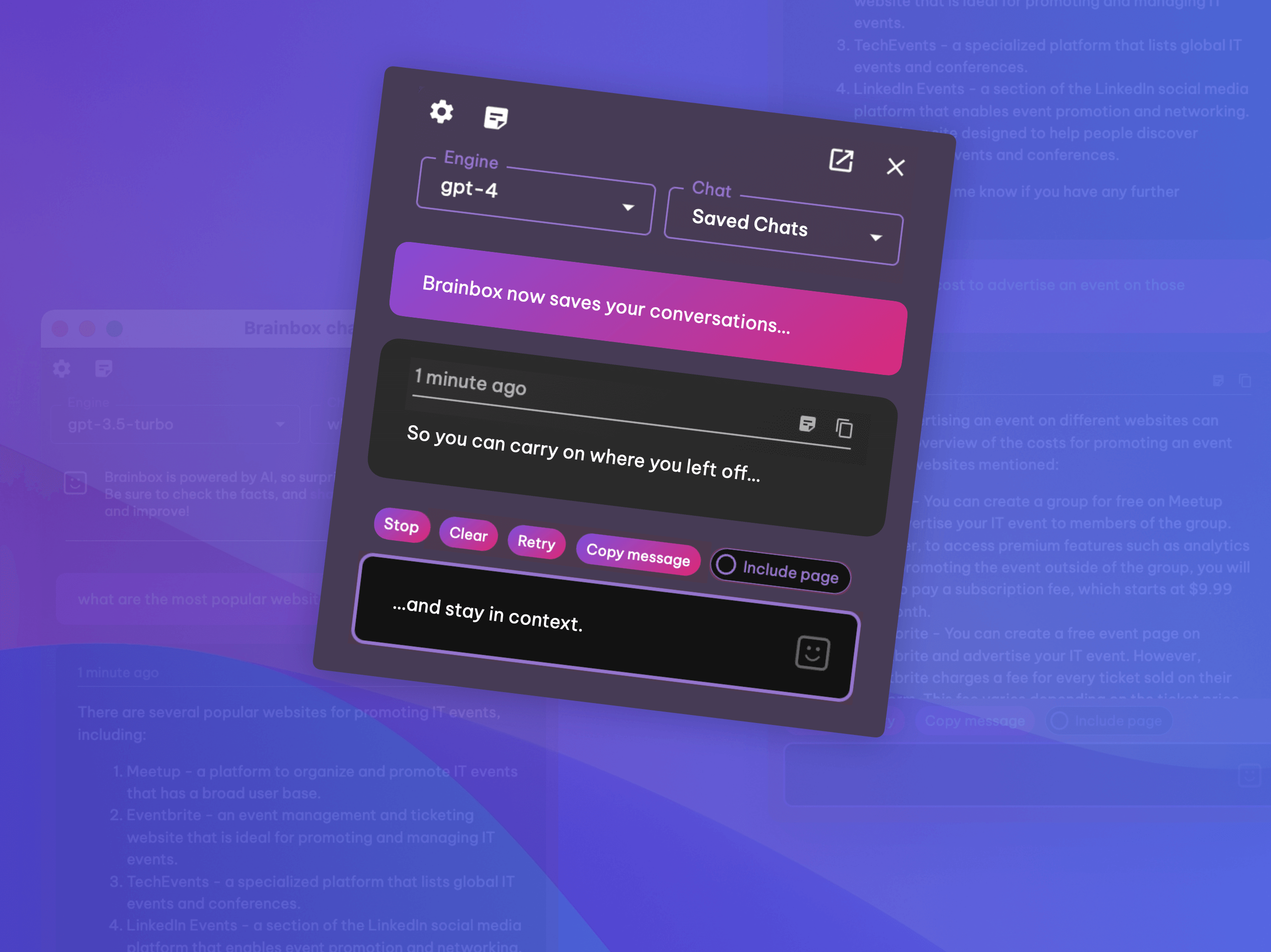
Brainbox brings the latest OpenAI GPT technology to every app and tab you use for work. Following feedback and suggestions from Waveboxers everywhere, we're delighted to introduce significant Brainbox improvements in this week's release.
🧠 Save & Continue Chats
Brainbox now remembers conversations, so you can return to and continue a conversation anytime (unless cleared). You'll find a dropdown option at the top of the Brainbox panel with a link to previous conversations. You can also click the notepad icon to save a conversation to a Smart Note.
🤓 Better Context
Brainbox conversation flows are also better preserved, so you can ask more follow-up questions and get better contextual replies. Brainbox is also more date & time aware, so you can, for example, determine the time in a different time zone.
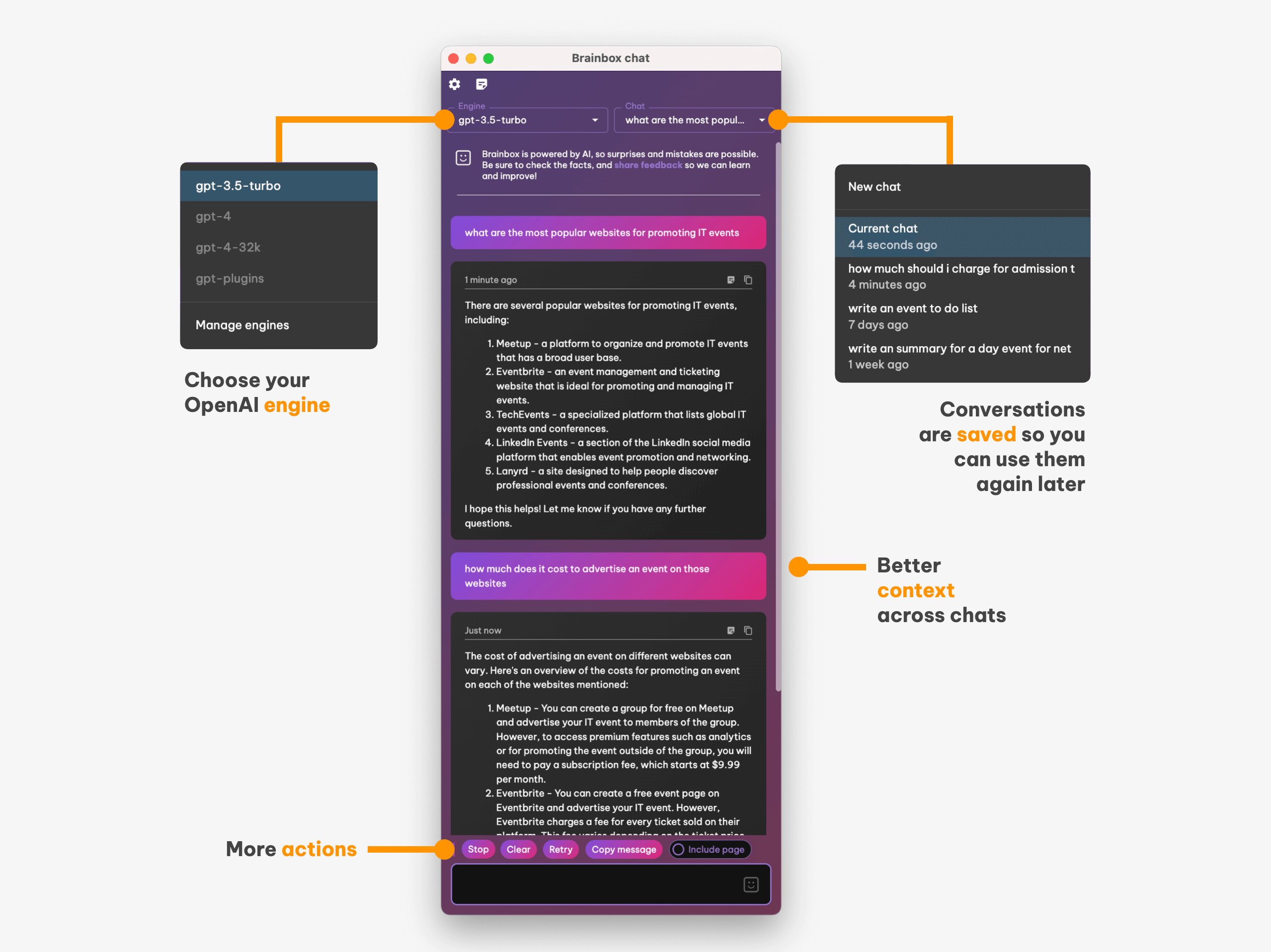
✅ More Actions
You can get help when chatting with Brainbox, including 'stop' the reply if it's incorrect or too long, 'retry' to generate a different answer, and 'include page' to ensure the response relates to the page you're working on.
🚀 Choose Engines
You can now switch Brainbox engines using the dropdown menu in the top-left-hand corner of the chat box. By default, Brainbox uses GPT-3.5, but if you have your own OpenAI API key, you can switch to GPT-4. To enter your API key, go to My Wavebox > Brainbox and paste your key into the text field. Note - GPT-4 is an Open AI paid-for product; you can find pricing here.
📝 Read the Wavebox release notes.
Thanks to everyone who helped test this release, and for all your suggestions and feature requests. Catch up with the latest Wavebox news @waveboxio