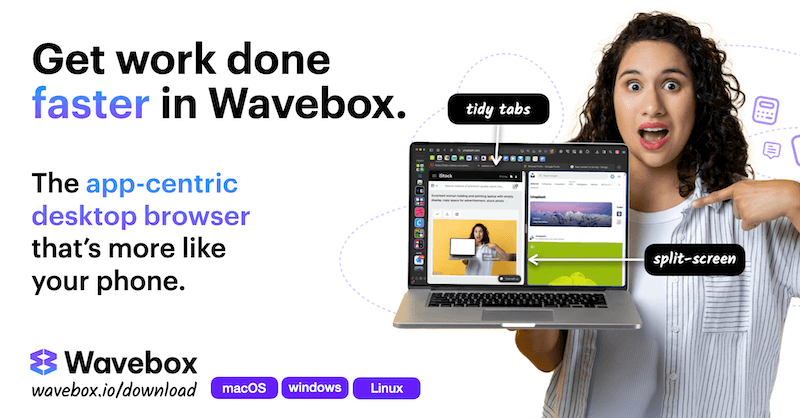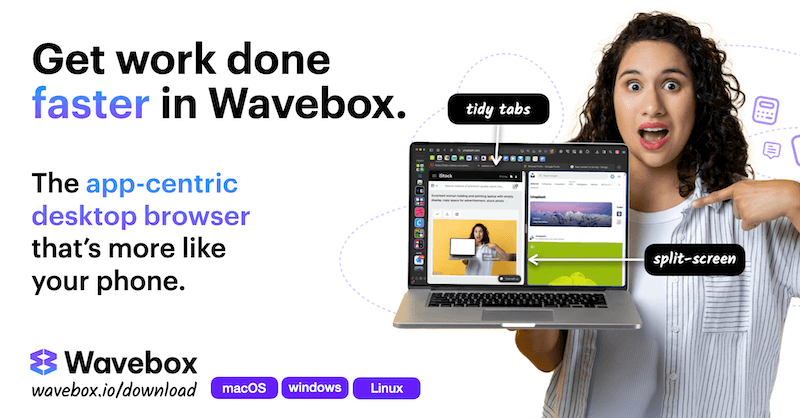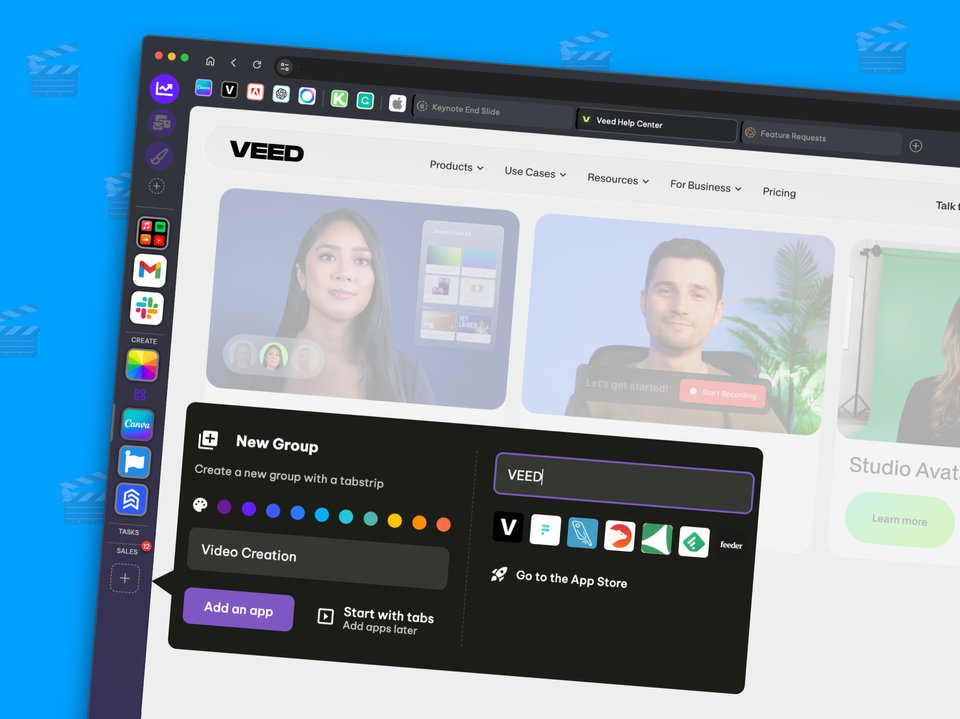New: Link Engine Rules! ✊Minimise clicks and tab overwhelm.
Wavebox’s new Link Engine transforms tab management by automating link navigation across SaaS apps, streamlining your workflow and boosting productivity.
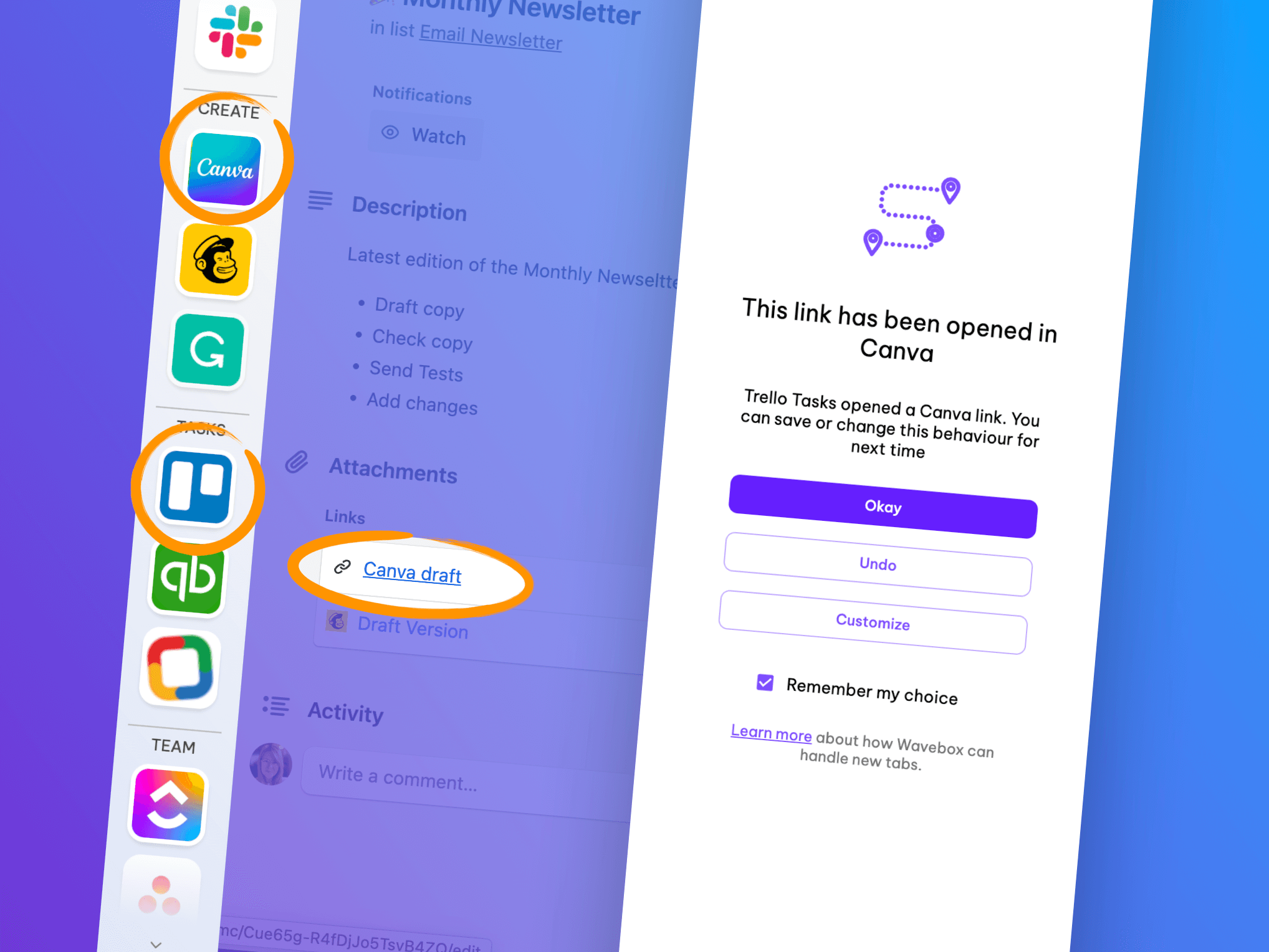
We all know the frustration of jumping from one browser tab to another. Whether it's moving from a Trello board to Google Docs or a Slack channel to a Canva document, this constant navigation across apps and tabs is so inefficient. They can make even the simplest tasks unbearably slow and frustrating! 🐌🤯
The problem? Browser tabs are completely siloed. In most browsers, clicking a Basecamp link in an email opens a new tab alongside countless others, disrupting your workflow and harming your focus. It's a chaotic process that fuels the 'tab overwhelm' nightmare.
But it doesn't have to be this way.
What if you could click on a Basecamp link in Gmail, and it would instantly open in the correct Basecamp project and account? We're talking about a seamless workflow that not only saves time but maintains context too. With Wavebox's Link Opening Engine, this is your new reality.
Introducing the New Improved Link Opening Engine.
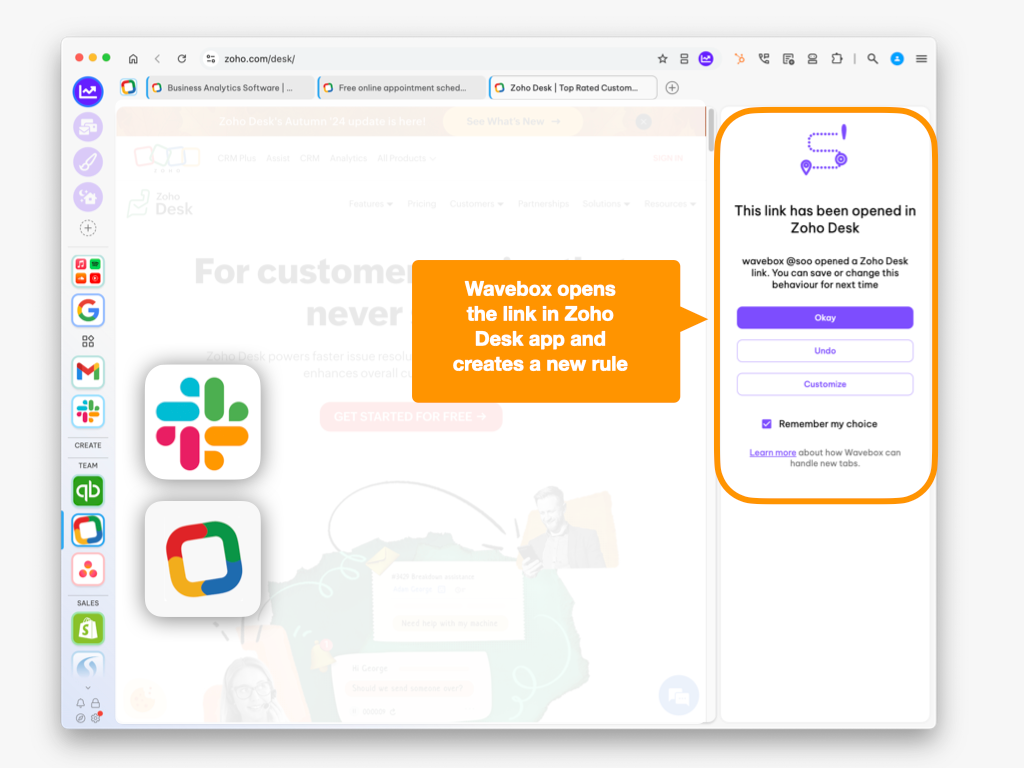
First launched in Wavebox in 2019 the Link Engine is designed to streamline your digital workflow by allowing smooth navigation between apps without signing in and out or searching for the right tab. Whether opening a Figma link from HubSpot directly in the correct Figma doc, or accessing a Discord link from Slack in the right Discord account, Wavebox has you covered! 🙌
We are thrilled to introduce the much-anticipated improved Link Opening Engine! It provides a straightforward, essential, and time-saving tool packed with clever Chromium coding.
It just works.
What's New in the Link Engine?
We’ve been working tirelessly to supercharge the Link Opening Engine’s capabilities, making it easier than ever to set up automated and global rules. Update Wavebox on Windows, macOS, or Linux to try it out today! Here’s a quick rundown of what’s new:
✨ New UI for the Rule Manager.
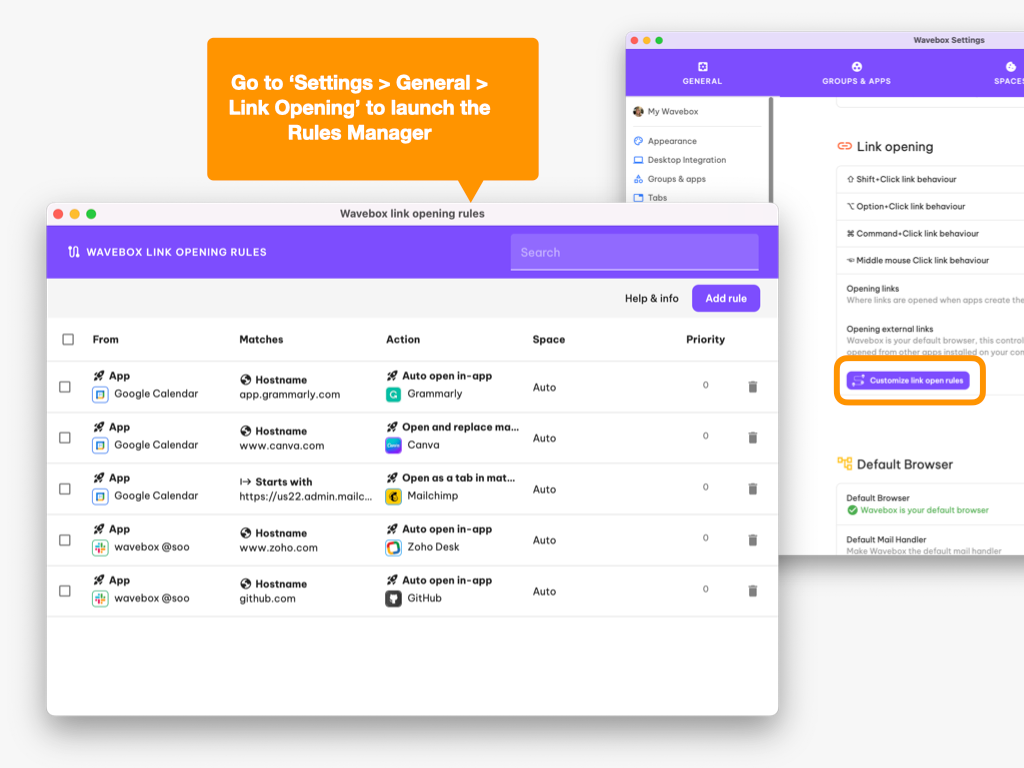
Access the Rule Manager by opening ⚙️ Settings and searching for 'Customize Link Open Rules.' The redesigned UI now displays an intuitive list of all your rules—with powerful search capabilities—so you can easily manage and optimize your time-saving rules.
We've also added the option to right-click on a rule and select 'Duplicate' to make creating similar rules faster.
👀 Easy Rule Editing.
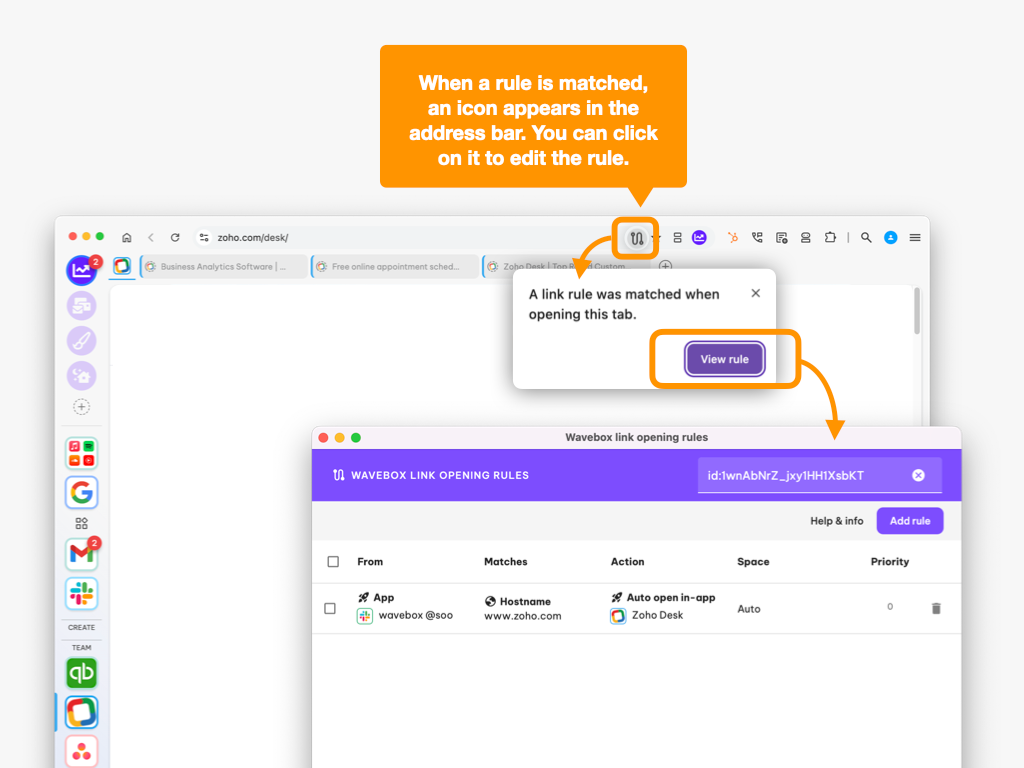
Watch the omnibox/address bar when a new rule is created or matched. A new icon provides direct access to the rule's editing options, making it easy to tweak and save changes instantly.
🪄 Simple New Rule Creation.
1) Via the Rule Manager
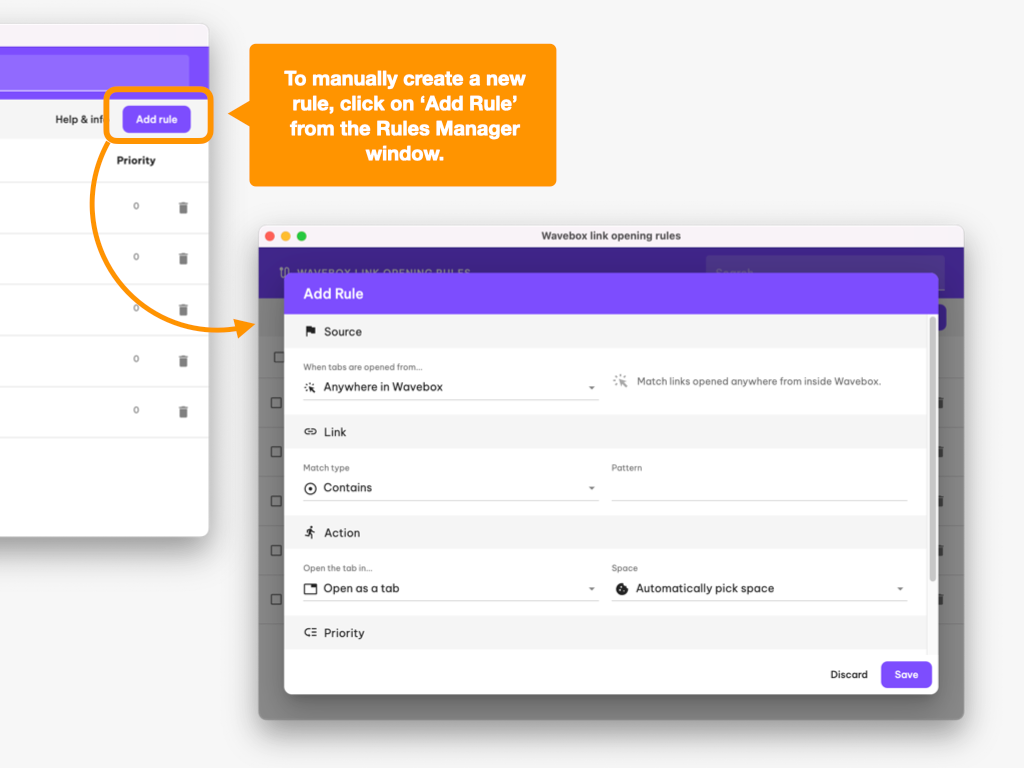
Use Settings to launch the Rule Manager and click 'Add Rule' to start building a new rule.
2) Via the Page Right-Click Menu
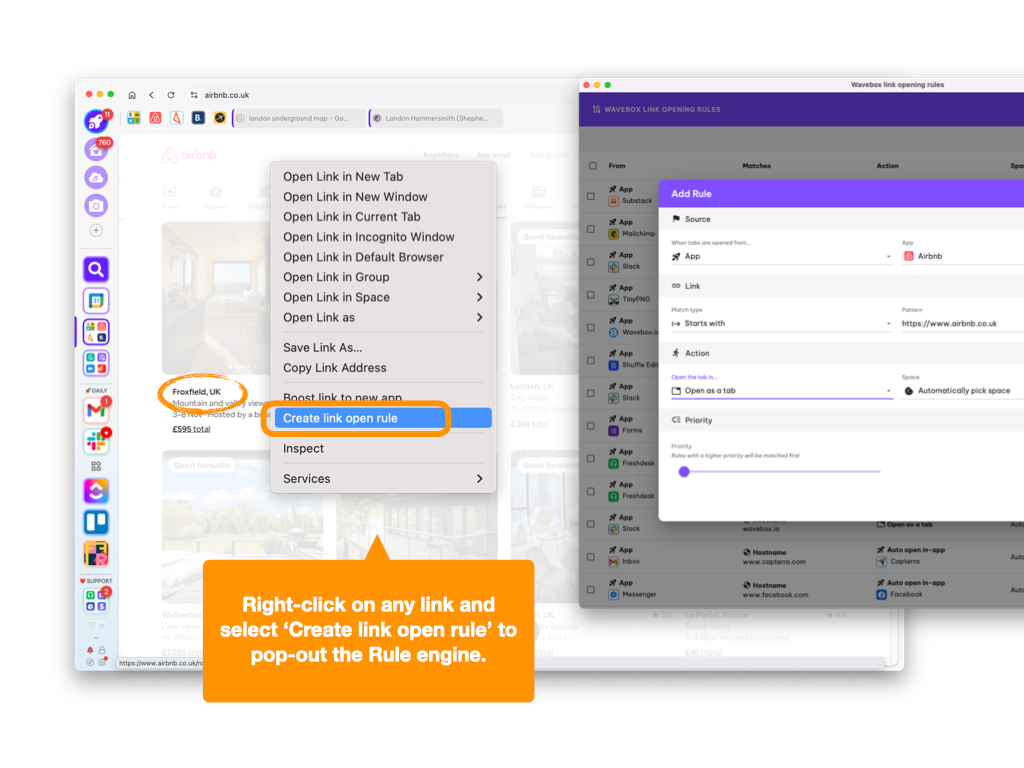
You can create specific rules on the fly by right-clicking any hyperlink (on-page) and selecting 'Create link open rule' from the dropdown menu. This will open a pre-filled rule window, ready for you to tweak, save, and use immediately.
🪄 Expanded Scope for Rule Creation.
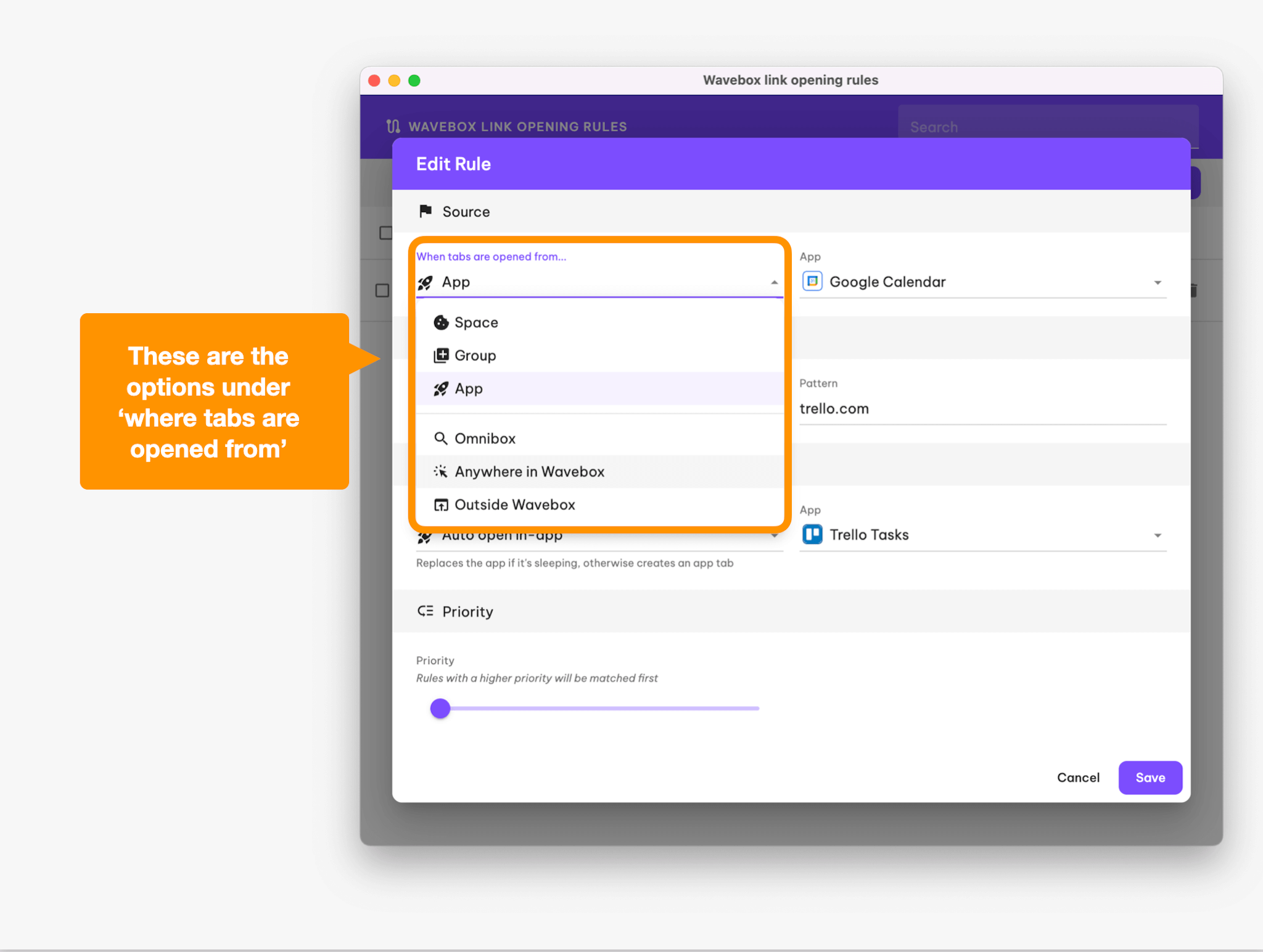
Wavebox users have unique workflows, and we've listened to your feedback. The update includes new customized rules options, allowing you to work more efficiently. Create rules to open links from various contexts, including:
- From 'Anywhere in Wavebox'
- Typed into the 'Omnibox/Address' bar
- Anywhere in a 'Space'
- Anywhere in a 'Group'
- From within an 'App'
- Outside of Wavebox (when Wavebox is set as your default browser).
👯 Enhanced URL Matching.
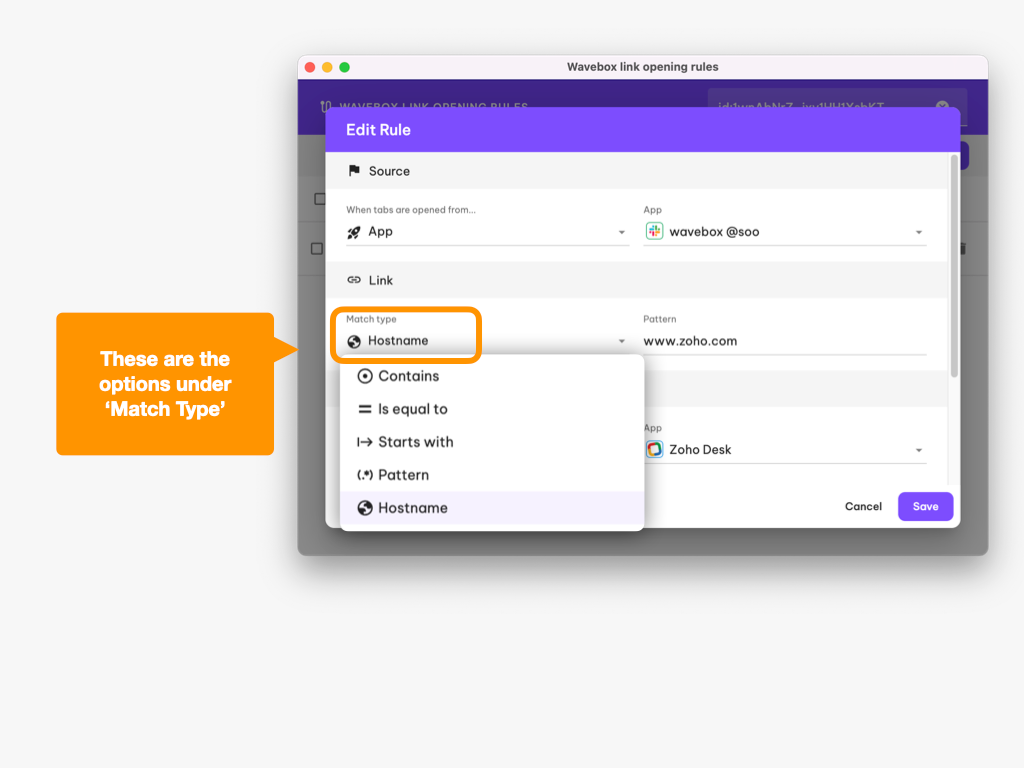
We've made it simpler to create URL matches with new support for:
- Contains
- Starts with
- Equality (exactly)
- Patterns
- Hostnames
🍪 Powerful Cross-Space Rules.
Now you can easily create rules that cross spaces. Want a Xero link from a Gmail message to open in a specific Client space? The new options make it straightforward.
Update or Download to try the new Link Engine!
The enhanced Wavebox Link Engine is a game-changer for anyone looking to unify scattered digital workspaces.
The Link Engine seamlessly connects web apps, websites, and SaaS tools—any URL can become a rule—significantly reducing context-switching hassle.
Whether managing multiple projects or collaborating with a team, the new features empower you to customize your workflows like never before.
Related KB articles