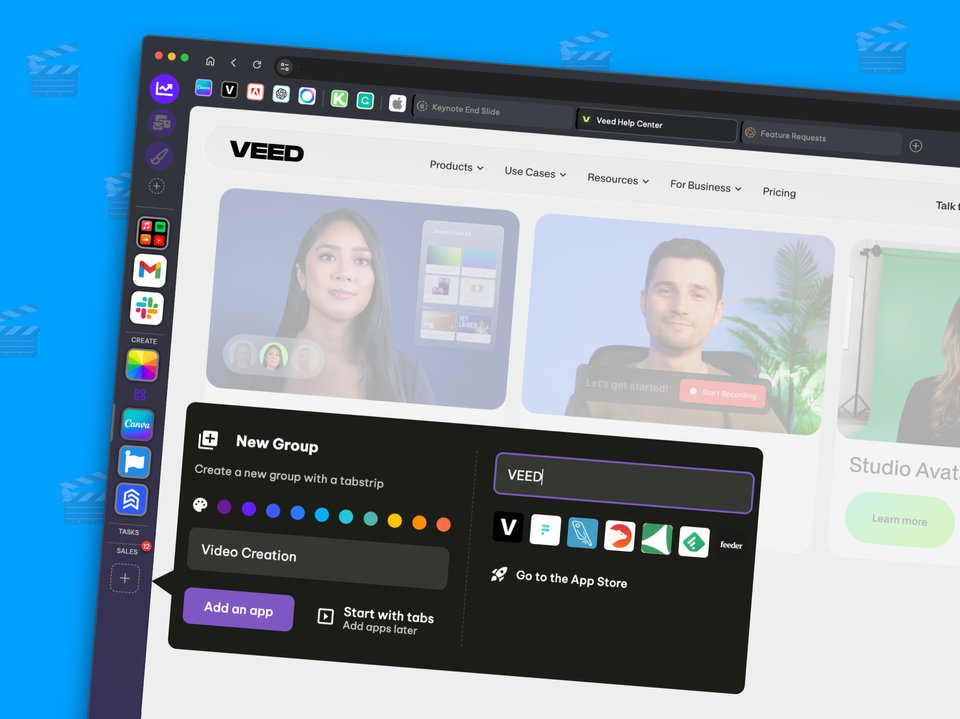New! Pinned, Recents & Tasks
Having all your frequently used web apps, services and pages in one place is key to a more efficient workflow. But having the tools to modify these workflows on-the-fly, to reflect changes in your daily tasks, can be just as important.

In today's release, we're delighted to introduce some awesome new navigation and workflow features to Wavebox.
Having all your frequently used web apps, services and pages in one place is key to a more efficient workflow. But having the tools to modify these workflows on-the-fly, to reflect changes in your daily tasks, can be just as important. So that's why we've introduced two new tool-tip menus that are easily accessible when hovering over any account or service icon. Here's what they offer:
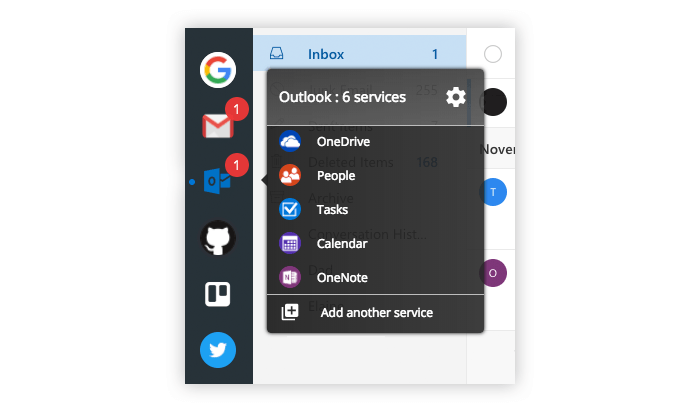
Services Tool-tip Menu
Hover over any large Account icon and you'll see a list of all your services (if present) displayed in the tool-tip menu. This is perfect for quickly jumping to a service from another account. It's also handy if you're saving space by having services 'hidden' in the side-bar. This menu also includes a quick link to 'Add Another Service.'
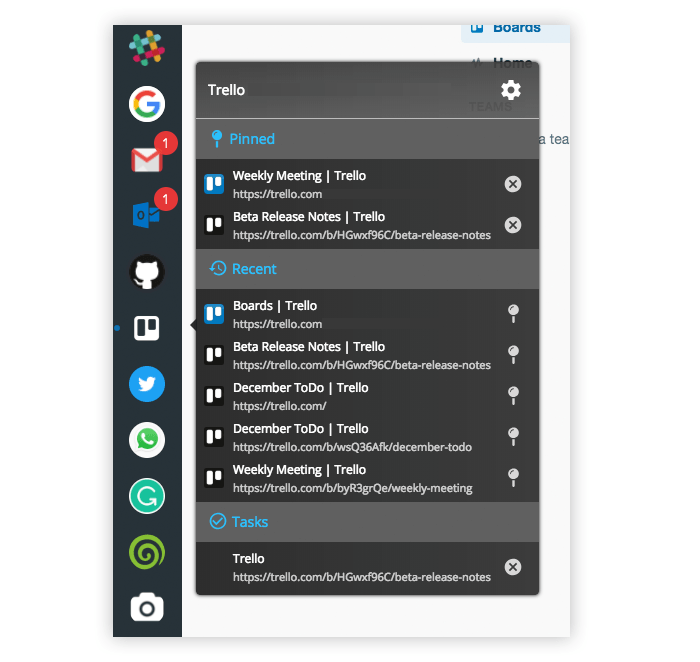
Pinned/Recents/Task Tool-tip Menu
Hover over any large Account icon (that has no services), or any small Service icon, and you'll see the following tool-tip menu options:
- Recents - Now you have instant access to your recently viewed items. This list gives you a history of 5 recently visited links.
- Pinned - Pin or 'Save' your favourite apps, services and web pages to this menu for safekeeping or to read later. To pin a page, just click on the 'Pin' icon next to the title in 'Recents'. The pinned item will stay in this menu until manually deleted by clicking on the cross icon.
- Tasks - You can now also turn any page into a task! Simply right-click on a page in the main Wavebox window (e.g. an email, a trello board, a website etc.) and select 'Add Page to your Tasks' from the context menu. Once visited, the 'throw-away' task will disappear from the menu.
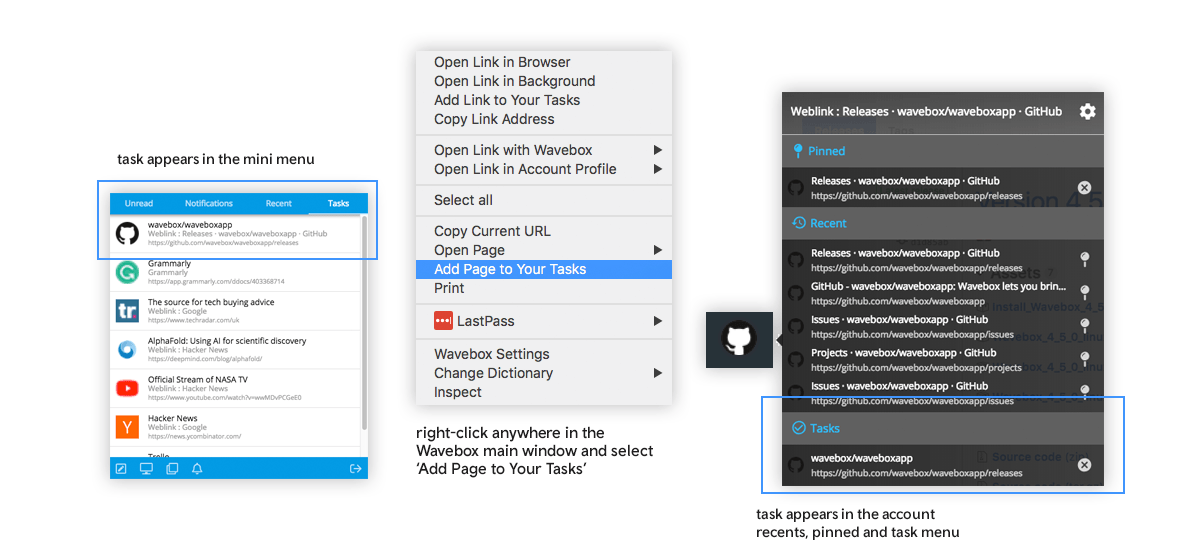
Turning Off Tool-tips - If you're not digging the new menus, don't worry, you can turn them off in Settings > General > User Interface.
Additions to the Mini Menu
You can get a summary of 'Recents' and 'Tasks' across all your apps (rather than for just one account) in your tray Mini Menu. This menu is therefore available when you're using other applications on your machine.
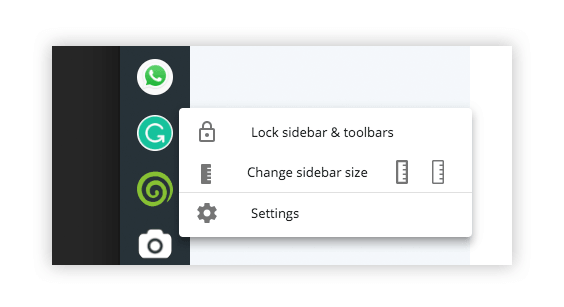
Sidebar/Toolbar Menu
Right-click anywhere in the sidebar or top toolbar to reveal another new menu, with options for locking and resizing the toolbars, and accessing the Wavebox General Settings.
Also in this Release
This stable release includes important updates to Chromium, Electron and React. There are also some other general improvements and bug fixes. Visit our Release Notes on GitHub for more details.
A big thank you to everyone who has been testing and providing feedback on the beta channel. Special thanks also go out to @nmat for testing from master and @lancethomps & @nmat for the pull requests! Keep your feature requests coming!