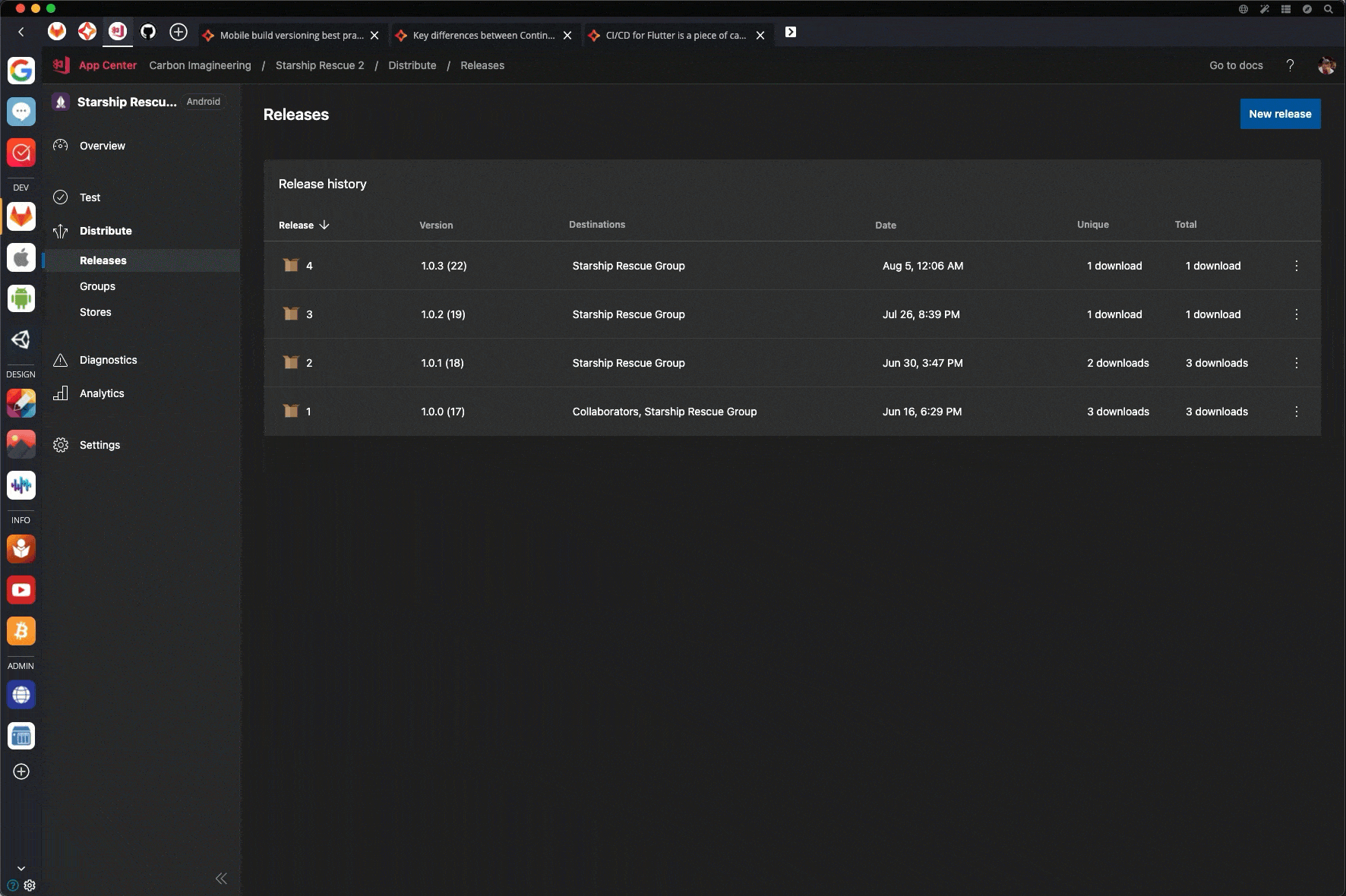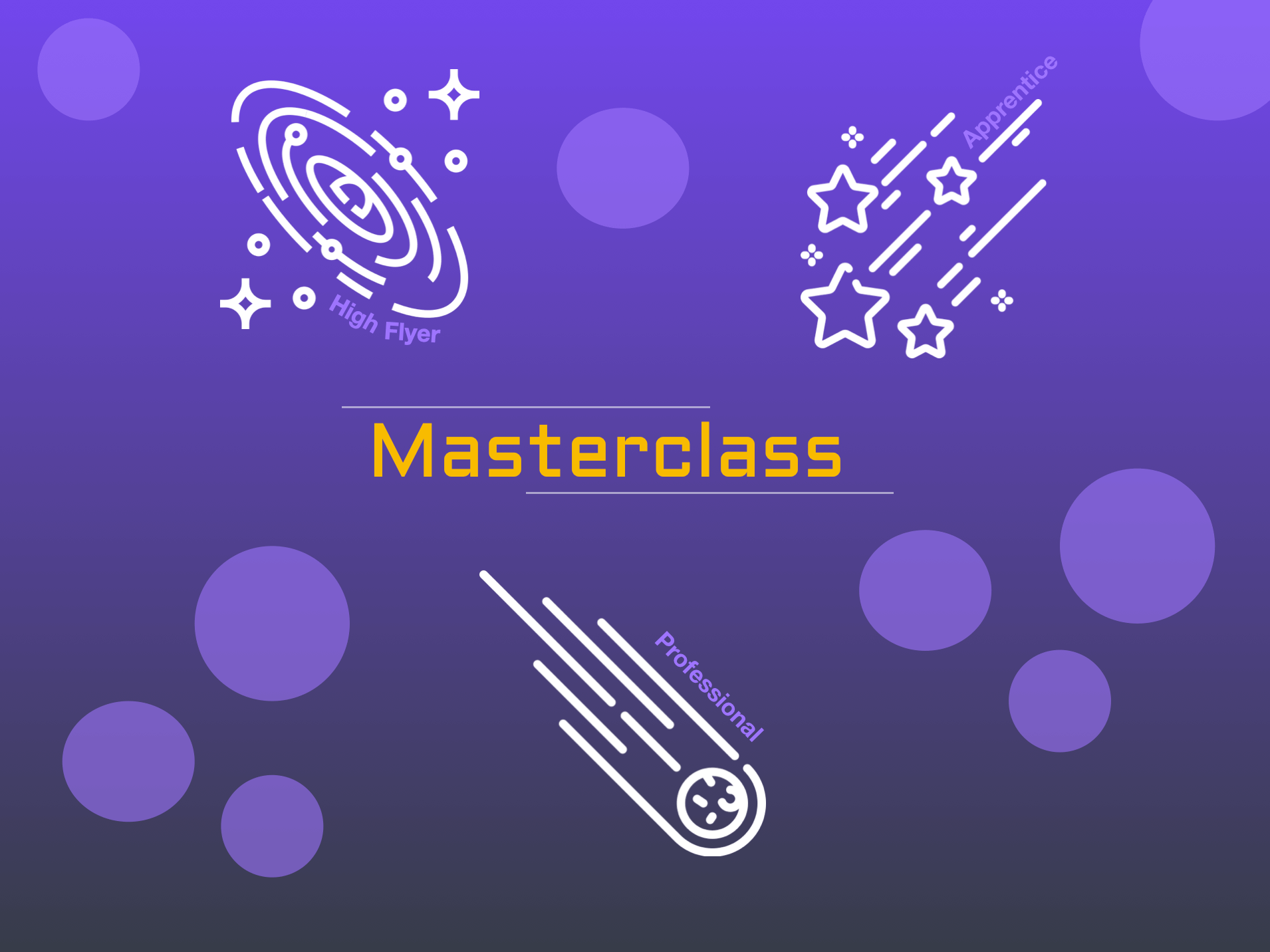How Software Consultant Tarique Naseem Uses Wavebox to Nurture Emerging Technologies.
Having been an early-adopter of Wavebox, Tarique quickly learned to appreciate the benefits of replacing desktop apps, borders and tabs with one single workspace.

Tarique Naseem is a seasoned software geek with creative flair, having worked in the industry for over 30 years. Wearing many hats, he's enjoyed partnering with talented and visionary people over the years to create cool and innovative experiences.
He's now part of Carbon Imagineering - a boutique emerging technologies consultancy in NZ and the UK - that specializes in exploring the possibilities afforded by new technologies, including storytelling platforms, interactive streaming theatre, 3D, VR, and AR development.
With so many hats and responsibilities, Tarique uses over 30 web apps for project management, development, documentation and team collaboration.
Having been an early adopter of Wavebox, Tarique quickly learned to appreciate the benefits of replacing desktop apps and tabs with one single workspace. With every web app and resource neatly organized in Wavebox, he enjoys intuitive navigation, seamless workflows, and a faster machine.
We learned about Tarique's love for Wavebox from an awesome review he left on Trustpilot, and he’s shared some more insights below.
I've been using Wavebox since its early days, and it's been central to my development workflow.
Because our client work is quite varied, utilizing different tech stacks, Wavebox has become the central hub for everything from productivity apps to dev tools and various delivery networks & back-ends.
My setup is split into two profiles; one acts as my main hub, which houses all the tooling, and the other is for communication - Slack, MS Teams, etc.
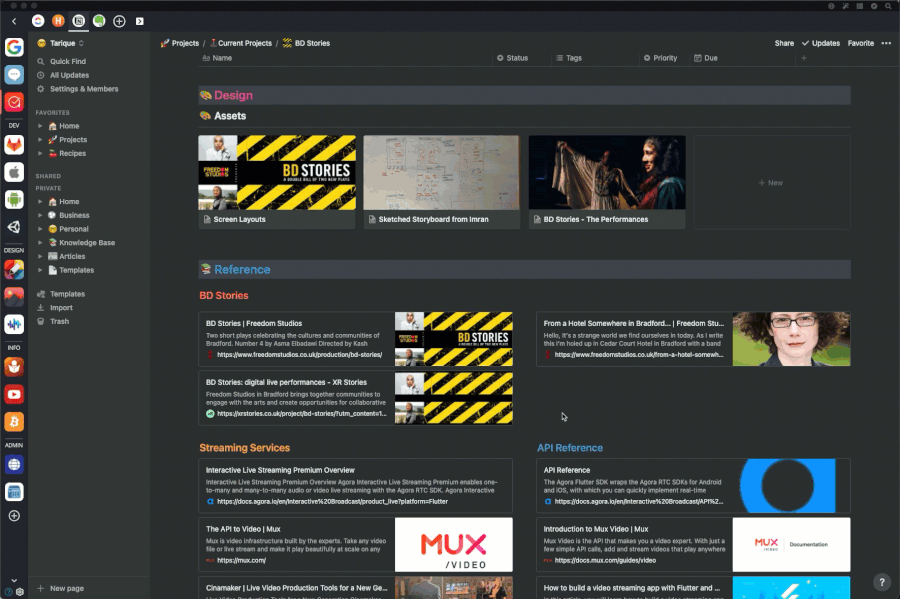
The groups down the side are the main point of access to the various tools. For instance, The ‘Design’ group contains apps like Miro, Figma & Milanote, the ‘Dev’ group has Gitlab, CodeMagic, and Microsoft App Center, and of course, a ‘Learn’ section because even a veteran dev like me never stops learning, despite his aging brain! I could list them all, along with my workflow, but I fear I’d end up sounding like this guy, boring the pants off everyone, except without the drinking problem:
With a few quick keyboard shortcuts, I can hop about these tools quite easily, without having to get lost in a multitude of tabs in a browser! Having the groups split into sections, with the dividers, makes things easy to spot too. It’s funny how simple additions like this can make things so much better.
Having all these apps in one place has been a godsend. With all the customizations and theming support, my setup looks rather splendid, too. Although, I now spend more time admiring the look of my apps rather than using them. Not to mention the time I spend searching for the ‘just the right’ icon for the apps. I am, indeed, a sucker for eye candy. Bite me.
I used to be a bit of a desktop app snob, always opting for web apps that offered desktop versions. But I've now got to the point where I will prefer web versions of apps *just* so I can run within Wavebox, which now resides permanently on my secondary display for ease of access.
I have tried many similar apps in the past, but Wavebox always beats them hands down. Wavebox is in constant development, too, with active customer support, who always listen to your feedback! I do profess to becoming ever so giddy when an update notification arrives, it has to be said. :)
Get in touch with Tarique at: https://www.linkedin.com/in/tnaseem/