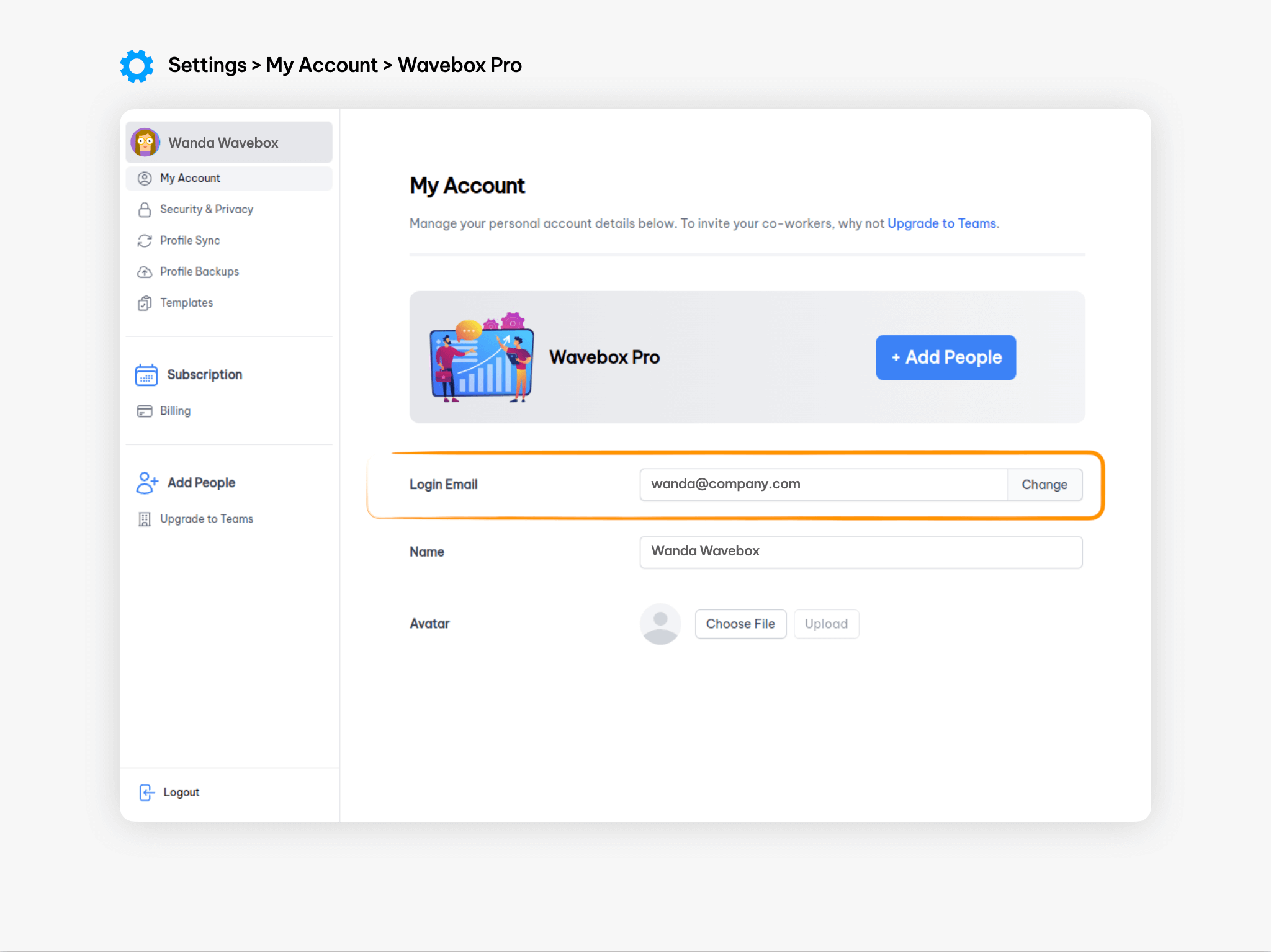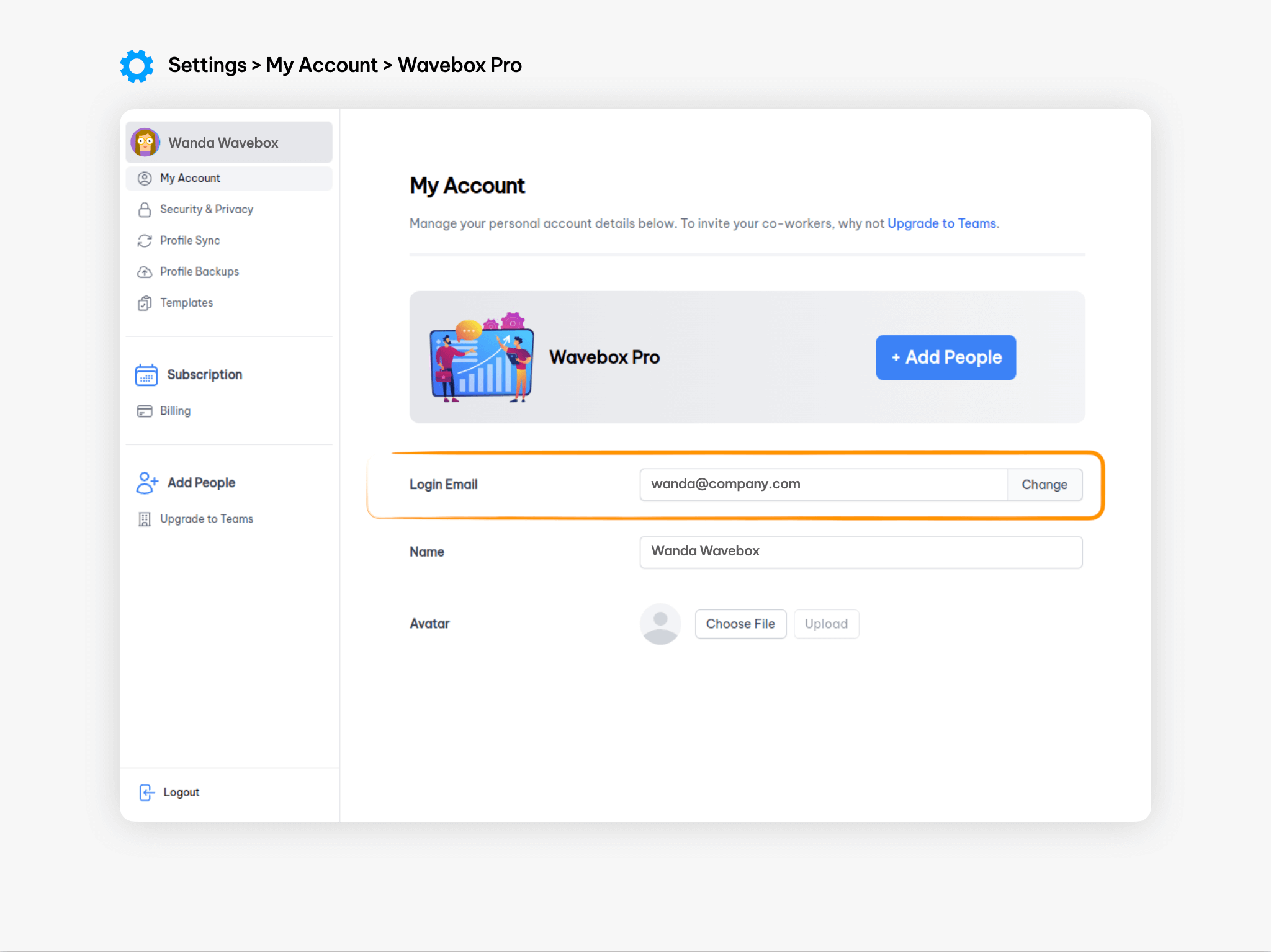
- In the bottom left-hand corner of your Wavebox, hover over the ⚙ Settings icon, and click on My Wavebox. This will take you to the Admin Portal.
- In the My Account section, look for Login Email and type your new email into the text field.
- Click on Change.
- A verification email will be sent to the new email address.
- Click on the verification code in the email to confirm.
- You can now use this email to log in to Wavebox and use your Pro subscription.