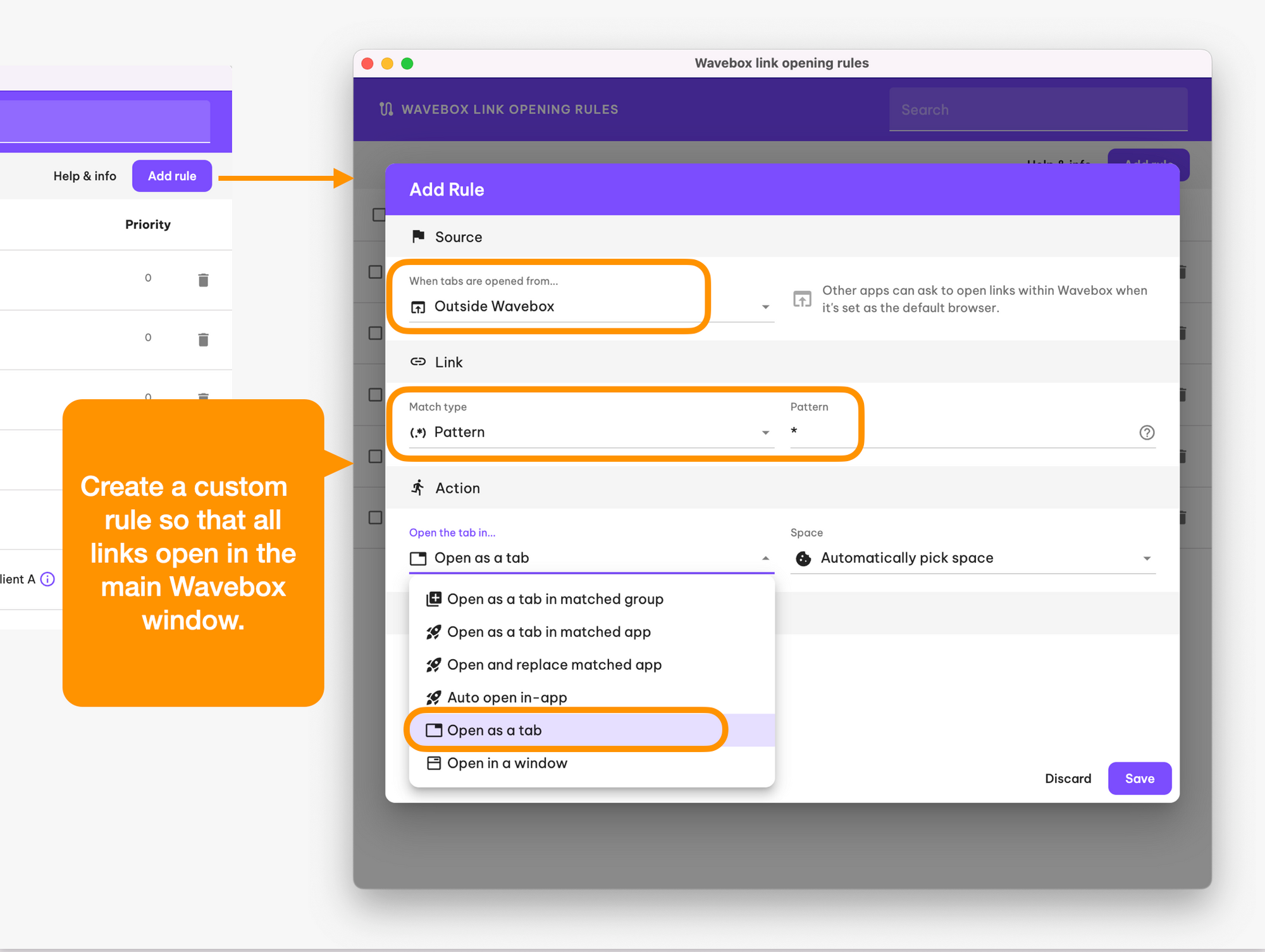
- Go to: Settings > Link Opening > Customize Link Open Rules (button)
- Under the 'Source' section, click on 'Outside Wavebox'.
- Under 'Link > Match Type' enter an * (asterisk) in the text field (on the right).
- Under Action > Open the tab in' select 'Open as a tab'.
- Click 'Save'.