Archive Vs. Delete: What To Do After Reading an Email
You're scrolling through your inbox, trying to clear out some old emails, and you come across one that you just can't bear to part with. So what do you do? You can either archive it or delete it. But which is the better choice?
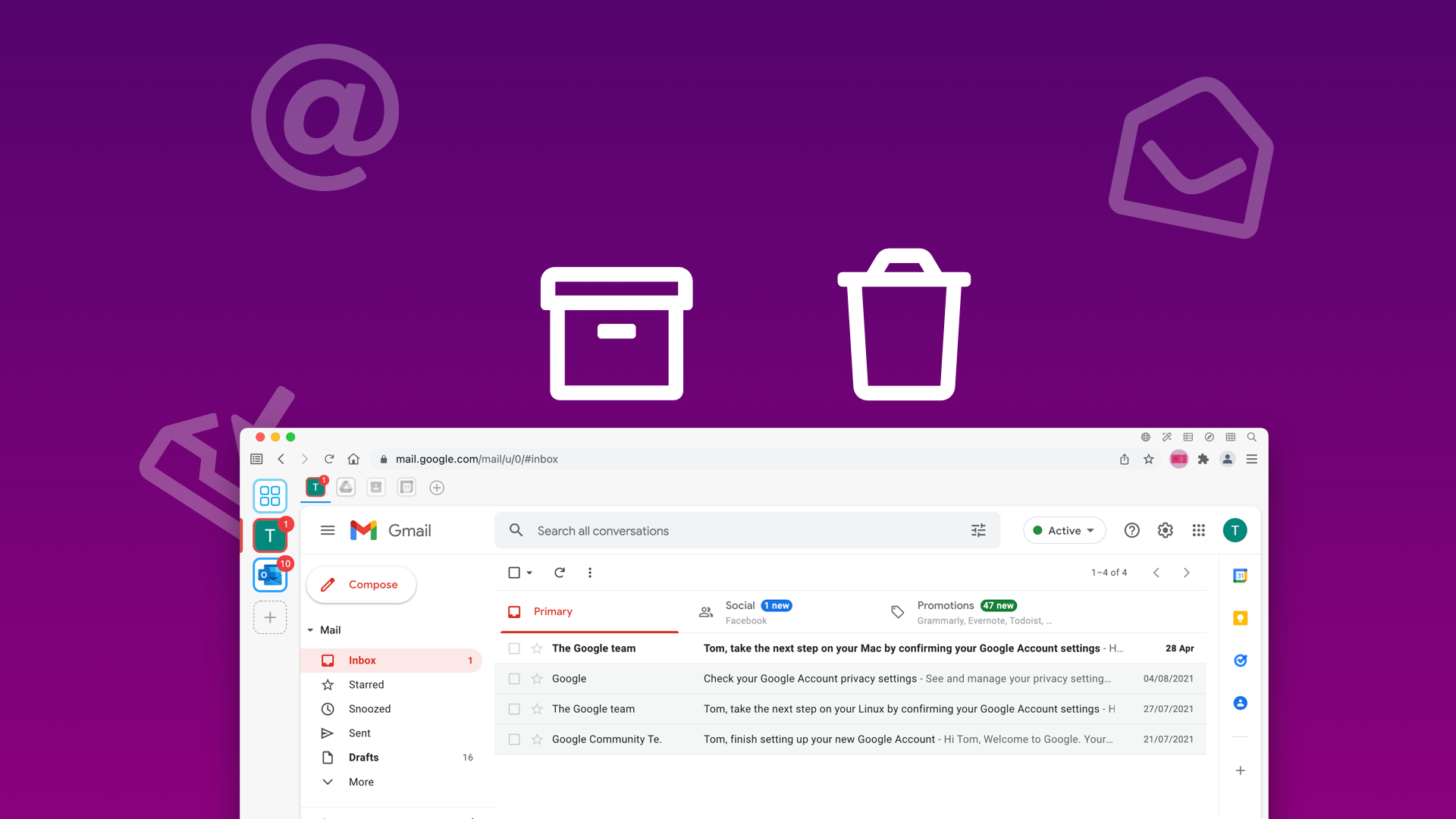
While using Wavebox, we've all been there. You're scrolling through your inbox, trying to clear out some old emails, and you come across one that you just can't bear to part with. Maybe it's a funny message from a friend, or a sentimental note from a loved one. Whatever the reason, you can't seem to bring yourself to hit that delete button. So what do you do?
You have two options: you can either archive it or delete it. But which is the better choice?
What happens when you 'archive' an email?
Archiving an email in Gmail is simple! Just open the email, click the archive icon, and the email will be archived. If you want to archive multiple emails, you can select them by clicking the checkbox next to each email, and then click the archive icon.
When you "archive" an email in Gmail, it means that you're telling Gmail to move the email out of your inbox and into your "All Mail" label. This doesn't delete the email - it just means that it's no longer in your inbox taking up space. This is perfect for helping you get to inbox zero.
You can still find archived emails by searching for them, or by looking in your "All Mail" label. And you can always un-archive an email if you change your mind later.
What happens when you 'delete' an email?
Deleting an email in Gmail is simple! Just open the email, click the trash can icon, and the email will be deleted. If you want to delete multiple emails, you can select them by clicking the checkbox next to each email, and then click the trash can icon.
When you delete an email in Gmail, it is sent to the trash folder, where it stays for 30 days before being permanently deleted. You can easily recover emails from the trash folder within those 30 days. After 30 days, the email is permanently deleted and cannot be recovered.
Manage multiple Gmail accounts and more...
Use Wavebox to manage Gmail, Google Drive, Calendar and thousands of your other sites in one easy to use desktop app.
