Gmail vs Outlook: The Ultimate Email Comparison
Gmail and Outlook are two of the most popular email providers in the world. Both have their pros and cons, but which one is the best?

Gmail and Outlook are two of the most popular email providers in the world. Both have their pros and cons, but which one is the best? In this ultimate email comparison, we'll take a look at the features of each email provider to see which one is the best for you.
What is Gmail?
Gmail is a free email service provided by Google. Users can access Gmail on the web and through mobile apps for Android and iOS. Gmail offers users 15 GB of storage for their emails and attachments.
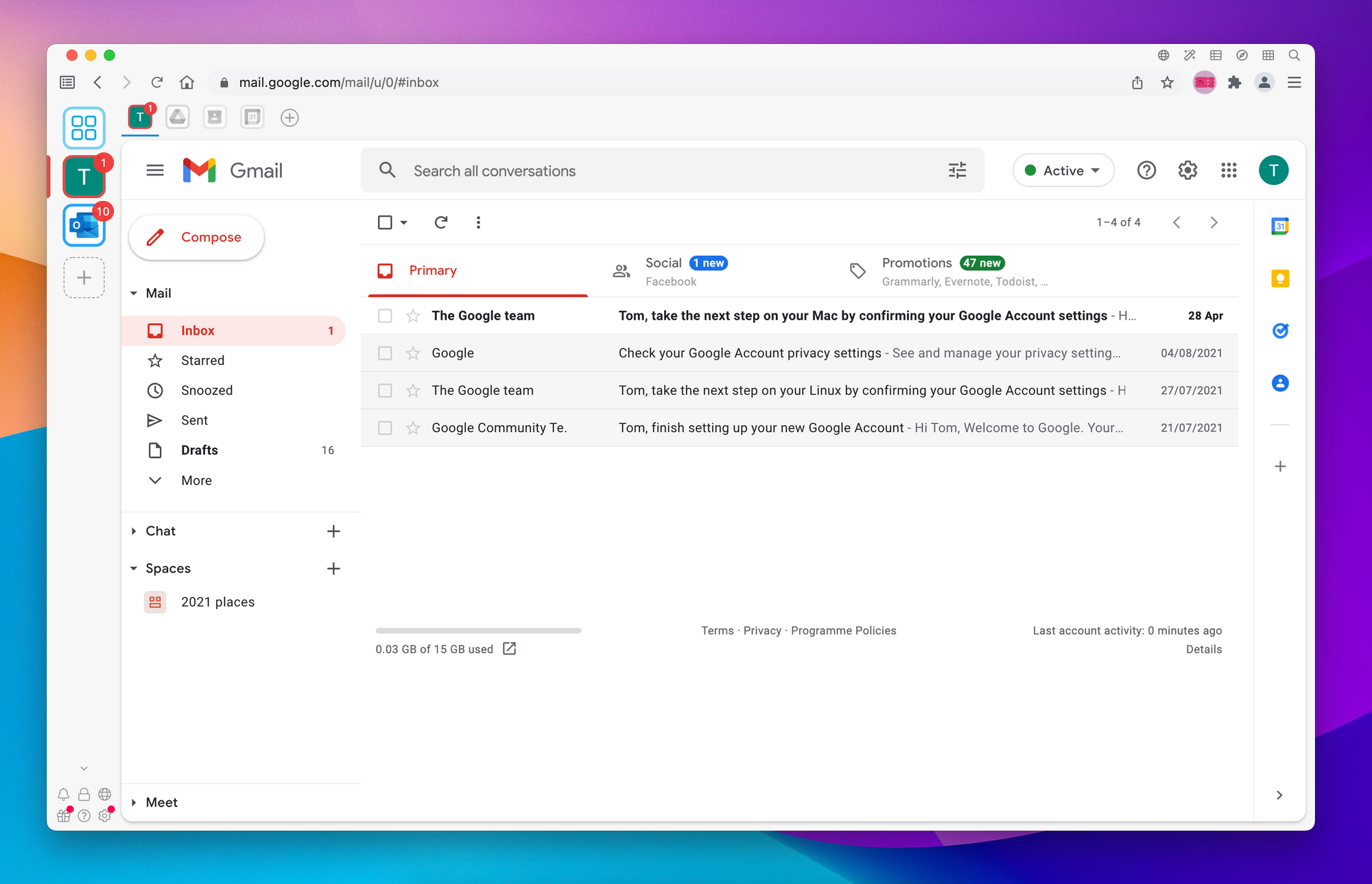
What is Outlook?
Outlook is a Microsoft email service that offers a safe and convenient way to manage your email account. With Outlook, you can access your email from any computer with an internet connection. Outlook also offers a variety of features, including a calendar, task manager, and contact manager. You can use Outlook to stay organized and manage your email communications.
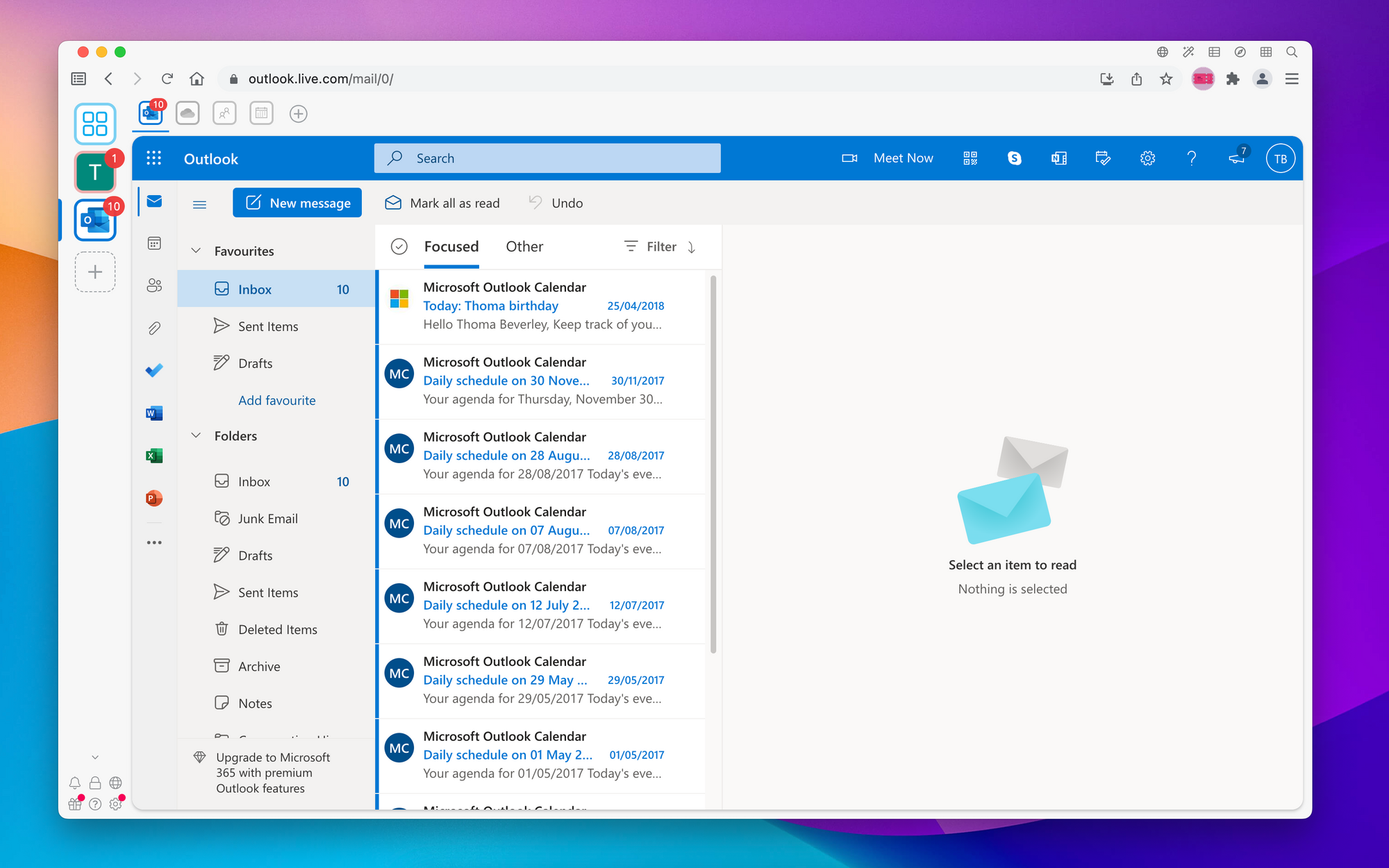
Who needs email?
Almost everyone uses email in the modern world. It is a convenient way to stay in touch with friends, family, and colleagues. Email is also a great way to share information and files.
There are a few different types of email. Web-based email is the most common type. This is where you have an account with an email provider, such as Gmail, Outlook. Many workplaces use Gmail and Outlook as their email accounts of choice, often by subscribing to either Google Workspaces or Microsoft 365.
Gmail vs Outlook: History
Gmail was launched in 2004 by Google. It was originally intended as a limited beta release, but it quickly gained popularity and became available to the general public in 2007. Gmail has since become one of the most popular email providers in the world, with over 1 billion active users as of 2016.
Outlook was originally launched as a desktop application in 1997. It was acquired by Microsoft in 2001 and became part of the Office suite of products. Outlook.com was launched in 2012 as a web-based email service, and it has since become one of the most popular email providers in the world.
Winner: Outlook
Gmail vs Outlook: Interface
Outlook has a more traditional design, while Gmail has a more modern design.
Outlook has a three-panel interface. The first panel is the navigation panel, which contains a list of your email folders. The second panel is the reading pane, which shows the contents of the selected email. The third panel is the message panel, which is where you compose new emails.
Gmail has a two-panel interface. The first panel is the navigation panel, which contains a list of your email folders. The second panel is the message panel, which shows the contents of the selected email and has a compose email form at the bottom.
Outlook's interface is more intuitive and easy to use. Gmail's interface is more modern and sleek.
Winner: Draw
Gmail vs Outlook: Features
Both services provide a variety of features, including the ability to create and manage email accounts, compose and send emails, and organize email messages.
However there are some key differences, Gmail offers a much richer set of features than OWA. For example, Gmail offers a variety of features that allow you to customize your inbox, such as the ability to create custom filters and labels. Gmail also offers a variety of integrations with third-party services, such as Google Drive, Google Calendar, and Google Maps. In contrast, OWA only offers basic email features and does not offer any integrations with other services.
Another key difference is that Gmail offers a significantly better search experience than OWA. Gmail's search is powered by Google's powerful search algorithms, which makes it very easy to find the emails you're looking for. OWA's search, on the other hand, is much more basic and can be difficult to use.
Winner: Gmail
Gmail vs Outlook: Storage
Gmail offers more storage than Outlook, with 15 GB of storage for free accounts and up to 30 TB of storage for paid accounts. Outlook offers only 2 GB of storage for free accounts and up to 50 GB of storage for paid accounts.
Winner: Gmail
Gmail vs Outlook: Pricing
Outlook and Gmail are both email providers that offer different pricing plans. Outlook offers a free plan and a paid plan, while Gmail offers a free plan, a business plan, and an enterprise plan.
Outlook's free plan only gives you access to email and basic features. If you want more features, such as calendar, contacts, and tasks, you have to upgrade to the paid plan. Gmail's free plan gives you access to all of its features, including email, calendar, contacts, and tasks.
Gmail full pricing and features
Gmail basic: Free 15GB storage, gmail.com email address
Google Workspace Business Starter: $6 per month. Custom & secure business email. 30GB cloud storage.
Google Workspace Business Standard: $12 per month. 150 participant meetings, 2TB storage
Google Workspace Business Plus: $18 per month. 500 participant meetings, 5TB storage, enhanced security
Outlook full pricing and features
Outlook free: Free 5GB storage, outlook.com or hotmail.com email address
Microsoft 365 (home): $9.99 per month. 1TB storage, outlook.com or hotmail.com email address
Microsoft 365 Business Basic: $6 per month. 1TB storage, custom business email, 300 participant meetings
Microsoft 365 Apps for business: $8.25 per month, 1TB storage, desktop versions of Office apps
Microsoft 365 Business Standard: $12.50 per month, 1TB storage, custom business email, 300 participant meetings, desktop versions of Office apps
Microsoft 365 Business Premium: $22 per month, 1TB storage, custom business email, 300 participant meetings, desktop versions of Office apps, advanced security
Winner: Outlook
Gmail vs Outlook: Security
Outlook and Gmail are both secure email services. Outlook uses the Exchange Online Protection service to protect against malware and spam, while Gmail uses Google's own spam filtering. Both services encrypt your emails in transit, so your messages are safe from eavesdropping. However, only Outlook offers end-to-end encryption, which means that your messages are encrypted on your device and can only be decrypted by the recipient. This makes Outlook a better choice for security-conscious users.
Winner: Outlook
Gmail vs Outlook: Customer Support
When it comes to customer support, Outlook and Gmail offer different services. Outlook provides support through its website, while Gmail offers support through its forum.
Outlook's customer support is more comprehensive, offering FAQs, live chat, and phone support. However, Gmail's customer support is more user-friendly, offering a searchable database of support articles.
In terms of speed, Outlook's customer support is faster, offering live chat and phone support. However, Gmail's customer support is more responsive, offering a searchable database of support articles.
Overall, both Outlook and Gmail offer different levels of customer support. If you need comprehensive support, Outlook is a better option. If you need quick and responsive support, Gmail is a better option.
Winner: Gmail
Gmail vs Outlook: Conclusions
Both Gmail and Outlook won in 4 categories, but ultimately it depends on your use case. Gmail tends to offer a more streamlined interface, however, Outlook offers more business management and user management tools. With both offering a free tier, you can give each a try and see which works best for you.
Gmail & Outlook in Wavebox
Wavebox makes it easy to manage multiple Gmail or Outlook accounts, with each account having an icon in the sidebar you can switch between them in no time at all. What's even better is if you need to view two accounts side-by-side, Wavebox offers split-screen tools to do just this. Try Wavebox today to manage all your email accounts.
