How to Get a Desktop App for Google Keep (Mac, PC & Linux)
If you're using Google Keep, odds are you're using it through your web browser. The truth is, there is a desktop app for Google Keep, it's just not made by Google. Instead, we recommend Wavebox.
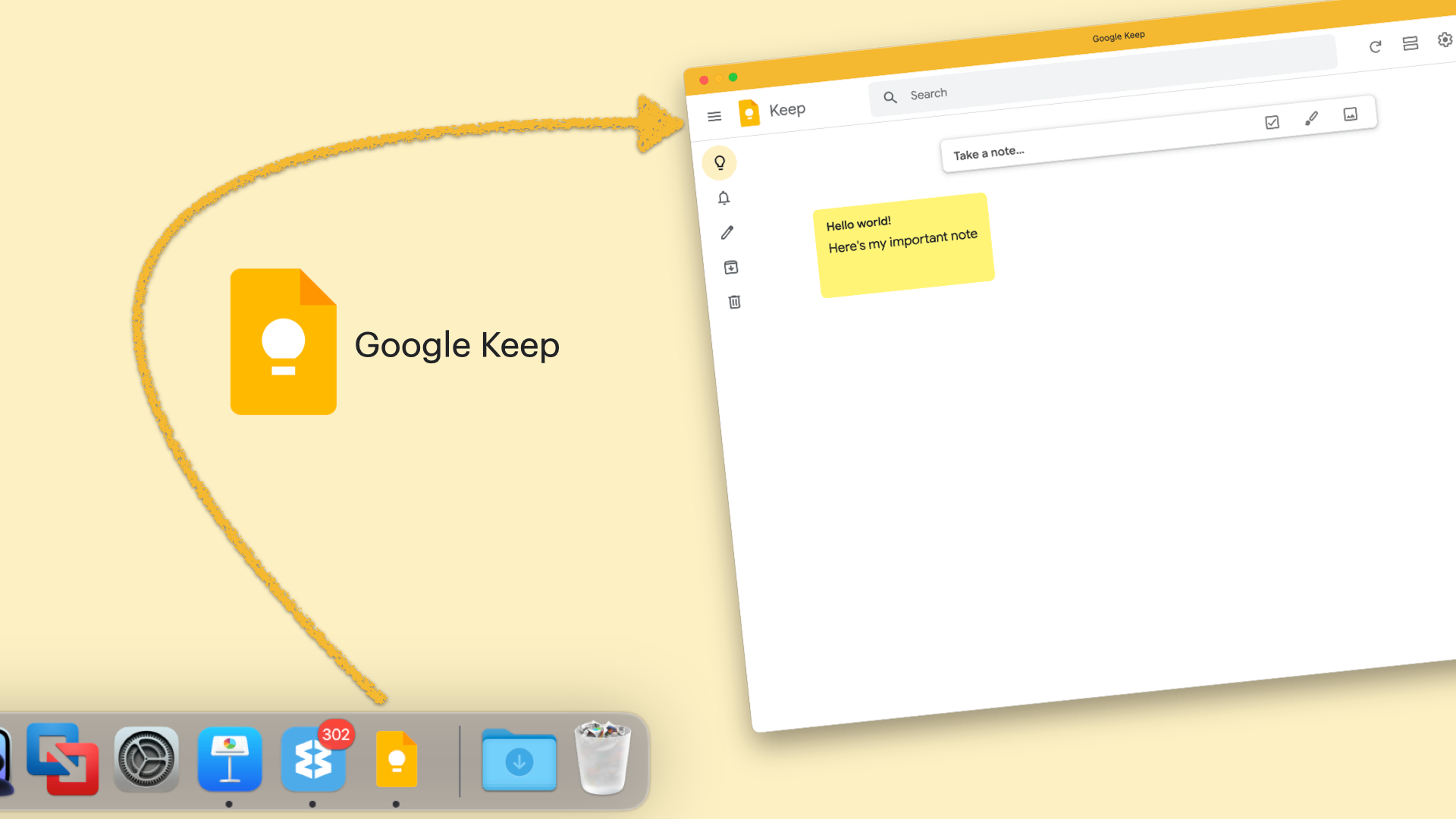
Google Keep is a web-based service that allows users to create and manage to-do lists, set reminders, and take notes. It is available on the web, as a Chrome extension, and as a mobile app for Android and iOS devices. Google Keep offers a variety of features that make it a useful tool for both individuals and businesses.
What is Google Keep?
Google Keep is a free online note-taking and to-do list app that can be accessed from any web browser or from the Google Keep on mobile devices. Keep is perfect for quickly jotting down ideas, creating to-do lists, and even saving web articles or images for later.
One of the best things about Keep is its flexibility. You can use it for simple tasks like making a shopping list, or for more complex projects by creating multiple notes and color-coding them. It also integrates with other Google apps like Calendar and Gmail, so you can easily add tasks or notes to your existing workflow.
Is There a Desktop App for Google Keep?
If you're using Google Keep, odds are you're using it through your web browser. The truth is, there is a desktop app for Google Keep, it's just not made by Google. Instead, we recommend Wavebox.
Wavebox is a desktop app that consolidates all of your web apps into one place. That includes Google Keep, of course, but also Gmail, Google Drive, Google Docs, and any other web app you use on a daily basis. It's like a one-stop shop for all your internet needs, and it's BETTER than using each app in your web browser because it:
- uses less RAM
- is more stable and crash-resistant
- has built-in notifications
- supports multiple accounts
Unlike using keep.google.com in the browser, Wavebox gives you a true desktop experience. That means you can create your notes, and todo lists, use keyboard shortcuts and even add a shortcut to your desktop to open Google Keep with a single click.
So if you're looking for a desktop app for Google Keep, we highly recommend Wavebox. It's the best way to experience Google Keep, and it'll make your life a whole lot easier.
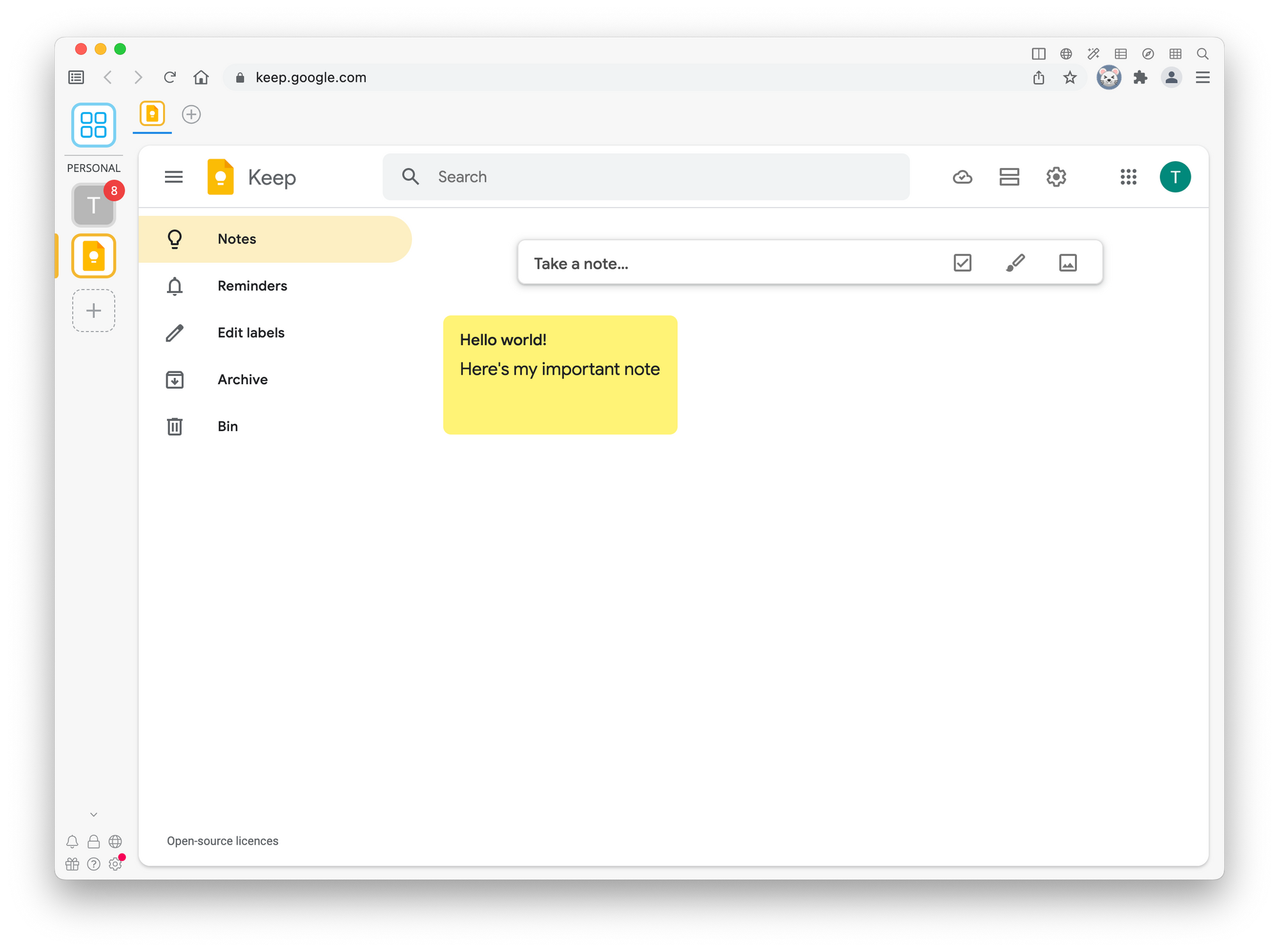
How to get Google Keep on Windows, macOS and Linux
The easiest way to get Google Keep on your desktop is to use an powerful app like Wavebox. When you add Google Keep, it gets its own entry in the Wavebox sidebar. This entry has its own icon and own sandbox, meaning when you come to add a second Google Keep account it's completely separate. This makes switching backwards and forwards as simple as clicking on the icon in the sidebar. To get Google Keep on the desktop...
- Download Wavebox
- Double-click on the installer on Windows & Linux and for macOS drag Wavebox to the Applications folder
- Click the add button in the sidebar and then Start with an app to search for Google Keep
- Follow the on-screen wizard and sign in
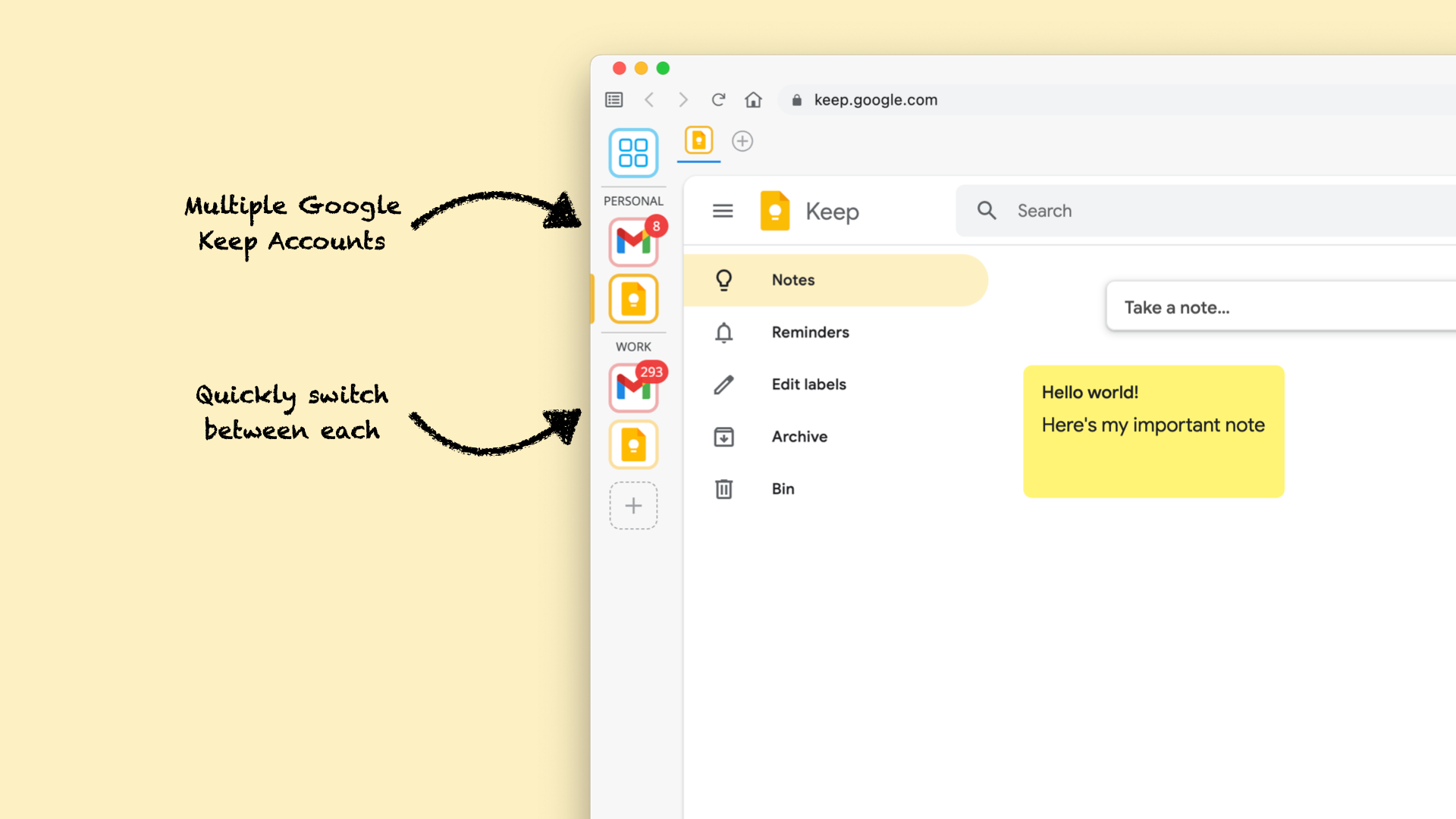
How to add a desktop shortcut for Google Keep
If like me, you find yourself using Google Keep all the time, then you can really supercharge your workflow, by creating a desktop shortcut and dock/taskbar entry for Google Keep. This makes Google Keep only a single click away no matter what you're doing on your PC or mac.
To do this, I recommend using Wavebox as it allows you to create a desktop web app for any website, including Google Keep. To get started...
- Click the Desktop Web App button in the top-right of the toolbar (looks like a grid of boxes)
- Add a new app and search for Google Keep
- Either use the Desktop Web App launcher, or the shortcut added to your desktop/applications folder
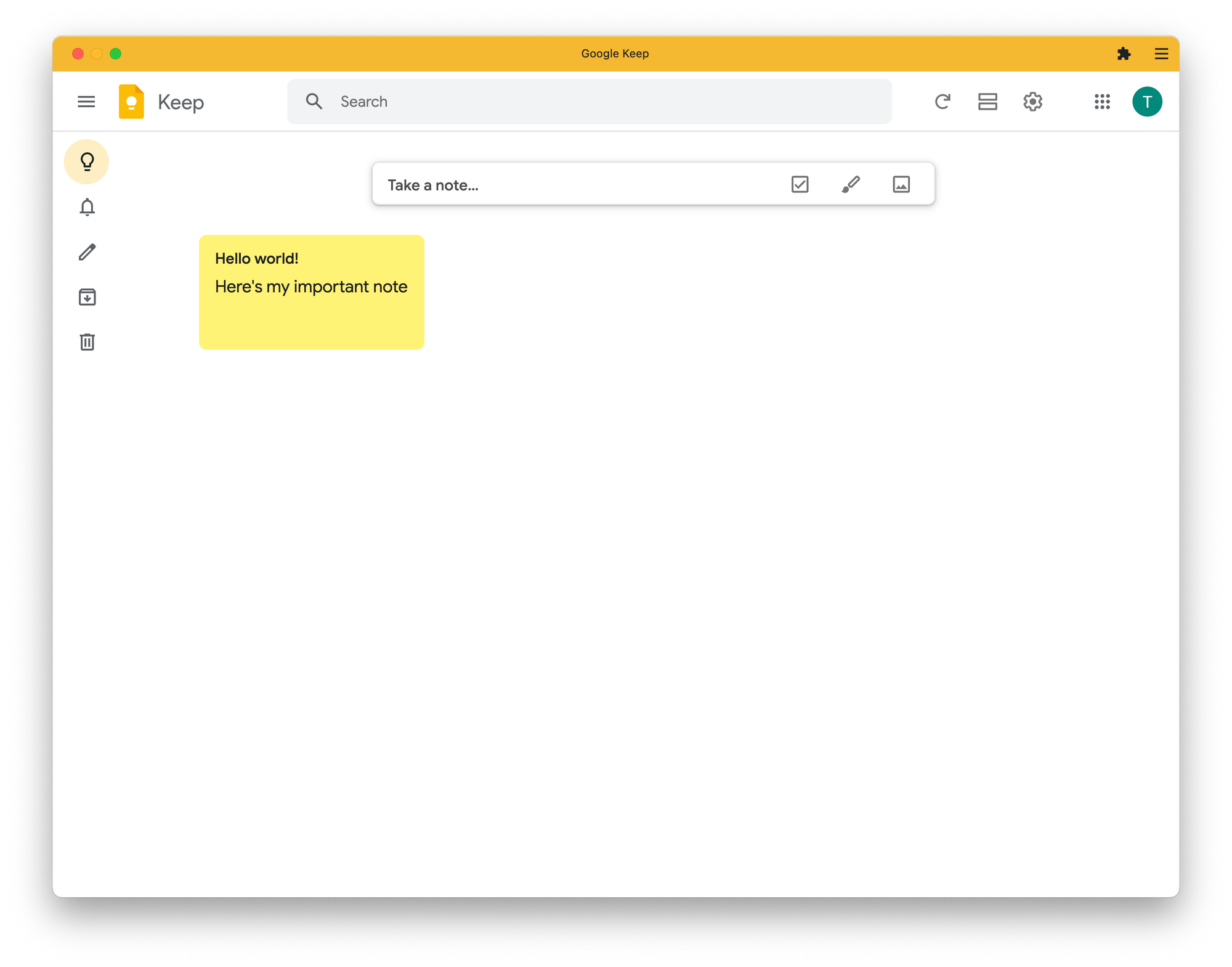
How to Manage Multiple Google Keep Accounts on Desktop
It can be tough to manage multiple Google Keep accounts. You might have Google accounts for work, personal and a project you're working on. Fortunately, there is a way to manage multiple Google Keep accounts on your desktop, and it's called Wavebox.
Wavebox is a desktop application that gives you the ability to manage all of your Google Keep accounts in one place. Wavebox supports multiple accounts, so you can easily switch between them it also supports other Google services, like Gmail, Google Drive, and Google Docs, so you can manage all of your Google accounts in one place.
Wavebox is available for Windows, macOS, and Linux, and it's free to download. You can get started by downloading Wavebox and creating an account. Once you've done that, you can add your Google Keep accounts and start managing them all in one place.
Get started with Wavebox - the best desktop app for Google Keep
Add Google Keep, then find everything else from your Google account, like Gmail, Calendar, Drive and more in Wavebox to really speed up your everyday.

