How to get a MeWe App for Desktop (Mac or PC)
Get a desktop app for MeWe to making it easier to switch right back into MeWe at anytime!
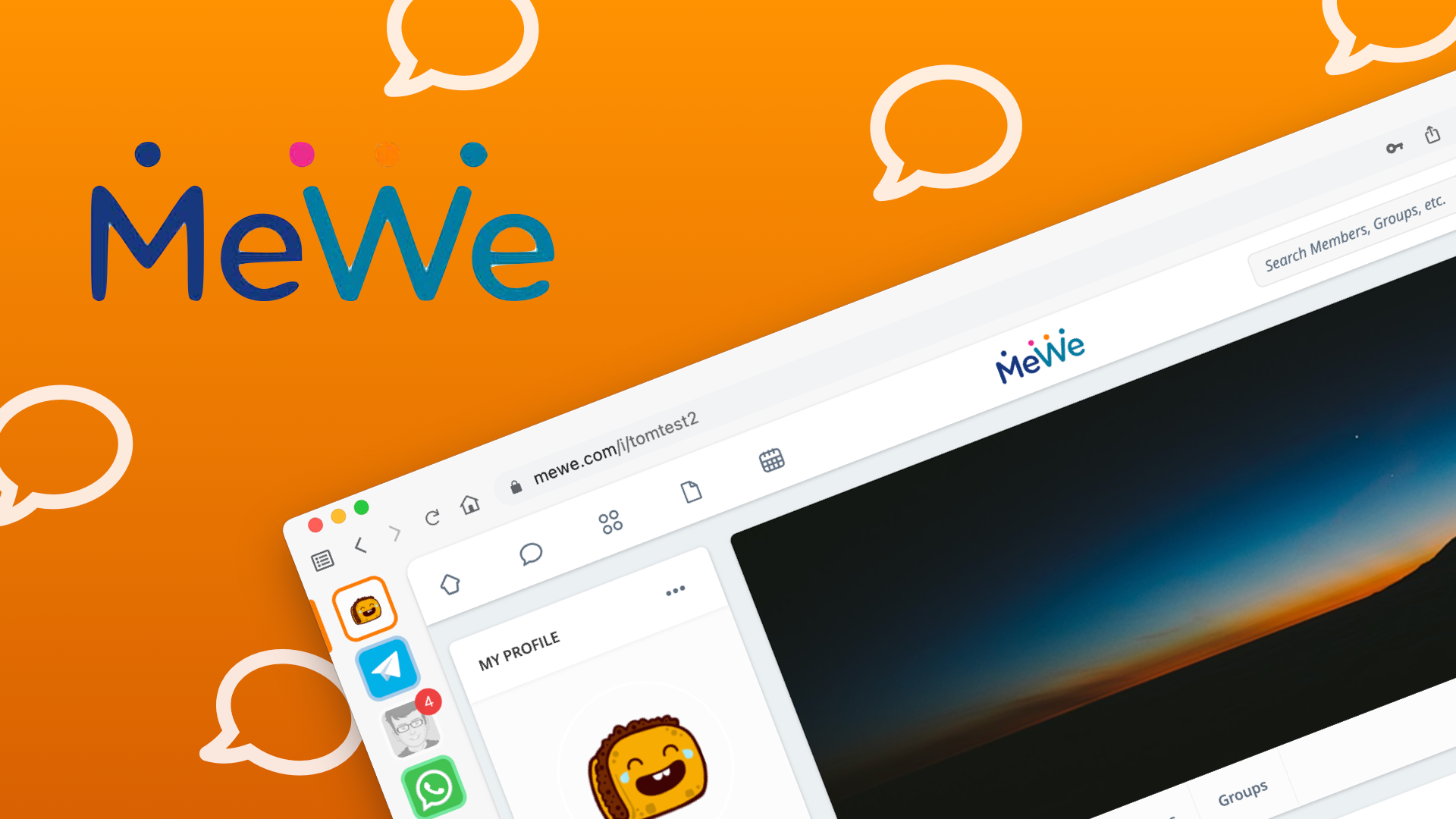
MeWe is a social network that is focused on privacy and security. It has been described as a "Facebook alternative" and has been growing in popularity in recent years. MeWe does not sell user data, does not show ads, and provides end-to-end encryption for messages.
MeWe has been praised for its commitment to privacy and security. In a world where data breaches are becoming more common, MeWe provides a safe and secure alternative to other social networks. MeWe is also one of the few social networks that does not sell user data.
MeWe is a great option for those who are concerned about their privacy and security online. It is a safe and secure alternative to other social networks and does not sell user data. MeWe is also easy to use and provides a great user experience, but there's one problem, how do you get the MeWe desktop app?
Is there a desktop app for MeWe?
There is not currently a desktop app for MeWe, you're limited to accessing it through your web browser. This is fine, but if you want to keep MeWe logged in and always available, there are some desktop apps available. Wavebox allows you to add MeWe into the sidebar so you can quickly switch to your MeWe account. What Wavebox also offers is the ability to add all your communication tools into one central hub, be it Telegram, WhatsApp, Slack and more.
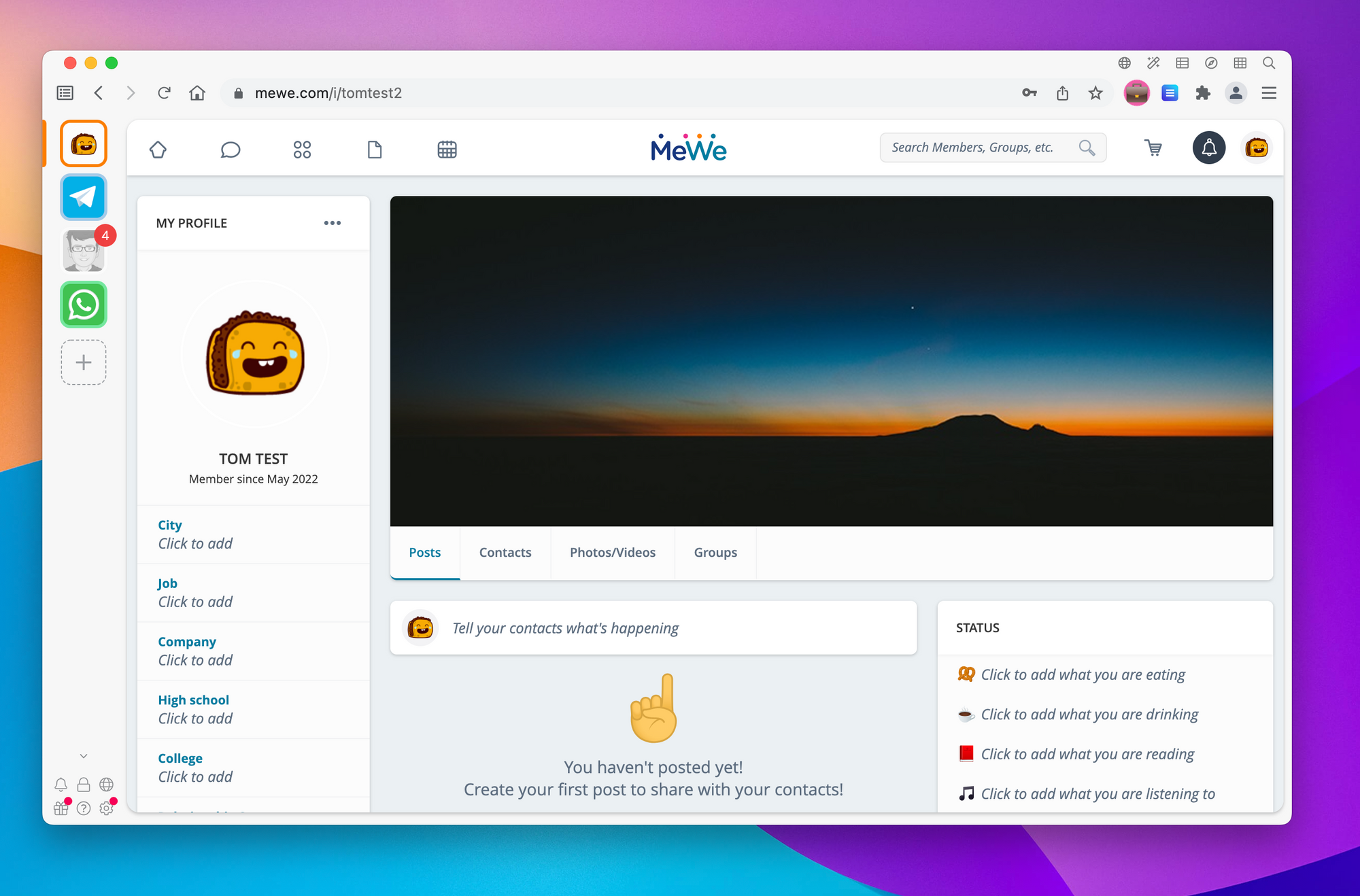
What is the best desktop app for MeWe?
You could use MeWe in your normal web browser, but if you're using MeWe professionally or using it lots through the day, it's super handy to have a shortcut to MeWe already readily available. This is where a desktop app like Wavebox comes into its own. Your MeWe account gets its own home in the sidebar, along with unread badges and notifications. What's more if your machine starts to run low on resources or you haven't used MeWe in a while, Wavebox can put your app to sleep to save resources. Once you re-open it, it will wake up instantly ready to go again.
How to get MeWe on your PC?
Wavebox is a great option for adding MeWe to your PC. Here's how you can get setup:
- Download the Wavebox installer for Windows
- Once downloaded, double click on the installer and wait for it to complete
- Follow the on-screen wizard to setup your first account
- Click the add button in the sidebar and then Start with an app to search for MeWe
- Follow the on-screen wizard and sign in
You can customize the colours and the icon for your MeWe app, by right-clicking on it at any time. If you're managing multiple accounts you might want to use a different icon for each so they're easily recognizable!
How to get MeWe on your mac?
Wavebox is a great option for adding MeWe to your mac. Here's how you can get setup:
- Download Wavebox for macOS
- Drag the Wavebox app into your Applications folder
- Follow the on-screen wizard to setup your first account
- Click the add button in the sidebar and then Start with an app to search for MeWe
- Follow the on-screen wizard and sign in
Get started with Wavebox - the desktop app for MeWe
Why just add MeWe? If you use Facebook, Twitter, Telegram and more, there are thousands of apps to choose from in the Wavebox app store!
