How to get a Snapchat app for desktop (Mac or PC)
Snapchat is one of the most popular apps on the mobile app stores, with over 332 million people using the app. Now, you can add Snapchat to Wavebox and use it right alongside all your other social media apps.

Snapchat is one of the most popular apps on the mobile app stores, with over 332 million people using the app. In July Snapchat launched a new way to stay connected, by using Snapchat on the web. Snapchat for the web was initially offered to Snapchat Plus subscribers, but is now open to all users.
Now, you can add Snapchat to Wavebox and use it right alongside all your other social media apps.
Why install Snapchat on your desktop
Using Snapchat on your mobile device is more convenient than using it on your desktop. You can connect with millions of other Snapchatters and send messages and snaps from wherever you are. However, there are a number of advantages for businesses that use Snapchat on a desktop device vs a mobile device. Perhaps the most significant advantage is that businesses can manage multiple Snapchat accounts and take advantage of the larger screen size to create more engaging and visually appealing content.
So, which should you use - Snapchat on your mobile device or desktop? It really depends on your individual needs and preferences. If you want to be able to create content quickly and easily, then using Snapchat on your mobile device is probably the best option for you. If you spend lots of time managing your Snapchat account and need to create more professional content, then using Snapchat on your desktop is a better option.
Overall, using Snapchat on a desktop device can be a great way for businesses to improve their content strategy and reach a wider audience.
How to get Snapchat on Windows, macOS and Linux
The easiest way to get Snapchat on your desktop is to use an powerful app like Wavebox. When you add Snapchat, it gets its own entry in the Wavebox sidebar. This entry has its own icon and own sandbox, meaning when you come to add a second Snapchat account it's completely separate. This makes switching backwards and forwards as simple as clicking on the icon in the sidebar. To get Snapchat on the desktop...
- Download Wavebox
- Double click on the installer on Windows & Linux and for macOS drag Wavebox to the Applications folder
- Click the add button in the sidebar and then Start with an app to search for Snapchat
- Follow the on-screen wizard and sign in
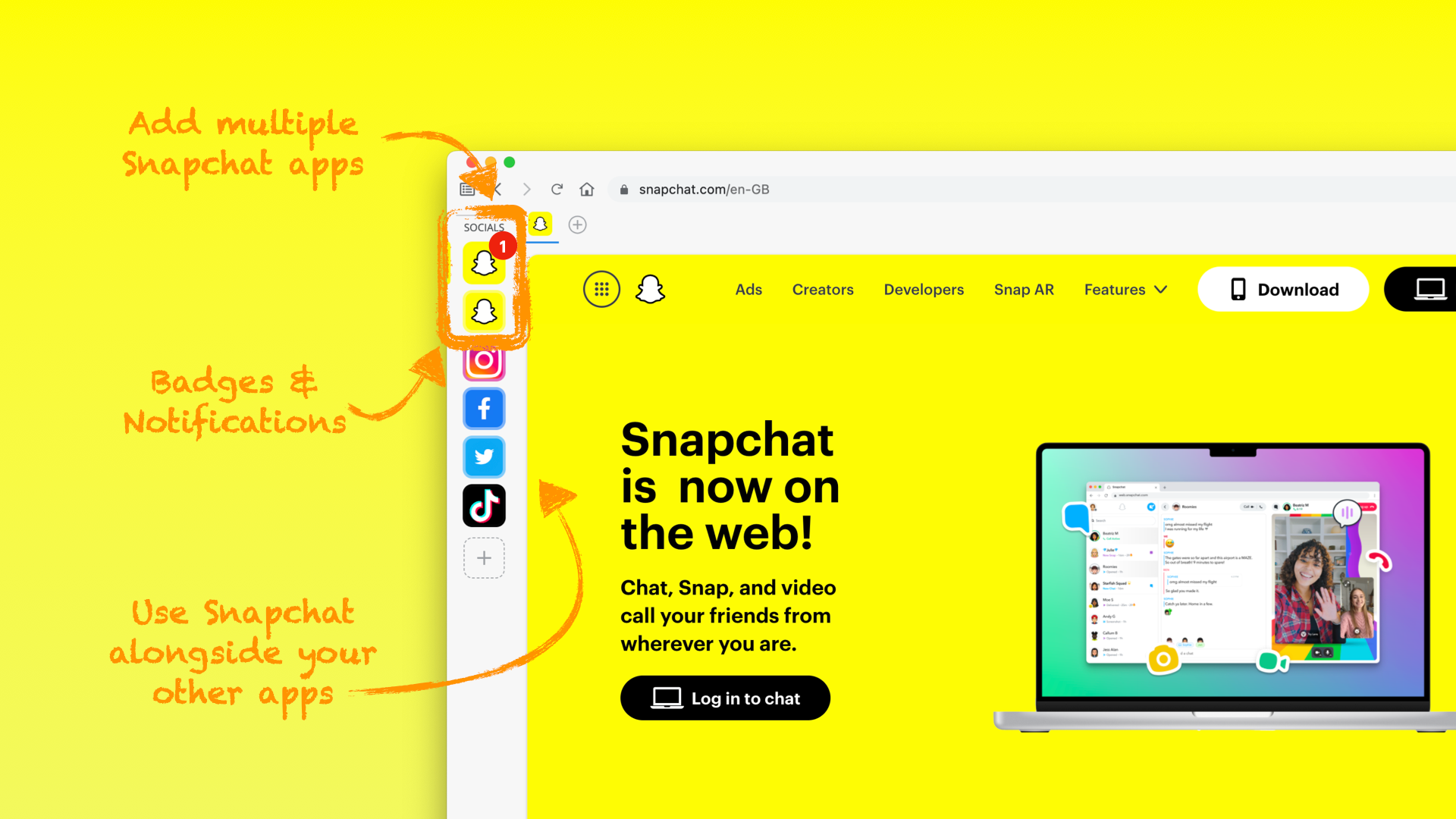
If you're managing multiple accounts, simply repeat steps 3 & 4 to add additional apps. You can customize the colours and the icon for your Snapchat app, by right-clicking on it at any time, this really helps to differentiate multiple Snapchat apps for quick switching.
Once you've signed into Snapchat, you can start a call or pick up where chats left off on mobile. Snapchat says -- there are over 100 million Snapchatters using their voice and video calling each month, so they're excited to offer a new way for our community to keep conversations going on their computers, where they’re already working, learning, and browsing.
Snapchat in Wavebox lets you use top messaging features like Chat Reactions and Chat Reply & Snapchat say that Lenses will roll out soon too!
How can I sign into multiple Snapchat accounts?
There's an easy way to manage multiple Snapchat accounts. Using the Wavebox desktop application lets you easily manage multiple Snapchat accounts at the same time. With Wavebox, you can quickly switch between accounts with just a few clicks. Here's how to multiple Snapchat apps to Wavebox
- Click add the add button in the sidebar and then Start with an app.
- Search the app store for Snapchat and follow the on-screen wizard.
- Sign in to Snapchat
You can repeat these steps again to continue adding more Snapchat accounts. Each one that gets added has its own entry in the sidebar, and switching between them is as simple as just clicking on the next app in the sidebar.
If you want to differentiate between them, you can change the name, icon and colour of each Snapchat app so it's easily recognizable. You could use a company logo or a cartoon avatar of yourself for example.
Get started with Wavebox - the best desktop app for Snapchat
Add Snapchat, then find all your other social media apps in the app directory and them into Wavebox to really speed up your socials!
as a major offering for Snapchat Plus subscribers, who pay a few dollars a month for early and exclusive access to features.
Everyday 332 million people open Snapchat on their phones, and with our camera, can start conversations with their real friends. Today, we’re introducing Snapchat for Web, a new way for our community to stay connected through our camera when they’re at their computers.
Open your laptop and head to web.snapchat.com using Chrome to start a call or pick up where chats left off on mobile. With more than 100 million Snapchatters using our voice and video calling each month on average, we’re excited to offer a new way for our community to keep conversations going on their computers, where they’re already working, learning, and browsing.*
Snapchat for Web includes top messaging features like Chat Reactions and Chat Reply, along with Lenses which will roll out soon.
Snapchat for Web will be available to Snapchat+ subscribers to start in the United States, United Kingdom, and Canada, and Snapchatters across Australia, and New Zealand. We can’t wait to bring it to our entire global community soon.
So, fire up your laptop, and call your best friend… Snapchat is now available on the web!
