How to Manage Multiple TikTok Accounts
Wavebox is a desktop application that lets you easily manage multiple TikTok accounts at the same time. With Wavebox, you can quickly switch between accounts with just a few clicks.
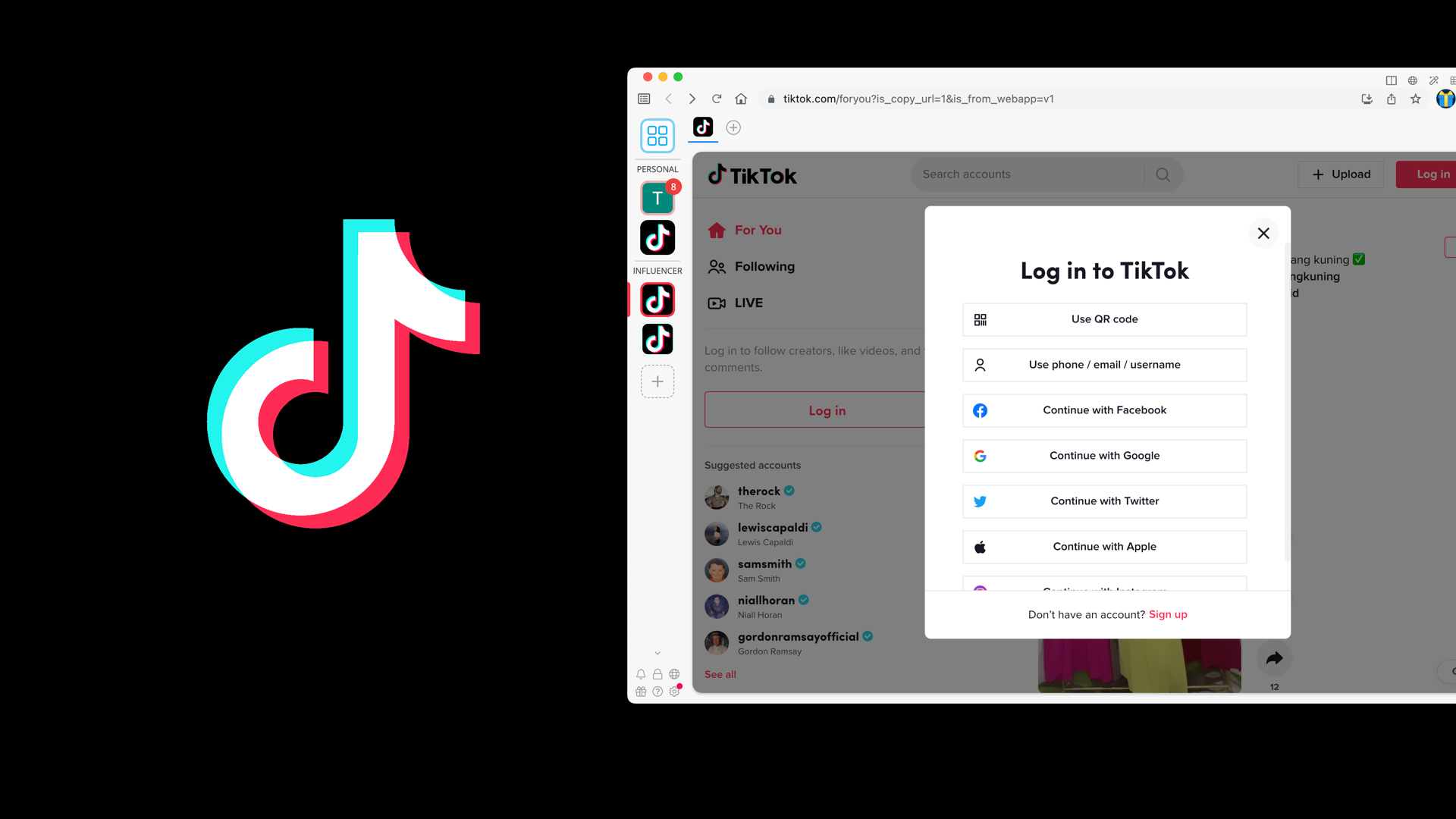
TikTok is a short-form, video-sharing app that allows users to create and share 15-second videos, on any topic. The app was originally launched in China in September 2016, and has since been made available in over 150 markets and 75 languages. TikTok is owned by ByteDance, a Chinese internet company founded in 2012.
As of October 2019, TikTok is the most downloaded iPhone app in the world, and has been downloaded more than 1.5 billion times globally. The app is particularly popular among Gen Z users, as it allows them to create and share content that is creative, funny, and relatable. TikTok has also become a popular platform for influencers and celebrities to connect with their fans, and many users have gained a following by posting creative and entertaining videos on the app.
TikTok offers a unique and engaging way to create content. The platform is built around short-form videos, which makes it perfect for influencers who want to share quick, bite-sized content with their followers. The platform makes it easy to find and connect with other users who share your interests, and it's a great place to collaborate and create content together. TikTok has a global reach, and it's growing in popularity all the time. By being active on TikTok, influencers can tap into a new audience of potential followers.
How TikTok Works
TikTok is incredibly easy to use. Simply download the app and create an account. Once you're logged in, you can start browsing videos. You can like, comment, and share videos, as well as follow other users.
If you want to create your own videos, simply press the "+" icon in the bottom corner of the screen. You can then choose whether to record a video or upload one from your device. Once you've recorded or uploaded your video, you can edit it with the built-in editing tools. You can also add effects, music, and other content to make your video more interesting. Once you're happy with your video, simply press the "Publish" button and share it with your followers.
TikTok, a relatively new social media platform with a focus on short video content, has quickly emerged as a powerful marketing tool for businesses of all types. The platform is highly visual, which makes it perfect for showcasing products and services. TikTok videos are also short and to the point, which makes them easy for customers to consume and share. Perhaps most importantly, TikTok is incredibly popular with young people, who are often the most active social media users and the most likely to engage with brands. According to a recent report, TikTok is the most downloaded app in the world, and it is particularly popular with Gen Z users. This popularity presents a huge opportunity for businesses to reach a wide audience of potential customers. However, it is important to note that TikTok marketing requires a different approach than other social media platforms. In order to be successful on TikTok, businesses need to create content that is creative, fun, and engaging.
Why Have Multiple TikTok Accounts?
There are a few reasons why having multiple TikTok accounts can be useful. For one, if you have more than one account, you can target different audiences with each one (.e.g personal & business). Another reason why having multiple TikTok accounts can be useful is that you can use them to test out different content strategies. This way, you can see what works and what doesn't work without jeopardizing your main account. Lastly, having multiple TikTok accounts can also be a good way to build up your following, this is because you can cross-promote your accounts and get more exposure for your content.
TikTok allows you to have up to three accounts on one device, and as per the app's Community Guidelines you should not "Operate multiple TikTok accounts under false or fraudulent pretenses to distribute commercial spam". If you are creating multiple accounts, you should bare this in mind.
Ways to Manage Multiple TikTok Accounts
If you find yourself needing to manage more than one TikTok account, here's how you can setup your second account...
- Open the TikTok app on your phone or tablet
- Click the Profile button in the bottom-right of the screen
- Tap your username at the top of the screen and select Add account
- Follow the on-screen steps to sign up
If you're only working between one or two accounts, then this works fine, however if you need to manage more TikTok accounts, a third-party tool like Wavebox can be really helpful
How to Manage Multiple TikTok Accounts Using Wavebox
What if I told you there was an easier way to manage multiple TikTok accounts? Wavebox is a desktop application that lets you easily manage multiple TikTok accounts at the same time. With Wavebox, you can quickly switch between accounts with just a few clicks. Here's how to add TikTok to Wavebox
- Click add the add button in the sidebar and then "Start with an app".
- Search the app store for TikTok and follow the on-screen wizard.
- Sign in to TikTok using your username/password or the QR code from your app.
You can repeat these steps again to continue adding more TikTok accounts. Each one that gets added has its own entry in the sidebar, and switching between them is as simple as just clicking on the next TikTok in the sidebar.
If you want to differentiate between them, you can change the name, icon and colour of each TikTok app so it's easily recognizable. You could use a company logo or a cartoon avatar of yourself for example.
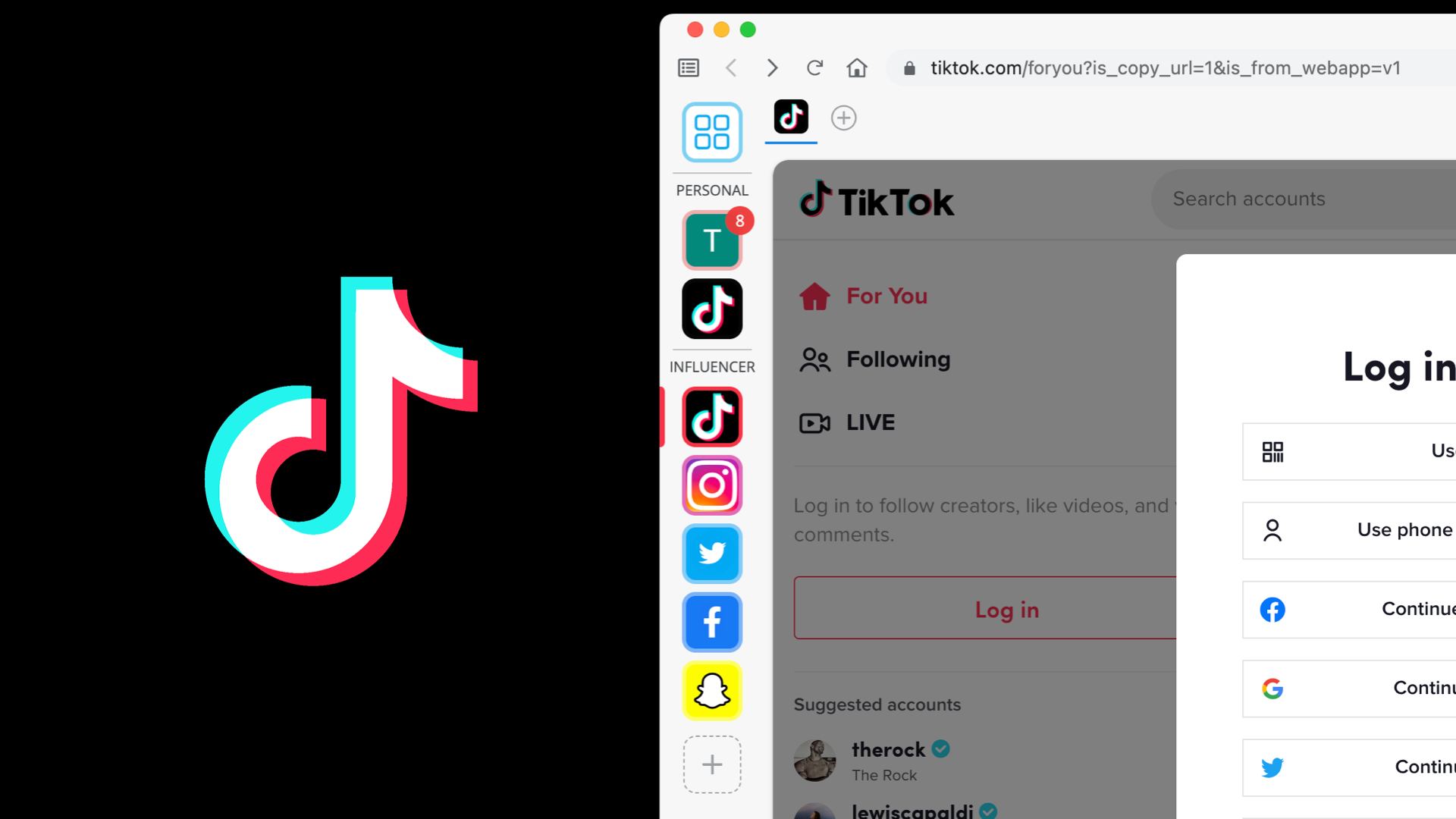
Streamline All Social Media with Wavebox
But why stop there? If you manage multiple accounts, are a business owner, or social media manager, Wavebox is the perfect tool that lets you easily view and manage all your social media accounts in one place. With Wavebox, you can quickly see what's happening on all your social media platforms and quickly respond to any comments, messages, or posts. It is an essential tool for anyone who needs to manage multiple social media accounts. With Wavebox, you can save time and energy by managing all your accounts in one place.

