How to sign in to 2 or more dropbox accounts
If you're like me, then you have a personal Dropbox account and a work Dropbox account, but what's the best way to sign in to both?
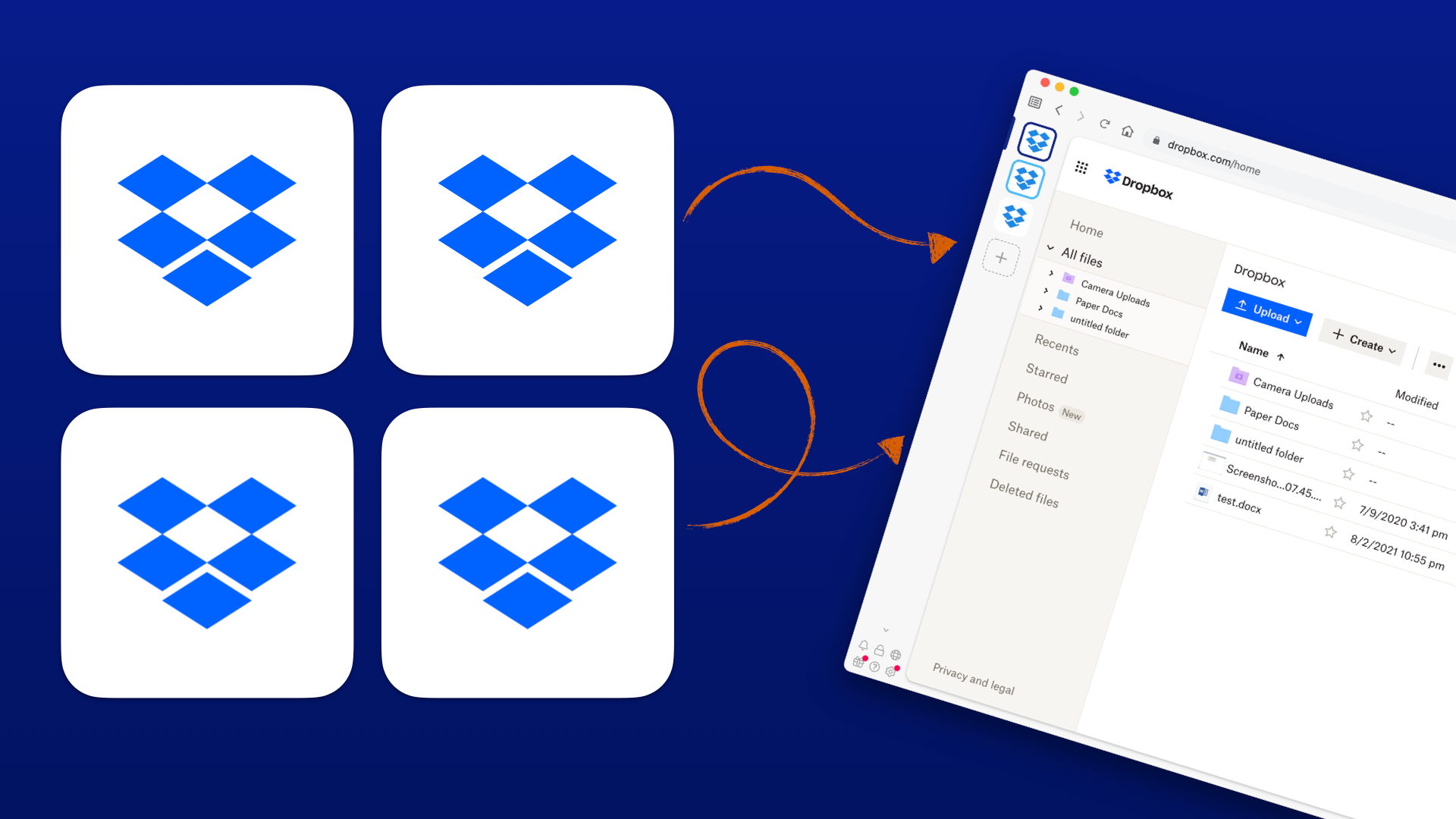
If you're like me, then you have a personal Dropbox account and a work Dropbox account. And if you're really like me, then you also have a Dropbox account for your side hustle. Up until recently, I would have to sign in to each of these accounts separately in my browser, which was annoying. But Dropbox finally added the ability to sign into multiple accounts at the same time in the browser, and it's great!
However, there's a catch. This feature is only available on the Dropbox Business plan. So if you're on the personal or plus plan, you're out of luck. That is until now, you can use an app like Wavebox to keep your dropbox accounts separated and stay signed into more than one with ease!
Signing into multiple Dropbox accounts with Wavebox
Just like with any other kind of app in Wavebox, each one has its own cookie container, keeping your session and sign in's separated. This means, for apps like Dropbox that don't natively support signing into multiple accounts it actually becomes really simple! Here's how...
- Launch Wavebox and click the add button in the sidebar
- Click Start with an app and search for Dropbox
- Follow the on-screen wizard to get signed in
That's your first Dropbox app added to Wavebox. To add more, simply repeat the steps as many times as you need!
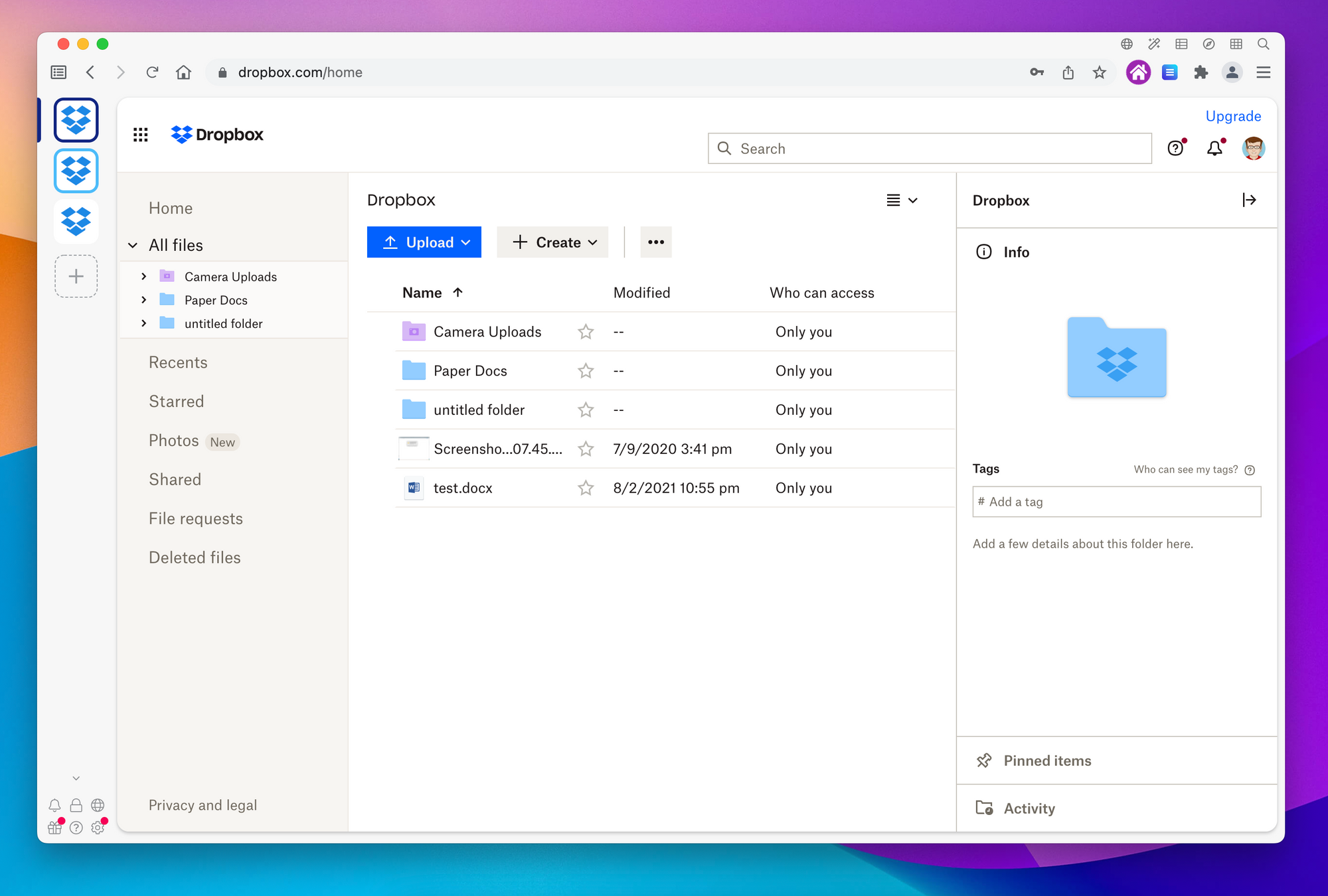
Signing into multiple Dropbox accounts without Wavebox
If you're a Dropbox business customer, it's possible to link your personal and business Dropbox accounts and switch between them without Wavebox. This does still come with a big downside, and that is if you have multiple business accounts or multiple personal accounts.
If you find yourself with multiple business or personal accounts, you can use different browsers or browser profiles to switch between them without needing to sign in and out continually. This, of course, does have its downsides. Namely forgetting where each account is signed in and running multiple browsers all the time.
The best way to manage multiple Dropbox accounts
Signing in and out, or using multiple browsers is messy, this is why Wavebox is the best solution for signing into multiple Dropbox accounts, each one has its own entry in the sidebar, and switching between them is as simple as clicking on the icon!
Once you've added Dropbox, why not try adding Slack, ClickUp and Evernote to Wavebox to keep all your apps nice and tidy!

