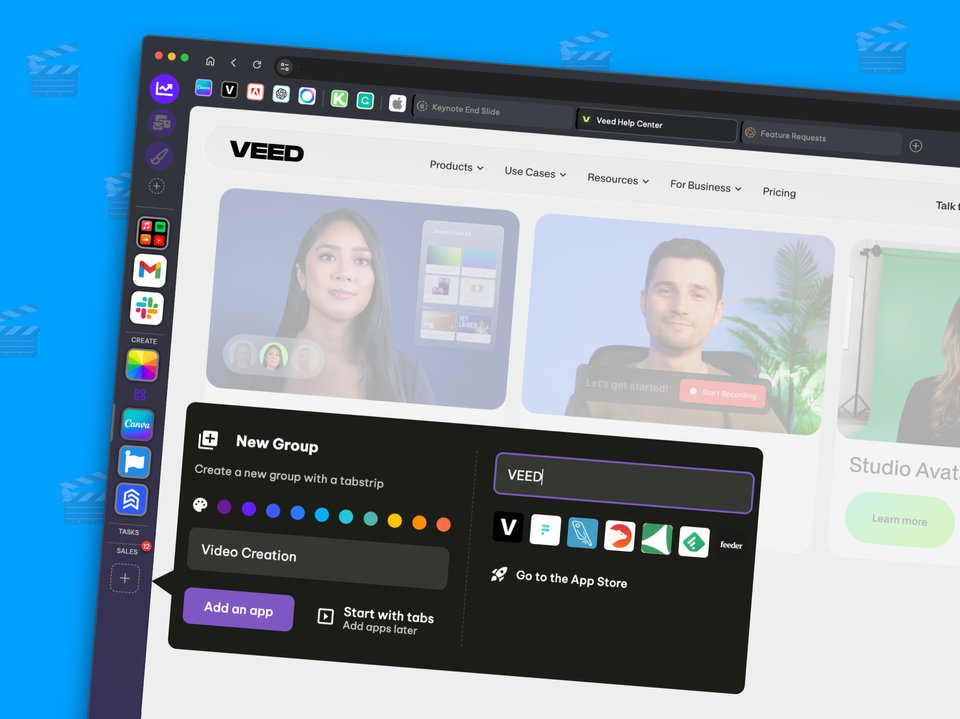New: Mini Menu Updates & Google Voice
Following fantastic feedback from users on the recently launched Mini Menu, our latest Wavebox release includes some new features for the new pop-out window.

Following fantastic feedback from users on the recently launched Mini Menu, our latest Wavebox release includes some new features for the new pop-out window.
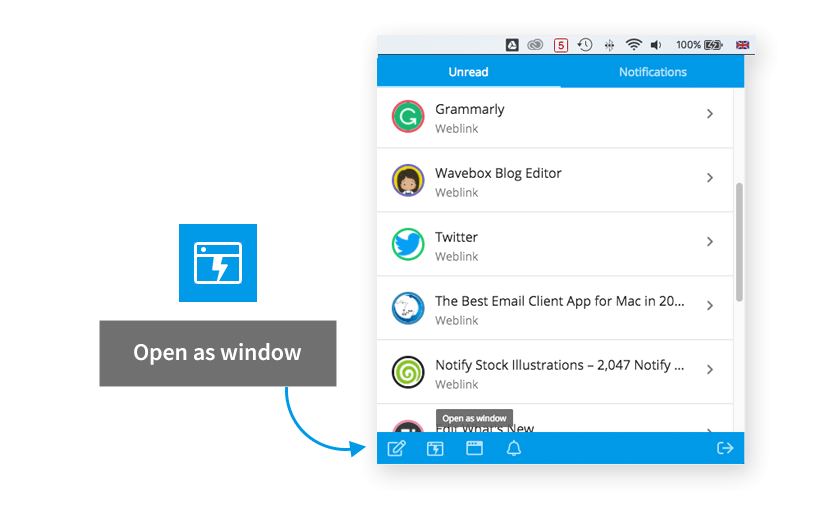
Mini Menu - now anywhere on your dekstop!
The Mini Menu is a great way to quickly catch up on unread items and recent notifications across all your accounts, even when you're not using the Wavebox window. In this release, the Mini Menu is now detachable on macOS and Windows (in a similar way to Linux) so you can now place it anywhere on your desktop. We've also improved the way it works on some Linux distributions, and added keyboard shortcut support for showing/hiding the window (macOS: alt + cmd + m), (Linux & Windows: ctrl + shift + m). With these improvements, you are never more than one click away from catching up on all your cloud apps and services!
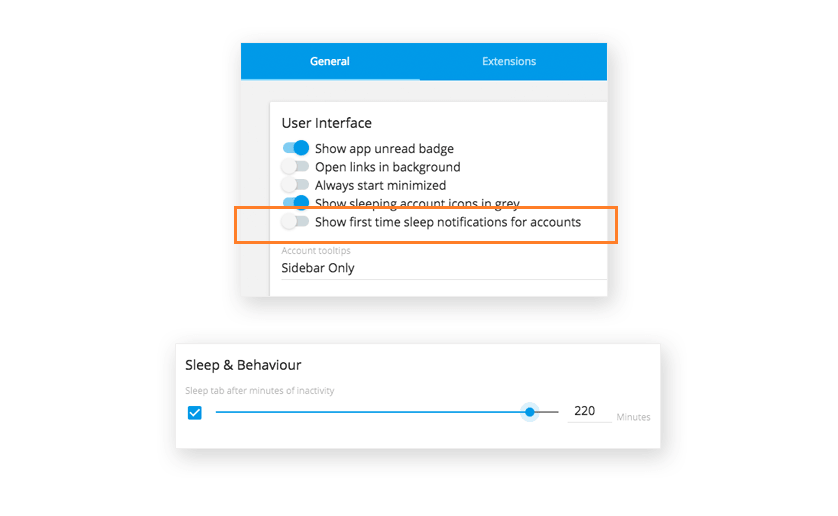
Additional Sleep Options
The sleep function in Wavebox helps you save processing power by 'sleeping' accounts when you're not using them, whilst still receiving/sending new notifications. Following feedback from users we've added some useful new options to the sleep function:
-
We've increased the time limit on sleeping accounts from 10 minutes to 4 hours, giving you more control on power saving. The new setting can be found by either clicking on the 'Settings' cog in Wavebox, followed by the 'Accounts' tab, and 'Sleep & Behaviour'.
-
We've also added an option to disable sleep notification messages which pop-up up after 10 minutes of inactivity on any newly-added account. Turn them off by heading to the 'General' tab under the 'Settings' cog. Then look for the toggle next to 'Show first time sleep notifications for accounts'.
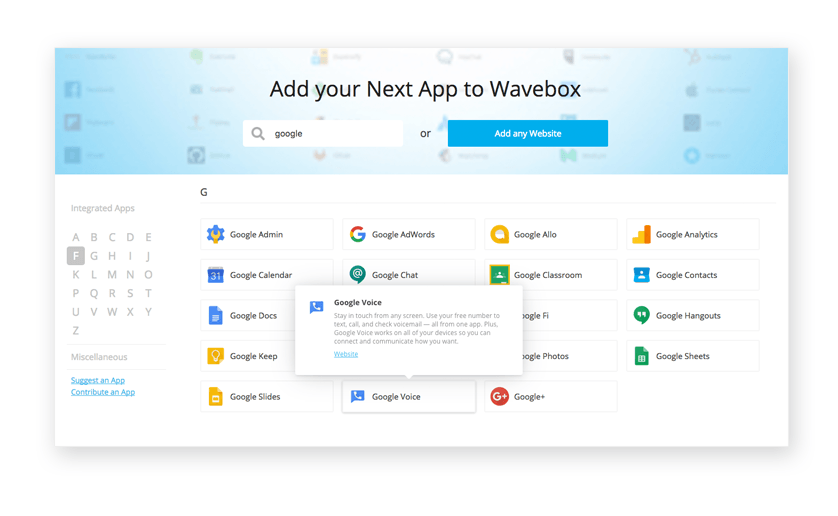
Welcome Google Voice
Google Voice is a free app for phones and computers, which gives you a free phone number for calling, text messaging, and voicemail. You can now add Google Voice to your Wavebox, either by enabling the service under any Gmail or Inbox account, or as an individual account via the App Directory.
Also in this release...
There are some performance improvements, meaning in a faster startup time, and several bug fixes including; crash on update, miscellaneous Gmail fixes, plus small fixes for Grammarly and Slack. You can find a full list of new features and fixes on the Wavebox Changelog on GitHub.
Finally, a special shout out to @robertalks for helping us to add RPM and Yum distributions for Linux. Great work!