You can use the built-in task manager in Windows/macOS/Linux to see how much memory Wavebox is using, but this only provides a high-level overview. Wavebox comes with a built-in task manager that can show details about which parts of Wavebox are using memory (for example a specific tab).
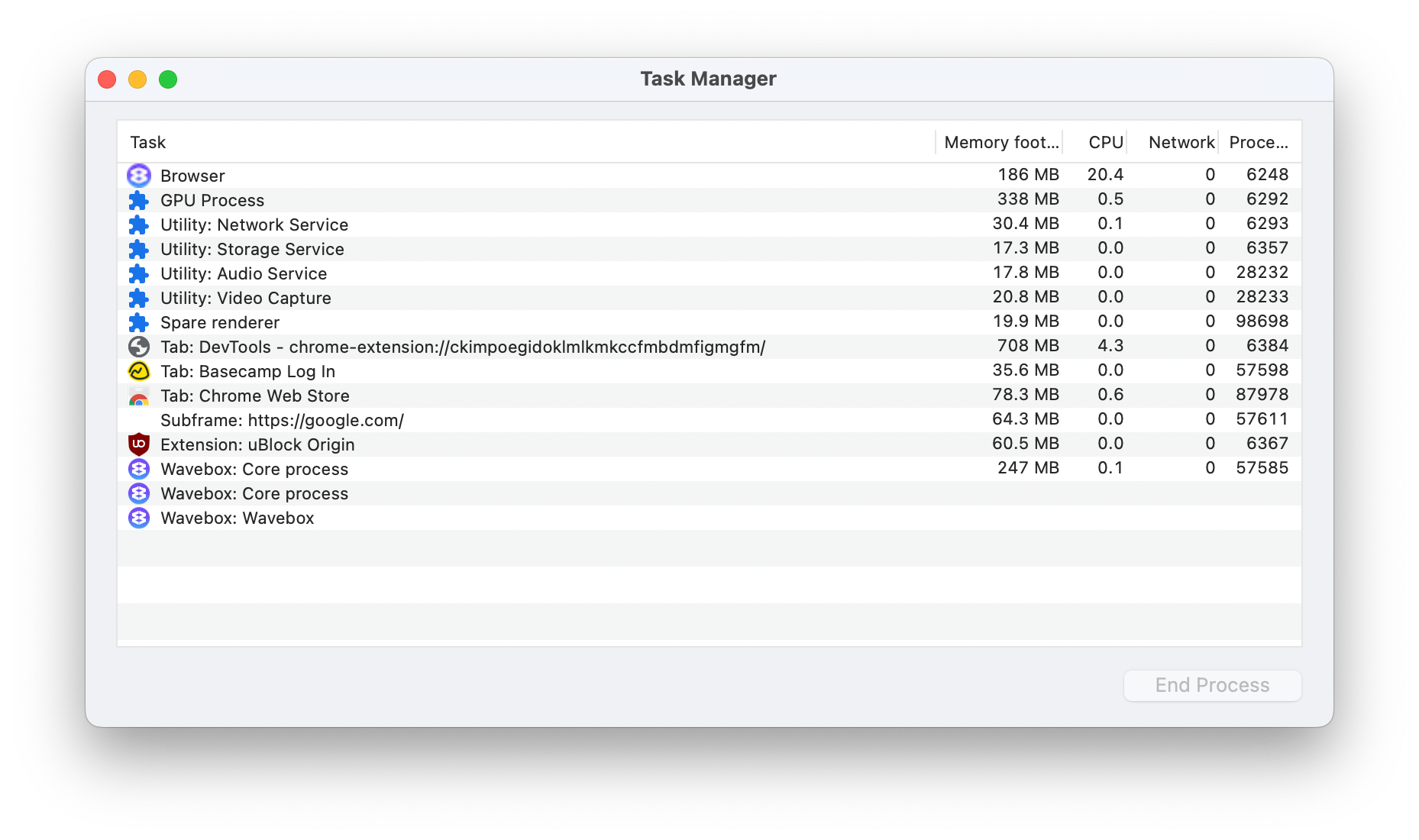
Here's how you can open the task manager:
- Click the burger menu in the top right of any Wavebox window
- Navigate to More Tools, then the Task Manager option
- The Wavebox Task Manager will appear with information about which tabs and processes are using resources