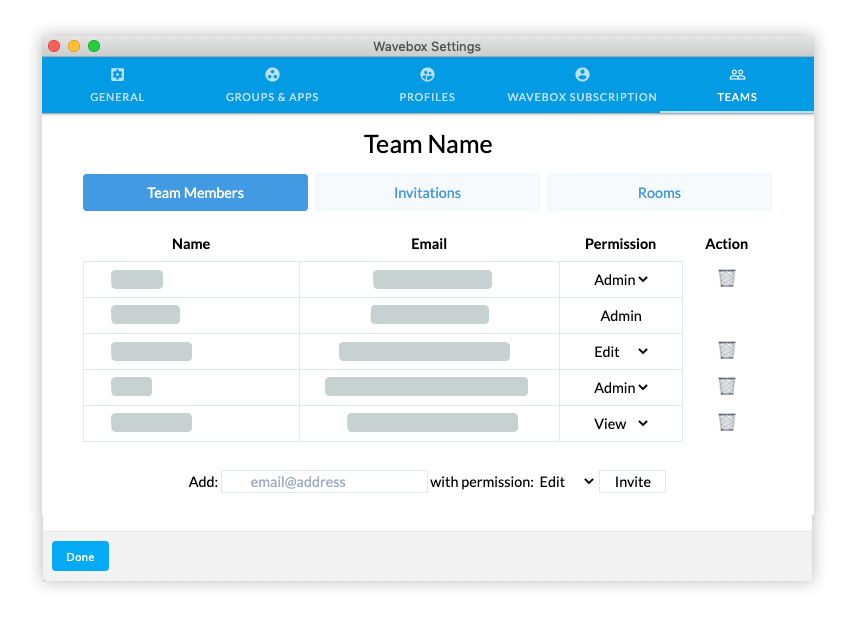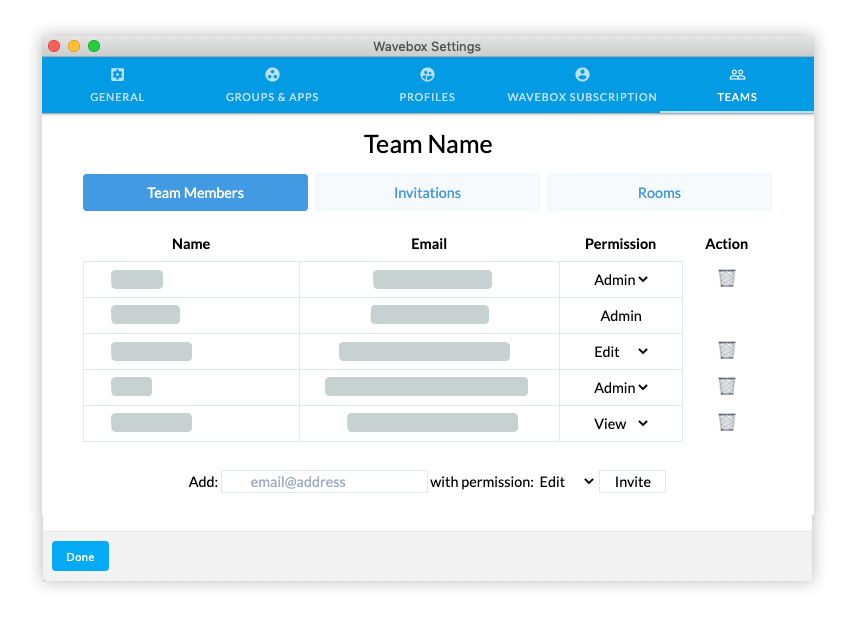
- Navigate to 'Settings > Teams' to manage the people in your team.
- The creator of the team automatically becomes the team admin but there can be more than one admin.
- Only the admin can manage team members and change permissions.
- The admin can change permissions by going to Settings > Teams > Team Members. There are 3 levels of permissions:
- Admin - add/delete people and add/delete apps from the shared dashboard.
- Edit - add/delete apps from the shared dashboard.
- View - View apps and shared dashboards. No edit capabilities.
- The admin can also send invitations and manage rooms from this Settings screen.
- Consolidated billing is managed separately in 'Settings > Wavebox Subscription'.