Dashboards are now live in the stable channel.
Here's a quick summary of what changes you can expect to see with Dashboards V3:
- Each dashboard fills the main window (they were stacked in one window before).
- You can create as many dashboards as you like.
- Fill your dashboards with handy widgets from the Library.
- Easily switch between your dashboards using the burger icon top-left.
- Pin a dashboard to any group so it appears in the sidebar.
- Choose which dashboard appears in all new windows and tabs.
- Keep them private or share with a Connect team or teams.
1. Click the prompt to enable.
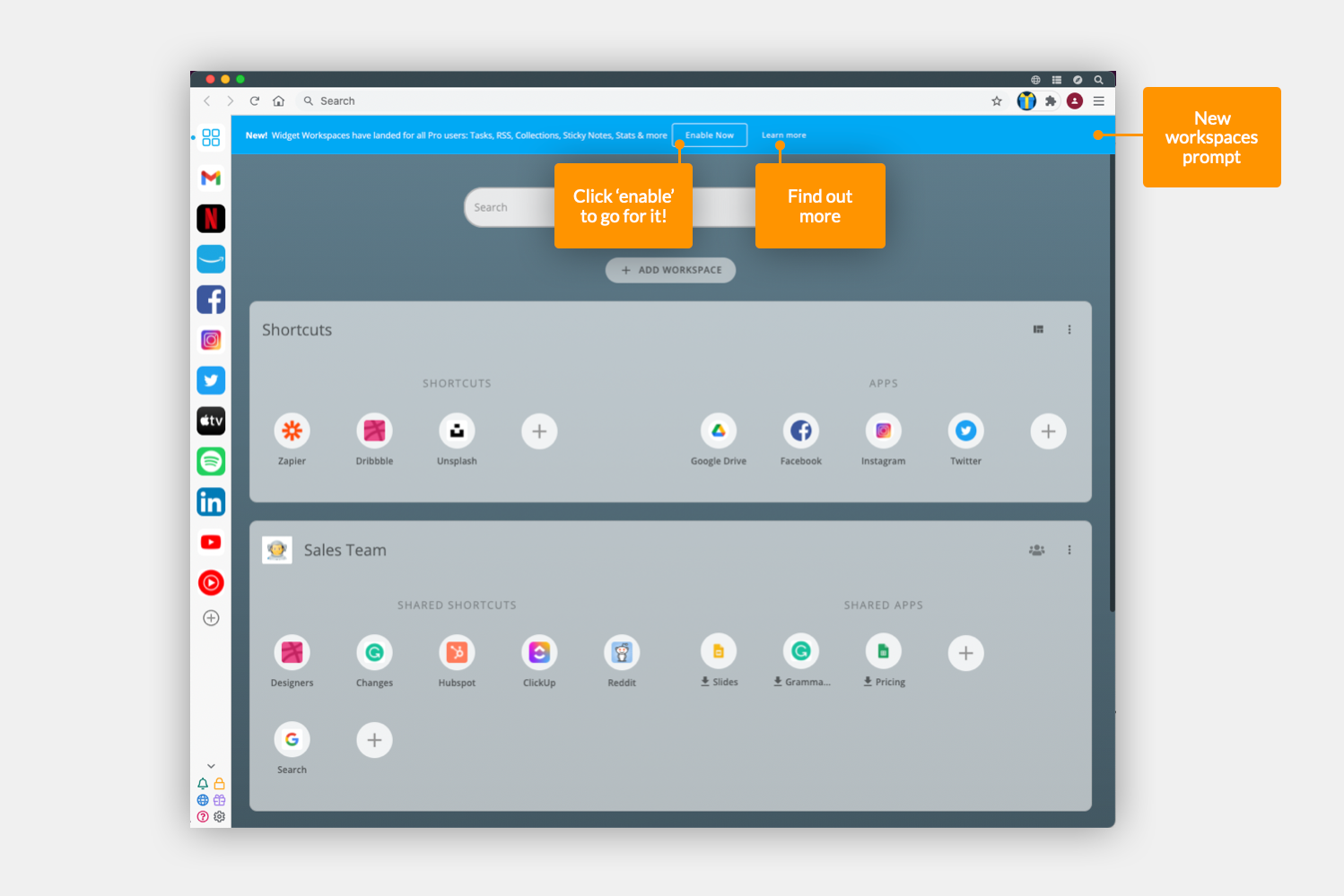
If you're on the Beta channel you will see a prompt at the top of your current dashboard. Click on 'Enable' to migrate your apps and shortcuts over.
2. Take the quick tour.
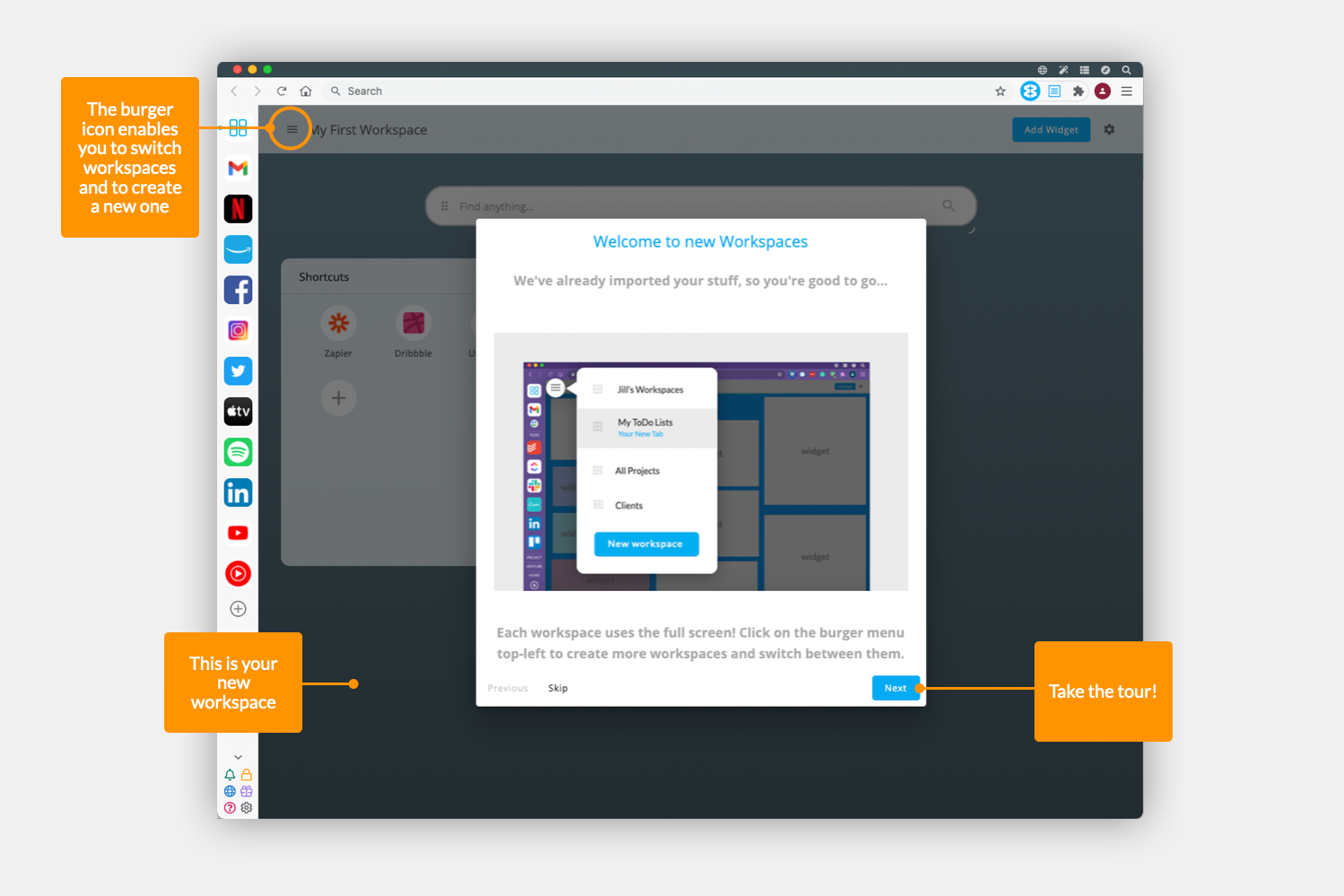
We suggest you take the quick tour - it's only a couple of slides - to see what's new.
3. Start exploring your new dashboards.
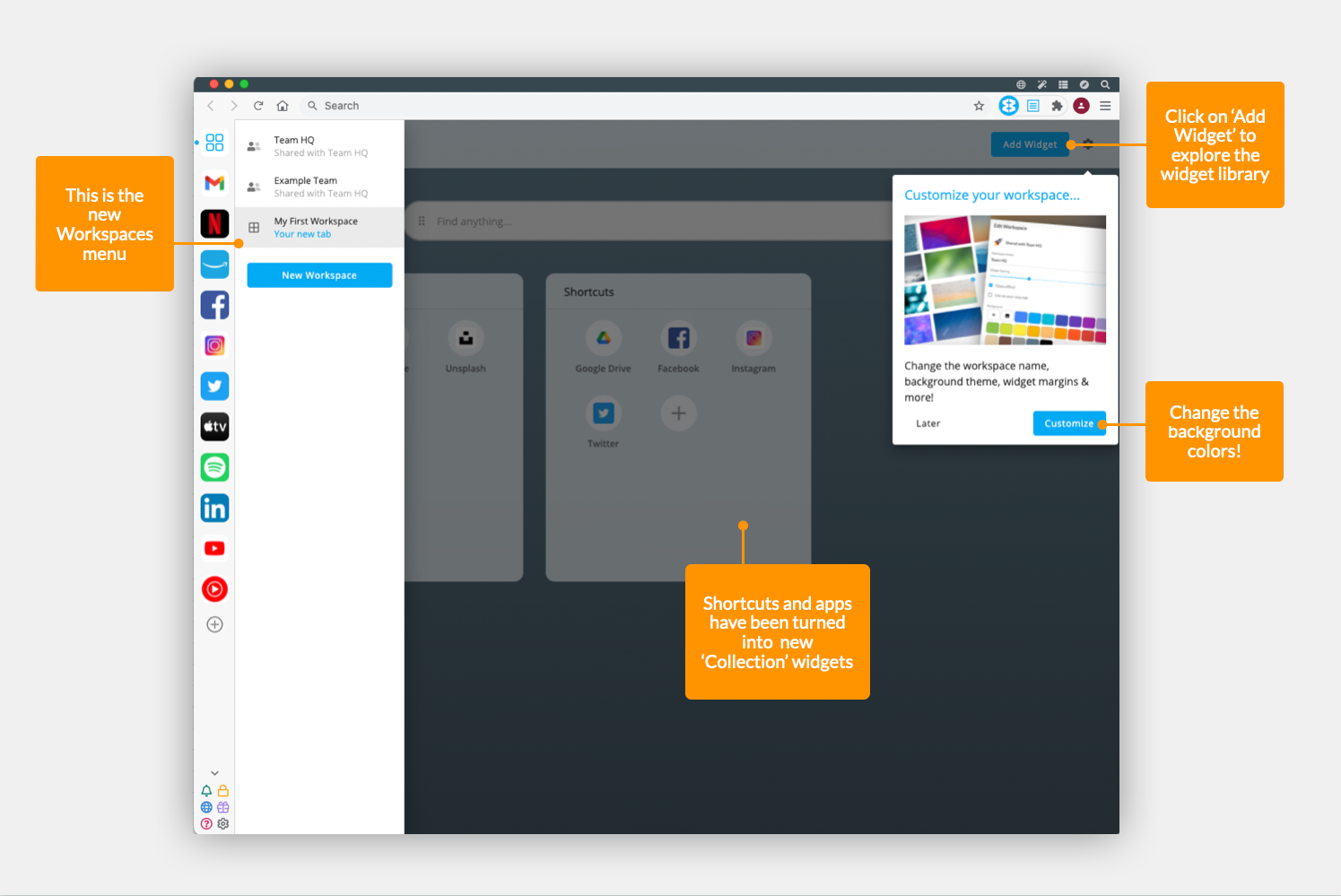
If you had multiple dashboards they will be listed in the side menu, with a Collection widget for your apps and shortcuts. You can move these widgets between dashboards by highlighting the top of the widget and clicking on the cog icon, then 'Move widget to'.
4. Read the knowledge base articles.
We've put together some useful articles on how new Dashboards work. They can be found in the 'New Dashboards 2021' section of the Knowledge Base.