Is there a Zendesk Support desktop application?
If you're looking for the best desktop app for Zendesk, look no further than Wavebox
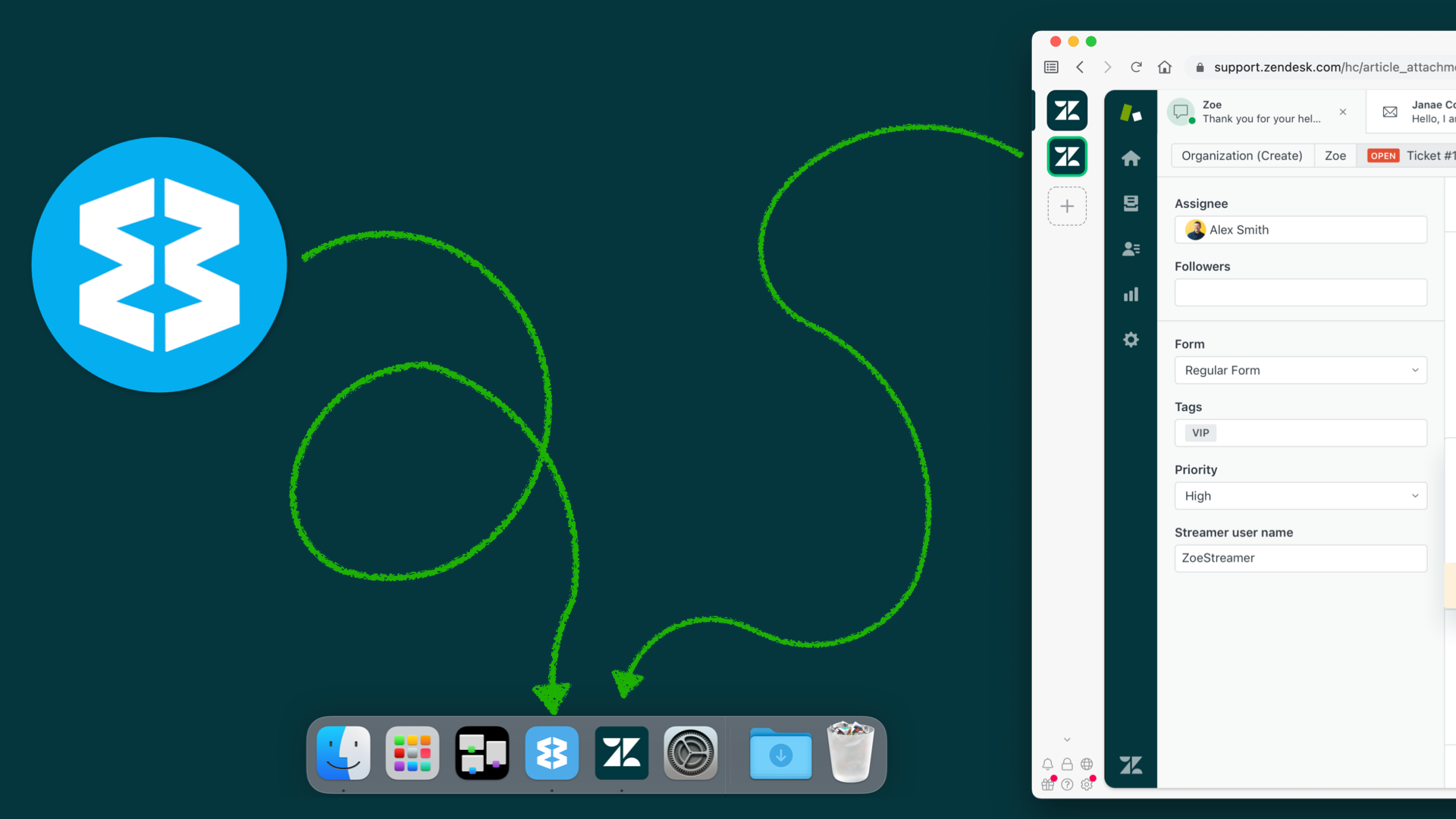
If you work in customer service, chances are you're familiar with Zendesk. It's a great tool for managing customer support requests and keeping track of conversations. But one thing it lacks is a desktop application.
Sure, there's a web app, but keeping that Zendesk tab open in the sea of other tabs often leaves you at a loss. Switching context takes ages and sometimes Zendesk just gets closed by accident. Using Zendesk in your browser, as part of your browsing workflow can be a real productivity drain.
Wouldn't it be great if there was a desktop app for Zendesk? This is where using a third-party application like Wavebox can really boost your productivity.
What is the best desktop app for Zendesk?
If you're looking for the best desktop app for Zendesk, look no further than Wavebox. Wavebox is a desktop app that gives you all the power of Zendesk, without having to open a web browser. With Wavebox, you can easily keep track of your tickets, customers, and agents, all in one place.
Wavebox lets you add Zendesk to its unique sidebar, so you always know where your Zendesk app is running. Alongside this, badges on the icon and notifications just work, really helping you to boost your productivity!
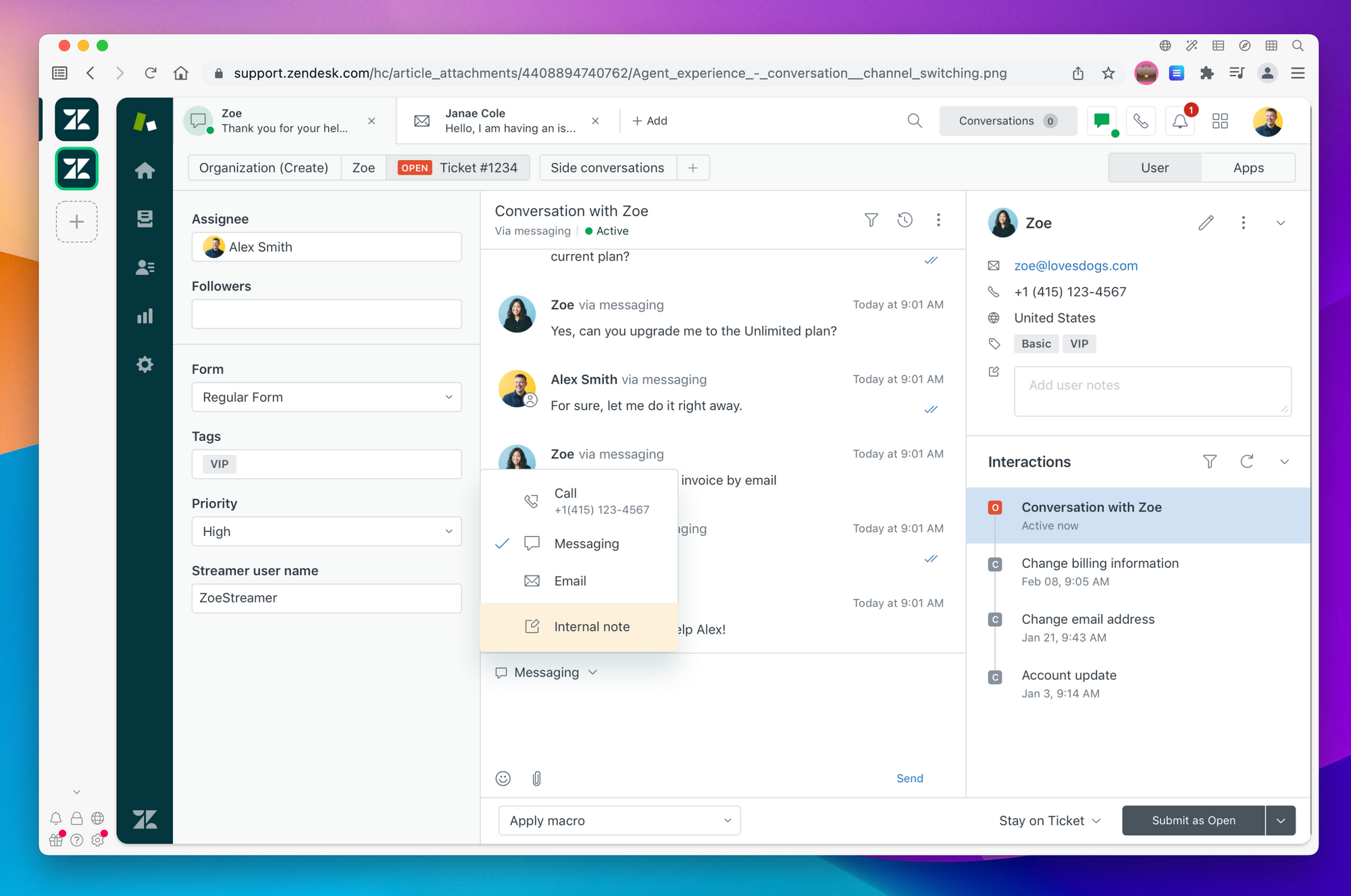
How can I sign in to multiple Zendesk accounts?
If you manage multiple Zendesk accounts, you know how much of a hassle it can be to constantly switch between them. Wavebox makes it easy to sign into multiple Zendesk accounts so you can save time and be more productive.
With Wavebox, you can add all of your Zendesk accounts and easily switch between them with just a few clicks. Each Zendesk account has its own entry in the sidebar and runs in its own cookie container (similar to a browser profile), so they're both kept completely separate. If you work for multiple support desks, this is a really powerful feature that saves you all that time of logging in and out every day.
Wavebox is the ultimate Zendesk productivity tool. With Wavebox, you can manage all of your Zendesk accounts in one place. Save time and be more productive with Wavebox.
How to get Zendesk on your PC
Wavebox is a great option for adding Zendesk support to your PC. Here's how you can get setup:
- Download the Wavebox installer for Windows
- Double click on the installer and wait for it to complete, then follow the on-screen wizard to set up your first account. If you need help getting set up, take a look at the getting started guide
- Click the add button in the sidebar and then Start with an app to search for Zendesk
- Follow the on-screen wizard and sign in
If you're managing multiple accounts, simply repeat steps 3 & 4 to add additional accounts. You can customize the colours and the icon for your Zendesk app, by right-clicking on it at any time, this really helps to differentiate multiple Zendesk apps for quick switching
How to get Zendesk on your Mac
Wavebox is a great option for adding Zendesk to your mac. Here's how you can get setup:
- Download Wavebox for macOS
- Drag the Wavebox app into your Applications folder & launch.
- Follow the on-screen wizard to setup your first account. If you need help getting set up, take a look at the getting started guide
- Click the add button in the sidebar and then Start with an app to search for Voxer
- Follow the on-screen wizard and sign in
If you need a second Zendesk account in Wavebox, repeat steps 4 & 5 to add more. You can then switch between them easily in the sidebar!
Get started with Wavebox - the best desktop app for Zendesk
Using Wavebox for Zendesk, gives you a real productivity boost and helps you resolve all those tickets and give great support much more quickly. What's more, if you use other apps like Slack, or Teams, you can add this directly into Wavebox to turn Wavebox into your one-stop support hub!

