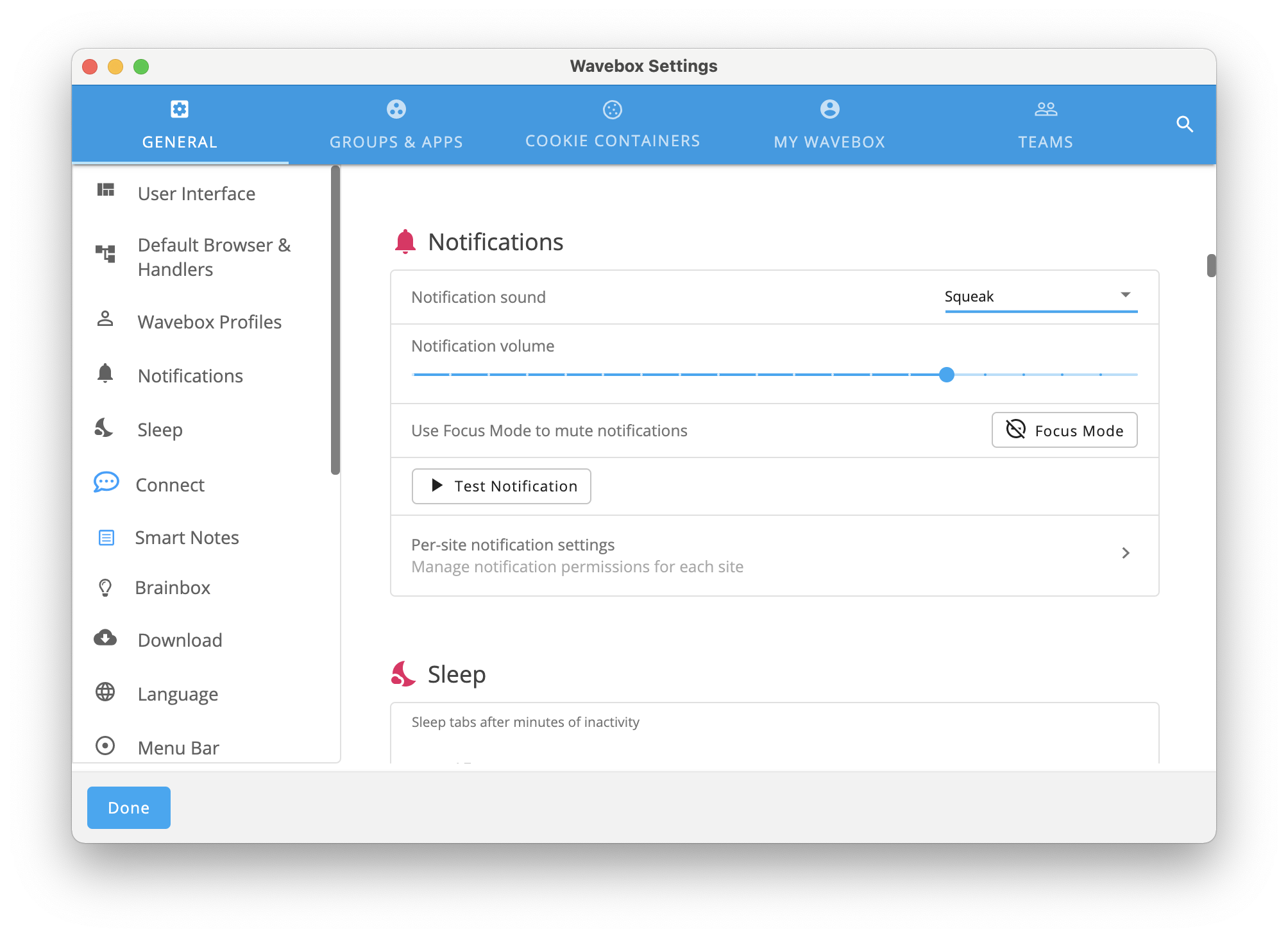
Default Sound for all Notifications
- Go to: Settings > General > Notifications
- Notification Sound: Choose 'None' or a sound for all notifications e.g. 'Toot'
- Notification Volume: Move the slider to the desired volume.
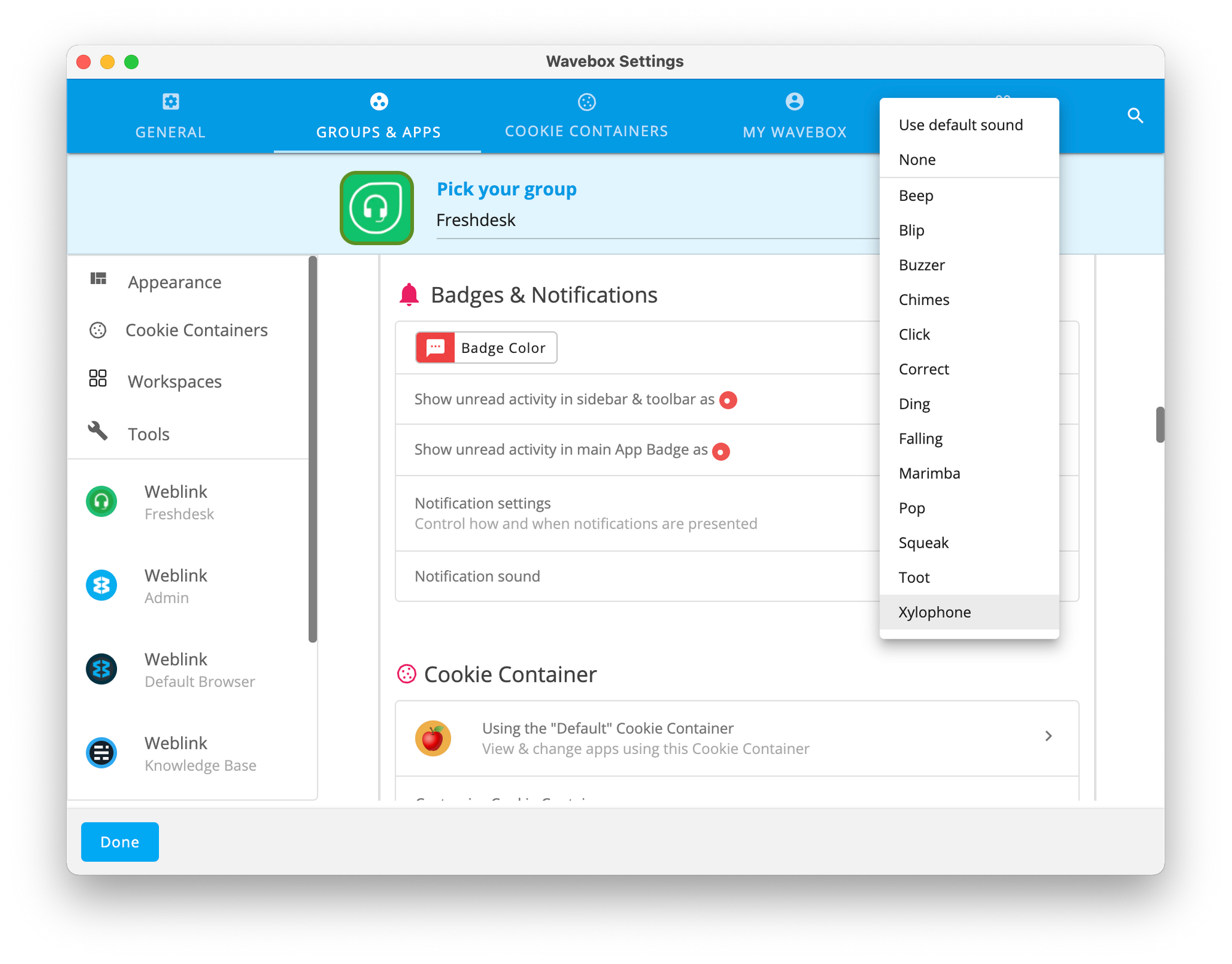
Setting a different sound for a particular app.
- Go to Settings > Groups & Apps
- Scroll down to any app and look for the 'Badges & Notifications' section.
- Or, right-click on an app icon then Settings > App Settings
- Next to 'Notification Sound' click on the current selection, which is probably 'Use default sound'. Then choose a new sound from the list - this will replace the default notification sound for that app.