
Wavebox has an in-built downloads manager which by default automatically download files in your system download folder. However you can change this by going to:
- Settings > Downloads > Location > Change (Button), then select a location on your computer.
- You can also ask Wavebox to check the download location each time, just toggle this setting 'on'. Toggle off, and Wavebox will automatically download to the specified location.
You may need to enable Advanced mode in Settings if you haven't done so already, in order to view the above options.
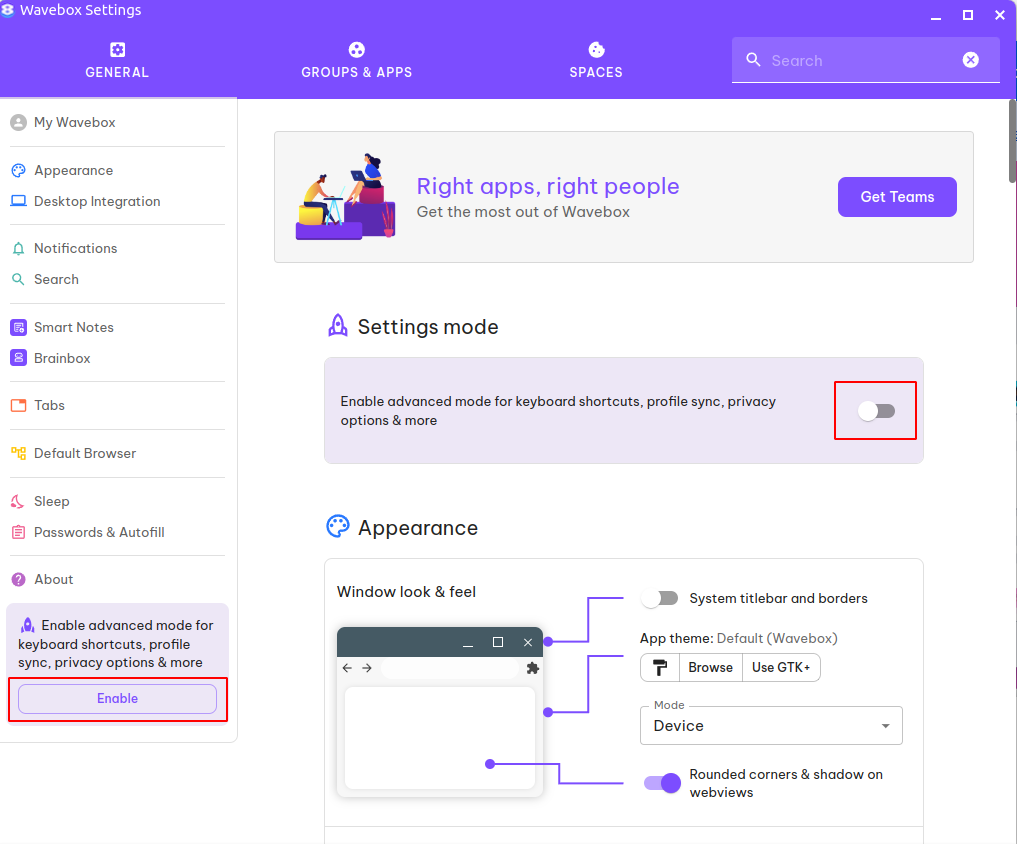
- To see a list of your downloads, click on the Wavebox options burger menu top-right, followed by 'Downloads'.