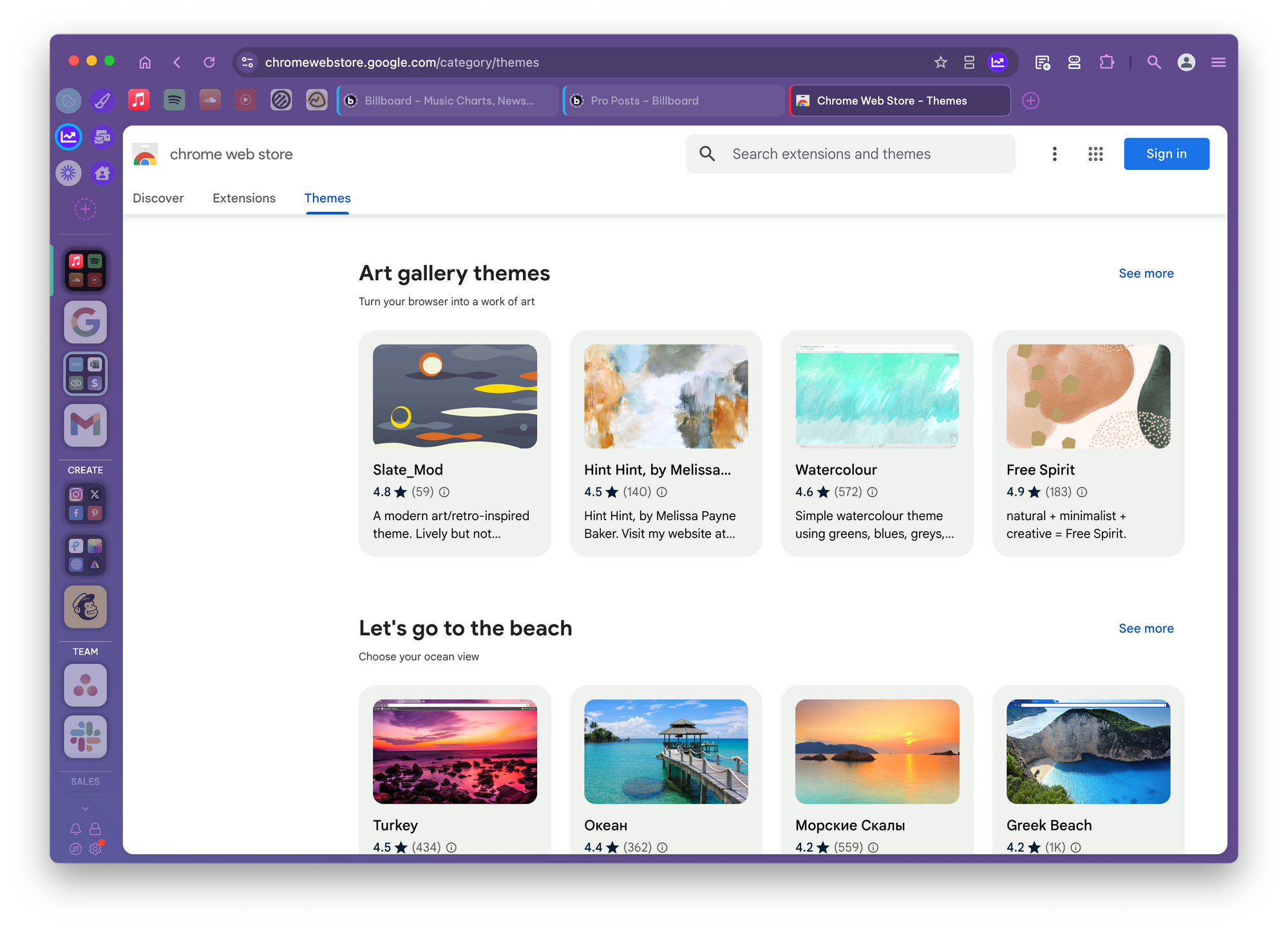
Wavebox has a light and dark built-in theme that automatically changes on your operating system setup. If you're looking for something a bit different, you can install any theme from the Chrome Web Store. Simply find a theme you like and pick Add to Wavebox.
If you want to change or reset your theme, you can do this through Wavebox settings
- Click on the Settings cog in the bottom-left of the window
- In the Appearance section, have a look for Window look and feel
- From here, you can pick some more built-in themes, reset your theme or find your way to the Chrome Web Store
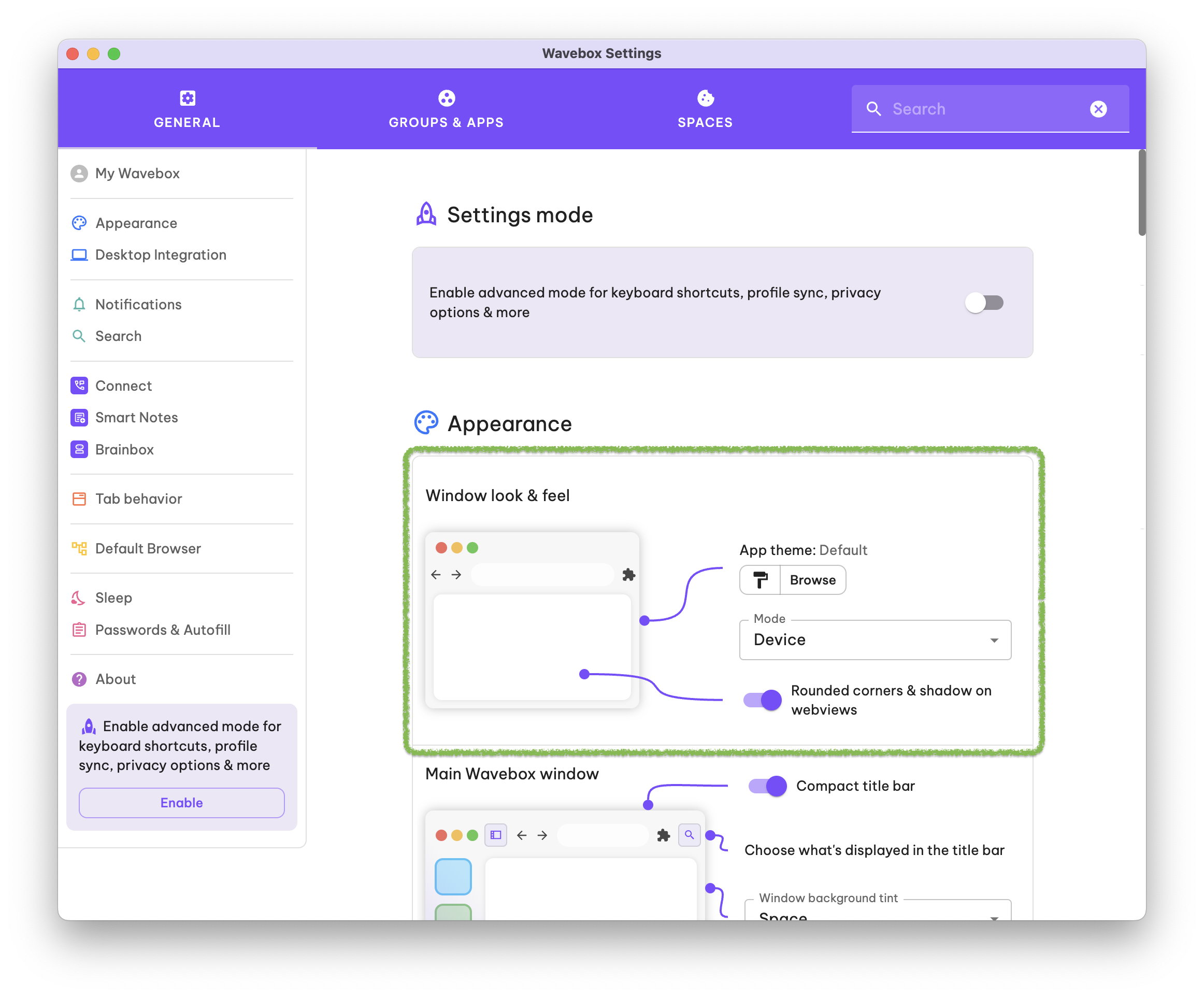
?
Tip! Whilst your in Settings > Appearance why not take a look at some of the other customizations you can make to how Wavebox looks.