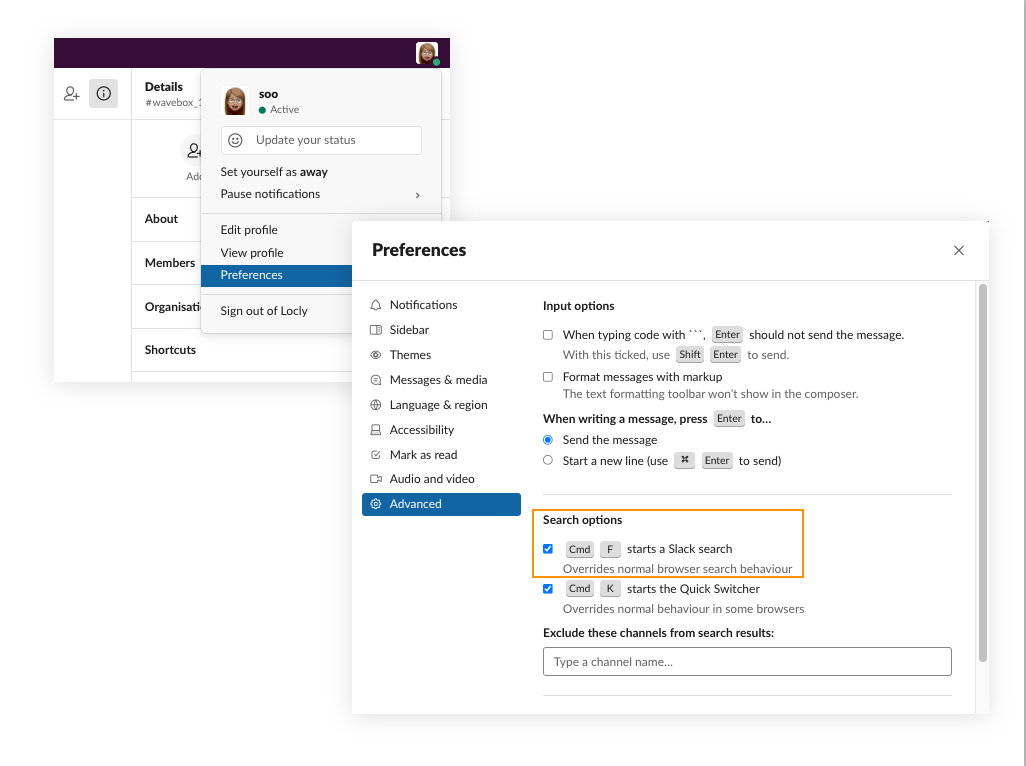
- Go to the Slack tab in Wavebox.
- Click on your profile picture in the top-right corner, then click on 'Preferences'.
- Next, click on the 'Advanced' option.
- Look for the 'Search options' section, and then tick the checkbox labelled 'Ctrl + F starts a Slack search'.