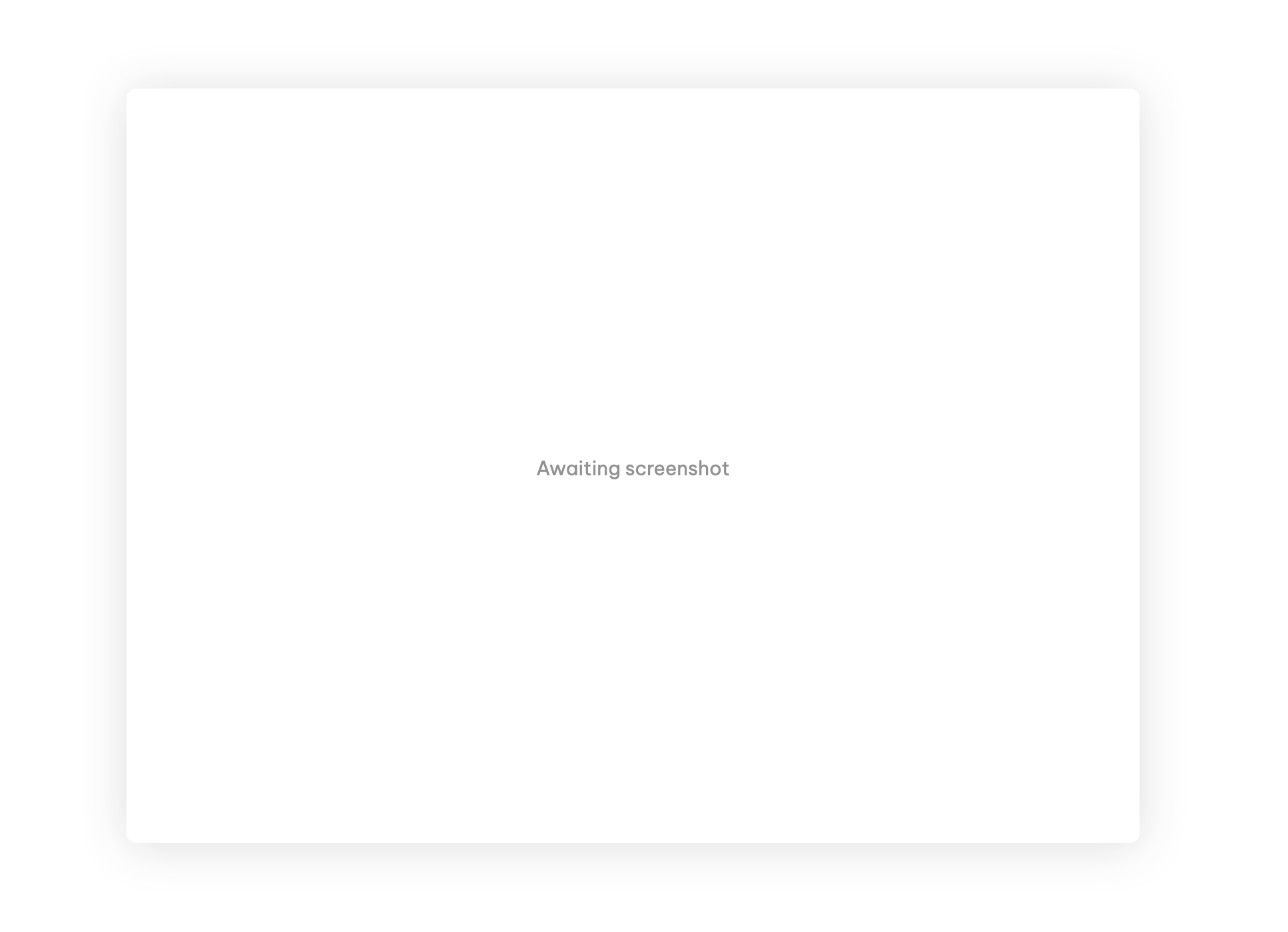
- Make sure you upgrade to Wavebox for Teams to use Connect.
- Once your first team is setup, the Connect icon will also appear in the top-right-hand corner of the address bar.
- Click on the icon once to open the Connect compact sidebar.
- Click again to open the Connect sidebar fully.
- Click once more to hide it.
- If you don't see the icon, you can manually enable it by going to ⚙️ Settings > General > Connect > Enable > Toggle On.