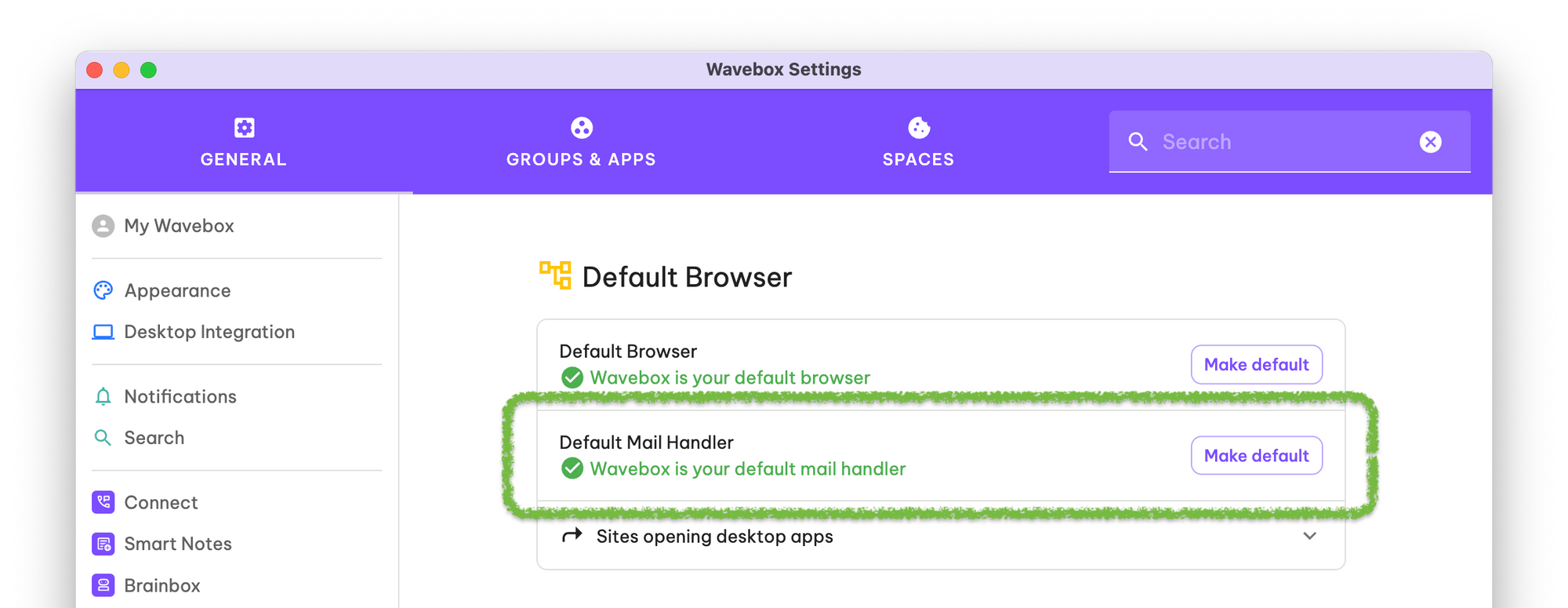
Wavebox can be set as your default mail client. When clicking on a mail link Wavebox will ask which email account you'd like to compose a new email with. To set Wavebox as your default mail handler:
- Open Settings by clicking on the settings cog in the bottom-left of the Wavebox Window
- Click Default browser in the sidebar
- Next to Default mail handler click Make default