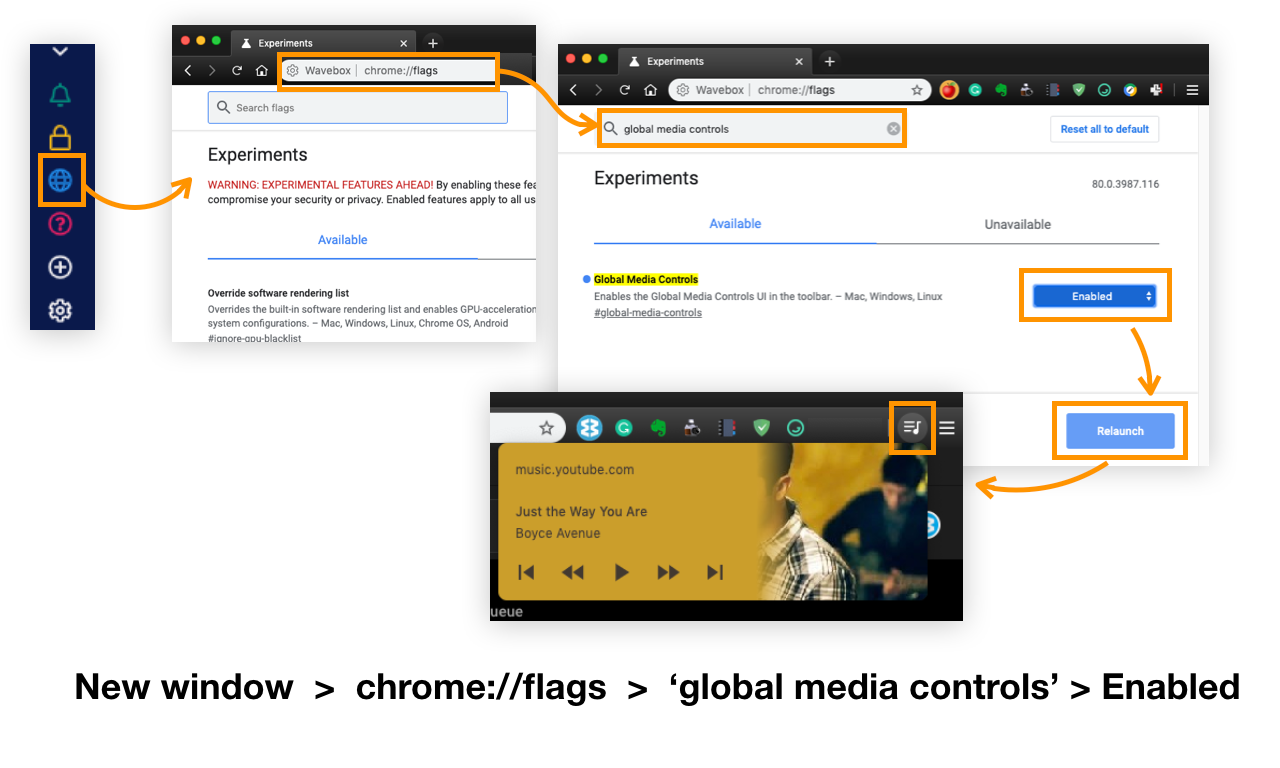
- In Wavebox, open a new window (click on blue globe icon bottom-right)
- Paste "chrome://flags" into the address bar and navigate to that page.
- Type "global media controls" into the search box
- In the item that's then shown, select "Enable" from the drop-down menu
- Restart Wavebox
- The icon will then be displayed in the top-right corner.