Some sites open links as new windows or tab as part of their experience. Wavebox gives you the option to configure these links to open in your default browser rather than with Wavebox. This behaviour isn't enabled by default and it does come with some caveats.
Many of these caveats are because this behaviour is not part of the web specification and there's no standardized way to communicate to the page that this has happened. Instead some pages may see this as the opened page has been blocked or may try a different method to open the page resulting in duplicated new windows. This KB outlines some of the problems that you may see when using this setting...
Pages detect a popup blocker
The link opens correctly in your default browser, but the page that opened it believes a popup blocker stopped it and displays a warning. For example Gmail and Slack may warn you about this when using certain links. If using the default browser setting is important in this instance, you may need to ignore these warnings.
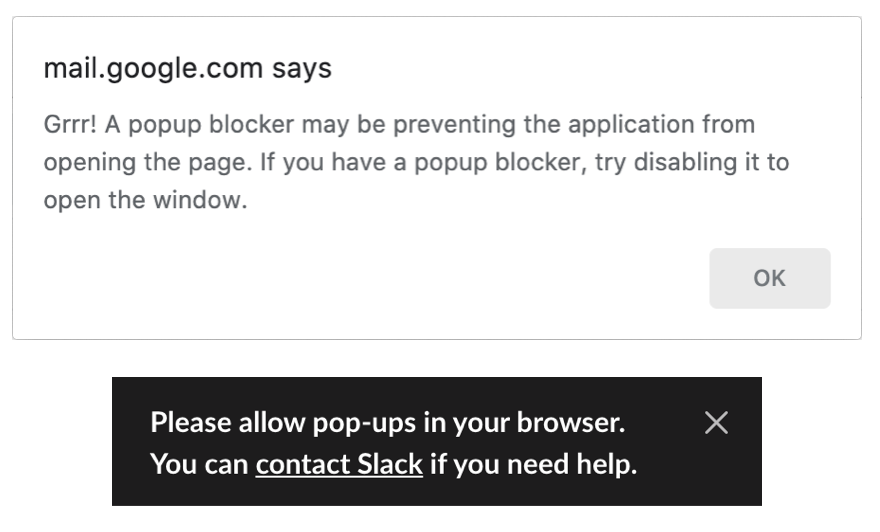
Opening duplicate pages
Some sites may use a fallback behaviour when they detect that a link has been blocked to try and circumvent any popup blockers. When using the default browser behaviour, Wavebox may open two separate links in your default browser. Wavebox tries to detect this pattern and only open one, however some sites use delays and completely different urls making it near impossible to detect and resulting in duplicated links.
Opened pages broken
Sometimes the page that was opening in the default browser might report some kind of error, this is quite often because you're not signed in to the correct account there. When Wavebox sends a link to the default browser it's only able to do that, send a link. No sign in details, cookies or session details are sent, which means you can end up with a cryptic error such as the one below from Gmail.
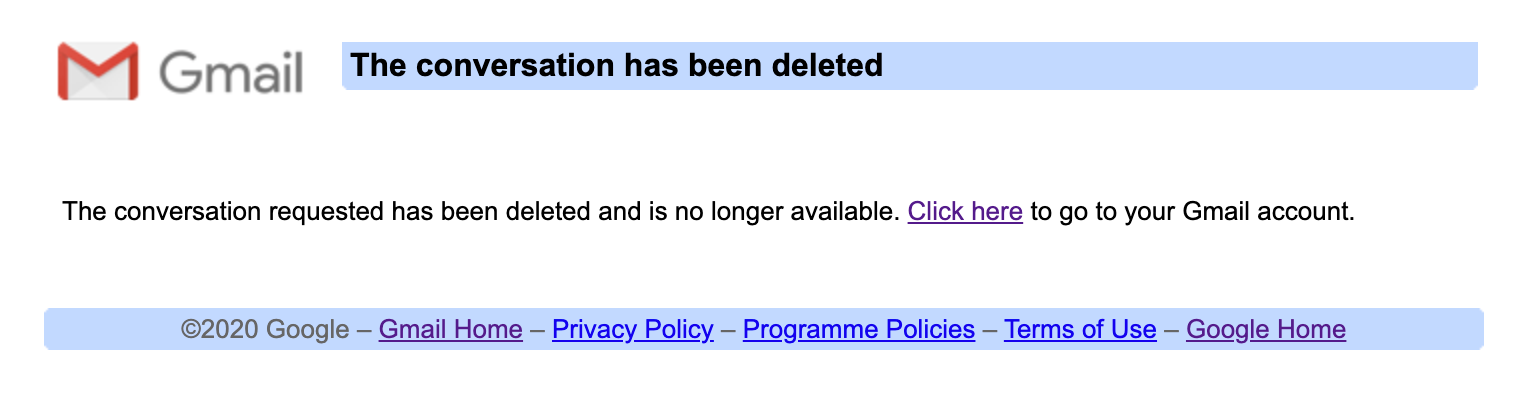
Signing in
You may be prompted to sign in again to in your default browser. Again, as Wavebox is only able to send the link to the browser, it doesn't send any sign in details, cookies or sessions.
Links opening in-situ
Wavebox doesn't open all navigations in the default browser, it only opens links that the page explicitly asks to open in a new window. This is to ensure that the browsing experience on the web isn't broken. If there is a specific link that you want to open, then there's an option in the right click menu to selectively do this
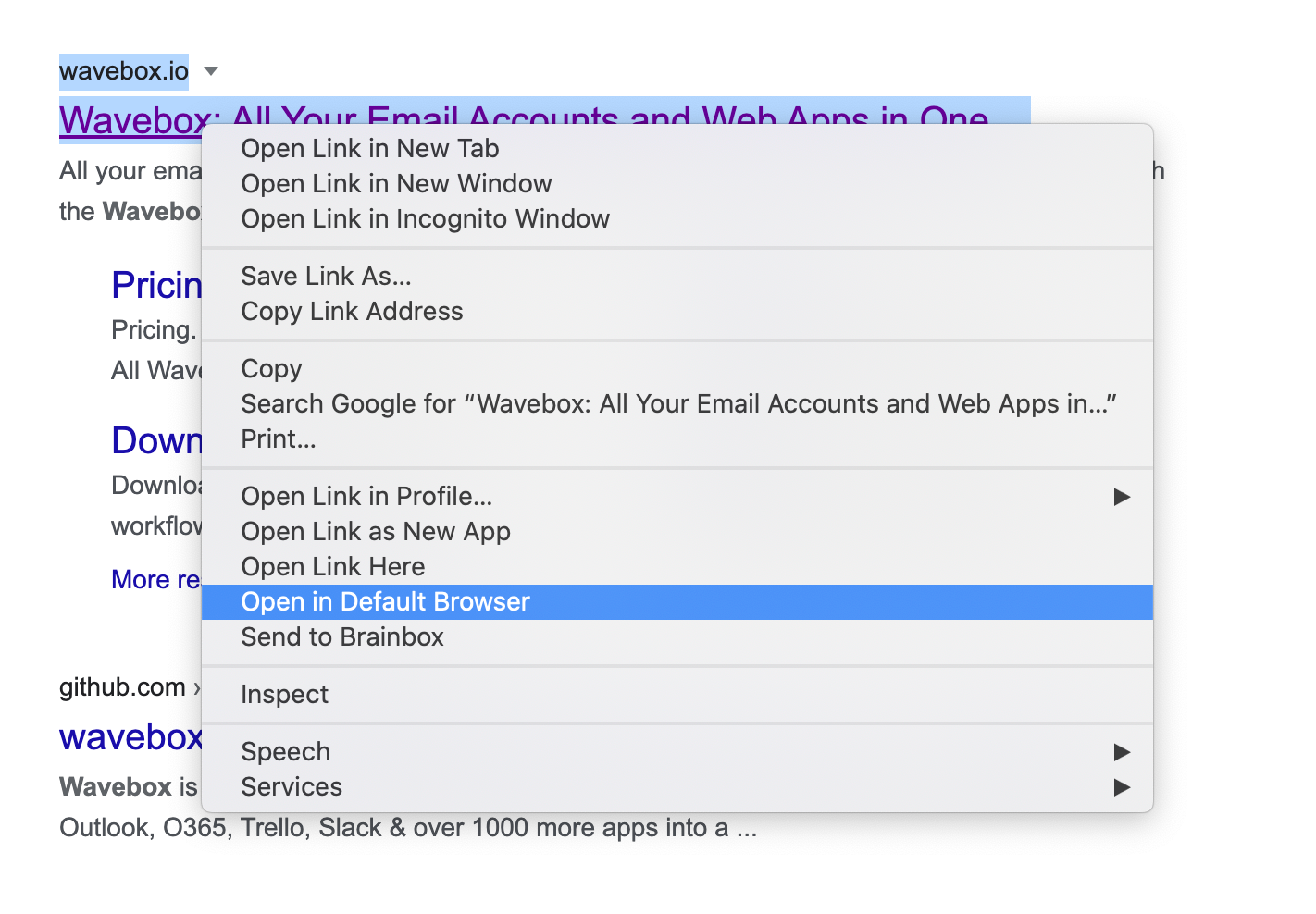
Certain links still open in Wavebox
Technically there are a multitude of ways that a site can open a link in new window. The simplest is just providing a link on a page with a hint to open in a new window, and the most complex uses JavaScript, redirects and some intermediary pages. Wavebox will only capture those that provide the opening link upfront, this is to maintain maximum compatibility with all sites and ensure that links aren't broken. In some instances, this may be the desired behaviour (e.g. the Gmail compose window), but in others it may not.
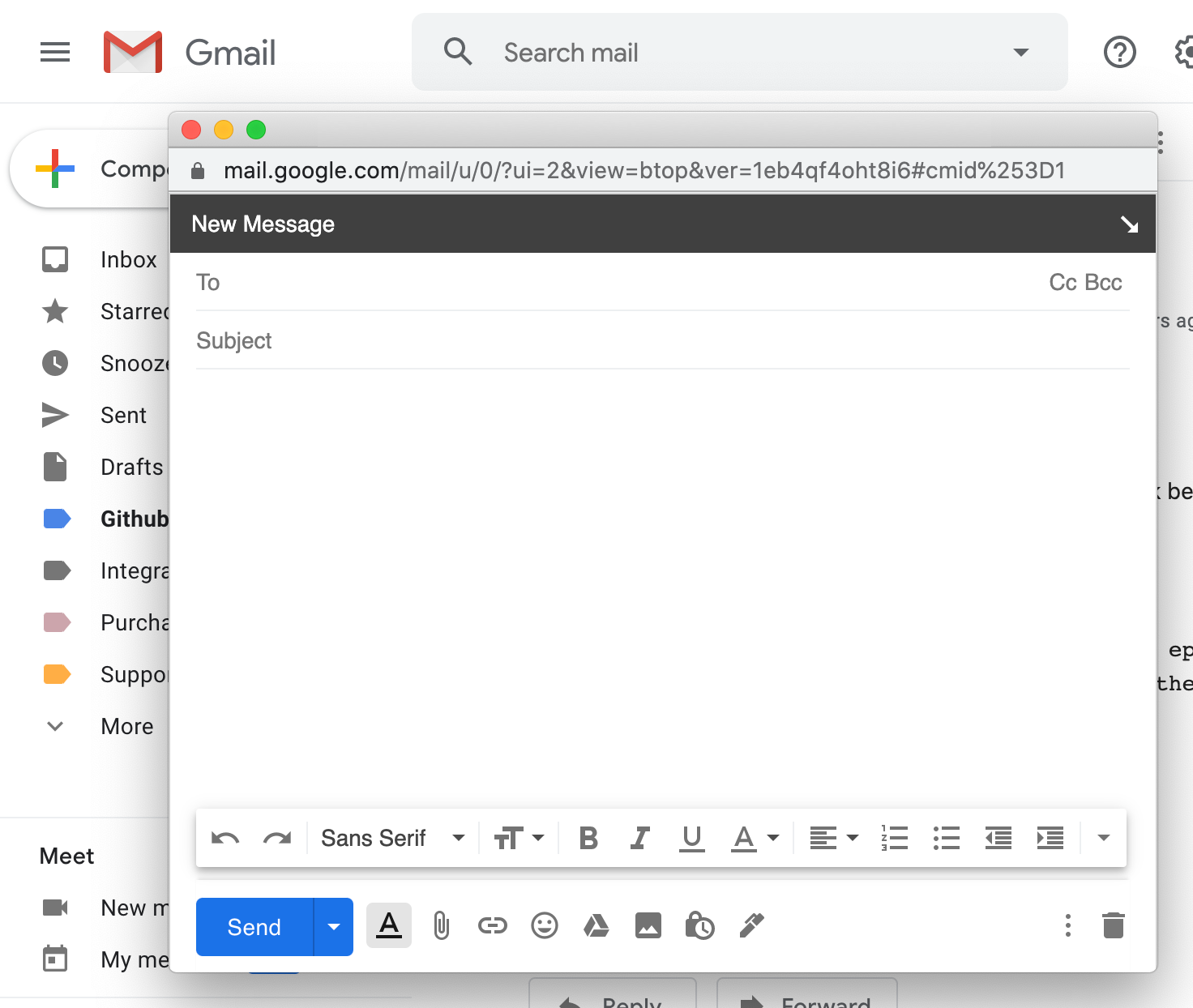
Creating specific rules
Wavebox doesn't allow you to create specific rules to open links in the default browser. This is because of the way that link opening works. Sometimes the links are available when the initial open is fired and other times Wavebox needs to resolve a redirect chain meaning the actual link isn't available until a few network requests have completed. Because these network requests need to communicate with a server there may be instances where duplicate requests are made (one by Wavebox and one by the default browser), this may have unintended side-effects and so prevent this Wavebox doesn't support creating specific rules targeting the default browser.
Round-up
Although there are caveats in using the default browser, Wavebox tries to provide the best support possible and gives you the option to configure this on a per-app basis as well as globally. If the caveats don't affect your workflow or opening the default browser is super important then the option is available!