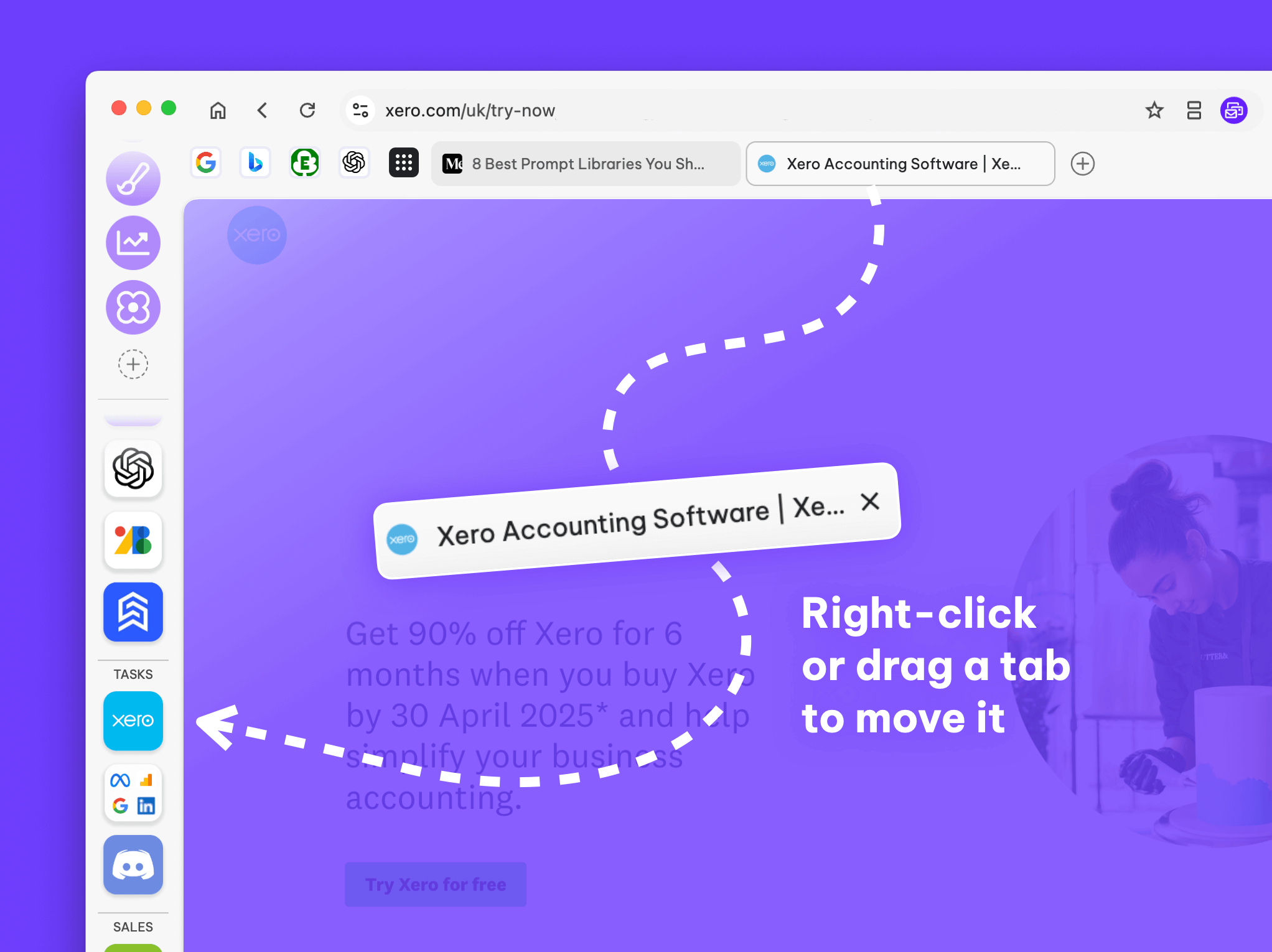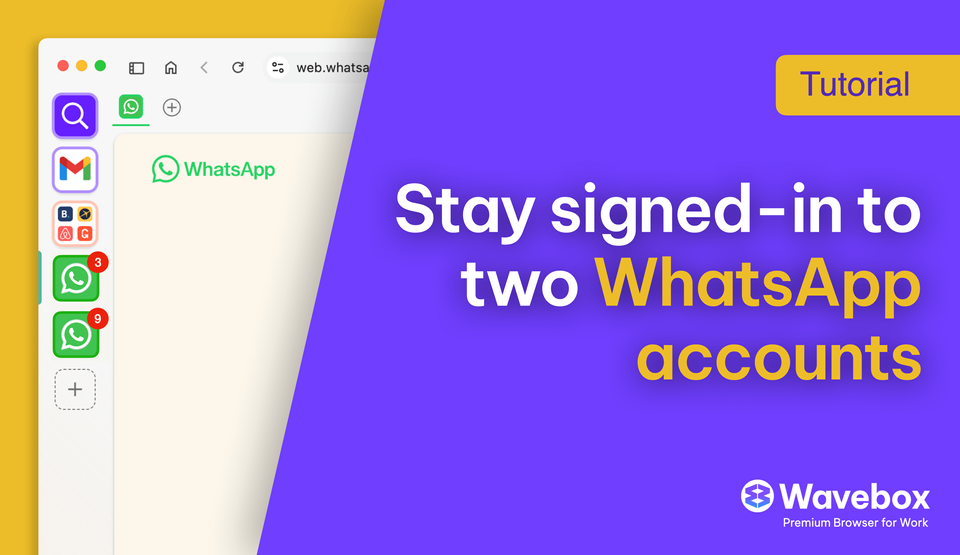🚀 Wow! Take the 5-Minute Wavebox Tour.
Got 5 minutes? Why not pop the kettle on and grab a custard cream...it's time to check out the new Wavebox demo video.
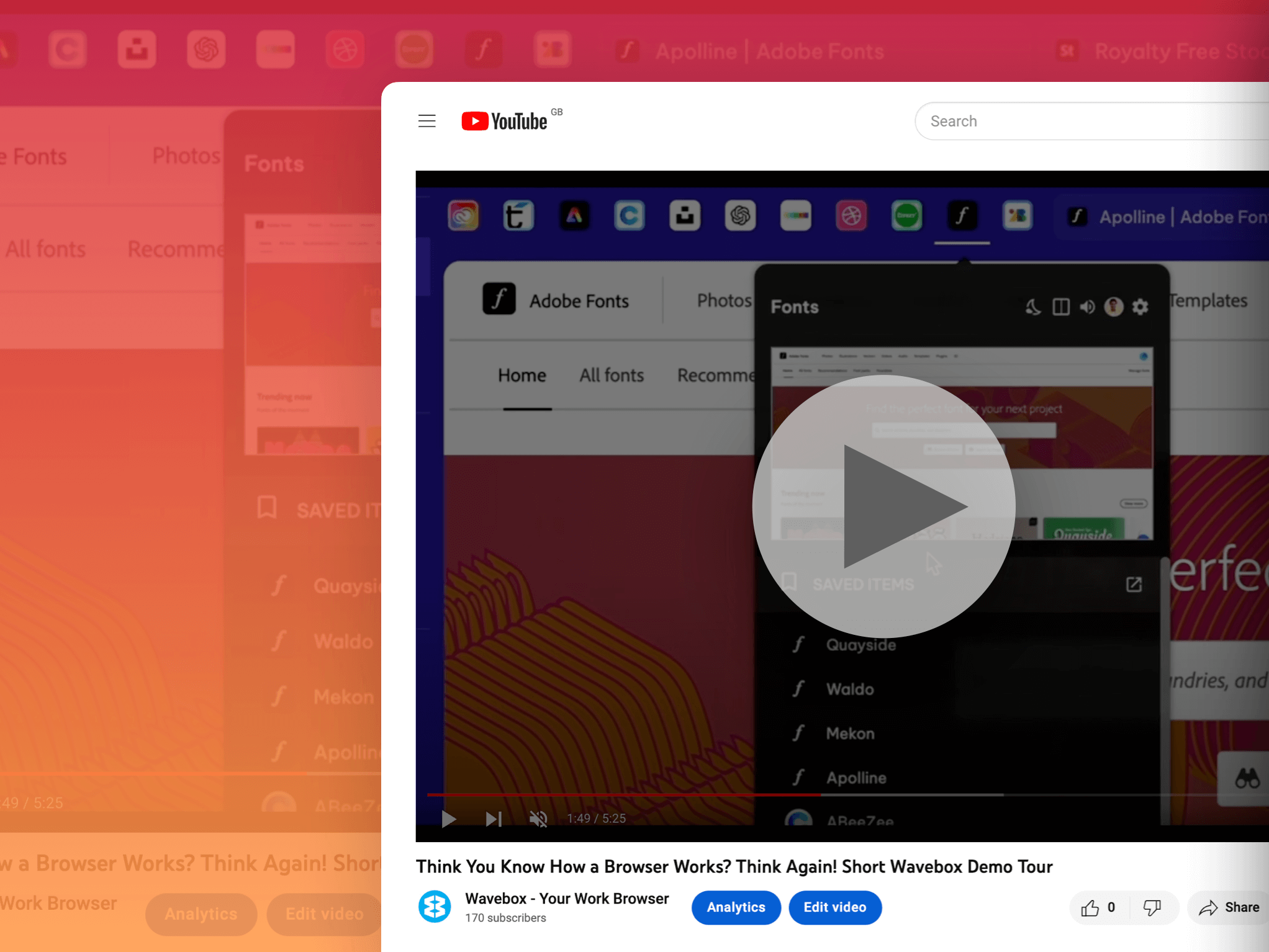
Got 5 minutes? Why not pop the kettle on and grab a custard cream...it's time to check out the new Wavebox demo video.
The 5-minute video showcases our browser's key features, like containers, tab management, split-screen, focus mode, link engine, and workspaces. It also includes a brief demo of Brainbox—our new ChatGPT Assistant.
The video is bursting with features but it only scratches the surface of what Wavebox can do to help you save time when working on the web. I guess we need to do a Part 2 that includes things like desktop lock, tab sleeping, profiles, templates, keyboard shortcuts, workspace widgets, desktop web apps, webmail picker, new tab pages etc......I'll put it on my todo-list!
New to Wavebox? Start a 7-day free trial and see how much time you can save!