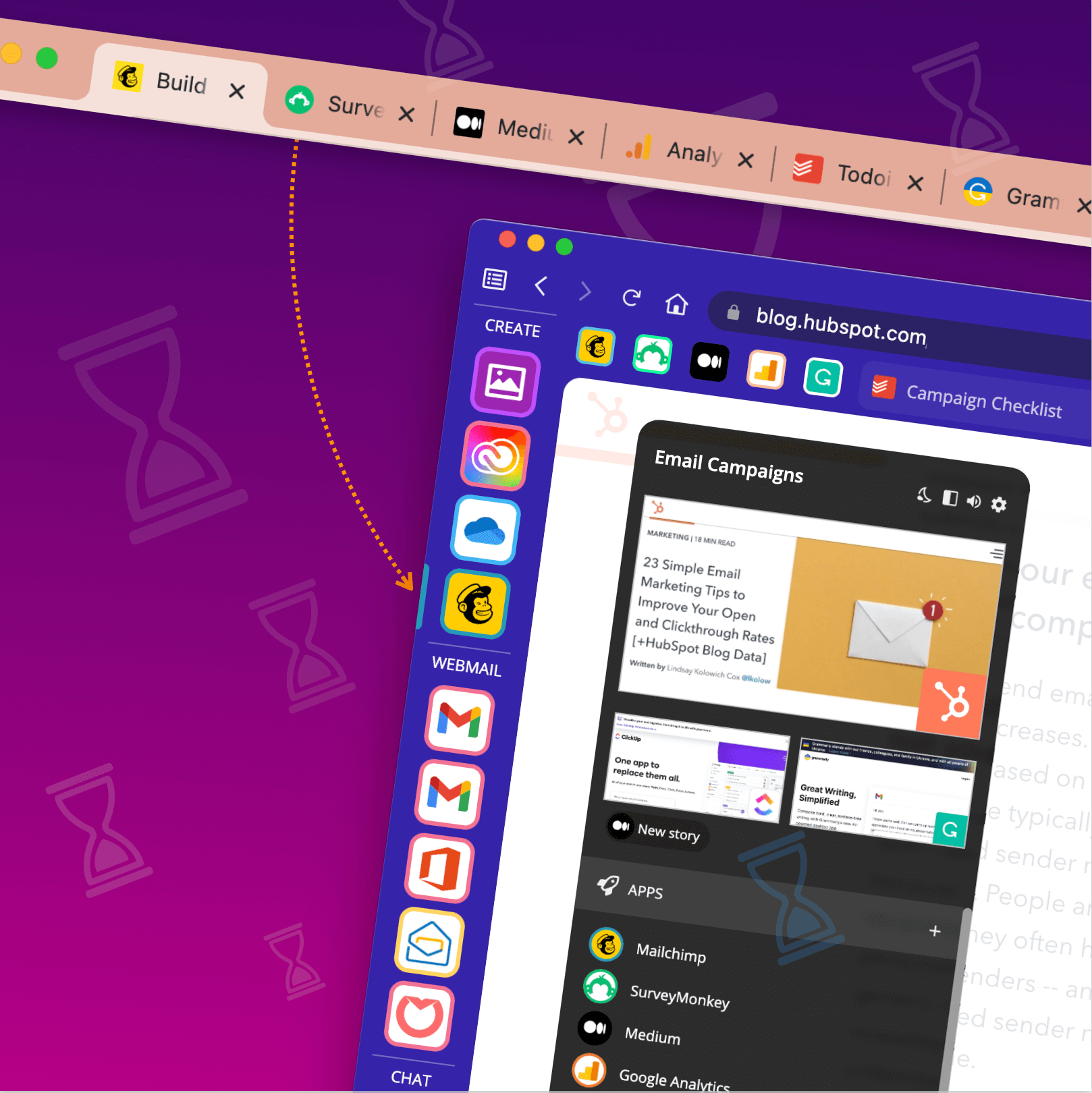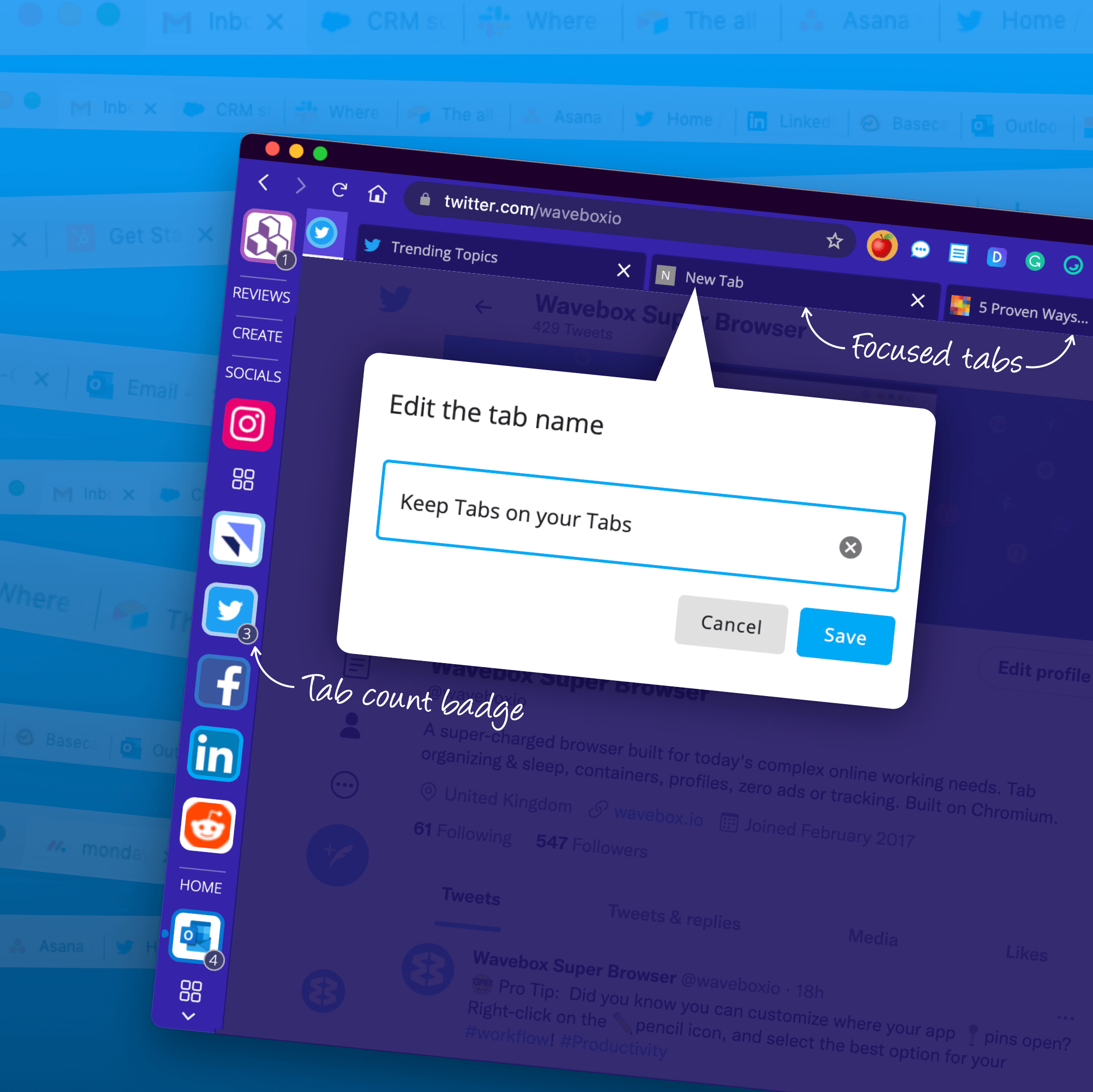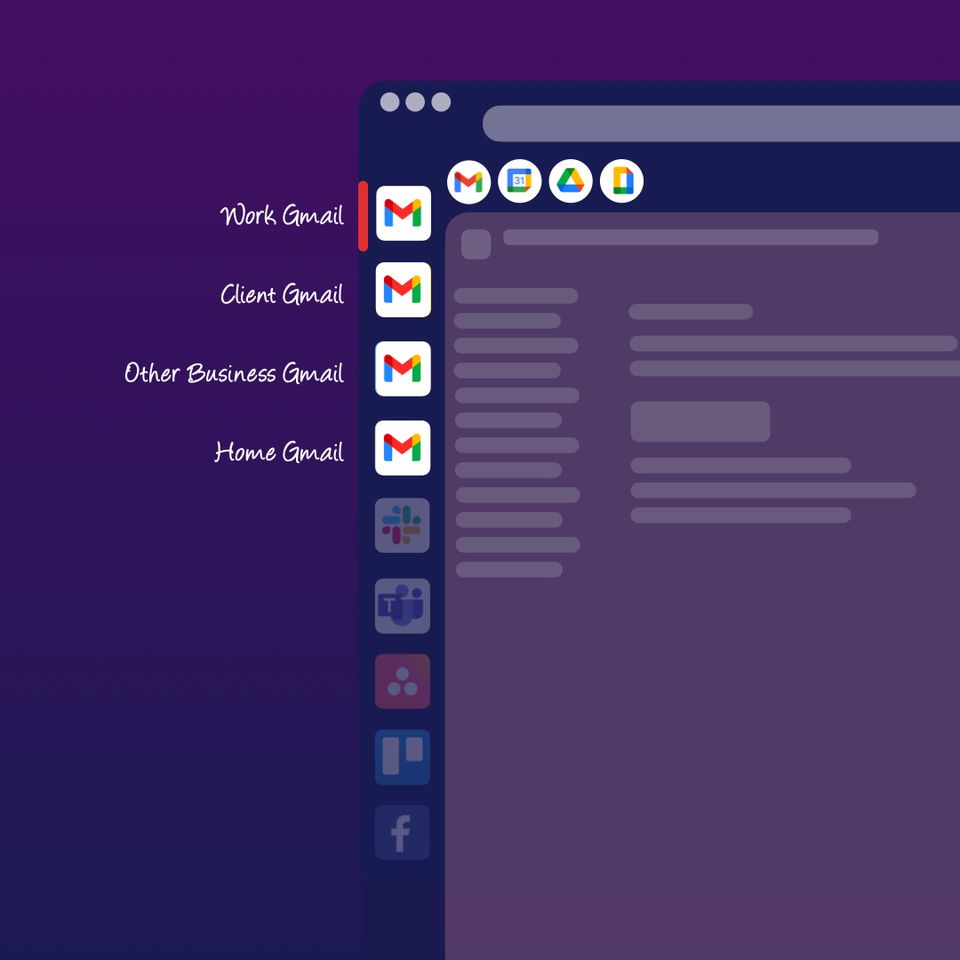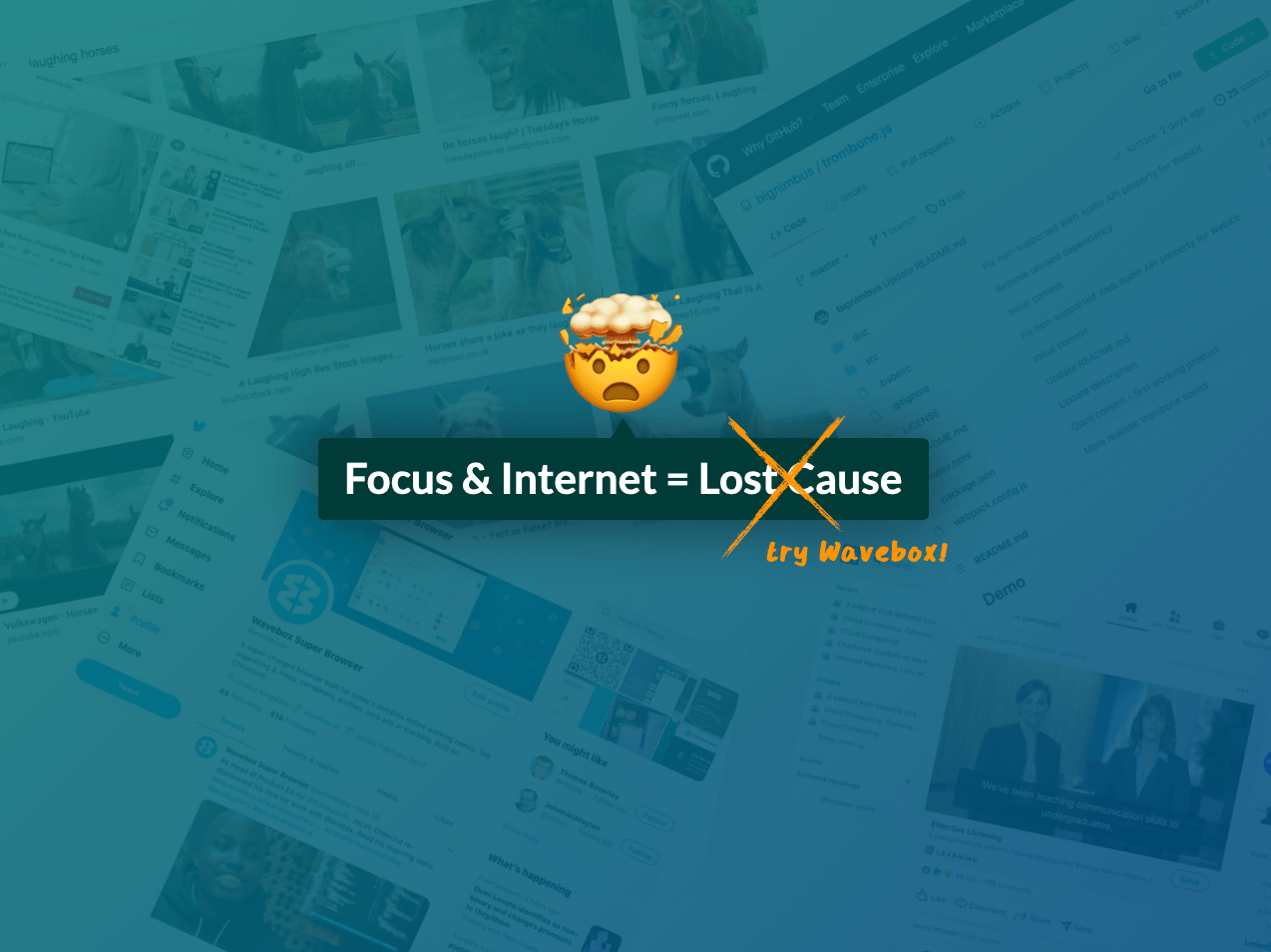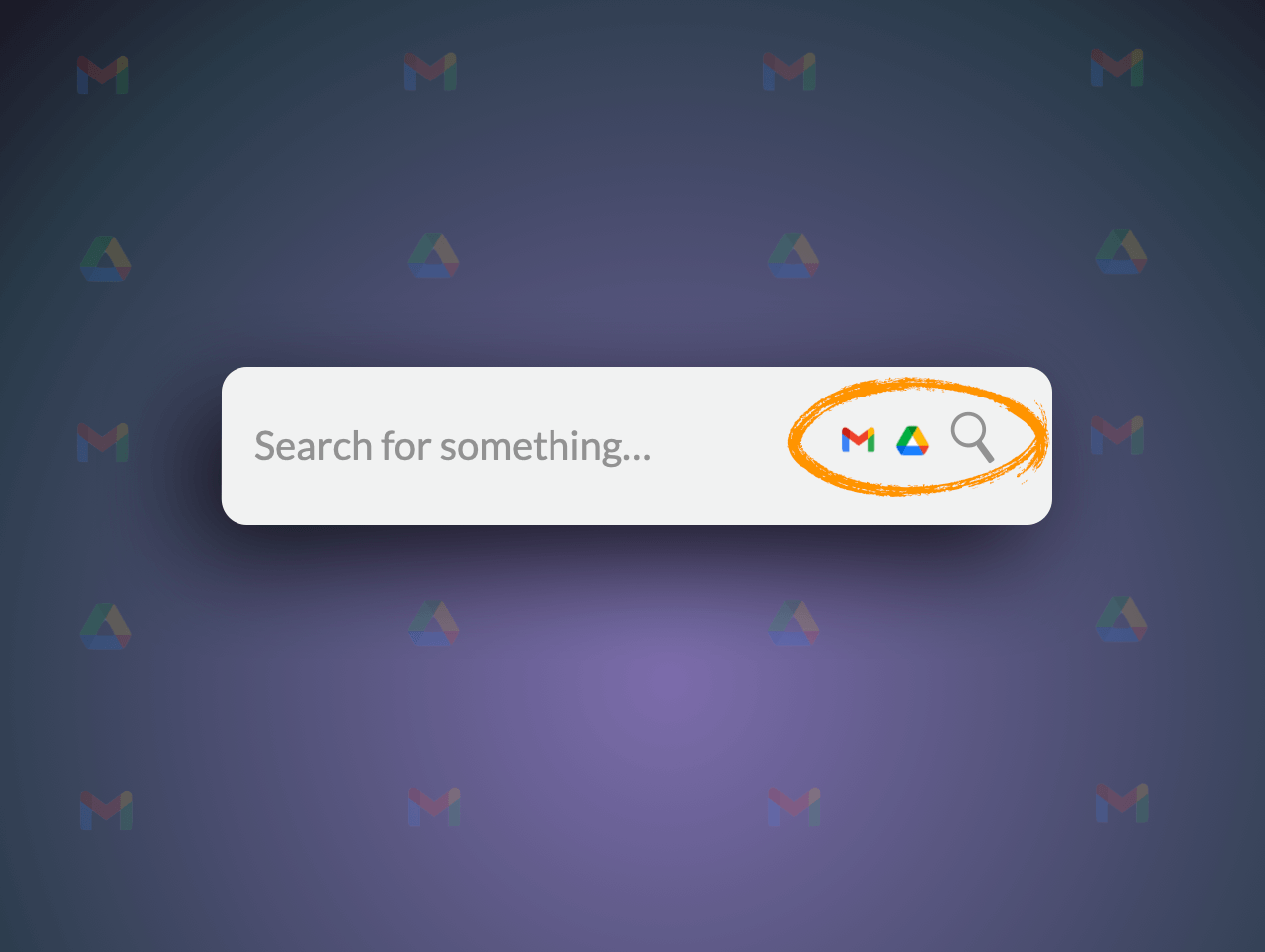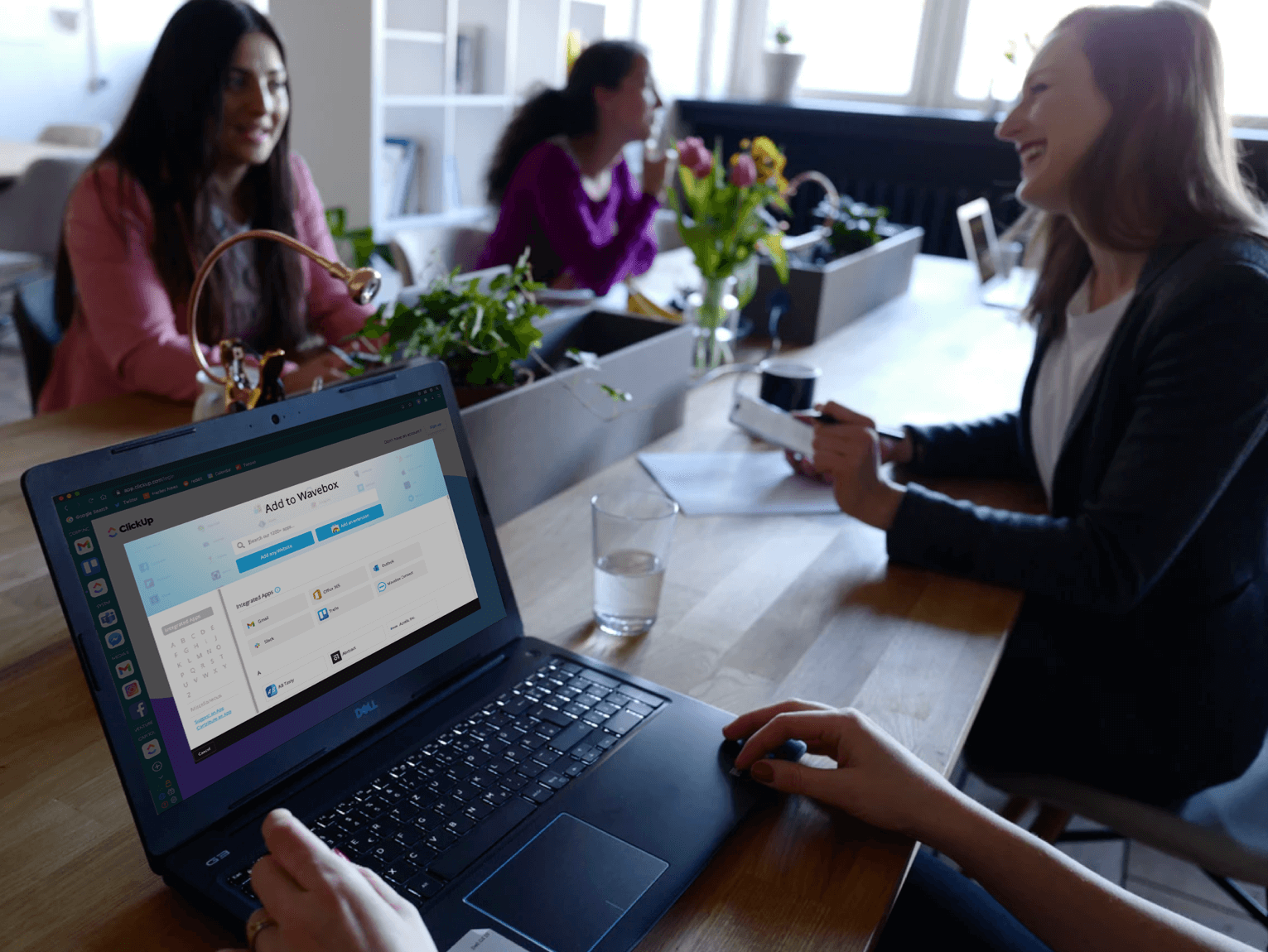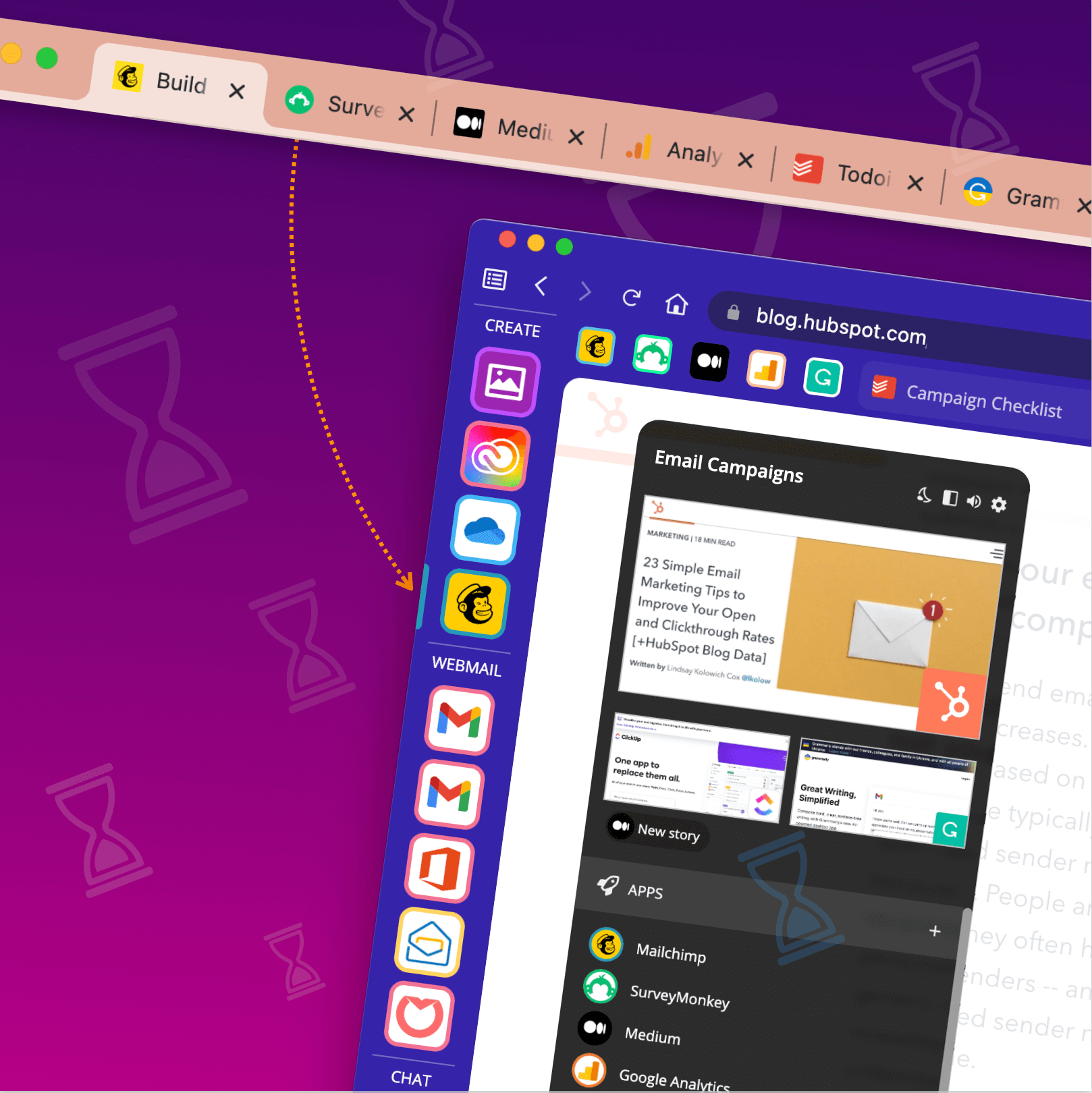
Turn Untidy Tabs into an Easy Workflow in 5 Simple Steps
Wavebox will transform how you work online, and often the best way to get started is by diving in and creating a new workflow.
Step-by-step how-to articles and guides for Wavebox users.